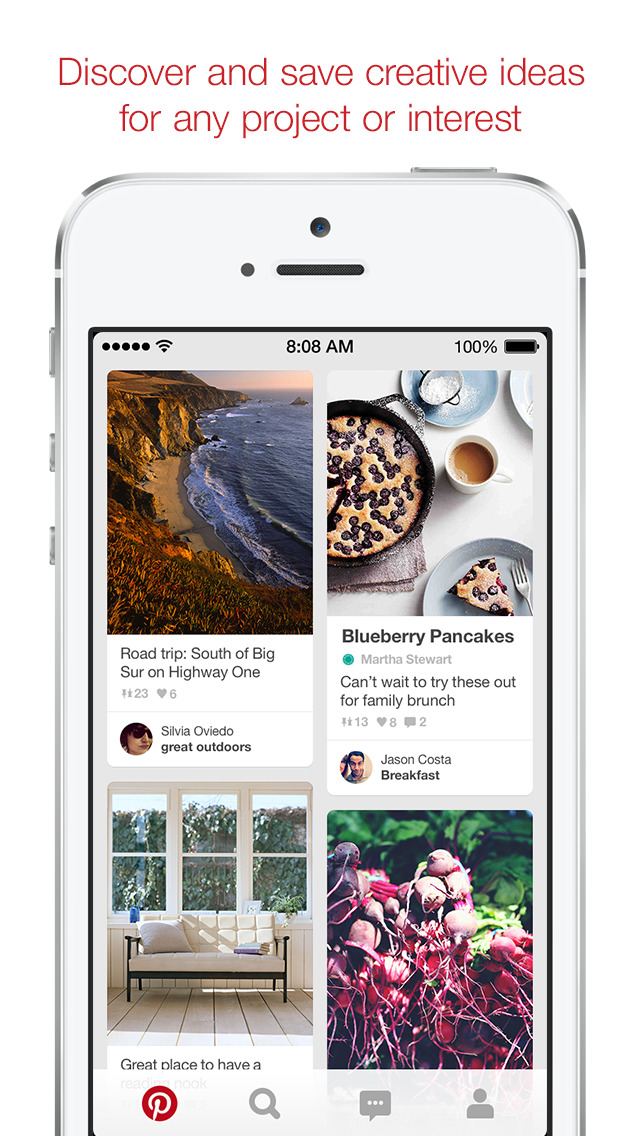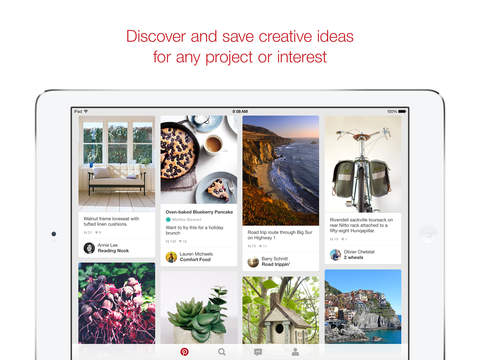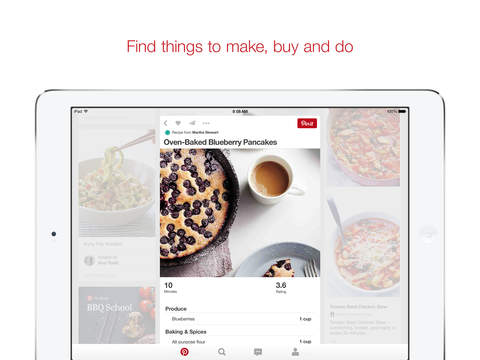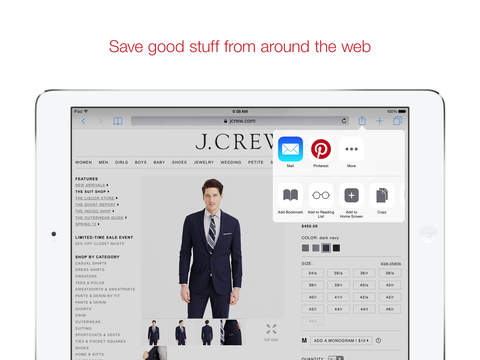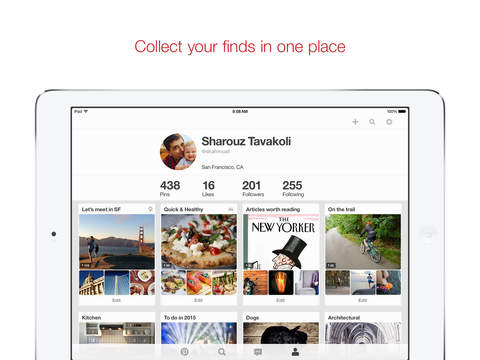Pinterest Review
Price: Free
Version Reviewed: 2.3.1
Device Reviewed On: iPhone 4
iPhone Integration Rating:





User Interface Rating:





Re-use Value Rating:





Overall Rating:





Pinterest launched to huge popularity back in 2010 , and since then the popularity doesn't appear to have taken a hit. On Pinterest, users can create 'pinboards'. They then populate these boards with whatever they choose - whether it be their favourite celebrities, or recipes they might like to try.
One of the most pleasant ways to browse Pinterest is on a mobile device - and Pinterest for iPhone makes creating, modifying and browsing 'pinboards' fun, easy and more so than anything, addictive.
One area where the Pinterest app particularly stands out in is in the UI department. The bright and cheerful interface that the app presents the user is absolutely stunning. Within minutes, most users will probably have a strong grasp at the workings of the Pinterest app. The app is also incredibly easy to use, even when compared to the website. I found myself being able to update my boards with ease - and probably even faster than if I were to use the website.
Although not necessarily a problem with the app, Pinterestitself does appear to have a small bit of a spam problem. When the user is browsing through the category option, they more than likely will stumble across more than their fair share of spam disguised as images. Thankfully, these images aren't malicious and can easily be skipped over.

Pinterest has a similarity to Twitter due to the fact that you can follow the 'pinboards' of other users. When the user does this, every item pinned by that person will appear on the app's News Feed. Although not essential, following people with similar interests to the user really does make the content displayed in the app much more relevant and enjoyable.
If a user is currently accessing Pinterest through their website and is looking for a fluid and fun mobile experience, they can't go far wrong with the official app. The easy to use interface and intuitive features make the service even more enjoyable and fun, if that were even possible!