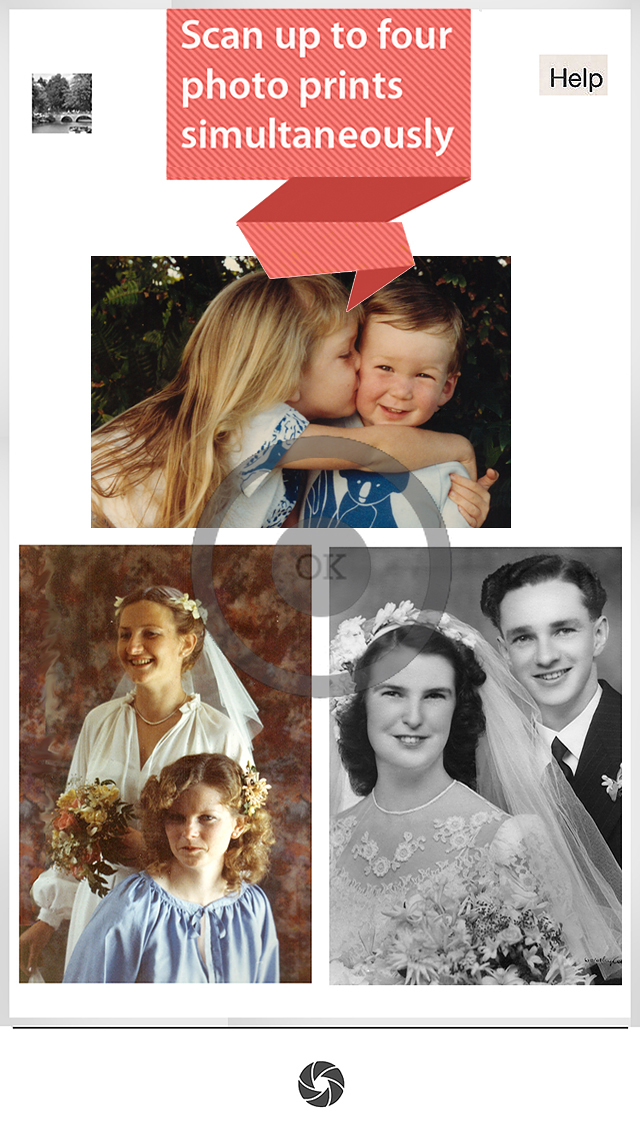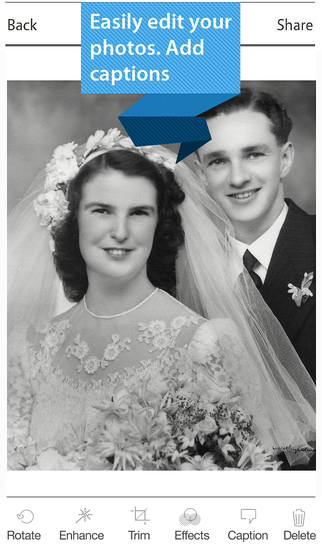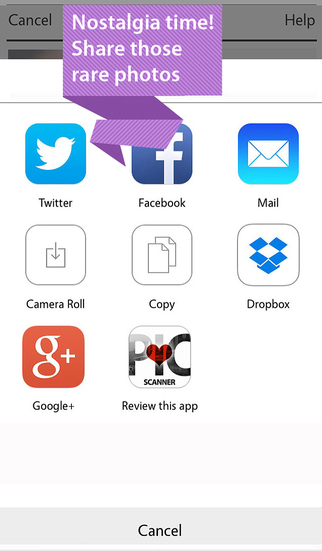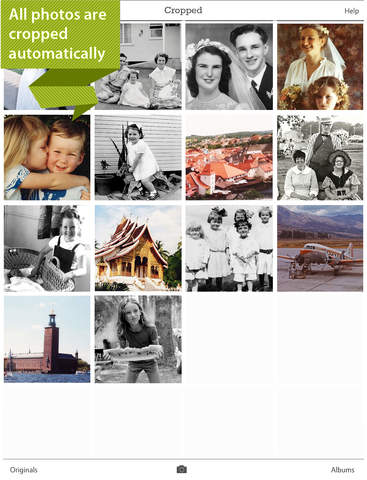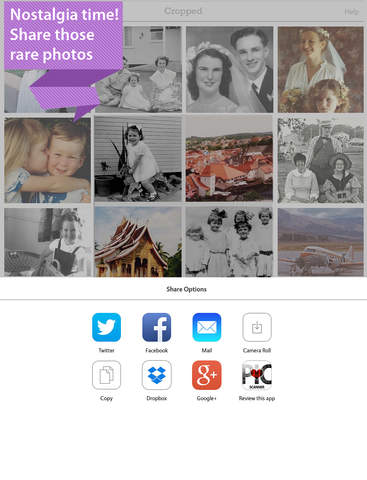Pic Scanner Review
Price: FREE
Version Reviewed: 1.2
App Reviewed on: iPhone 5
iOS IntegrationRating:





User InterfaceRating:





Re-use Value Rating:





Overall Rating:





There are plenty of picture scanning apps available, which makes it hard to find one that is loaded with all the features needed to scan photos effortlessly. Pic Scanner is the newest photo scanning app available that aims to make the process easier than ever. It allows users to scan photos three at a time, then it automatically crops and saves them to the iOS device. Users are free to digitize and share their photos, and even create albums.
Once Pic Scanner is opened, users can immediately begin scanning photos. To get started, place up to three photos on a plain sheet of paper approximately 1/2 inch apart. The photos must be kept inside the paper’s edges. Users must then hold the camera so that it is centered 8 to 10 inches above the photos. The app advises that users do not zoom in on the pictures. After the camera auto-focuses, tap on the capture button. If the photos look great, use them; or re-take the pictures if they just aren't quite right.


Photos that are cropped can then be edited directly within the app. The edit controls include rotate, enhance, trim, filters, and captions. After photos are finished, users can share them via the Action button that is located in the top right. They can be shared via Twitter, Facebook, Mail, and Dropbox.


Pic Scanner provides iOS users with many impressive features with its free price tag. It’s nice to be able to utilize almost all the features without having to pay anything, which is more than most apps offer. Anyone who wishes to digitize their photographs on the iPhone or iPad should definitely give Pic Scanner a try today.