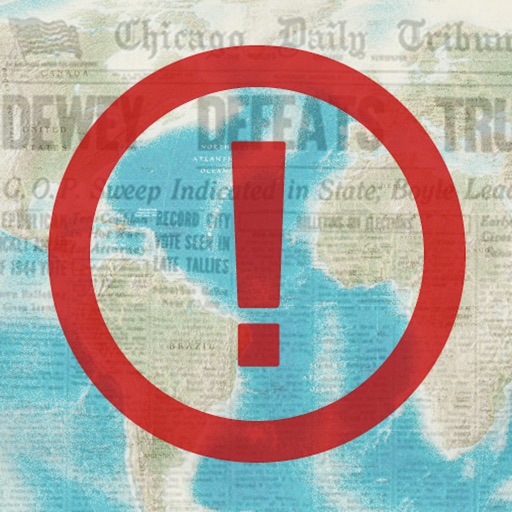NewsAlert
Price: $0.99 (sale)
Version Reviewed: 1.3
iPhone Integration Rating:





User Interface Rating:





Utility Rating Rating:





Re-use / Replay Value Rating:





Overall Rating:






The first thing you'll want to do is pick some keywords. The app suggests keeping tabs on your favorite bands or your hometown as well as traditional keywords (i.e., "education"). These keywords then appear as list items in the main view. Whenever NewsAlert finds a new article relating to one of your keywords, you receive a push notification. The app tracks all of the articles that come in, and then you can view them based on the tag. You get 10 keywords to use, with more available via in-app purchase.
The viewer itself is nothing special—like most in-app web browsers, it's slower than Safari and some of the screen space is wasted by the app itself. Pinch-to-zoom is also a bit jerky. I wish that opening articles in Safari could be selected as the default action (it's still there, but it takes a few button taps.)
For the most part, getting news articles based on keywords is a good experience. It's not perfect, however; too often, I get duplicate articles when major events happen. I don't need to read the results from the latest Maryland basketball game ten times...in fact, I wish I could filter sports results out of my "Maryland" keyword altogether, but that's not an option. Still, the app does turn up some interesting articles. I wouldn't rely on it as my sole source of news, but as an addition to my daily routine, it works. It also works particularly well if you're tracking an artist rather than a general keyword, because then you're more likely to get interesting interviews or news about albums or tours.
It's ultimately your call whether or not a simple dollar is worth getting keyword-specific news. The app is well-built, so no complaints there. For me, this is more of a novelty app than a real news source—I'll stick with my old-fashioned RSS, because I like reading from specific sites. But if you're the type who needs news on a specific topic from a variety of sources, NewsAlert won't disappoint. It all depends on your individual needs.