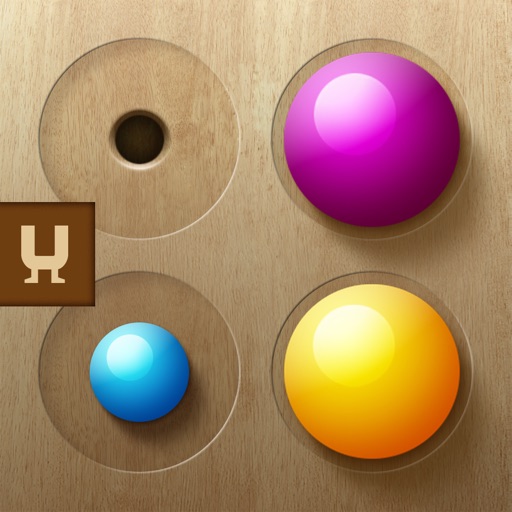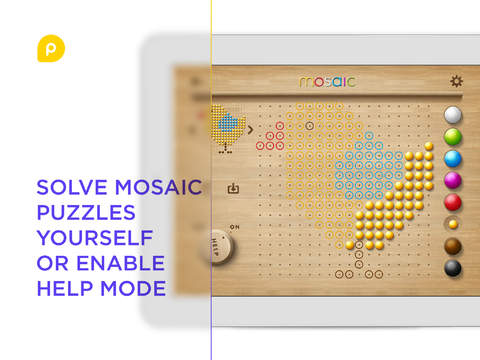MosaicHD is a wonderful and creative app that lets players make patterns out of different colored pins. Extremely intuitive, children of all ages and adults will enjoy both following included patterns as well as designing their own creations as they fit colored pegs into a blank grid filled with holes.
We are fortunate that our local library has not only books and dvds to borrow, but also has a large selection of classic board games available to play with as well. Every time this opportunity arises and the games are brought out, my son, now three, makes a beeline for the game “Mastermind.” He has no interest in the way this game is traditionally played, but he loves to play with the different colored pins, fitting them in their holes, making all kinds of abstract patterns for extended periods of time.
When I first looked at this app, I knew we had a winner on our hands and that my son and I were going to love this. I love how intuitive this game is. My son understood right away how to choose a pattern and figured out with the help of hints where colored pegs need to go in the grid without any help from me. He loves this app, enjoying very much the different boards there are to choose from, including a ladybug, artist's palette or Himalayan Mountain landscape. This app keeps track of what patterns have already been solved and what is still new to explore.
There are two levels of difficulty, small or large pegs. With small pegs, more pegs can fit on a page and lead to more intricate and detailed pictures. A guide of sorts is shown, being a smaller image in the corner of the screen which gives the player an idea of where to add corresponding pegs to complete the chosen pattern. Hints can also be used, where an outline of what peg goes in corresponding holes can be seen, simplifying game play. It is also nice that wrong peg colors flash, letting players see mistakes easily. As helpful as this is, I do wish the flashing could be turned off as an option, as one may want to change a pattern, changing colors or adding details without any distractions.
One can also choose peg size when creating original masterpieces, and I especially like that one does not have to add pegs one at a time but can also drag a finger across the screen to create a row of pegs in various line or wave formations, something I find very satisfying. It is nice that one can save the work in this apps gallery, as well as share via Facebook or email.
I really enjoy the music also included, bringing this game to another level as this music is hypnotic and beautiful to listen to, many times encouraging me to play with this app much longer than I intended. I like the sound effect used when pegs are added, and one is congratulated as well when a pattern is completed. I am glad that the music and the effects volume levels can be set individually, but it would be nice if the effects and the congratulatory sounds could also be separate also, as I would include the sounds of the pegs being added to my gameplay but the celebratory sounds, although very encouraging for kids, interrupt the mood which the wonderful, trance-like music puts me into.
This is a wonderful app for the very young through adulthood. Toddlers and preschoolers can learn a lot about colors and patterns and increase their fine motor skills and memory as well as simply be creative and artistic. I am sure that many adults and older kids will find themselves mesmerized by this app as I have been, making it a wonderful application for the entire family.