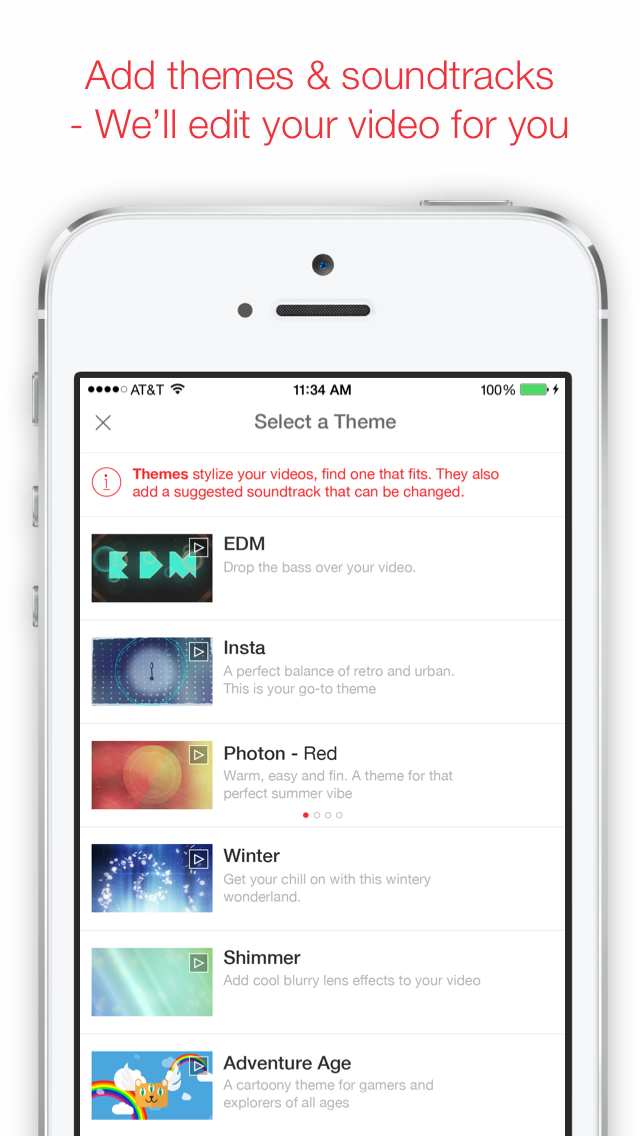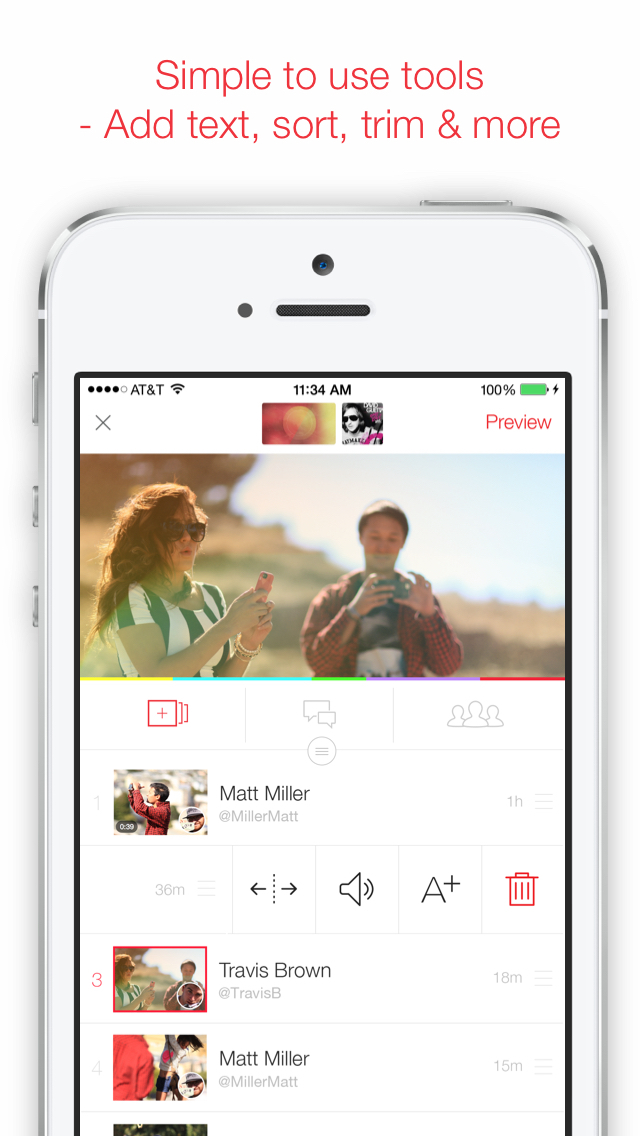MixBit Review
Price: Free
Version Reviewed: 1.0.4
Device Reviewed On: iPhone 5
iOS Integration Rating:





User Interface Rating:





Re-use Value Rating:





Overall Rating:





It's kind of a shame that Instagram seems poised to consume mobile video sharing in its entirety. There's just no soul to it: it's 15-second videos (a time coinciding with a common commercial length) that are frustrating because they appear in the timeline just like photos do. Compare this to apps like Vine and now MixBit; apps that find ways to play with the structure of videos to be creative. But while MixBit is a fantastic app for shooting short-form video: but will anyone use it?


This gives MixBit videos an additional layer of polish that Vine videos lack: transitions can be perfectly timed, and longer-form content can be created, too, as there's no real time limit. New creative elements can arise from playing with the clip reordering.
The video shooting experience is great. All video is 16:9 so there's a cinematic feel to the proceedings. It's possible to shoot in portrait mode but the app advises against it. It's just better in landscape. The only thing that's not really available? Importing previously-recorded clips. The editing of clips recorded with the app works really well; it's easy to do whatever the user wants to do.


The sad reality about MixBit is that I doubt if it will ever be successful: at least nowhere near the tune of what Instagram is doing now. There's just so much more creativity available in MixBit, so I hope that it does take off.