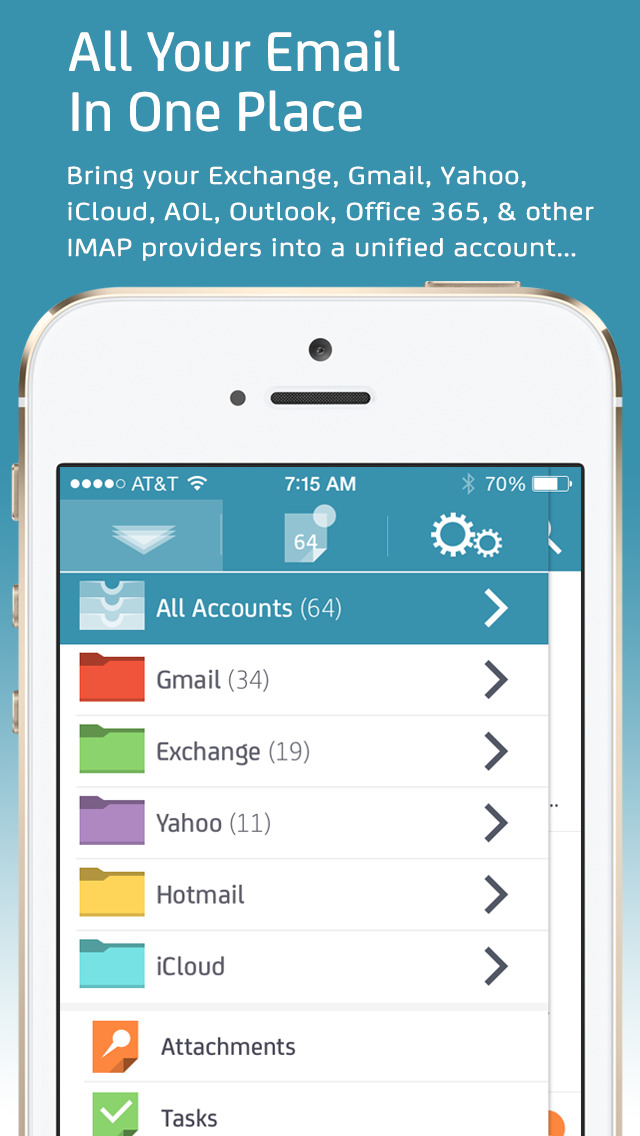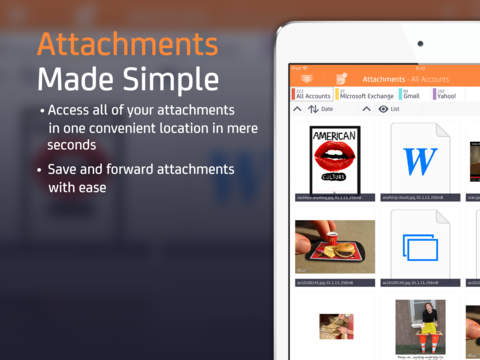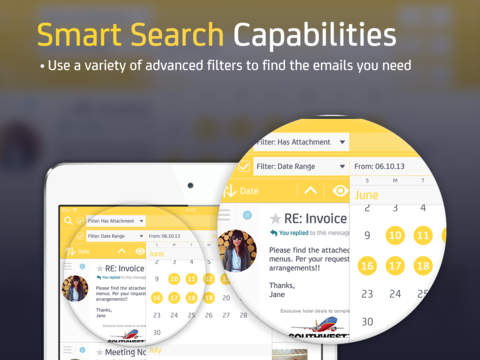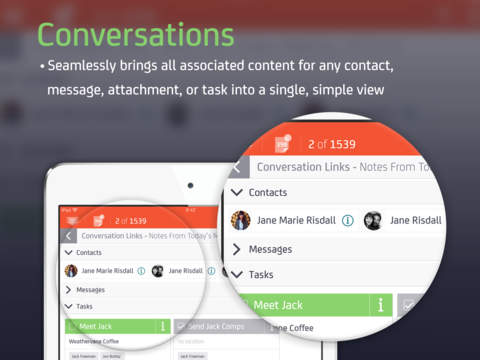MailDeck Review
Price: FREE ($4.99 yearly subscription to unlock some features)
Version Reviewed: 1.1.0
Device Reviewed On: iPad 2
iPad Integration Rating:





User Interface Rating:





Re-use Value Rating:





Overall Rating:





MailDeck is an extremely convenient email client for the iPad. Both stylish to look at and practical to use, it's the kind of app that will quickly establish its place as a core tool for any regular email user.


Once set up, a selection of colored tabs dictate what can be browsed. Clearly laid out are the inbox, sent mail, drafts, spam, and one's own personal folders. Both in Landscape and Portrait mode things are clear to see and understand. The app picks up if any account pictures should be linked to an email, with bars to the side listing that along with attachment details. There's also the convenient option of browsing all email accounts via one unified inbox or individually, making separating work and personal a touch simpler.

The vast majority of features within MailDeck are free to use, with the option of $4.99 per year to remove ads, offer Exchange support, as well as multiple personalized email signatures. That seems quite a good price to me as, while the ads aren't exactly obtrusive, it's a high quality product that deserves the support. For those regularly using their iPad for work, this is a near essential email tool.