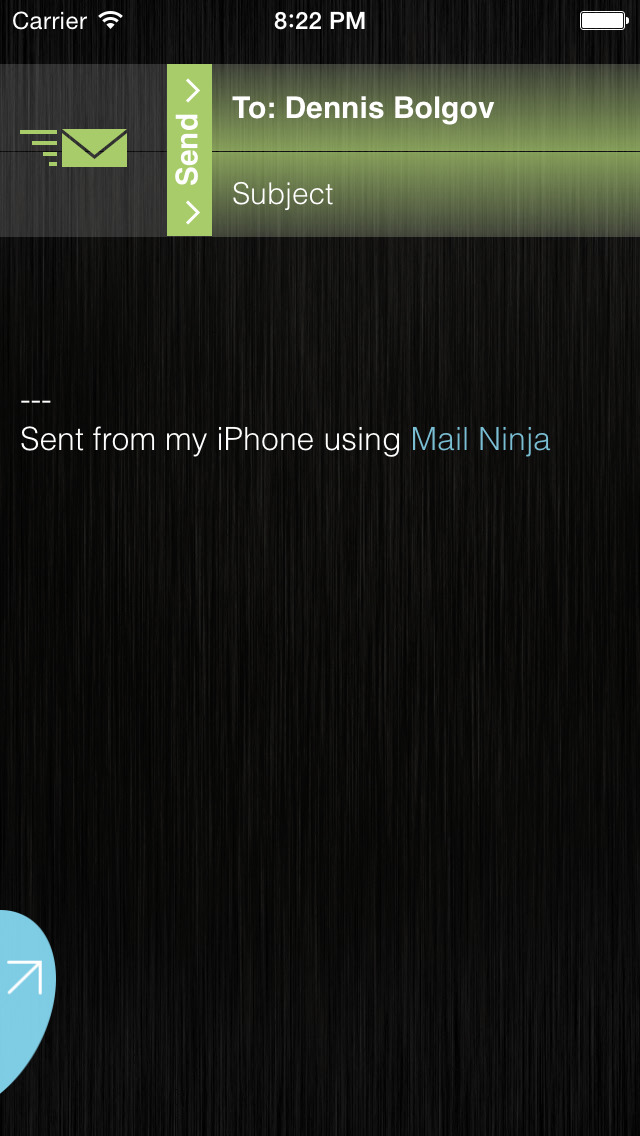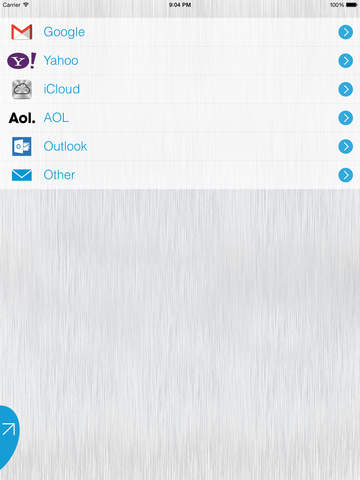Mail Ninja Review
Price: $2.99
Version Reviewed: 1.0
Device Reviewed On: iPhone 5
iPhone Integration Rating:





User Interface Rating:





Re-use Value Rating:





Overall Rating:





There's been quite the influx of new email apps in recent times. Mail Ninja is one of the latest, determined to offer the most efficient e-mail processing possible. Its gesture driven interface will take a brief while to truly get comfortable with and it lacks some handy organizational features, but its simplicity offers some benefits.


Supporting Gmail, Yahoo! Mail, AOL Mail, iCloud Mail and general IMAP services, Mail Ninja takes hardly any time at all to set up. Depending on the size of one's inbox, that's mostly likely to be the part that takes longest. A fairly comprehensive overlay explains all that the user needs to know about interacting with the mail.
Swipes are the key thing to remember here, with everything only ever needing a finger to initiate. Hold a finger over the header within an email, or within the inbox, and a swipe to the left deletes while a swipe to the right archives. Throughout, a shake of the device initiates the undo function meaning it's simple to correct mistakes.
These gestures aren't without their problems. For example, I found it mildly awkward to retrieve new mail while at the inbox. Pulling down updates the mail, but it also leads to creating a new email. The difficulty is in getting the right balance. Given that retrieving new mail isn't overly tactile, with no message or sound to indicate that new mail is coming through, this is where Mail Ninja falters slightly.


The more one uses it, the more it becomes apparent how many useful features are missing too. There's no Select All option, or the ability to browse All Mail, only the inbox, sent mail, trash and mail recently archived by the app. There's no way to browse accounts separately either, with mail placed in an unified inbox.
Mail Ninja does hold promise though. The ability to work with email while offline is particularly handy, offering comfort for people like me who don't always have the most reliable of phone signals.
Focusing on simplicity is often a double-edged sword, which is clear here. While I found it handy to use while on the move and wanting to quickly prune my work inbox, I found Mail Ninja most valuable as an app to deal with my personal mail as I don't need more powerful features here, just a simple way to check what's going on. With label support and a select all gesture, though, I could see this app working its way up my favorites list.