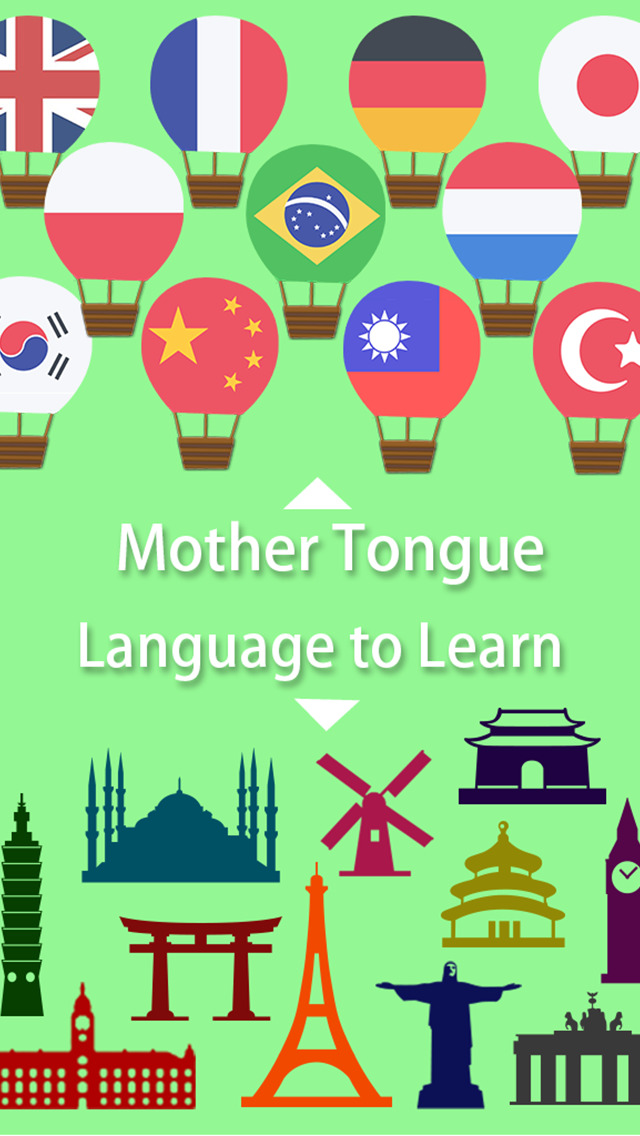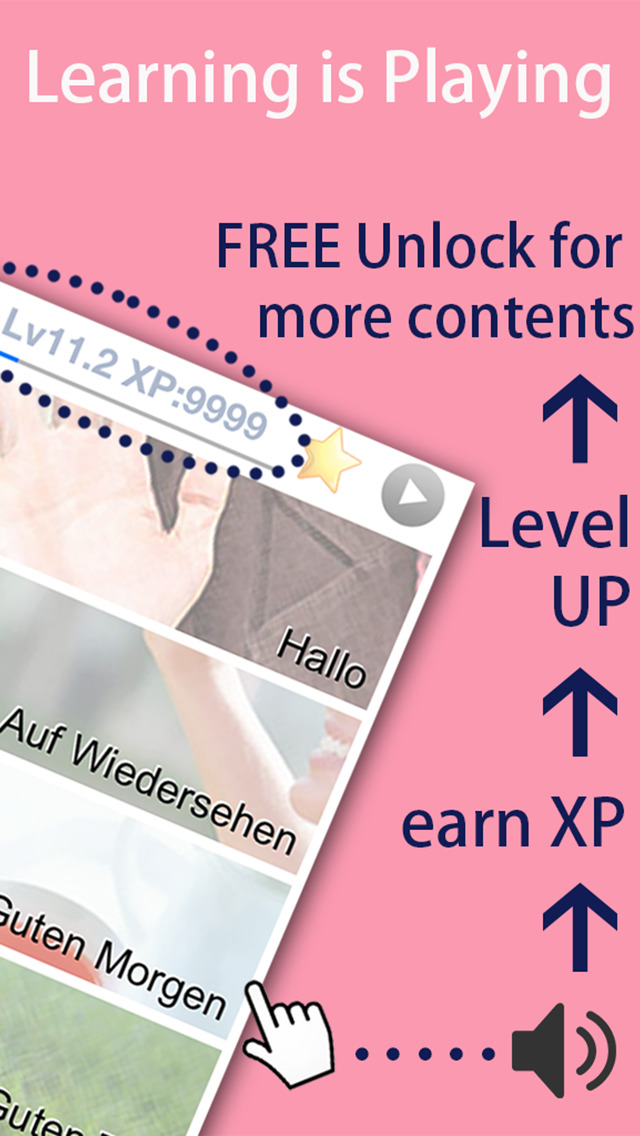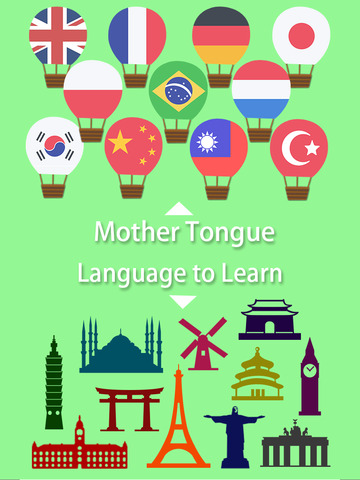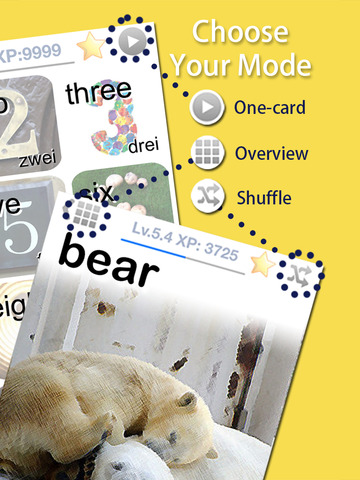LingoCards Review
Price: FREE
Version Reviewed: 1.2
Device Reviewed On: iPhone 5
iPhone Integration Rating:





User Interface Rating:





Re-use Value Rating:





Overall Rating:





It's pretty rough to look at and a little slow developing, but despite such issues LingoCards is still a handy tool for those learning Japanese. Working in a kind of flashcard manner, it provides a convenient if basic way of learning how words look and sound.
The app is quick to load with no sign up process or general flashiness to slow it down. Instead, users get straight into the action - beginning with Hiragana, followed by Katakana, and various handy phrases such as greetings and names of food or numbers. Each new section is unlocked via regular repetition of words already available. This can be very slow. While repetition is very useful for learning words and phrases, LingoCards expects users to do this hundreds of times in order to open up new sections. It might be productive, but it can get a little dull.


Adverts ensure that LingoCards is free to use with an in-app purchase clearing them out the way. For regular learners, it'll be handy to be free of them but they're not overly intrusive - mostly because the phone's status bar obscures them somewhat. The only significant issue I found was that LingoCards is pretty slow to offer up new content, which does get irritating after a time. Also, the app does keep it pretty basic so don't expect it to exploit the potential of iOS. Still, as a starting point for learning some of a new language it does the job reasonably well.