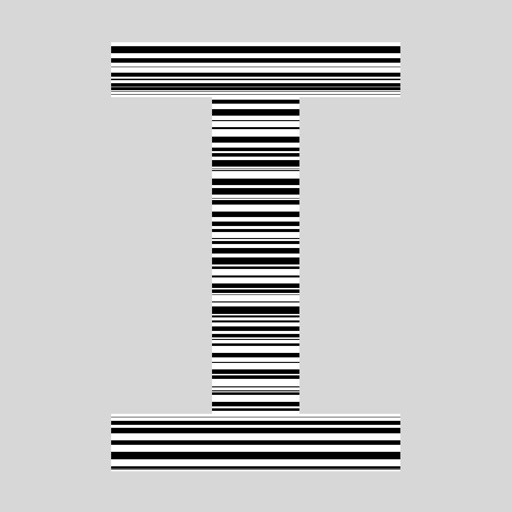Interlacer Review
Price: $0.99
Version Reviewed: 1.0
Device Reviewed On: iPhone 3GS
iPhone Integration Rating:





User Interface Rating:





Re-use Value Rating:





Overall Rating:





Interlacer is a photography app that allows you to blend multiple images by interlacing alternating lines of pixels from each photo to create a composite image. These size of these lines can be adjusted to achieve different looks. Very fine lines will give the image the look of a double exposure while thicker lines will give the image a look reminiscent of old interlaced video distortion. Using the app's offset function will shift the alternating lines apart from one another horizontally and further emulate the appearance of video interference in the image.
With so many options and variables, this app offers countless ways to manipulate your images in a new and interesting way that isn't available in other image editing apps on iOS devices. Still, this isn't one of those photography apps that will transform photos into works of art at the touch of a button. Subtle tweaks can change the image significantly, so it will take some time to figure out the best settings for each image.
Interlacer provides a unique way to manipulate photos on iOS devices. This tool is flexible enough to allow for some very creative photography, and the image output sizes are large enough to print or display at reasonable sizes. iOS photographers should take note.