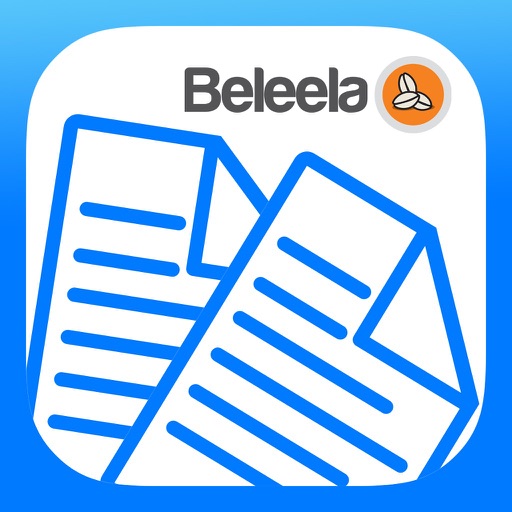iDocs Review
Price: FREE ($2.99 per month or $29.99 per year)
Version Reviewed: 7.1
Device Reviewed On: iPhone 5
iPhone Integration Rating:





User Interface Rating:





Re-use Value Rating:





Overall Rating:





Free for the first 30 days, iDocs is a pretty handy way of editing various documents while on the move. It can be a little sluggish at time though, and you might find that irritating after a while.
Laid out in a tabbed style interface, the iPhone 5’s screen will feel pretty small here. It’s something that works better on the iPad. On the left hand side is a selection of folders, relating to local files, Dropbox accounts, and also allowing you to sync via your PC, or look up a file on a built-in web browser. Swipe that to the side and you get a folder interface for further browsing. It’s all very Windows-esque in its layout, right down to the fact you have to double tap to open anything, but that does make it easy to use, if not stylish to look at.


Delve into editing or creating a file, and there’s a plethora of options for adjusting text and so forth. Entering text is a little sluggish though, with a noticeable delay as you type. It comes up fine, but it’s nowhere near as instantaneous as other apps of this type. There’s no sign of useful iOS features such as auto capitalizing or double space adding a period either, which takes some adjustment.
Where iDocs pulls it back is with its plentiful options for sharing and printing. It’s easy to print directly from the app, or convert the document to PDF. PDF file creation is particularly effective thanks to being able to annotate forms (for a price), making it simple to sign documents while out and about. Plus, its spreadsheet support is handy too.
That makes iDocs a mishmash of good ideas and flawed features. It’s going to be very useful for some, but given its subscription based pricing model I’d expect it to be more finely tuned to make it truly worth the price.