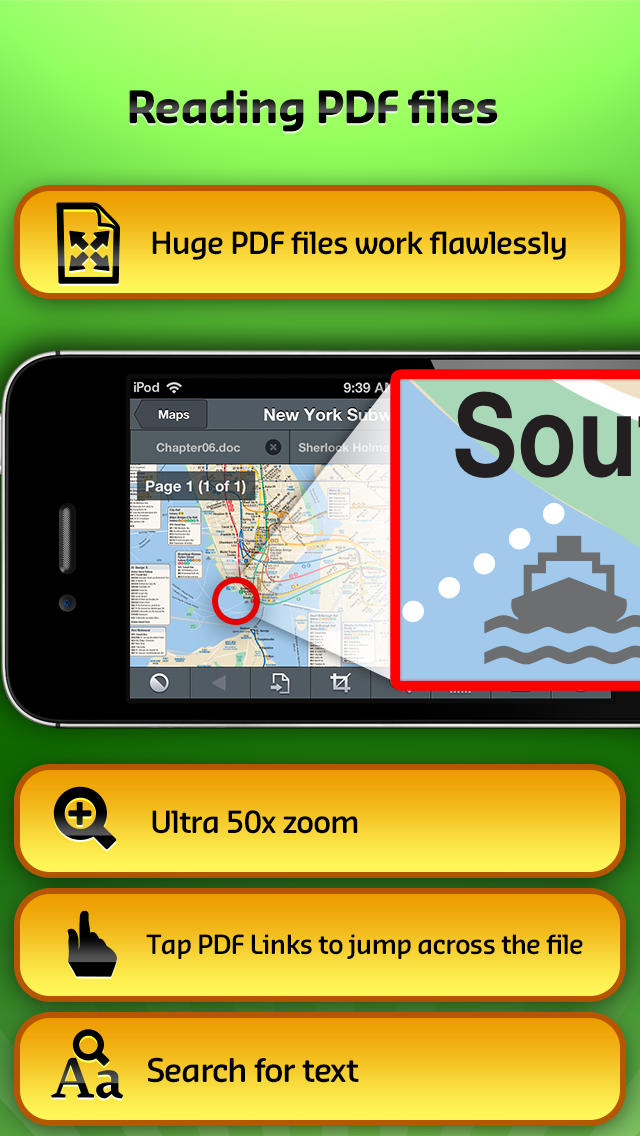Good Reader
Price: $4.99
Version Reviewed: 1.0
iPhone Integration [rating:4/5]
User Interface [rating:3/5]
Funtionality [rating:3/5
Re-use / Replay Value [rating:2.5/5]
Overall Rating:





Good Reader is another entry into the crowded file reader category (yes, there are more file readers than Air Sharing). This app, unlike some of the others in the store reads every file that Safari reads, such as Office files, iWork files, and .jpg's, which is quite handy. Its claim to fame though is the fact that it can read super large files, as in files that are larger than 200 Mb. Many other apps on the store cap out around 50 Mb, so the fact that a 200+ Mb file works is a minor miracle (walking on water > reading extra large files).

The first thing that I tried out was a .jpg file that I used in another review. It worked quite fine. Then I tried the .PDF "About Stacks" that is in every Mac with Leopard and ran into some trouble. Being and apparent large file, Good Reader told me that it was automatically turning off page caching which will make the page run slow but doesn't use an abundant amount of memory (which the iPhone doesn't have). I would be ok with the caching turned off if it weren't for the fact that the file was only 624 Kb. It told me to turn of the phone to reset the memory and then try it again. Fine... so I played along and to my dismay, the program crashed on startup. After another reboot, I tried the program again and it went really, really slow. Painfully slow. After this debacle, I decided to go for broke and I installed an 80Mb .PDF.

Some things need to be worked out though before I can say that this program should get a shiny good review. The first problem I have with the program is that it is slow. Even files that are quite small don't run nearly as smooth as other programs such as Air Sharing. The problem most likely stems from the fact that the program doesn't cache the whole file into memory, which is why the program can read mega sized files, but it's not the fastest running system. Besides the speed, I run into the occasional glitch where I get into a file and then can't bring up the menu that lets me get out of it. I just get stuck in the file and have to hit the home button to get out of it.
To sum it up, if you need a 100 Mb .PDF on your iPhone, get Good Reader. If you have smaller files, download another program for the sake of speed. I just can't recommend Good Reader as an end all application reader when the scrolling speed is as slow as it is. I am interested in future updates though because I feel that this program has the potential to be a must-have app.