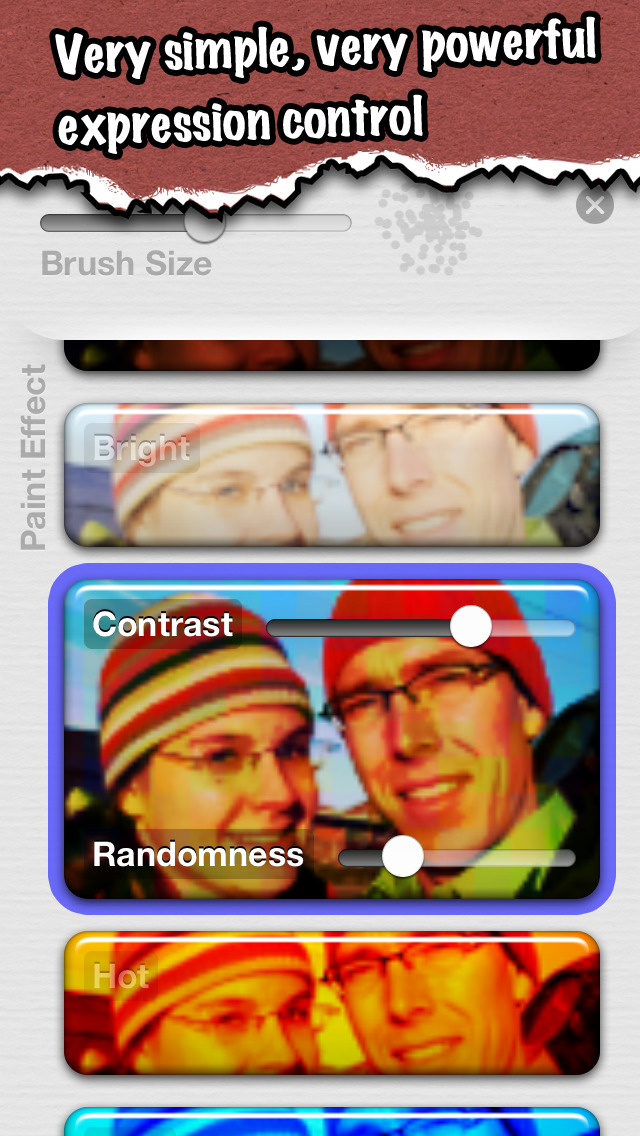Foolproof Art Studio Review
Price: $1.99
Version Reviewed: 1.5
Device Reviewed On: iPhone 5
iPhone Integration Rating:





User Interface Rating:





Re-use Value Rating:





Overall Rating:





For the budding artist whose creative skills with a pencil or brush are lacking, tools like Foolproof Art Studio are an ideal substitute. In a matter of a few seconds, it's possible to create some attractive oil paintings out of the photos already on the camera roll or via Facebook or Dropbox. It's as simple as the interface looks, too.

As the app explains, users simply have to drag their finger across the surface of the photo to create an effect. Fast drags make things blurry by adding more paint to the spot while slow drags add to the detail of the image. Experimentation is the key here as a lot can change depending on the speed as well as the direction of the brush stroke. It's fun to see how things change and the five step undo function ensures that it's always possible to take a step back or two. A huge array of brush sizes and effects enhance the potential for creativity.
Once the image has been completed, it's possible to replay what has occurred. It's also possible to allow the app to auto paint the image itself, which provides some particularly stunning results when linked with a photo that features people. Offering some kind of face recognition here, I did notice that Foolproof Art Studio wasn't entirely foolproof (oh yes, I went there), not always spotting the presence of a face.
Foolproof Art Studio is pretty fun to play around with, despite such niggles. Sharing features are extensive, comprising of both the image and the replay video, as well as the in progress session. It's an appropriately well organized package for the app and with the addition of a more agreeable cropping size, I can see Foolproof Art Studio being a real must have photography app.