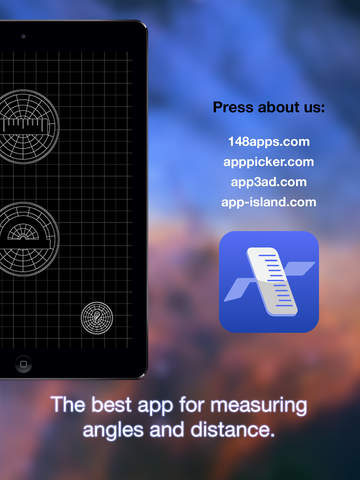Flying Ruler Review
Price: $1.99
Version: 1.0
App Reviewed on: iPhone 5
iOS IntegrationRating:





User InterfaceRating:





Re-use Value Rating:





Overall Rating:





Flying Ruler is a new app that makes it possible to measure distances by moving the iOS device from one point to another. The iTune’s description states that it is accurate to within 4 percent and 1 degree when measured carefully, but I tested it out to see if this was really the case.
Flying Ruler needs to be calibrated when used for the first time. This includes inputting the width of the iPhone’s case as well as rotating the phone onto all six sides until a beep indicates that the calibration was successful.

To take a measurement, tap on the flying ruler start button and wait for the circle to turn red. Taking a measurement is as simple as moving the device from one location to the other in a swift motion. Users will see two different measurements that are based on a percentage of accuracy. The accuracy can be improved by taking a series of measurements. When satisfied, tap the camera button to take a photo of the measured object to save it.

Flying Ruler’s accuracy is not the only impressive feature. The interface is well-designed and the ability to capture photos of measurements greatly increases its re-use value. It’s the perfect addition to anyone’s app collection because it’s great to keep on hand for those just in case moments. Grab it today.