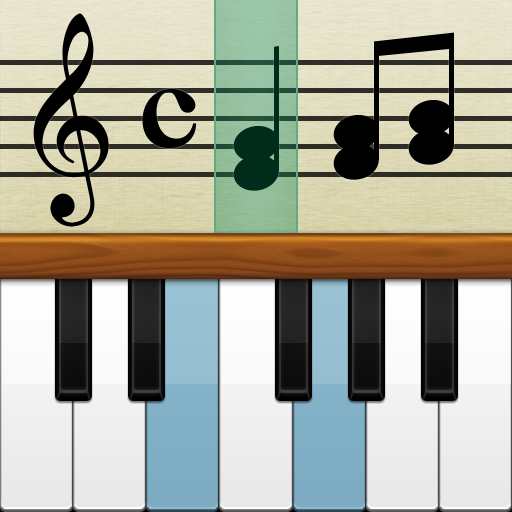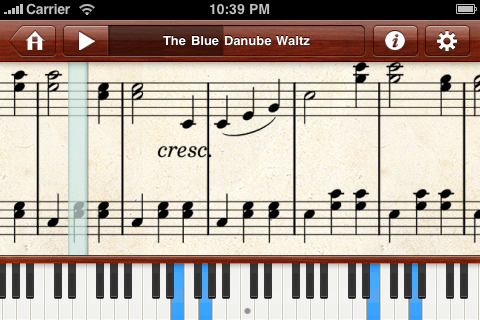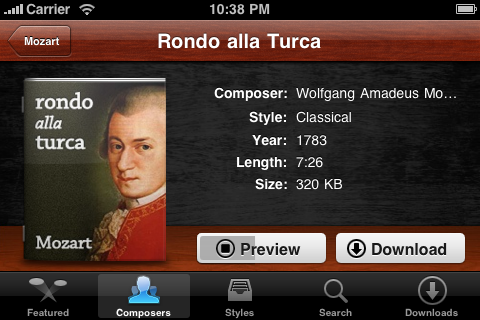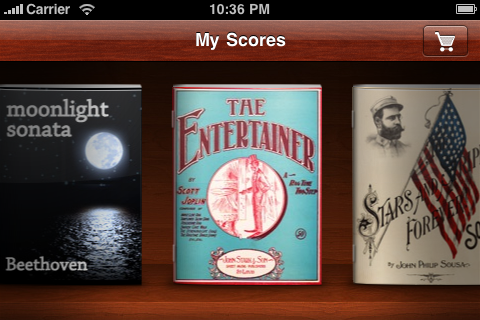Etude Review
Price: $2.99
Version Reviewed: 1.0.1
iPhone Integration Rating:





User Interface Rating:





Utility Rating Rating:





Re-use / Replay Value Rating:





Overall Rating:






Etude's main interface shows your library "shelf," much like some eBook apps do. Each song has its own book, and tapping on the book opens the song. The sheet music is written in a crisp, clear font against a beige background. Below the music is an optional keyboard. When you hit play, the app starts playing the music, and the notes light up on the on-screen keyboard as well. You can customize the tempo using a slider. It's a very elegant presentation, though the "shelf" feature doesn't scale to accommodate hundred-song libraries very well. The playback is what you'd expect—these are MIDI files, not actual music, so the app plays in a very strict, mathematical manner. It's still nice to listen to and good if you need to learn how the music sounds, but I'd prefer real recordings for listening purposes.
Though Etude doesn't ship with many songs, you can grab over a hundred new ones from the in-app music "store." Currently, all the songs are free and public-domain. They range from titles like The Itsy Bitsy Spider and Twinkle Twinkle Little Star to works by Bach and Beethoven. Downloading songs requires a simple tap; they are automatically appended to your library for future playback.

There are also interface issues: you can't save tempo settings for a specific song, you can't delete a song without actually opening it, and there's no way to reorganize your ever-expanding music shelf. Though Etude looks pretty at first, it doesn't handle heavy use very well.
These drawbacks greatly disappointed me, because Etude does have a deep library of many excellent songs. But between a few quirks like laggy scrolling and problems like the iPhone's small screen, Etude is a bit difficult to use. Yes, you can still teach yourself songs with it; the music is solid and legible, and being able to adjust the tempo is a crucial ability. But it's just not a natural feel. The screen is too small, and the app is too laggy. Additionally, you can't practice a song phrase-by-phrase, as no bar numbers are included. For a serious musician looking for longer practice sessions, Etude just doesn't make sense.
I get the feeling that this would work better on the iPad. For now, Etude is better suited to casual use. It won't teach you to play an instrument, but at least its music library can serve as a refresher for old players and a source of entertainment for novices. Personally? I'll stick with my bulky, old-school, tattered music folder. It might be big, but it works.