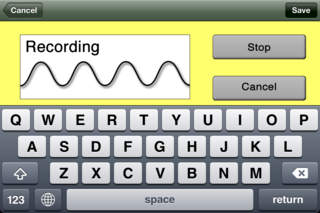Dolch Flash Cards Review
If you're looking for a no-frills, straightforward app to help your child learn to recognize "sight words", look no further than Dolch Flash Cards. The interface is stripped down and devoid of any distracting graphics; words are presented in large black lower-case type on a white background, reminiscent of the tactile flashcards of days of yore. A small console at the bottom of the screen allows the user to trigger the word recording, enunciated in a female voice, and to advance to the next word.
Words presented in Dolch Flash Cards are drawn from a list of frequently used words compiled by Edward William Dolch in 1936, which contains many words that cannot be sounded out phonetically (e.g., because, would). The Dolch list is segregated into words for the pre-primer, primer, first, second and thirds levels, and contains an additional list of 95 nouns. The Dolch Flash Cards app allows the user to restrict the word list based on these categories and to include or ban the nouns. Users can also tag words for later review.
My impression is the app is a bit too much like old-fashioned flashcards, which of course can get tedious, and could benefit from a little leveraging of technology; a few well-chosen bells & whistles would certainly make it more engaging. For example, scorekeeping for self-tracking or multiple users might add an element of excitement that would keep kids at it longer. My son got bored quickly.