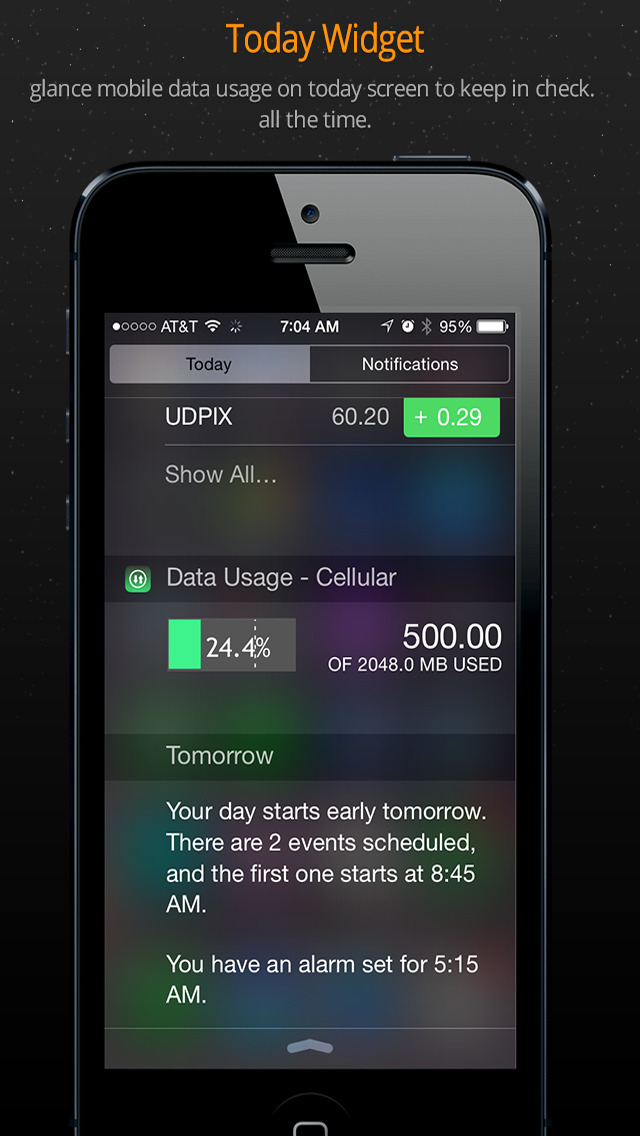Data Usage Review
Price: $1.99
Version: 1.0.0
Design Rating:





Features Rating:





Integration Rating:





Overall Rating:





Update: The review and rating of this application has been altered due to the existence of one of the application's key features, namely the cellular data network usage number, already existing in the iPhone's Settings application.

Today, with capped data plans and strict data limits appearing across the globe by mobile carriers, the Settings application of the iPhone just doesn't cut it when watching usage. The problem is that data is not differentiated between cellular and Wi-Fi. The result? You have an arbitrary number that doesn't mean much in terms of cellular data - the important figure when it comes to data usage.
Today, with capped data plans and strict data limits appearing across the globe by mobile carriers, the Settings application is beginning to not make the cut when it comes to watching usage. With no ability to enter how much data you have, and subsequent warning whenever you're close, heavy data users run the risk of exceeding their plan without their knowledge.
Now there is a solution, called Data Usage. This tracking application detects whether the phone is on Wi-Fi or a cellular data network, and data usage is tracked accordingly. To get started, the application requires a few minor (necessary) details from you: when your monthly tariff is reset (usually when you pay your bill or the 1st of the month), your cellular data network limit, Wi-Fi limit if you have one, and whether or not you'd like to receive a monthly push notification. The notification works by alerting you when your data count is automatically reset to satisfy the beginning of a new data month - the date entered in the aforementioned setting.
The best part about Data Usage is that you don't need to do anything. It does all the work, meaning as long as it's been set up and remains installed on the phone, data will be accounted for. No multitasking required!
The application is equally simple in terms of design and interface. An upward counting progress bar provides a quick snapshot of how much data you have used on either cellular data network or Wi-Fi. An option to manually reset the counter on each also exists. Although it isn't the most visually appealing application out there, it provides the information that it should. The only addition that I'd like to see is an additional push notification alerting you once you've hit a predefined amount of data, so that you know your limit is near.
In short, Data Usage is quite possibly one of the handiest utilities for your iPhone out there if you have a strict data limit. Apple's Settings application no longer makes the cut. This is a great buy.
In short, Data Usage is great for those who run the risk of exceeding their limit. If you fall into that category, Apple's Settings application no longer makes the cut. That makes it a great buy.
[gallery type=thumbnail]