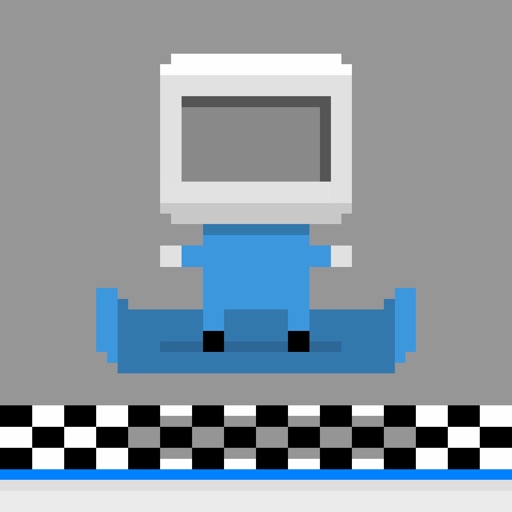Cubed Snowboarding Review
Price: $0.99
Version Reviewed: 1.1
Device Reviewed On: iPad Mini Retina
Graphics / Sound Rating:





Controls Rating:





Gameplay Rating:





Replay Value Rating:





Overall Rating:





When cavemen first discovered fire, I imagine their reactions to it were not great. It's hot, it's very bright, it hurts! But still, they burned until it made sense, compelled by its infernal nature. I feel much the same way toward Cubed Snowboarding. I don't know if I like it, but I'm obsessed with it, even if it's just to decide whether or not I like it.

See, the controls just mess up my brain. There are two control mechanics in play: tapping on the upper sides of the screen to move between the three lanes, with tapping and holding on the bottom sides to spin forward and backward. Lane shifting is relative to which direction the snowboarder is going: one way always goes toward the blue line, which is to the right relative to the snowboarder, the other to the left. But left isn't always up or down. That's confusing because the game is isometric, and about moving in or out of the screen.
But what makes it even more confusing is that the spin controls are not reversed based on direction. So a forward spin could be done by tapping and holding on the left side of the screen while going right, and that doesn't change based on direction. Trying to keep those two systems in place with different rules is extremely challenging. While perhaps making spinning change based on direction would help a lot, it also feels like it's a problem with the very core of the game, and would require a redesign to make work.