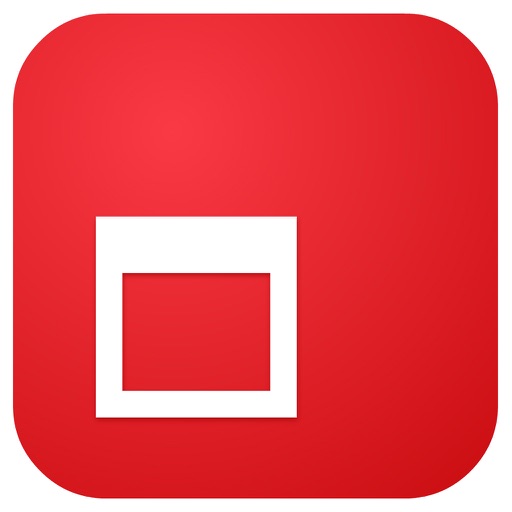Cal Review
Price: Free
Version: 1.1.6
App Reviewed on: iPhone 4S
iPhone Integration Rating:





User Interface Rating:





Re-use / Replay Value Rating:





Overall Rating:





Calendar apps are ten-a-penny on the App Store. Most are garish, dull or straight-up ugly. Cal, on the other hand, is an example of how productivity can also be beautiful.
Produced by the same team who created the hugely successful to-do app Any.Do, Cal shares the same minimalistic approach to productivity, and it's a wonderful thing to behold. If both apps are present on the same device, the two can work in sync with one another. Tasks created in Any.Do will appear in Cal and events created in the latter will appear in the former.
The real draw here is not just the practical features, but the interface and supporting visuals. From the smooth transitions between frames, to the gorgeous backgrounds, to the profile pictures of friends who will be attending events. It all makes for a personalized calendar experience, but never at the sacrifice of functionality.


It's not without faults though: the animated backgrounds are currently not working and sometimes a background can be needlessly repeated. They're small bugs in an early version of a new app, but they shouldn't be present in the first place. I can forgive the background issues, but one essential feature currently missing is any form of visual cue on the monthly calendar view to signify an existing calendar event. This means that unless users can remember the date of an event, they will have to scroll through days and weeks at a time until they find it.
If not for this glaring omission (which will be hopefully addressed in a future update), Cal would easily be my new calendar app of choice, especially thanks to the Any.Do implementation. Unfortunately for now, it's beauty over brains until event markers are added.