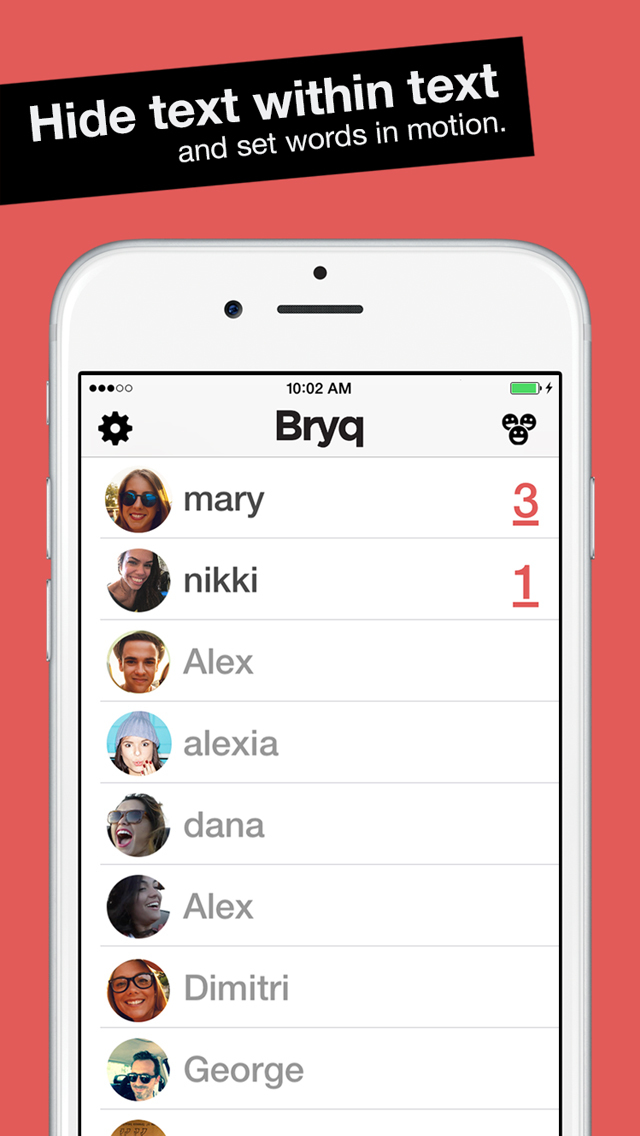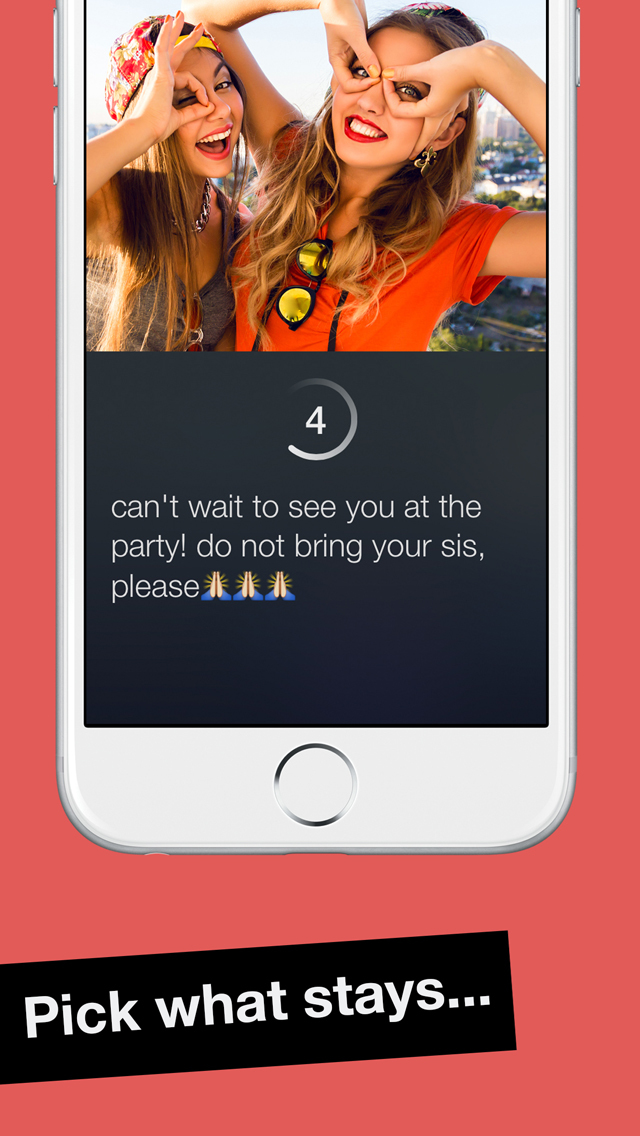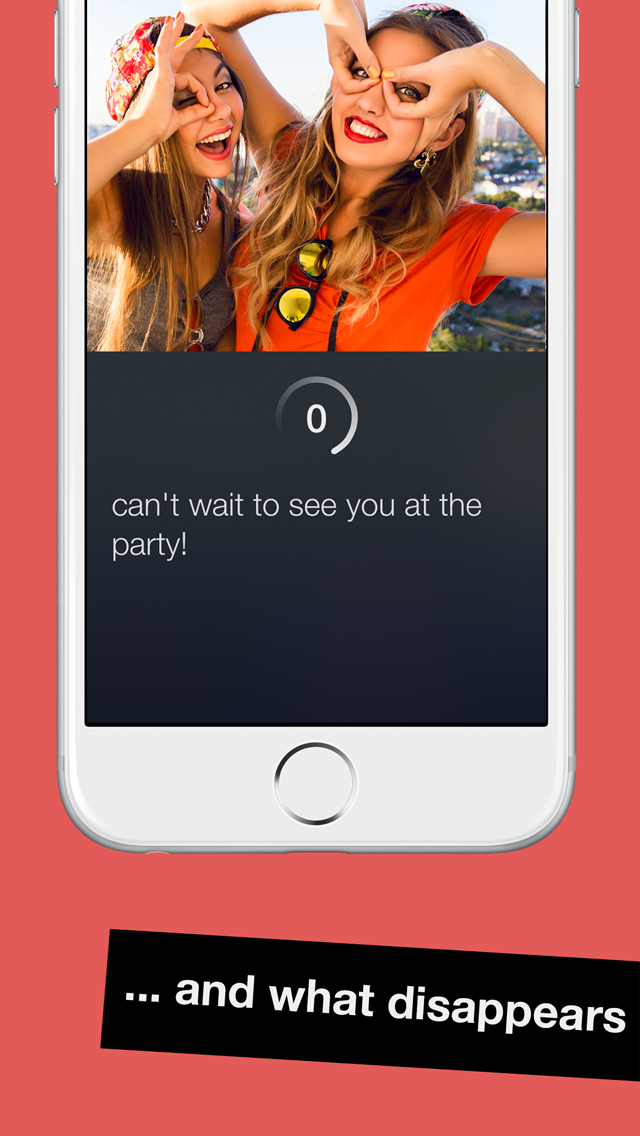Bryq Review
Price: FREE
Version Reviewed: 0.5
Device Reviewed On: iPhone 5
iPhone Integration Rating:





User Interface Rating:





Re-use Value Rating:





Overall Rating:





There’s a classic British sitcom called ‘Allo ‘Allo, set in Nazi-occupied France during the Second World War. One of its characters is part of the Resistance and frequently declares "I will say this only once" before saying something secretive. Bryq is the 21st century equivalent of that, offering some messages that you could easily miss with the blink of an eye.
Working kind of like WhatsApp in terms of setup, Bryq’s main trick up its sleeve is privacy. You type a message in as usual, but are then given the ability to hide certain phrases. Want to ask something fairly innocuous but throw in something a little cheeky alongside it? Bryq makes that easy to do without any permanent proof. By manually adding brackets or using one of the option buttons, you can choose to have certain parts of the message only be displayed once before vanishing permanently. You can also add pauses for effect.


It’s the kind of thing that I suspect will appeal most to teenagers and young adults, but that doesn’t stop Bryq from offering some practical uses for others, too. It’s a new and interesting twist on a familiar format. Now all you need to do is convince your friends to take it up as quickly as everyone’s learned to love WhatsApp. Right now it’s kind of quiet.