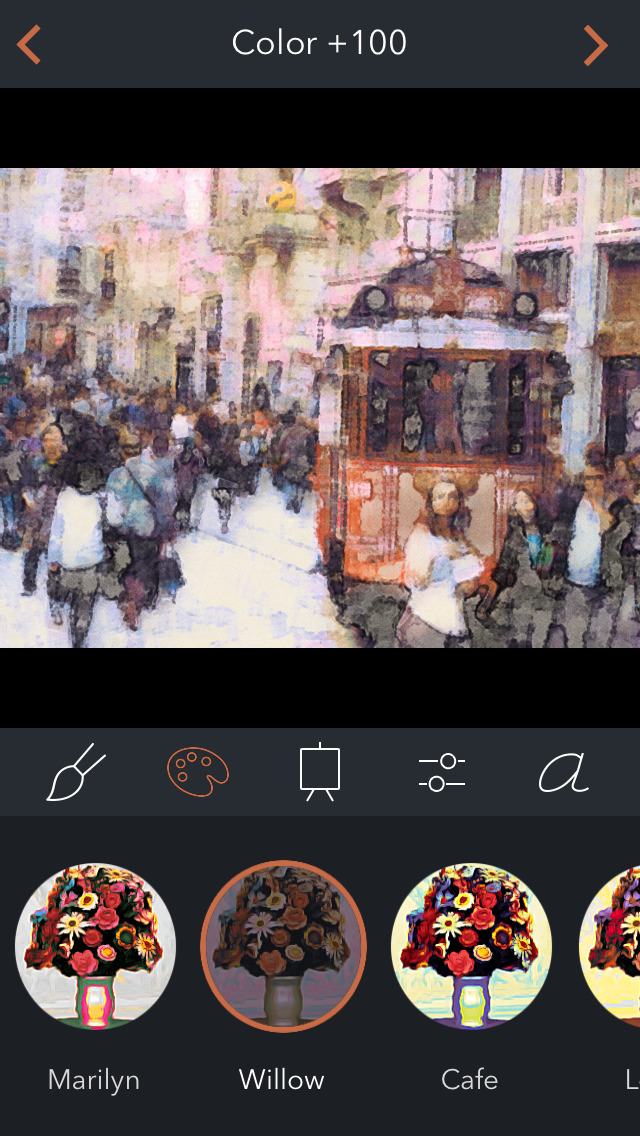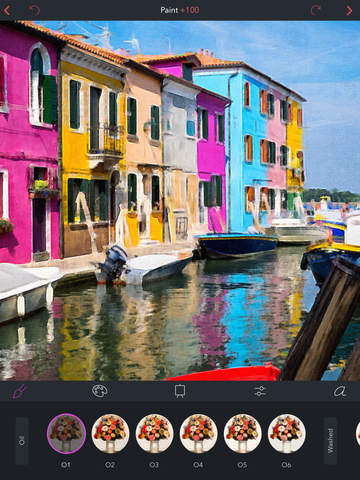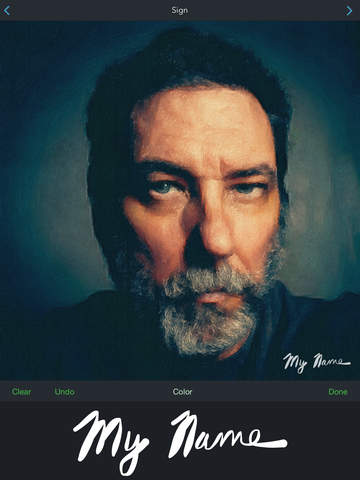Brushstroke Review
Price: $2.99
Version Reviewed: 1.0
Device Reviewed On: iPhone 5
iPhone Integration Rating:





User Interface Rating:





Re-use Value Rating:





Overall Rating:





Adding to the deluge of photography apps already out there comes Brushstroke, a slightly expensive but convenient app focused on adding painting style effects to one's images.
Taking seconds to get going, Brushstroke is mostly just a matter of importing a photo and spending some time applying filters. 38 painting filters are available from the first section, each adding texture and personality to one's photo. At times these can be a little overbearing, but landscapes work particularly well. Color can be similarly adjusted with a choice of tones, shades, saturations, and more, ensuring that potentially every photo can look completely different. There's certainly no lack of choice here.


Once finalized, it's possible to share with various major social networks as well as opt to have a creation shipped out as a high quality canvas print. While I can't see many people doing so, it's a convenient enough feature and far from obtrusive. It's also perhaps the most original feature about Brushstroke.
That's the issue with Brushstroke; it's a dependable app but it doesn't really do anything that hasn't been done before. Combined with a slightly expensive asking price compared to other photography apps, it's something to take into consideration. Those features might be handy, but odds are photography fans will already have an app or two that provide quite similar options.