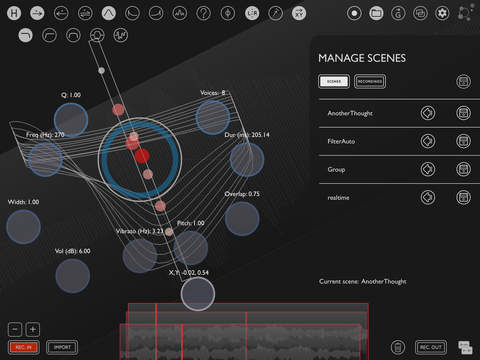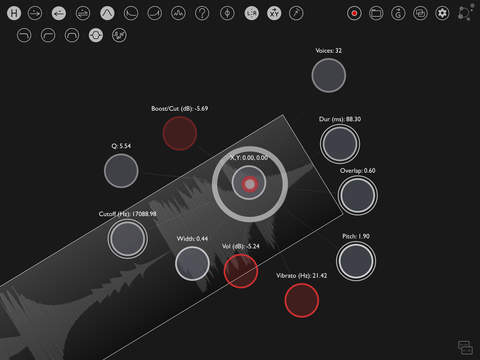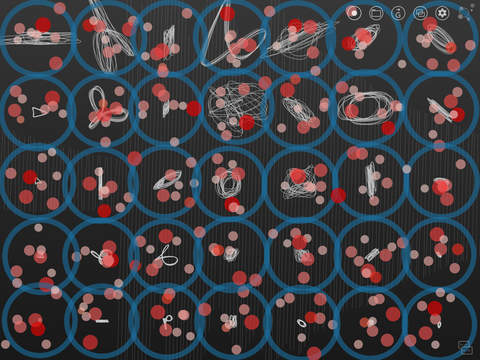Borderlands Granular Review
Price: $3.99
Version: 1.0
App Reviewed on: iPad 2
iPad Integration Rating:





User Interface Rating:





Re-use / Replay Value Rating:





Overall Rating:






Granular synthesis simply superpositions small segments of sound in order to create complex timbres and textures. Basically, it’s like sampling except the samples aren’t conventional but split into tiny pieces known as grains. These sounds are then looped, manipulated and layered to create new music.
Borderlands Granular allows music aficionados to interact with the app through gesture controls instead of the basic knobs and sliders seen on synthesizers. The app comes with its own samples, but users are also free to record and use their own sounds.
When it’s time to get started, double tap anywhere on the canvas to create a grain cloud. The red grains inside this cloud sample the sounds that are beneath it. Moving the cloud changes to sound. This can be achieved by simply dragging it or tilting the iPad in gravity mode.
Double tapping the center of the cloud brings up the editing view where users can adjust the pitch, grain length and other parameters as well as rotate the cloud with two fingers. Double tapping again removes the editing screen.

The lack of import features is where the app may disappoint. In order to import audio, users must create an iTunes playlist named Borderlands and then restart the app. There’s no way to copy and paste or load from Dropbox, so users are stuck importing through iTunes. A couple other downfalls are that the screen doesn’t rotate when the iPad is turned and it may run slower on the iPad 1 due to the audio processing requirements.
I’ve played around with other grain synths, and this one takes the cake in many areas. It does have a few downsides, but the positives easily outweigh the shortcomings. Since it’s a new app, perhaps an update is in store for the future. For now, Borderlands Granular is easily recommendable for everyone from enthusiasts to musicians thanks to its intuitive, musical and beautiful interface.