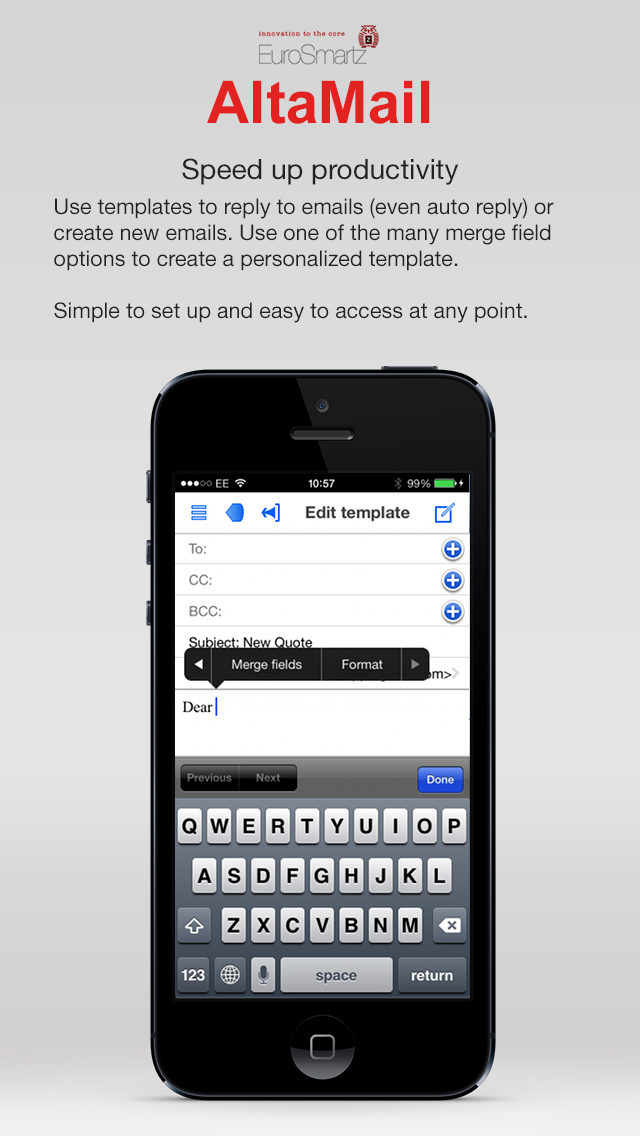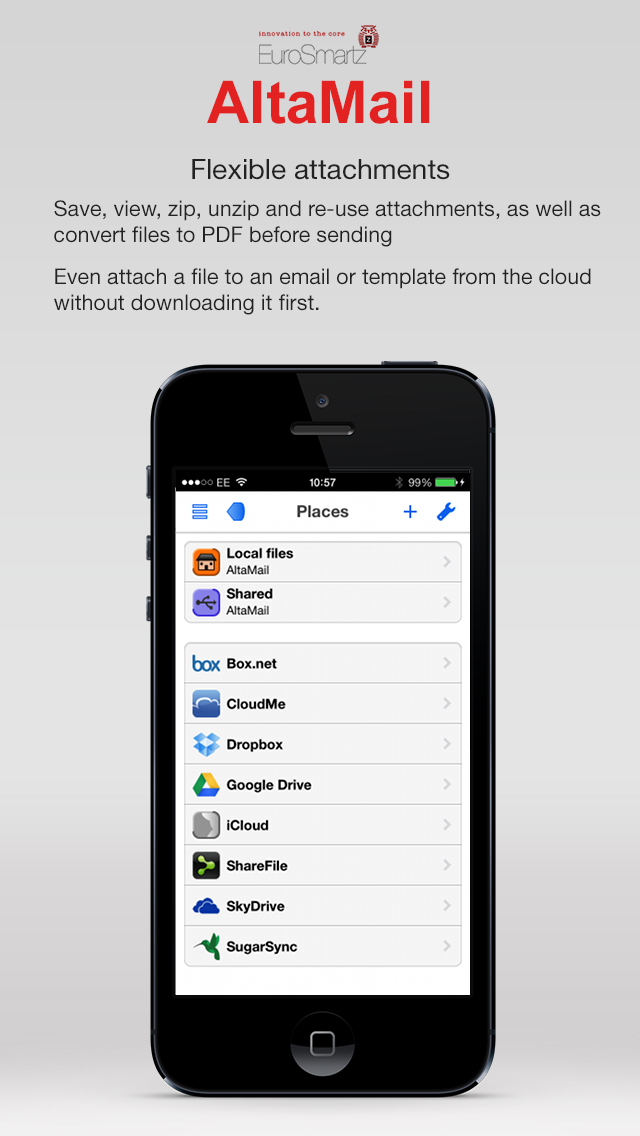AltaMail Review
Price: $4.99
Version Reviewed: 5.0.1
Device Reviewed On: iPhone 5
iOS Integration Rating:





User Interface Rating:





Re-use Value Rating:





Overall Rating:





AltaMail feels like a Bugatti Veyron trapped in the chassis of a Peel P50. The internals of what this app can do are immediately apparent and hard to deny, it's just no good to actually use.
Seriously, when it comes to email, this app is feature-packed like wearing pants three sizes too small. It does multiple accounts from multiple service providers and manual setup methods including IMAP, POP3, and Exchange. There's smart inboxes including unread email only, and based off of certain criteria. Want to only see email from a certain domain and/or with a certain subject? Definitely possible. Want to set up an automatic reply for certain emails? Doable. Sending out certain responses commonly? Set up a common reply template. There's a variety of rules and filters that can be set up for viewing and handling certain emails as the user wants to do with them. Want to be notified of when to check an email? A calendar reminder with an alert can be added. It's an extremely powerful and useful app.

So, here's what I propose for AltaMail. A team of user interface and user experience wizards needs to build a sexy chassis deserving of this app's internals. Make this app much friendlier to navigate and use than it currently is, and this is potentially a five-star app. It has the internals of one right now, but the externals matter and it's a mess. But these are things that can be fixed. I just hope that they will be. Until then, this is only for the power email user who's willing to overlook the labyrinthian interface to get what they want done.