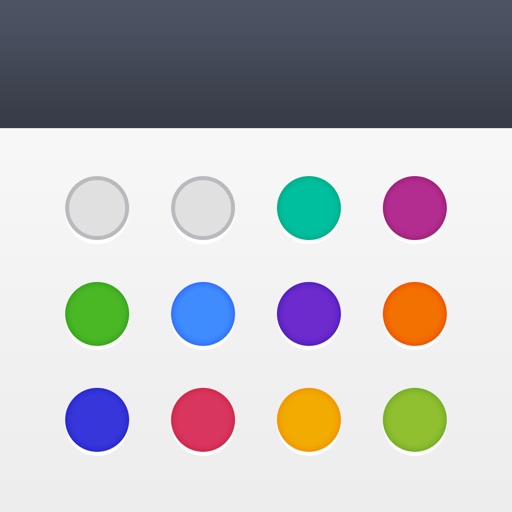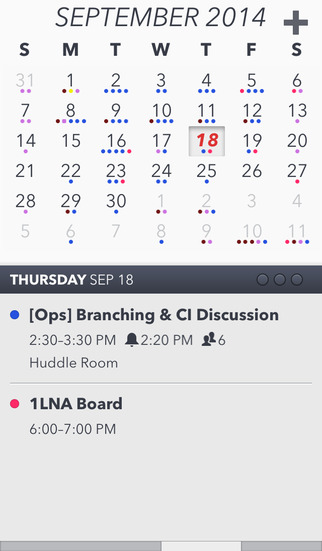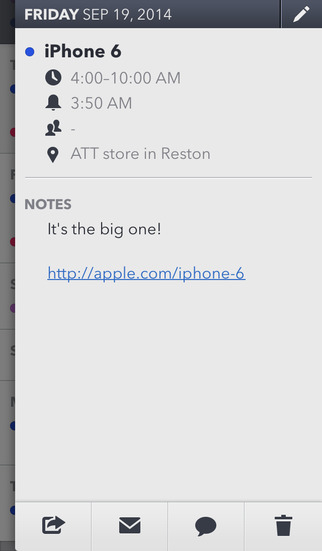Agenda Calendar 4 Review
Price: $1.99
Version Reviewed: 4.0
Device Reviewed On: iPhone 5
iPhone Integration Rating:





User Interface Rating:





Re-use Value Rating:





Overall Rating:






I've been using Fantastical for all my calendaring needs over the past few months, but Agenda Calendar 4 has a seriously good chance of becoming my new default.
When users first open Agenda Calendar 4, they will be presented with a quick and concise rundown of the features that the app offers, and how to access them. Once they flick their way through the tutorial they are put straight into the calendar view where they are free to switch between the three different views of their calendar offered and add events.
Adding an event in Agenda Calendar 4 is what really showcases how much thought has been put into the app. Rather than bombarding the user with fields such as "Location" and "Attendees," instead Agenda Calendar 4 opts to just ask for the title of the event and the time upfront. Of course, by tapping on the extend button users will be presented with all the standard fields offered by calendar apps, but nonetheless it is very refreshing to be able to add an event quickly without being bogged down in extra details. The ability to assign events to different calendars easily is also handy, and the dots that appear under dates where there is events will change color to reflect the calendar that the event is placed in.
As I said above, the dots under the dates that represent how many events on that date will change depending on what calendar the events are in. The ability to assign custom colors to events and have that color appear rather than the calendar would definitely be helpful for those with only one calendar and who want to take advantage of this wonderful color-coding system.
The three different calendar views offered by Agenda Calendar 4 are 6 month view, standard calendar view and list view. All of these views have their own merits, but I personally developed an affection towards the list view - which showcases upcoming and past events and neatly lays them out. The app also has implemented a smooth and easy to use sliding interface, meaning that users just need to slide their finger across the screen to access these other views along with opening the settings menu.
Although other apps might offer more features than Agenda Calendar 4, I feel that this app has struck the perfect balance between a usable interface and a sizable selection of features and should suit most people who are looking for a replacement for the iOS Stock Calendar app.