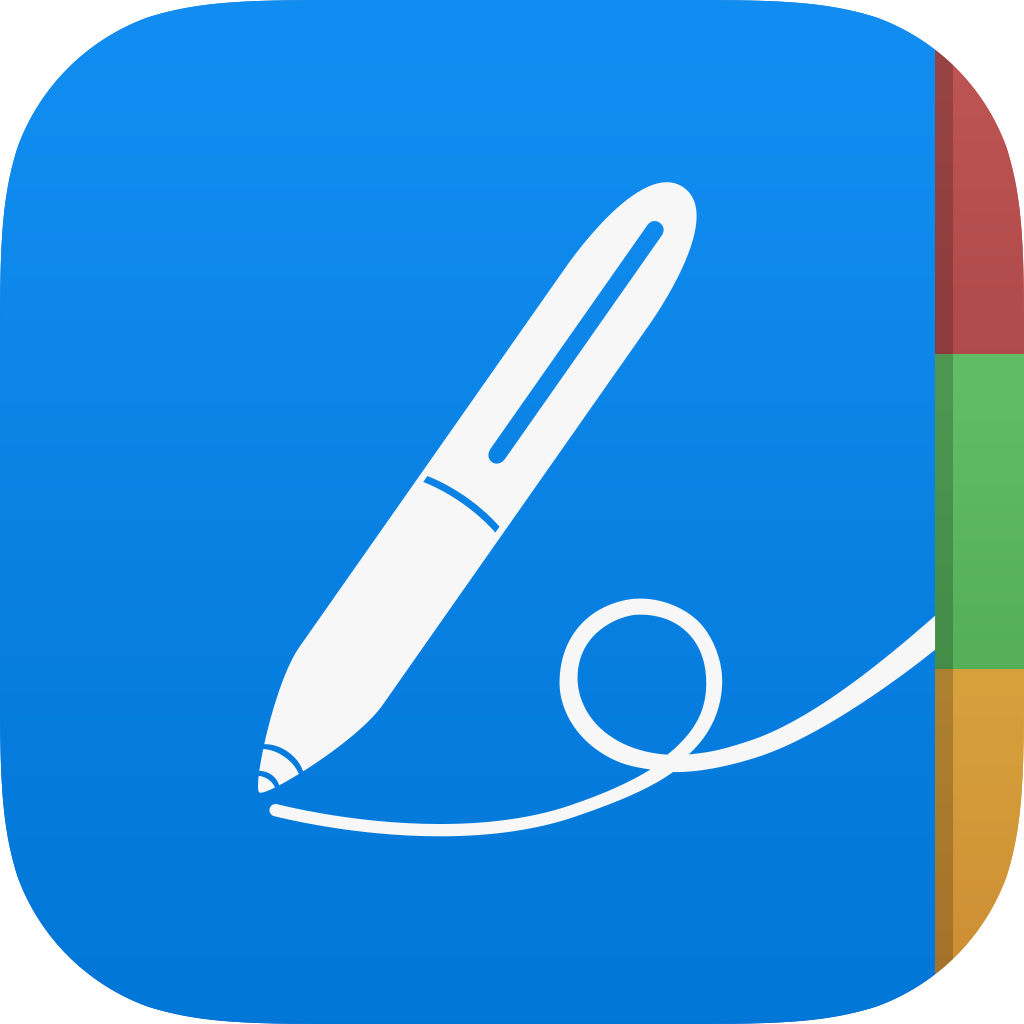Projectbook Released - Promises to Automatically Solve Your Data and Task Organization Woes
Projectbook, from Theory.io in an information and task manager that takes the whole app genre to the next level. Since applications like this have been around, they have all followed the same aging model of folders filled with items. While you can organize data in folders and lists in Projectbook, the true genius of this app is how it organizes things automatically for you. Using some amazing natural language processing, developed by obvious geniuses, it pulls the relevant keywords from a document and then interconnects all of your data.
This is presented in two different ways. First, keywords are automatically underlined in the documents. Clicking on them will show any documents related to that keyword. Each document also has a "Similar Notes" link that will show you documents that are related to the overall content of that document.
And the Natural Language Text Processing isn't just looking for nouns, it's much smarter than that. It looks for context and relationships as well. So, for instance, pull in a web clip about the Porche 911 and it will link to another document you have about the BMW M3.
The result of this amazing text processing is you are organized without actually needing to organize things yourself. You can just dump everything into Projectbook and it will self-organize based on the content. And in practice, it works surprisingly well. You can always fall back to search, if necessary.
Projectbook can pull in data in a variety of ways - typed in, you email it to the app, clip web pages, or you can even pull from an Instapaper or Pocket account. Once data is in it is completely searchable. Including Word documents and PDF documents. And one key plus is that data is on your iPad, no Internet connection is needed to get to it.
While those are some of the key features of Projectbook, there are many other features that round out this app.
• Full featured sketch mode
• Organize by Folders, Tags, or Dates
• Combine text, images, sketches, and audio together on any page
• Create hierarchical outlines with bullets or checkboxes
• Create to-dos quickly by entering as a sequential list, rather than in dialogs
• Email to-dos directly to your to-do list, with attachments
• Create to-dos with natural words, like "Buy tickets 2 weeks from Tuesday"
• Assign to-dos to others and track completion
• Fully GTD compliant to-do system
• Live search bar
• No subscription needed
Projectbook releases today for the iPad. An iPhone version along with a Mac desktop version are in the works and should be released in the coming weeks. Once they are released, all version will seamlessly sync, automatically. We'll have a full review of the iPad version in the coming days.