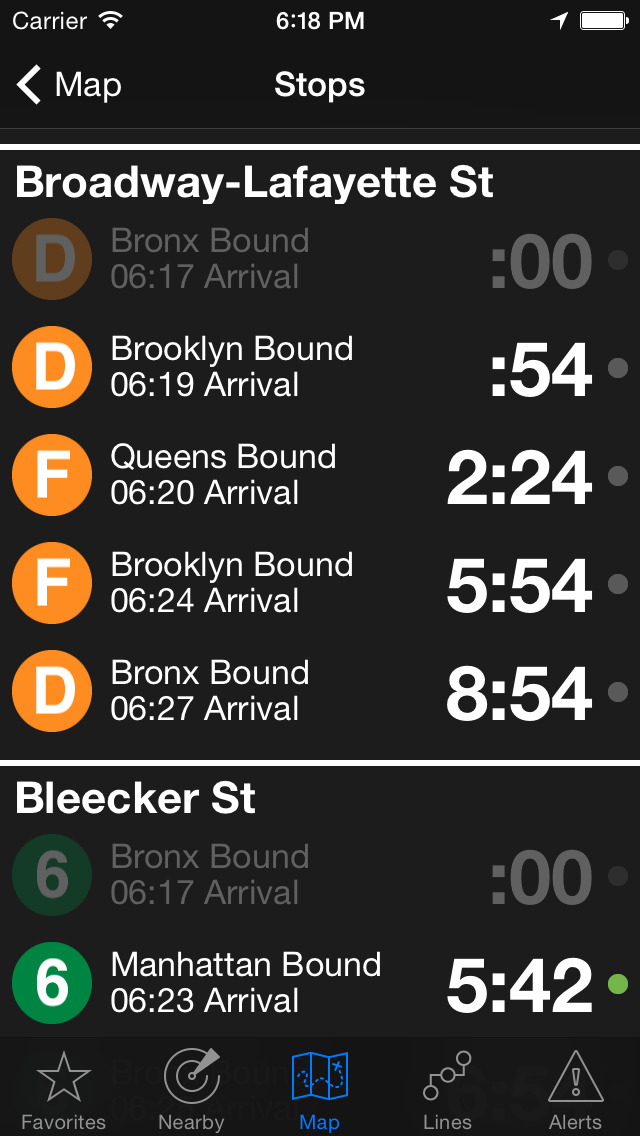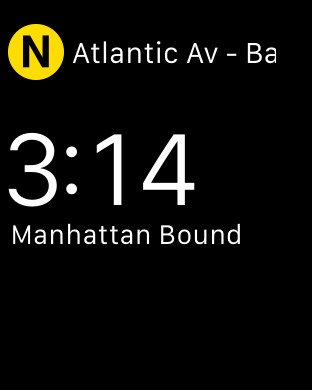NextStop Helps New Yorkers Catch the Subway
[caption id="attachment_39674" align="alignright" width="200" caption="Next Stop\'s Countdown Timer"]

The app adds a wrapper and some nifty features around the MTA's little known subway schedule. Users of the app enter their subway line and their departure point and are shown a countdown timer. Touching the train's time displays the subway's expected stop time at stations further down the line. The app includes other common features like a favorites system and tools to find nearby subway systems.
NextStop is, at its core, an easy and pretty way to access subway schedules. iTrans NYC, one of the more popular subway apps, includes subway schedules as well. Yet iTrans is built around a variety of other tools and costs $3.99. NextStop is free and is the perfect companion for any NYC traveler.