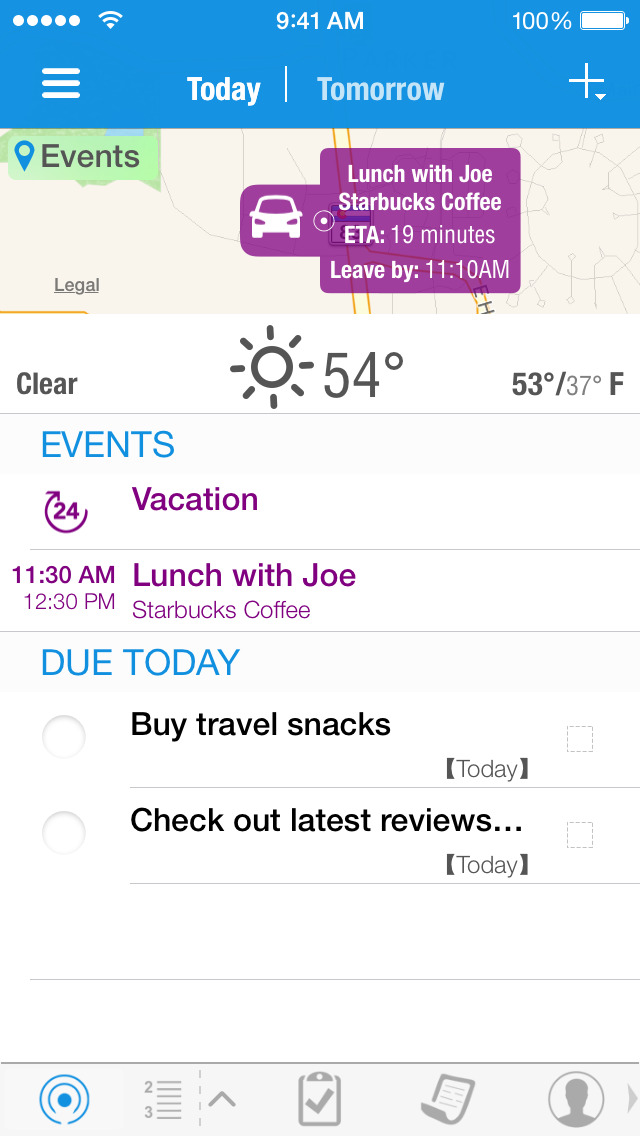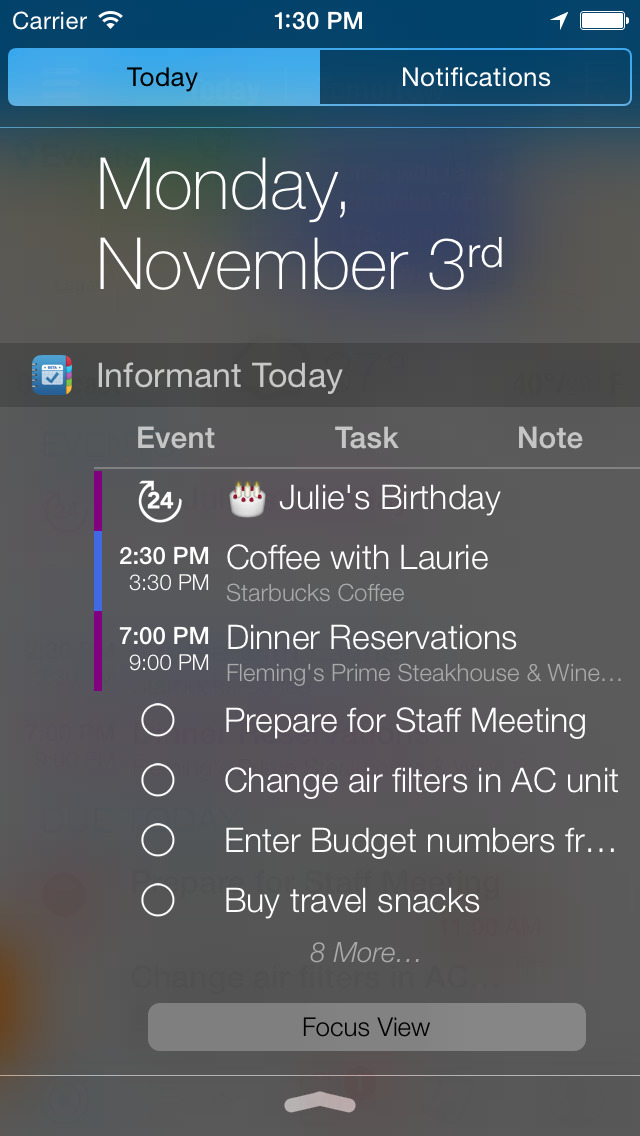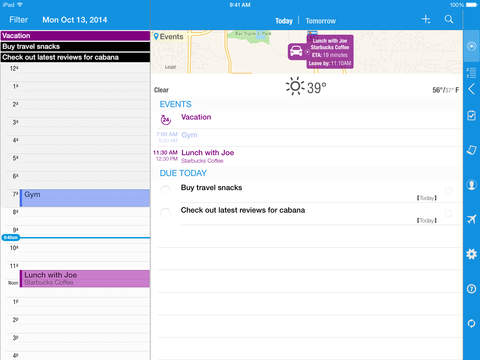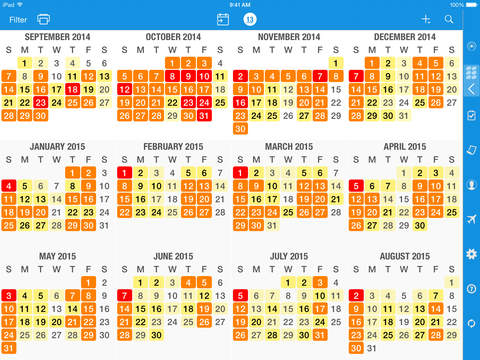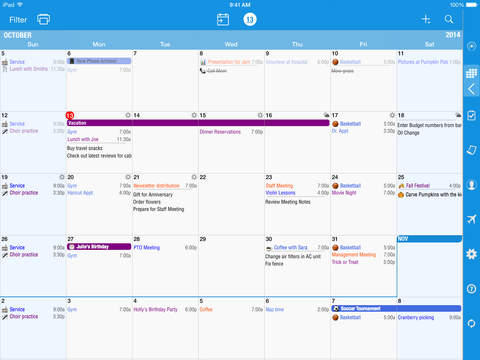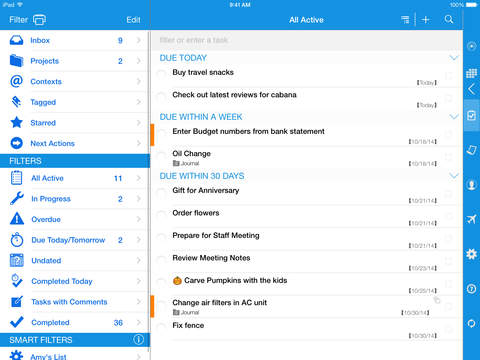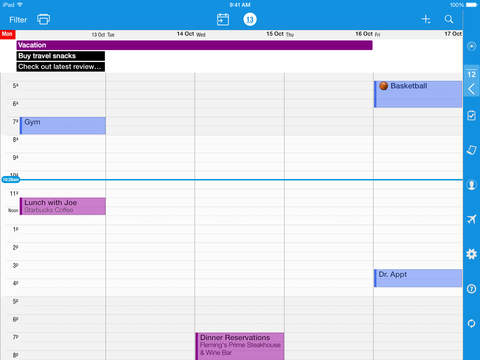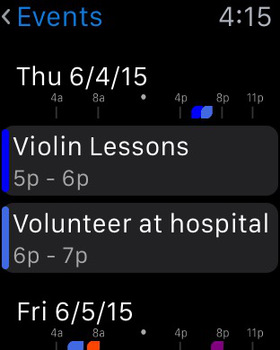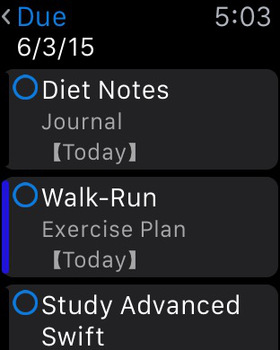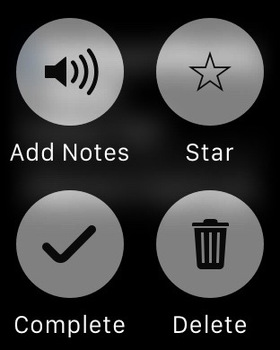iOS 7: Pocket Informant Pro has a Laundry List of New Features for iOS 7
The feature-laden personal organizer that is Pocket Informant Pro has received even more features by way of a new update just in time for iOS 7.
The most immediately noticeable change will be the new look. Now it's all flat and design-y! It also saves filters now, for some much easier finding/assigning. The "Today View" will also display estimated travel time to your destination complete with searchable location, although this particular option is iOS 7 only.
You can check out the list below for the full rundown, but it's looking mighty nice!


NEW - Fully updated for iOS 7! Built to take advantage of the new look & feel of iOS 7. Additionally, PI also supports iOS 7's new background fetching to keep your data more up-to-date.
NEW - The Today View now shows an estimated travel time to the next appointment with a searchable location (iOS 7 only). With 1 tap, you can be taken to the map with driving directions.
NEW - Intelligent Location Autocomplete: As you type in the location of a task or event, PI now offers suggestions based on map searches, addresses in your contacts and locations you've bookmarked in PI.
NEW - Saved Filters: If you frequently toggle between different "sets" of calendars (like a work set and a personal set), then this is for you. You can now save different calendar filters, then simply tap-and-hold the "hamburger button" to quickly switch between your saved filters
NEW - When you're using a physical keyboard, our rich text editor now supports standard keyboard shortcuts for bold (cmd-b), italics (cmd-i), underline (cmd-u), numbered list (cmd-1), unordered list (cmd-2), pick font (cmd-t), center (cmd--), indent (cmd-right), outdent (cmd-left)
NEW - New inline icon picker in task and event editors-PI now requires iOS 6.1 or better
-Several performance improvements throughout the app
-Tab Bar Mode Switching is now in settings instead of swiping from the edge of the tab bar (this is to play nicely with iOS 7's new control center)
-Backup Manager now automatically removes older backups (it only preserves the last 7 backups)
-Improvements to PI Online sync
-Checklist items now use the color of their main parent checklist task
-Starred tasks now show star even if you aren't showing the entire icon view
-Improvements to the Notes editor, voice notes and notes syncing