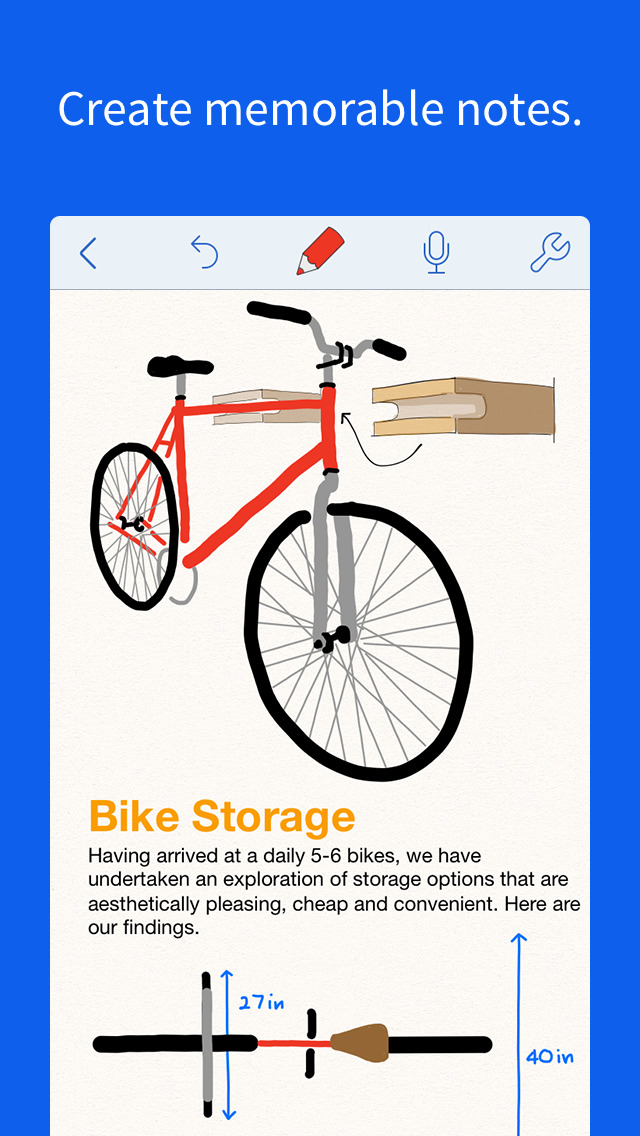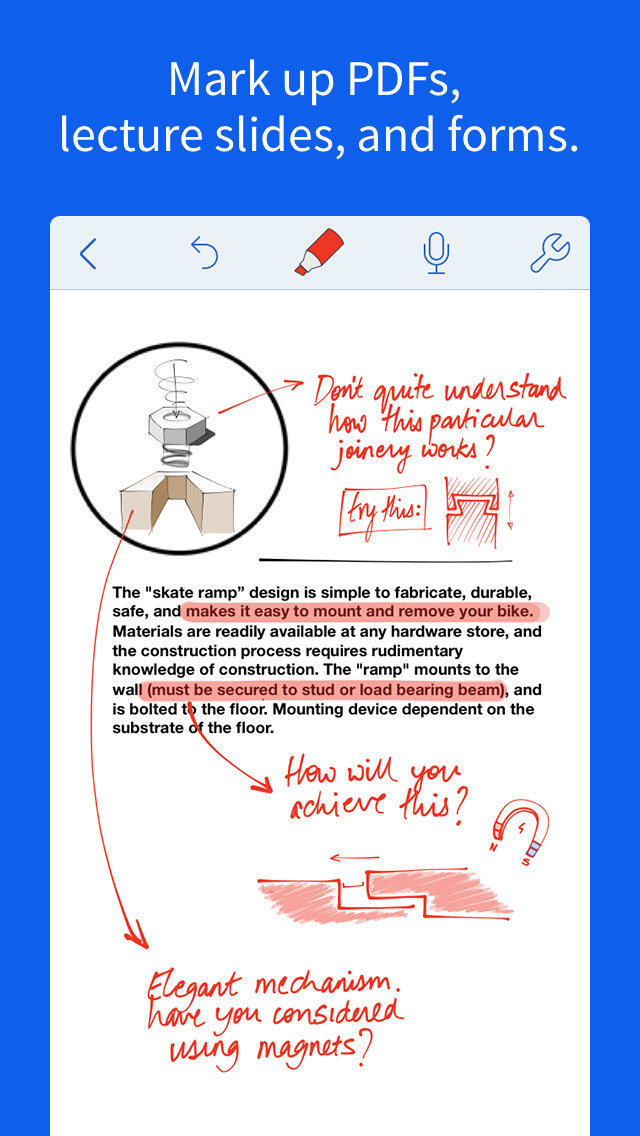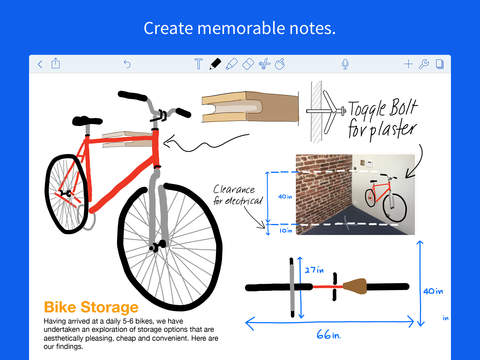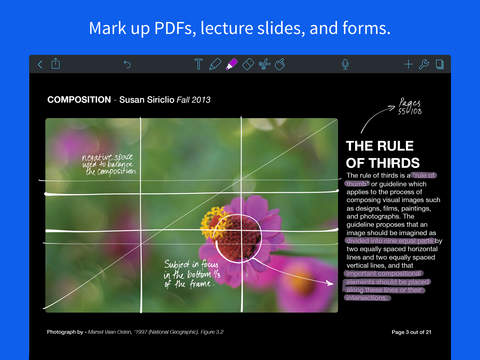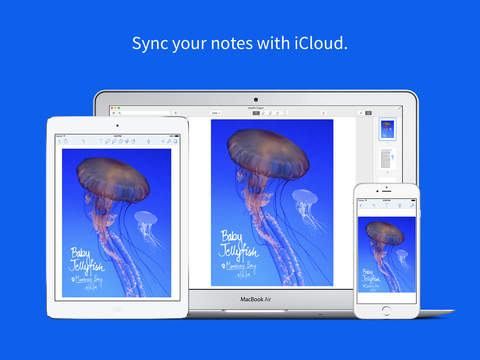Ginger Labs Updates Note-Taking App Notability - Tweaks Note Review Process and Navigation Tool
Notability has received an update, adding in some usability improvements and more.
You can find specific details below, but the biggest changes include being able to link typing, drawing, photos, and handwriting to your recorded audio clips, as well as improved navigation tools that make scrolling through text and audio a lot easier.
We had an opportunity to review the app a while back; Notability is available (on sale currently) $2.99.


Everything that you add is now linked to your audio recording -- just tap play and watch your handwriting, typing, drawings, and photos come to life. This visually rich presentation of your note provides an awesome new way to review your notes or even to create lessons or instructional notes for students or colleagues.The new navigation tool provides an easy and powerful way to review your notes. Scroll through your notes while preventing stray marks. Or follow along with your audio and tap anywhere to jump to a specific point in your recording.
Audio recordings can also be played back at several different speeds to help you speed up review. You can also quickly rewind 10 seconds to hear an important part of the recording again.
Also, you can now select a typed word and view a definition.