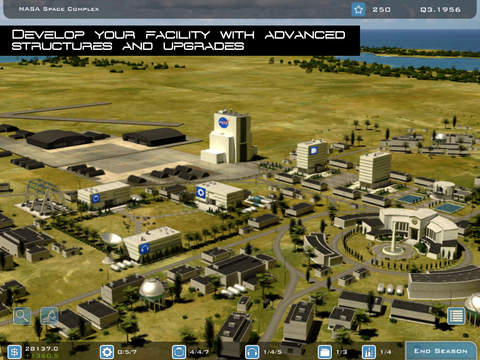Buzz Aldrin’s Space Program Manager - Tips and Tricks For the Newbie Explorer
Posted by
Jennifer Allen
on March 20th, 2015
iPad App - Designed for iPad
Ground control to Major Thumb:
Still not quite sure if you want to take the premium price point plunge? Check out our Buzz Aldrin's Space Program Manager review!
Still not quite sure if you want to take the premium price point plunge? Check out our Buzz Aldrin's Space Program Manager review!
Have you just bought Buzz Aldrin’s Space Program Manager and aren't sure where to start? We’ve got you covered with a beginner’s guide that’s sure to see you right and well on your way to launching a manned spacecraft to the Moon.
The Basics

- Don’t be intimidated - Buzz Aldrin’s Space Program Manager doesn’t have the friendliest of tutorials. It’s very reminiscent of an older PC game’s, which makes sense given its origins.
- Set aside an hour for that tutorial and don’t skip over it - Maybe consider writing a couple of notes as you go along.
- Learn what each building does - The key shows you where everything is. The Astronauts/Cosmonauts center is there for recruiting and training your keen explorers, Public Affairs is for seeing how things are going and checking your budget, while Headquarters is for managing the various programs you’ll soon be launching, such as rockets and payload R&D.
- Elsewhere, Mission Control Center and the SET center are there for recruiting personnel, such as scientists and researchers. The Vehicle Assembly Building helps you develop physical units, while the Museum provides a place to read about the history behind everything.
Getting Started

- Plan ahead! - Plan out what you intend to achieve within 4 years, which covers 16 turns.
- Those 16 turns will get you to the next budget overview, which dictates how much money will be available to you in the future.
- Don’t waste a season - Remember to set things up before concluding a turn/season. Keep everyone steadily training or developing something.
- Don’t run before you can walk - I know you want to go into space and see great successes but this isn’t that kind of game. Plan slowly but surely.
- Open a booster program before looking at payloads - Boosters take longer.
- Prestige affects your budget once budget overview time comes around - Bear that in mind when focusing on certain tasks. You want to look good, right?
Avoiding failure

- Stats matter a lot - Keep those reliability ratings up high, otherwise don’t bother risking a launch. Ideally, you want to avoid below 85% reliability before considering launching anything. Sometimes though, you can risk 70-75% if you’re in need of freeing up some scientists for other work.
- Train astronauts and flight controllers rigorously - Get each to focus on one particular skill set so they end up working well together.
- Hire twice as many astronauts as you need, wherever possible - It’s a morbid fact, but some of them are going to die along the way, and you want to keep everyone sufficiently trained in case of disaster.
- Focus on unmanned missions while your team is being trained - It means you’re still getting somewhere and you’ll be less twitchy.
- At the very beginning, focus on establishing Explorer 1 an Biosatellite units - It’s an excellent path for not only teaching you the basics, but also getting you that all-important budget boost for next time round.
Buzz Aldrin's Space Program Manager
iPad App - Designed for iPadReleased: 2015-03-12 :: Category: Game