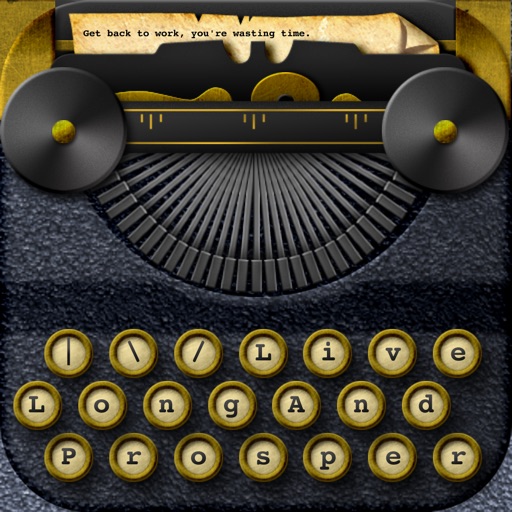Price: $4.99
Version: 2.4.2
App Reviewed on: iPad 2
iPad Integration Rating:





User Interface Rating:





Re-use / Replay Value Rating:





[rating:overall]

Setting up Blogsy with the blog hosting site is quick and painless as are the basic functions, but the app comes complete with FAQs, text instructions and a series of video guides to help any level of blogger get going. Blogsy has a "write" side which is, of course where users enter text and code, and a "rich" side where the drag and drop formatting is done.
Adding titles, tags and categories is a breeze; Blogsy searches the blog for existing categories allowing a user to select from them, and all previously used tags are also available, or new ones can be entered in the set up panel. This is the same place where authors can set publishing time and manage other logistics.

Blogsy integrates with all the services mentioned above, and once an image is selected it can be placed, resized and aligned on the "rich" side of the editor. Text formatting is simple and familiar, similar to the web based editors out there.
The one issue I can report is that switching between the two editors is easy but is required so often in a graphics rich document that it can become tiresome. Beyond that, creating this post has been just as effortless as creating it on my Mac and uploading it directly.