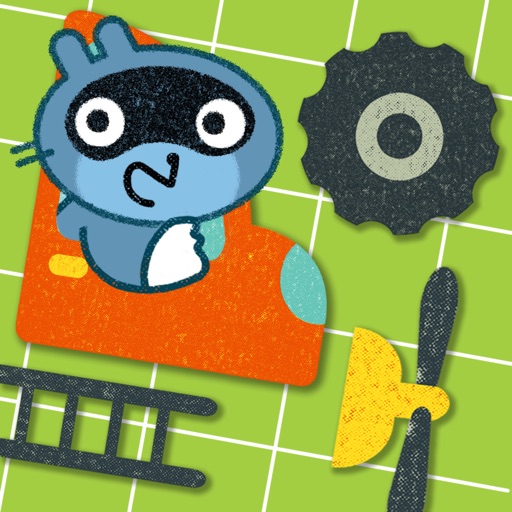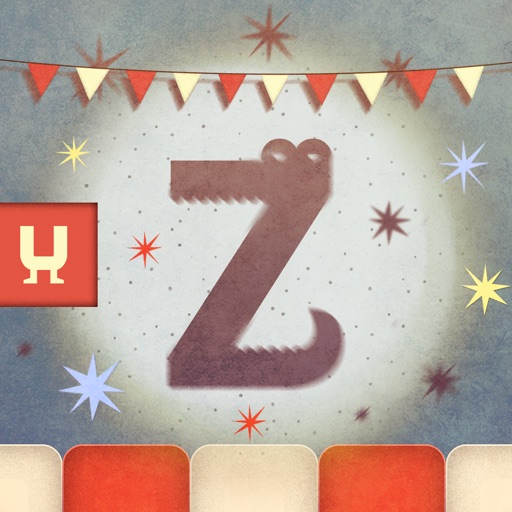Category: Shapes »
Grandpa in Space Review
Moose Math - by Duck Duck Moose Review
Busy bundle 1 Review
Sago Mini Pet Cafe Review
Easy Studio Review
Easy Studio is a unique and interesting drawing app that guides children through the process of creating simple animated shorts.
First, children have the opportunity to work within the Easy section of this app which includes a step-by-step tutorial on how this app works - a wonderful guide that first shows children exactly what is expected from them, seen in a first person point-of-view as a hand drags and drops squares to various places in the page, snapping a picture from a camera icon to record each change which is then played back in the form of a short video.
After watching this unfold, it is the user's turn to give this app a try as he too moves the blocks about the page, filling in highlighted areas for each block that leads a child to move his blocks only slightly for a smooth transition of shapes that will create animation when shown in quick succession.
After this tutorial is complete, also enjoy the five levels that include various dancing shapes and patterns as well as the ability to create both a train and an airplane, with a nod to tangrams that I greatly appreciate.
I enjoy how while working within these helpful templates that make the spacing of each shape of these levels simple and intuitive, one can also choose to tweak these designs, adding one's own touches if one feels ready, working up to level five - a blank page where children add their own shapes, moving them slightly before each photo is taken.
There is also an expert section of this app, much like level five, where the screen becomes an open area to work on, adding one's favorite shapes from a multitude of options including many colors to choose from. These details can be dragged and dropped in a variety of hues, as well as allowing one to further change the color by choosing one of twelve shades seen at the bottom of the screen.
More detailed controls are also included in the advanced section, as one can re-size these shapes - nice for making elements appear to grow larger or shrink during playback. One has the ability to choose pieces to be in the foreground or background as well as to rotate pieces to add more movement to these individual shapes or created puzzle images as a whole.
One is also able to lock groups of pieces together as well or to move them all at once - a great addition. After creating a detailed multi-piece car or rocket ship, these creations can be moved around the page as a whole as well as rotated together - a nice touch.
I am very pleased with the ability to edit the frames photographed in order to make changes to the short films that have been shot - a terrific inclusion that really brings together how these individually photographed images come together to create a moving picture. After seeing many other building apps where mistakes need to be fixed by using the back button, many times erasing more than needed to reach a specific problematic spot, I love being able to edit mid-point in my work without disturbing the rest of the work around this section.
Do note that the background color one works from - an easy-to-gaze-at black - can also be changed at will with many color choices as well.
Other image templates are also available to work on, such as a bird, lion, car, or face - great starting points that can be altered greatly, adding tremendous creativity to these pre-fab designs. The color choices used are the user's own as well as other details that one can add to these ideas.
This advanced section does not include a highlight of where to move pieces to create easy, fluid transitions in their animation. Yet I am grateful that instead, the previous locations of these details when moved can be seen as subtle shadows - great elements to keep track of the last move made - important details to keep track of while working on animation such as this.
I am delighted that this app allows users who may not be very talented in drawing to have a chance to create their own animated shorts - be it using a montage of moving shapes or taking their tangram abilities to the next level while making their own animated short.
This app is an easy one to recommend to a large range of age groups. The developers at XXXX have done a great job of making this an app that can be enjoyed from preschool age up and through adulthood. As the name may imply, they make animation seem easy - an impressive feat to be sure - that may trigger a love of animation, art, or film making for users both young and old alike.
Pango Imaginary Car Review
Pango Imaginary Car is an app that allows children to create cars and other vehicles by combining various parts together.
I enjoy this app. It is a concept that is not exactly unique, yet this is an app that is of very high quality and utterly appealing.
The first thing one will notice when opening this app is color. A bright, sophisticated lime-green color makes up the background of the center screen where one builds his creation, dragging vehicle elements from the tabs seen left of the page. Eight tabs are included, with details that will create the body of the car, such as the front ends of a few differently shaped cars, trucks and a train as well as basic shapes that can be used to create a larger vehicle as well.
A section of tires is included, including caterpillar tracks as well as novel, articulated feet with a fun vintage feel, adding to the overall whimsy of this application. Other robot appendages are available such as, with arms and legs that open this app to so much more than vehicles, such as accessories like a flag, siren, bell, siren and even portholes and a figurehead dragon to mount on the bow of a ship created. House wares are also included to make a vehicle more homey if one would like.
A palette of sunny yellow, pleasing blue and bright orange is used within these details - bright and colorful - adding to the richness of this app. I also admire the nod to blueprints as a grid pattern can be seen to help children line up their pieces into clean lines and 90 degree angles for the best aesthetic results.
Also note that one can use this app very open-endedly to create the vehicle of one’s dreams, but there is also a choice of templates which one can fill in to create fantasy vehicles as well - be it helicopter, Viking ship, submarine, rocket or robot, adding children's own special touches as well to make these creations one's own.
I do admire the outlines offered to users as a way of prompting their creative vehicle designs, adding an element of tangrams to this delightful app. It would be nice, however, if there were a bit of “Grab” included - an element found in some puzzle apps where the piece is slightly drawn as if my magnetism to the correct area, oftentimes with a satisfying “click” heard when the pieces are placed in their rightful places, as without it, it is difficult to lay down these pieces perfectly.
I also find that although I appreciate the use of vehicle pieces that need rotation, I do find that the rotation of these details - best accomplished by tapping and holding a car part for stability as a second finger rotates the piece - to be functional yet still cumbersome - an issue I would love to see smoothed out in a future update.
When the vehicle creation is complete, do tap the “play” triangle at the top left of the design page to be delivered to one of a few differently styled landscape pages where the created vehicle will become animated and drive about when applicable details like wheels, gears, propellers or buzz saws are tapped to engage animation and sound effects.
I really enjoy the look of these included backgrounds, each simplistic yet highly effective, be it a blue-toned cityscape or a mountain area realized using grey tones, each of these five landscapes bringing great richness to this application.
Visually, this app is quite delightful as the use of color as well as the included textured distressing seen throughout these included shapes and backdrops really speak to me. Included music is upbeat and fun as well, easily turned off if the user desires. The ability to take a snapshot of one’s completed vehicle is also an option.
Although this is not an entirely new concept, the bright and bold delivery of Pango Imaginary Car really makes it stand out for me among other apps such as this. The animated special pieces are a wonderful touch as well, making this an easy app to recommend.
Mini-U: Zoo Abracadabra Review
Mini-U: Zoo Abracadabra for iPad is a charmingly different puzzle app that kids and their parents will both enjoy.
This app includes a circus theme where animals create towers holding each other up, creating wondrous shadow-animal shapes. Children are then asked to choose what animal is making up this grand tower from the animal tiles one can select, seen at the bottom of the screen.
There are three different levels of difficulty within this app that include an increase in the number both of the animal tiles to choose from as well as the number of the animals balancing together, creating most interesting shapes.
The easiest level allows one to tap on an animal shadow to have the corresponding animal highlighted, whereas the hardest level includes animals that are in positions varied from their images seen below, such as the different side of a bird's profile or a squirrel with his arms up holding up another creature, creating a sense of implied movement as well as asking children not to just match the shapes they can see, but to use their cognitive skills to relate different animal positions to the images provided.
I really enjoy this simple and sweet app - something new for parents to get excited about as I have not seen other apps that use shadows in this way.
The circus theme is exciting, gently paced and relaxing, and I am a fan of there being no timer or score kept as children figure what creatures are working together to create these creative shapes.
To play, scroll through the bottom of the screen that includes the animals to choose from. When ready to identify the animals, one needs to tap on either the creature or the shadow first and then the correlating other half of this puzzle.
The animals used are colorful and stylized, grounded in reality with fantasy elements included as well. The shadow images could be crisper, but this is more of an adult concern that children will not take note of.
Also included is the ability to mute both the pleasant background music and the mild included sound effects without which would make this app disconcertingly quiet. I would like, however, to be able to silence the cheering after each puzzle is complete - sounds that deviate from this being a quiet and thoughtful puzzle application.
Children and adults will enjoy this delightful application that includes a nod to vintage that I especially appreciate.
Round The Block Review
Round The Block is a very unique app that teaches children how to draw in three dimensions, creating shapes that will save the life of Igor, the main character of this app, who is being chased by robots.
This is a rather oddball, quirky app that I appreciate a great deal. Other drawing apps ask users to trace over templates to a varied degree of success, which can be said of this app as well, but here, the drawing of these shapes has a fun context with a lot of action - great for children who may not typically gravitate towards art applicationss.
There are a few elements I really enjoy within this app, set in a distressed urban environment. Not a lot of information is given as to why Igor is being sought after by robots, other than that he is, thereby creating a rather bizarre chase scenario that reminds me of old school Warner Brothers cartoons where the wishing for a parachute while falling off a cliff could produce the parachute from mid-air, save one’s life.
Here, Igor may draw a bridge to cross over, avoiding electrocution by these robots, stairs to climb, evading contact or ramps with large rock spheres to roll over and take out these killer robots.
I enjoy how this setup creates a sense of urgency as well as requires accuracy when tracing, as every line must be drawn to create these structures, and being chased will get children to learn really fast how to identify the areas of these large objects not properly drawn to create the 3D perspective.
I have been drawn into the fantasy of Round the Block, as complete cars may be created to get away in, or ornate, multi-story buildings drawn to hide out in, really capturing one’s imagination as one learns to draw these shapes - interesting choices, as I can to some degree draw in 3D this way although I consider myself without drawing talent or ability.
This app may indeed appeal to those who have felt other drawing apps involving animals to be too precious, with no middle ground between them which is condescending or too professional for non-drawers.
Round The Block has a styled look to it, with bold pops of color and a character more odd than quite human-looking - an inquired taste with an indie feel that will be of interest to some readers, I am sure.
I do wish one could pause the action to take in the 3D drawings as they are created and come to life, as the need to keep moving prevents users from taking the time to really study what is being drawn, but even with this note, this is an original app that I found quite appealing. I also like being able to go back and choose favorite scenes to replay, eleven in total, a nice touch.
Round the Block reminds me of a modern, charmingly grim Harold and the Purple Crayon, if Harold were giving chase to avoid death from killer robots - an intriguing concept to say they least, definitely worth checking out.
Bugs and Numbers Review
Bugs and Numbers is a delightful universal application - a collection of bug-themed mini-games that re-enforces beginner math concepts as well as other subjects such as understanding one’s left and right, shape matching, sorting, sequencing and tracing of numbers and shapes.
Each one of these 18 mini-games includes a bright and engaging look, oftentimes including bug elements as well as an interesting dichotomy as some of these sections are quite beautiful to look at, while others include distressed qualities that show bugs in less than pristine conditions that children may also find interesting.
Start playing through these games randomly, or enter the menu to choose the game to explore with a tap.
I admire how each of these mini-games increases in difficulty from start to finish, yet many of these games do not include specific goals or end points, such as the matching shapes section where one matches magnets - first with numbers and shapes, leading into an advanced exercise of matching halves of magnets such as bugs or robots - which can be tricky. Presumably, one pairs as many matches as possible in a given amount of time, yet without parameters flushed out, it can be hard to understand why the game ends without warning.
It is also worth noting that these games do not include instructions while a few do give hints on game play, so parents may want to use this app with their children before young ones explore this app on their one, and it would be nice if different children could have their own accounts to keep track of their progress throughout these games, collecting bugs along the way as one masters these mini-games.
I also wish one could silence the cheering heard as one finishes these sections - a sound that to me is grating, to say the least. Preferably these cheers could be muted separately from the music and other sound effects as the included music heard in these sections is nicely done with a few areas that are quite beautiful - if not a little suspenseful and dark, like music one may hear in a carnival.
Even with the notes made, there is such a wide range of mini-games to choose from that this is an easy app to recommend. I have enjoyed some of these areas more than others, with my favorites being the science section with lab measurements as well as the “Garden Patters,” which is part maze and part pattern recognition.
Bugs and Numbers is an app in a series of bug-themed apps such as this which are equally content-rich and wonderful to look at and explore. I can recommend each of these apps. If interested, look for my review for the Bugs and Buttons app as well. Bugs and Bubbles will reviewed by GiggleApps in the future as well.
iMarker by Griffin Technology with Crayola Colorstudio HD
Recently I have been given the opportunity to check out the iMarker by Griffin Technology, a stylus that is designed to work with the Crayola ColorStudio HD app, a coloring book for iPad.
I was excited to do so because my son, now five, has just gotten fully interested in coloring books, crayons and markers as his fine motor skills have become developed enough to start writing and effectively coloring while holding a pen or pencil correctly.
The iMarker resembles a large, chunky marker - ours specifically a lovely bright blue shade which my son really enjoys. Adults will need access to a very small, jeweler-sized phillips head screwdriver as the iMarker needs one AA battery to function. I was surprised by this as other styluses that we have do not need power to work, but I am impressed by the iMarker's ability to cancel out the contact one’s hand may have with the screen as contact here will not leave marks on the page - unlike working with other tool such as this.
After battery installation, one will notice that when the top button of the iMarker is pushed, the Crayola sign on the side of the stylus will light up with an LED that fades into different colors. There is also an audible “hum" sound from the iMarker, part of the mechanics that makes this stylus compatible with the Crayola ColorStudio HD, a sound which I found distracting, but neither my son nor my husband made note of this noise.
Crayola has been a brand of art supplies I focus on buying due to their quality and safety record, so Crayola and their branding are quite familiar to my son, who was quite tickled to receive an iPad accessory which looked like his favorite Crayola markers or jumbo crayons and took to the ColorStudio HD app quite rapidly.
I must admit that I read some other reviews about the iMarker. Based on what I read, I was expecting certain issues with this hardware. I must say, however, that we have had no problems with the use of this stylus whatsoever. We are able to draw using the Crayola ColorStudio HD with ease both on the iPad 1 with no screen protector as well as the iPad 3 which does have the screen protected.
I was expecting to need to press overly hard or only to be able to draw with the iMarker pressed fully upright on the iPad - which would have been awkward, to say the least, but this was not my experience, as I can comfortably write or draw with the iMarker at any angle with ease as if it were a real marker.
It is worth noting that the iMarker only works with the Crayola ColorStudio HD - a coloring app consisting of seven differently themed coloring sections, such as “Jungle,” “Seasons,” “Farm” or “Spring.” Each of these areas includes six pages of images as well as music which correlates nicely with the theme at hand.
The navigation of these pages is quite easy as my son took over the iPad, choosing the book and drawing that he wanted to work on.
At the bottom of the page, tap the box of crayons to open up the area that contains the different colors and tools one can use to color, as the tool one colors with can be changed to emulate six different art supplies such as a crayon, felt-tipped marker, pencil or paintbrush, as well as an eraser. Also note that the point size with which one can draw also has three sizes as well and including “paint bucket” mode in which the entire section of the image one is drawing in can be filled in with a single tap.
As one changes between the drawing tools, do note the different colors one can scroll through to choose, as the number of colors vary between material. The most plentiful choices are that of the classic crayon, but it would have been nice to see a name attached to the color one selects, as reading the color on a Crayola crayon is part of the fun. This information would also be helpful in re-selecting a color one might want to use in a touchup of one's work as this can be surprisingly hard to eyeball.
It is also worth noting the different options this app has to offer which includes a pause button - helpful in pausing areas of this app which are mildly animated and a “go back” as well as “forward” buttons - functions I always like to see in a coloring book. There is also able to “delete” and “save,” where the image will be added to this app’s gallery in present condition as well as a menu button of more extensive options.
There is area where one can send the coloring page one is working on via email, Facebook as well as saving the page to the photos on one's iPad.
A button is available which begins a narrated walk-through of this app as well as a “Home” button.
I like these various options offered, but the “delete” button is actually a “New Page” button, showing a blank page with a “+” sign, and I can see children misunderstanding this and deleting their work by accident - even after tapping the “OK” green check mark. Because of this, I think a garbage can sign commonly used for "delete" may be less confusing.
Likewise, I can see children not understanding that the image of a "disk" may mean “to save,” or image of an open door will bring one back to the menu, whereas a house button meaning "home" may be a better choice - minor notes that parents can explain to their children, I am sure.
Other options included are the choice of being able to mute the included music or sounds effects individually as well as being able to enable (or not) the zooming in of these pages to color in with more details as well as a finger paint mode.
I am most pleased by the inclusion of a “Stay inside the lines” option - a perfect choice for those not using “Paint Bucket” as this mode allows the user to scribble within an area, using the stylus like a crayon yet without making marks wildly outside where one intends. This is huge for me as I have not had a lot of positive experiences using coloring books until now without the use of “Paint Bucket” mode as I have found it impossible not to make a mess of coloring pages while coloring in areas free-hand.
I also enjoy how as one stays inside the lines, one can color over other shapes that may be in the way of the area being colored without having to avoid them as the app will remember the area one is focusing on, be it small and detailed or a large background with different details in the foreground.
There are some additional elements within the “Paint Bucket” mode which I equally enjoy, as a single tap will fill in a space taking on the quality of the tool that was used, be it a paintbrush, colored pencil, or marker. The biggest use of texture is seen using the crayons as this effect reminds me of coloring over paper with minimal texture to create a marbled quality with the paper showing through. Further taps will deliver more opaqueness to the section.
I have enjoyed experimenting with the translucence of the crayons this way, layering different colors together to create a visual style reminiscent of fancy hand-made paper of combined colors and textures. I also have had a great experience coloring in areas of this app drawing with the iMarker to use the textured translucency of the paint bucket mode over the lines previously drawn to create batik-like effects.
My son, however, just likes to color, and color he does. This app can keep him busy for a long time as he focuses on his work, listening to the pleasant background music, sometimes coming across a hot spot that triggers other animation or sound effects.
The animated moments included are mild and without distraction, but may in fact show areas of the coloring page that were hidden until the animation begins and not colored in - holes that I am compelled to complete but my son does not bother with.
Although my son at this point has focused his attention on the provided coloring pages, be aware that blank pages are also included where children can not only color free-hand but also practice printing letters, numbers or draw freehand - an area I hope my son will venture into soon.
Another interesting feature is the chance to create one’s own coloring page, choosing among six backgrounds as well as a blank page. A nice selection of objects, animals or other characters is available that one can include with rotating and resizing as well as being able to choose which of these elements will be in the foreground if more than one of these details is to be used. Simple, animated rain or snow are options as are differently themed music or sound effects which can be chosen as well.
My first response to this app is that although my five year old son is very happy with what has been offered, is that there is not a lot of content for older children or adults, as the quality of the included drawings can sometimes remind me of free “clip art.”
This concern is dampened to some degree by being able to create one’s own coloring pages which can be found once saved in the gallery ready for coloring.
It would be nice, however, if this app could be updated with more pages as even with being able to design one’s own images to color, the choices are not endless. I can see my son becoming weary of the same coloring books over time - an issue as the iMarker only works with the ColorStudio HD app and retails for more than other styluses that work with any application including ColorStudio HD if set to Finger Paint mode. Because of this, I would love to also see some cross-over in other apps from the same developer. Although I am a fan of in-app purchases typically, I do believe than other activity books or coloring pages to purchase inexpensively would give the purchase of this moderately expensive stylus more utility.
I do hope that others who buy the iMarker will have as easy an experience using this stylus with their iPad. My son has used other styluses that we have in the house as well, but they never were as much enjoyed as this chunky iMarker. Although I prefer the hand-feel of smaller, heavy styli, this is personal preference.
The iMarker has given my son a chance to color in coloring books in bed or on the sofa - places where markers or crayons are not welcome. I would also be quick to pack the iMarker if ever traveling instead of messy, easy-to-lose art supplies.
I would never expect or encourage the iMarker and the Crayola ColorStudio HD to take the place of coloring by hand with crayons on paper, but my son is quite interested in digital toys and tools. I am happy that he can continue to work on his pencil grip now while using this app, but I would love more apps or more material to be developed that would also work with the iMarker.
Team Umizoomi Carnival HD Review
Team Umizoomi Carnival HD is an application which brings the hit TV show Team Umizoomi to life in this interactive storybook application. A version of this app is also available for iPhone.
My son really enjoys this TV show which focuses on early math skills in a way that is upbeat, bright and very engaging as the audience is asked to participate, leaving silent pauses during the show while children answer. My son always responds with exuberance so I was eager to review this application allowing him to interact with this story, both by furthering the story as well as other interactive hotspots.
Much like the TV show, the gang within this tale goes on an adventure where needed - here to find a boy’s lost stuffed bunny left at a carnival. Help the Umi Team as they ask questions of other characters, gather information and finally solve the case of the missing bunny.
Some nice visuals are included as educational tools, such as "over, under, around and through" with the use of fun foods and carnival balloons, a great explanation of these actions. There is also a puzzle one must complete to create an airplane to ultimately save bunny, which children will enjoy.
I do wish for re-play value that some of the other details could be mixed up a bit, as I enjoy needing to find and tap the white bird with two feathers to ask for her help or completing a pattern to stop the merry-go-round - great for number and color recognition as well as basic cognition, but it would be if these colors, numbers or other details could be random so the experience and answers needed would be different each time this tale is read.
I do also wish this story was a little longer, but it may suit those with short attention spans nicely. A few arcade-style balloon popping games are included that aid in number awareness as well as a sticker section.
Even with these notes, this story will be appealing to children who are fans of the show as well as other young children interested in beginner math concepts as well as colors, shapes and going on a helpful adventure.
Toca Band Review
Toca Band is the highly anticipated new app from Toca Boca that is both delightful as well as quirky and odd - a wonderful combination that Toca Boca does so very well.
As the name may suggest, Toca Band allowing users to combine different sounds together to create their own music.
This concept is nothing new within the iTunes store, and, honestly, with a few noted exceptions, I never really stuck with one of these apps because making music that one would want to listen to is commonly more difficult that expected, as these apps are often more of a soundboard for noises that lose their appeal quite quickly.
I was, however, not worried about Toca Boca making this format enjoyable and user-friendly, as I have been a fan of theirs from their first few releases, and I know the kind of app they can bring to the table.
I must say that from the moment one sees this app for the first time, one can tell that it is something special. The setting - an outdoor venue in an urban space during evening hours, complete with the sound of crickets - conjures up memories of seeing shows in the summer, and the anticipation is palpable. To my husband and me, this is Brooklyn, but possibly Stockholm for these are Swedish developers, and it is how subjective and ambiguous these elements are which is part of the magic.
One will notice the stage center screen and a row of 16 odd-ball characters below waiting for their turn to make music. Drag and drop these musicians to different areas of the stage, keeping in mind that the different sounds created by each individual vary in each of the three levels of the stage.
All of these characters appreciate their turn in the spotlight which is also included, and here one will see what special sounds each of these performers can create, ranging from more straightforward choices such as a man playing the guitar or an opera singer, as well as fantasy characters who make interesting and unique sound effects, including a wonderful chance to play a thurman that needs to be seen.
There are so many characters to choose and it is impressive how unique each one is styled, full of pop culture references which make my mind wander to Ali G, Tim Burton and Die Antwoord.
I appreciate how performers can be lifted high into the in the "Star" position as the focal point of the band. Do explore all that the solo performances have to offer, too numerous to mention really, as doing so will often raise or lower the pitch as well as generate wonderful sounds as well as charming visual experiences one will want to spend time exploring.
Toca Boca has been a favorite developer in my house so that news of a soon-to-be-released app of theirs is something to celebrate, and we have watched the teaser videos over and again until the app is made available.
My son, typically an easy-going child when it comes to our iPad and iPhone, has had less than gracious moments with Toca Boca apps, being so utterly engaged that his is unwilling to share our devices among family as he explores - a compliment, to be sure.
Well, Toca Band has now made a monster out of my husband, who in turn does not play nicely with others as he and my son try to work on this app together. He is simply having too much creative fun choosing characters to play side-by-side, with the focus he used to reserve for his work as an audio engineer he enjoys this kids app, that in reality has a single song that he personalizes to the best of his ability.
This may be an exaggeration, be it a slight one, as my son has also had a chance to play with this wonderful digital toy as well, enjoying it as much as his dad does.
My boy enjoys the unusual sound effects such as the “frog monster” as he calls a specific character, while my husband focuses his efforts on combining rhythms and vocals together, often enjoying the yodeler as well as other characters.
Do make note that this app allows players to be more of a DJ than a composer, but the experience is still delightful and very musical indeed.
There is not much that I would like to change within this app, but we do think it would be nice to be able to record the tracks created - a function I typically am not interested in with other apps like this.
It would also be nice to be able to momentarily silence a performer with a tap instead of dragging him off stage when a pause is all that one is looking for, and I would also love to be able to set different volume levels per performer so favorites can be heard above others, creating an experience closer to mixing tracks as a DJ might.
I again must applaud Toca Boca for making this as well as their other apps at a price range affordable to virtually anyone who owns a iPad or iPhone - important these days as the prices, especially for universal apps, have crept higher that what many families are willing or able to pay.
Toca Boca apps have consistently been some of the easiest apps to recommend to all ages, and I certainly believe that toddlers up to and including adults will find a way to manipulate the characters to create music or sounds that they will enjoy, as this app is truly what you make of it.
For my son and me, the release of a new Toca Boca app has the same excitement that others may experience with the release of a new iPad. We all look forward to what new apps Toca Boca develops in the future.
GazziliShapes Review
GazziliShapes is a creative and thoughtful universal interactive application which re-enforces shape recognition as well as listening skills and cognitive abilities.
GazziliShapes consists of six sections, each bright and colorful, that focus on a theme such as Pizza, Cookie or Spaceship and are excellent scripted exercises for getting toddlers and preschoolers to strengthen their shapes knowledge as well as listening skills. For this reason, GazziliShapes would make a lovely app for special needs children as well who may need help with their cognitive abilities and simple motor skills that the interactivities lend themselves nicely to.
I really appreciate how narration is used to lead children through exercises which emulate children’s favorite activities as they are asked to tap on specific shapes, be it on a window shaped like a square or the square pizza box, tapping their way through the eating of pizza or in baking cookies, focusing on shapes as kids learn the steps to baking these treats and making this a very dynamic way to teach shapes.
The sections of this app are nicely varied as children also are asked to design necklaces by stringing specifically shaped beads as well as a circus-themed section which rotates shapes for an animal to jump through - also creating an interesting 3D effect.
Other sections including a charming scuba diving area as well as a rocket ship section with included puzzle elements.
Parents will recognize the level of difficulty advanced throughout these sections, and it is also nice to know that one can switch up some options for a different experience - especially the ability to turn off the instructions which I really enjoy, and instead have the narration thoughtfully explain the definition of these different shapes - great for beginners. One can also choose to include text at the bottom of the screen - good for hearing-impaired children as well as simply giving kids the chance to follow along with the narration. One is also able to turn on or off the music and sound effects separately - always a nice touch.
When each of these mini-games is completed, an element to the “GazziliFunPage” is included, much like adding chunky pieces to a puzzle background - here simply animated for a cute effect.
I would love to see more sections included in a future update as well as more lengthy exercises such as the cookie baking which has multiple steps to complete. I have thoughtfully enjoyed this application and would love to seem more of this style of instructions within other applications as the delivery here is dynamic and fun.
PrestoBingo Shapes Review
PrestoBingo Shapes is a charming universal hidden picture application that re-enforces shape recognition.
The first thing that adults will find striking about this app is how lovely it is to look at with a wonderful palette of orange, turquoise, green and, other corresponding colors. The pages themselves include a lovely quirky style that is wonderfully imaginative. I would love to purchase prints of these pages for the walls of my house, and I can imagine parents wanting to hang these images especially in their layette.
Each page includes hidden shapes within the page, be it triangle, semi-circle, trapezoid, or the like. Tap these shapes when they are found for these shapes to be highlighted and their number counted off. Light animation is displayed when the puzzles are complete.
Do tap the bottom left of the screen where the shape is represented, as doing so will trigger simple animation that thoughtfully explains the shape at hand such as a rectangle being shaped like a domino, bricks in a wall, or a skyscraper.
I love the way these shapes are used within these pages in such creative ways, such as circles hiding within tires, flowers, a lassoed end of a rope or the iris of a character on the page. I also appreciate how multiple pages are offered for each shape, really adding to the richness of this app. I think a menu of pages would be a nice inclusion for a future update allowing children to re-play their favorite pages often.
I am embarrassed to admit that I have had problems finding the last shape I am looking for on any one page, and I can imagine children having the same difficulty. I do not see this as a flaw, however, as toddlers will enjoy this app with help, while preschoolers and older children will appreciate the hidden picture aspect of this app, but I think it would be nice if hints were available if one needed help. I appreciate friendly narration encouraging players to keep looking for shapes if all missing shapes have not been found, but being told the number of shapes one is looking for would also be helpful.
Even with this note, I really enjoy this application. The drawings included are simply gorgeous, and I can really see parents enjoy their time spent with this application. I am impressed with this attractive, intuitive application - a first app from the developers at Spur Design. I hope to see more applications from them in the future.