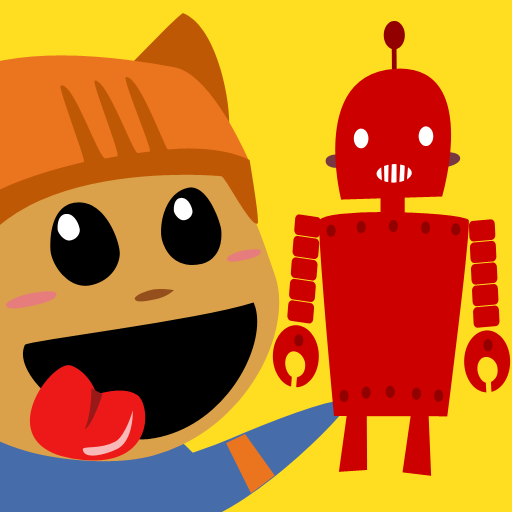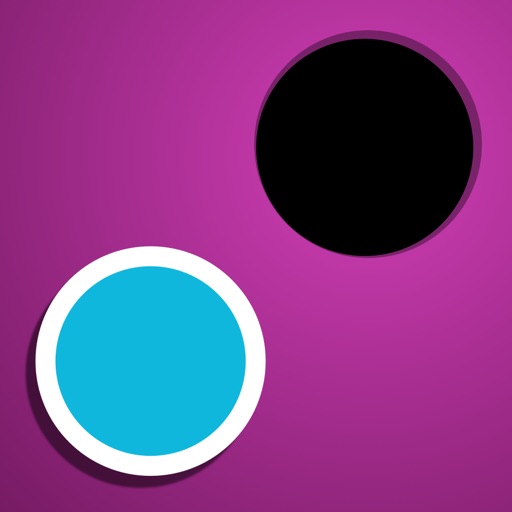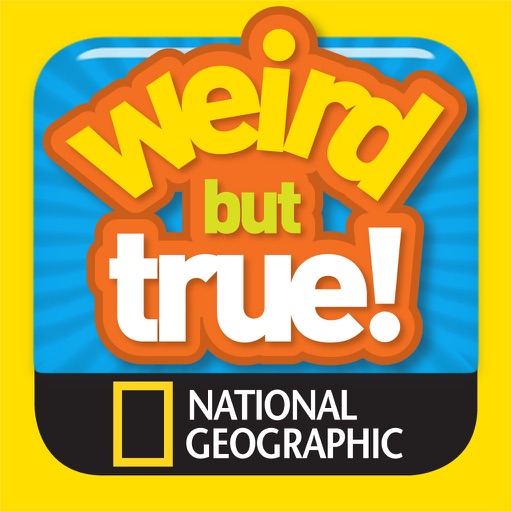Who’s in the Loo? Review
Who’s in the Loo? is a charming universal interactive app full of whimsical potty humor, focusing on the fantastical toileting of anthropomorphic animals.
I hope that his unusual description has perked the interest of some readers, and for those who enjoy this kind of humor, this is a wonderfully silly and engaging story of two young children who are waiting on line to use a public bathroom at a zoo, fantasizing about who could possibly be taking so long in the toilet.
Their imagination runs wild with illustrations that include animals large and small doing their business, complete with creative childlike words to describe their behavior.
Even the included interactive hotspots are potty focused, as a tap may start the urine stream of silly animals or help a large creature pass gas while sitting on the toilet.
By now, some parents are smiling at my reporting of these details, and others know that this is not an application they are likely to purchase.
Personally, my son and I have nothing but thoroughly enjoyed this comedic tale, including rhyming text that is just as quirky in terms of the toilet humor, while this app as a whole is wonderfully appropriate for all ages of children - assuming that this kind of humor is acceptable in one’s family as it is in ours.
The illustrations are lovely, bright and colorful; the interactions add mild animated elements and sound effects that do not overwhelm and hit all the right notes as does the excellent narration.
My son and I really had fun guessing who or what was behind the door. Without giving anything away, the conclusion is charming as well - a gentle reminder for my son and other children about how their trips to the toilet need to conclude.
Two added activities are included, specifically a missing word section that re-plays this book with the rhyming words left out, asking children to choose from a selection of three words that can fit into the sentence, thoughtfully including the correct word, a word that fits the context but does not rhyme, and another unrelated choice. This is a nice section that tests children’s ability to rhyme as well as their reading comprehension. I did have to explain what “loo” and “queue” mean to my son, which he caught on to instantly and just as quickly fell in love with this cheeky story.
Another area of this storybook is coloring book pages. My son does have a few favorite finger-painting apps that he enjoys, but often the coloring pages that may be included with storybook are an afterthought for him as these pages may not be as polished as the content of an app dedicated to artwork.
Because of this, it was funny to see his reaction as we checked these coloring pages which contain outlines of the animals found within these pages in performing their various potty antics that one needs to color in with a selection of colored markers. There is no selection of different sized pen points to choose from, and devoid of the paint bucket mode that my son and I love to use, but the chance to color in a large, gassy animal sitting on the toilet may just be the funniest thing my son has ever seen in a coloring app, making him laugh out loud and shouting out color choices left best to one’s imagination.
Who’s in the Loo is an application that is adapted from a previously published award-winning book of the same name - a book that in not readily available in our area.
Without this app, I am sure that this wonderful children’s book would have never been on our radar. Because of this, I am thrilled that more and more published books are being turned into applications, possibly reaching wider audiences that the published book may be able to.
I do want to reiterate that Who’s in the Loo is delightful and totally family-friendly for those who enjoy gas jokes and potty humor. I have enjoyed the included sound effects a great deal as these sounds are numerous as well as decidedly silly instead of being gross and over the top - an important distinction for which this app does a great job.