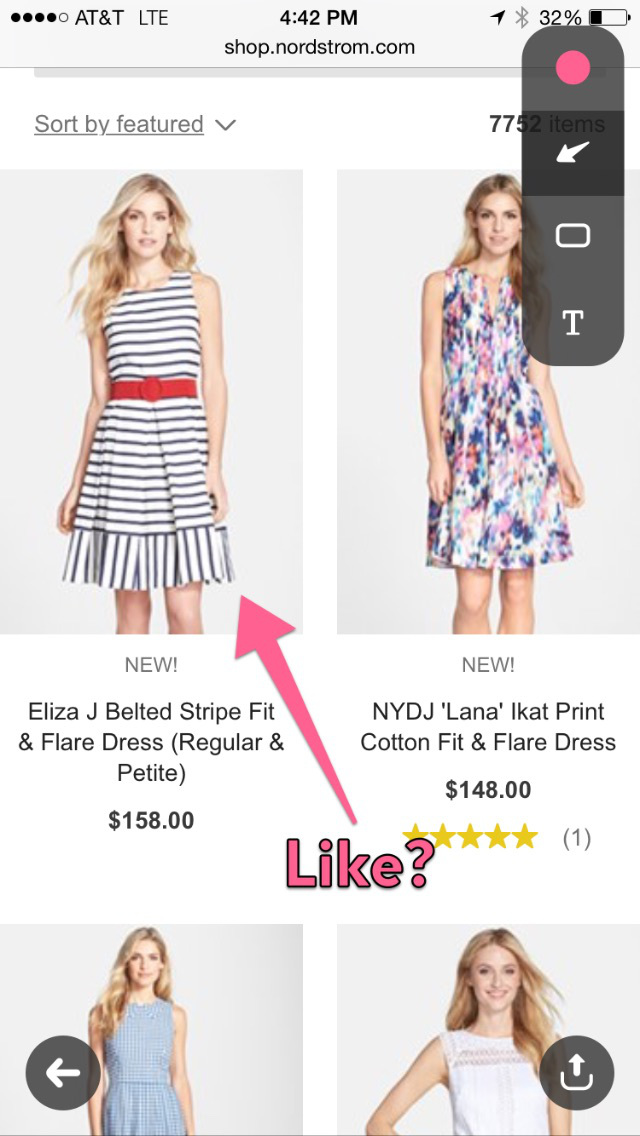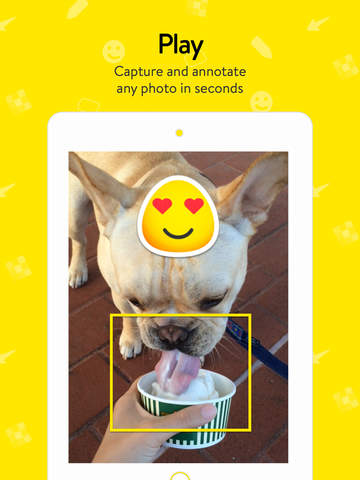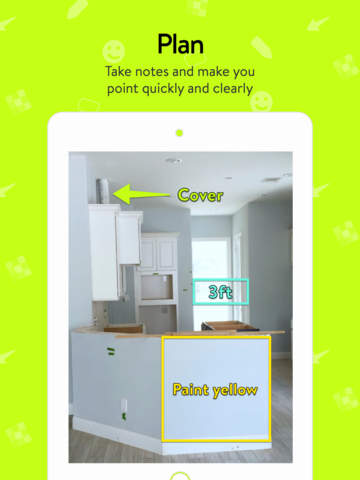What's New
This app has been updated by Apple to display the Apple Watch app icon.
Your feedback is life. It’s the air that we breathe, the wind at our backs, the sun on our faces after a long, cold, dark night.
You are our sunshine. You make us happy when skies are grey.
This latest release makes it easier than ever for you to share your warm thoughts and feedback whenever the mood strikes you.
Tap the little question mark bubble to send us feedback via Twiitter, email, or text message. Whatever works for you.
Love your latest work of Annotate art? Tweet it to us @getannotate. We promise to love you back. <3
Please don’t take our sunshine away.
App Description
"This app is a must have” — David Wiltson
Annotate is the simplest way to capture, annotate and save or share photos and screenshots.
FEATURES
Snap a photo or select an image from your camera roll, then dress it up with stickers and annotate it with arrows, text, and the pen tool. Or use the pixelate tool and built-in emojis for maximum impact.
Add a caption and share it with friends on your favorite apps, including Apple Messages, Mail, Twitter, Slack, Snapchat, WhatsApp, Line, Instagram and Facebook.
Quickly and easily redact parts of an image.
Have fun with the 100's of emoticons built-in and ready for you to add to your photos and screenshots. Full support for landscape mode on iPad and iPhone, so rotate away!
REVIEWS
"Amazing ideas came up as soon as i started using this app." — Eredis2
“It’s a great little alternative to a snapchat, and let’s me describe photos to anyone." — Majickdave
"Intuitive and very helpful for collaboration." — PCampbell
"This app is a must have, you can do all annotations that you need with great quality and intuitive controls. Great! ” — David Wiltson
"Best way to mark up your screenshots and photos, great for client work or even to remind yourself later when editing photos" - Smbnyc
SUPPORT
If you have any questions or feedback we’d love to hear from you! Driftt offers free support, you can reach us by email at [email protected] or on Twitter @DrifttHQ.
You can also browse our FAQs and User Guides on http://use.driftt.com/.
Thank you!
We have lots of great plans for future versions, so please leave us feedback and rate us in the App Store!
App Changes
- May 28, 2015 Initial release
- June 10, 2015 New version 1.1
- June 23, 2015 New version 1.2
- July 03, 2015 New version 1.3
- July 18, 2015 New version 1.4
- July 31, 2015 New version 1.5
- November 08, 2016 Price increase: FREE! -> $0.99
- June 15, 2019 Price decrease: $0.99 -> FREE!
- June 16, 2019 Price decrease: $0.99 -> FREE!