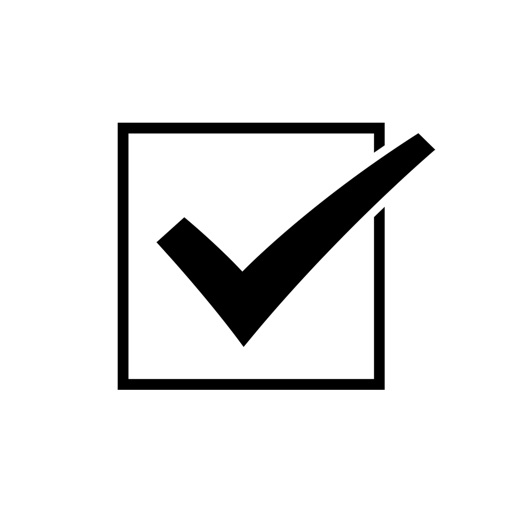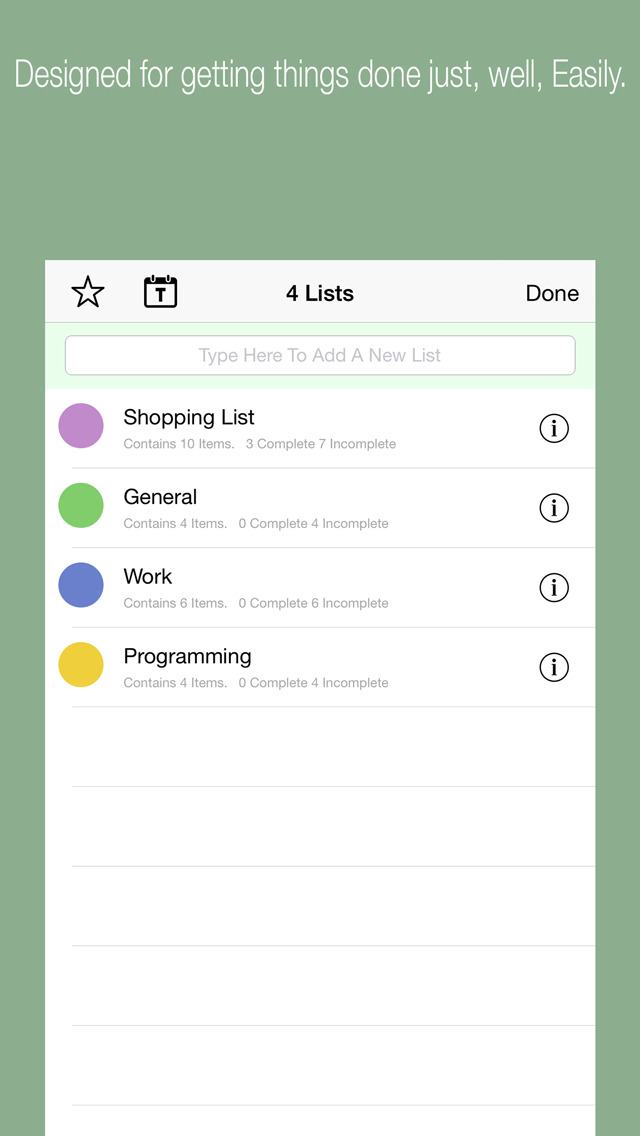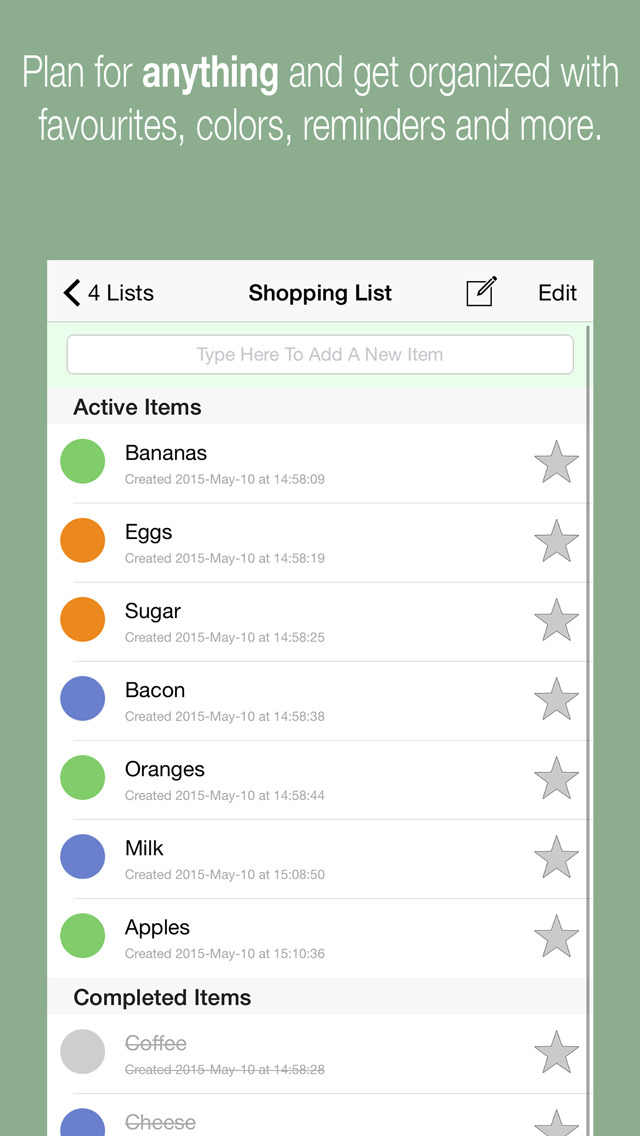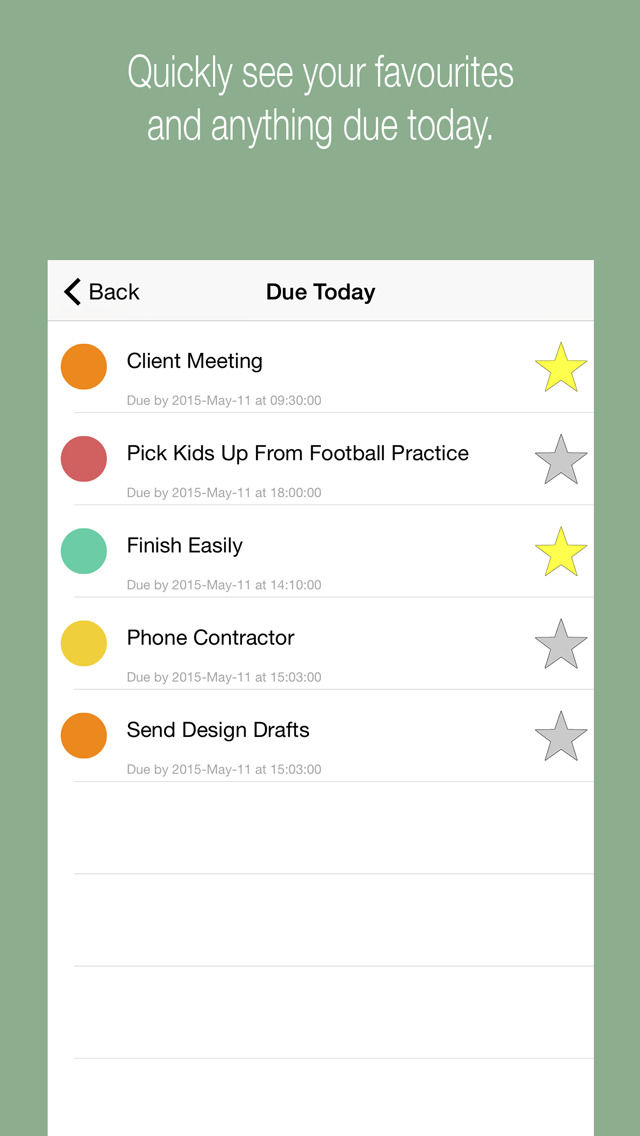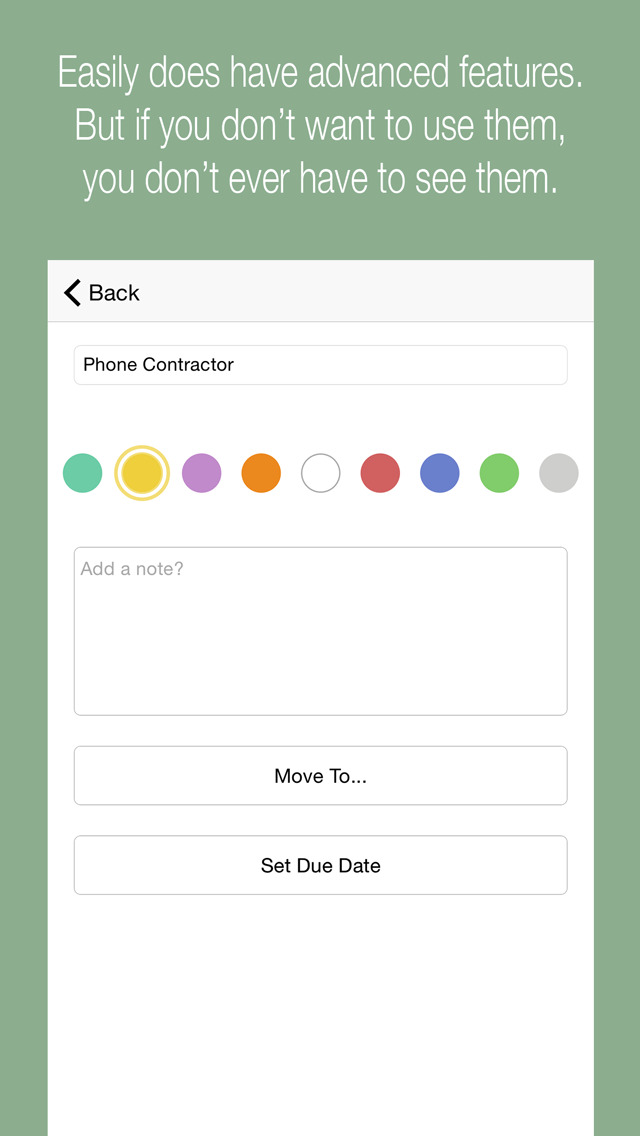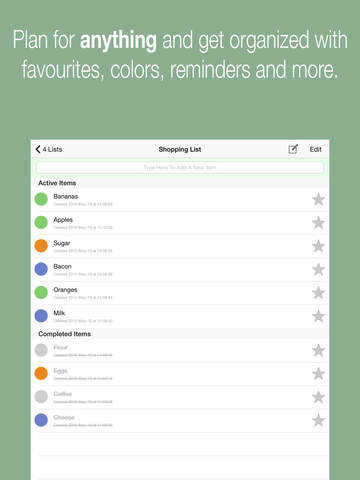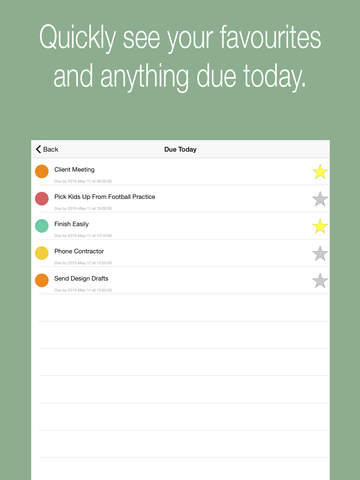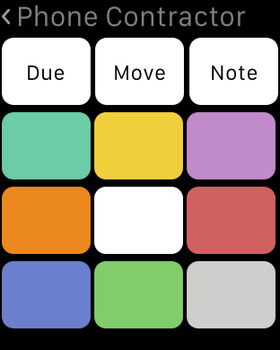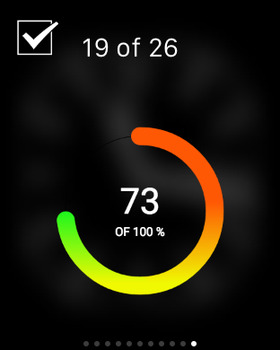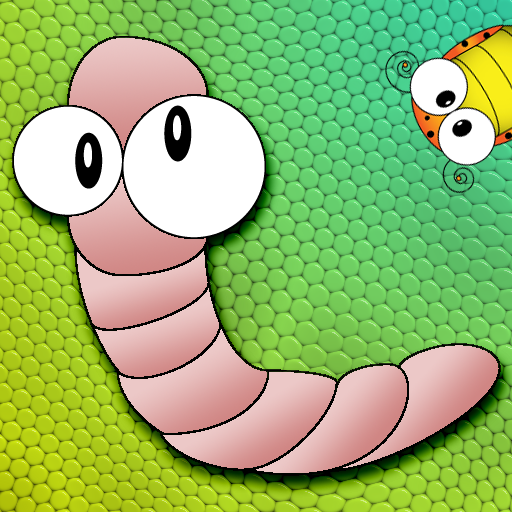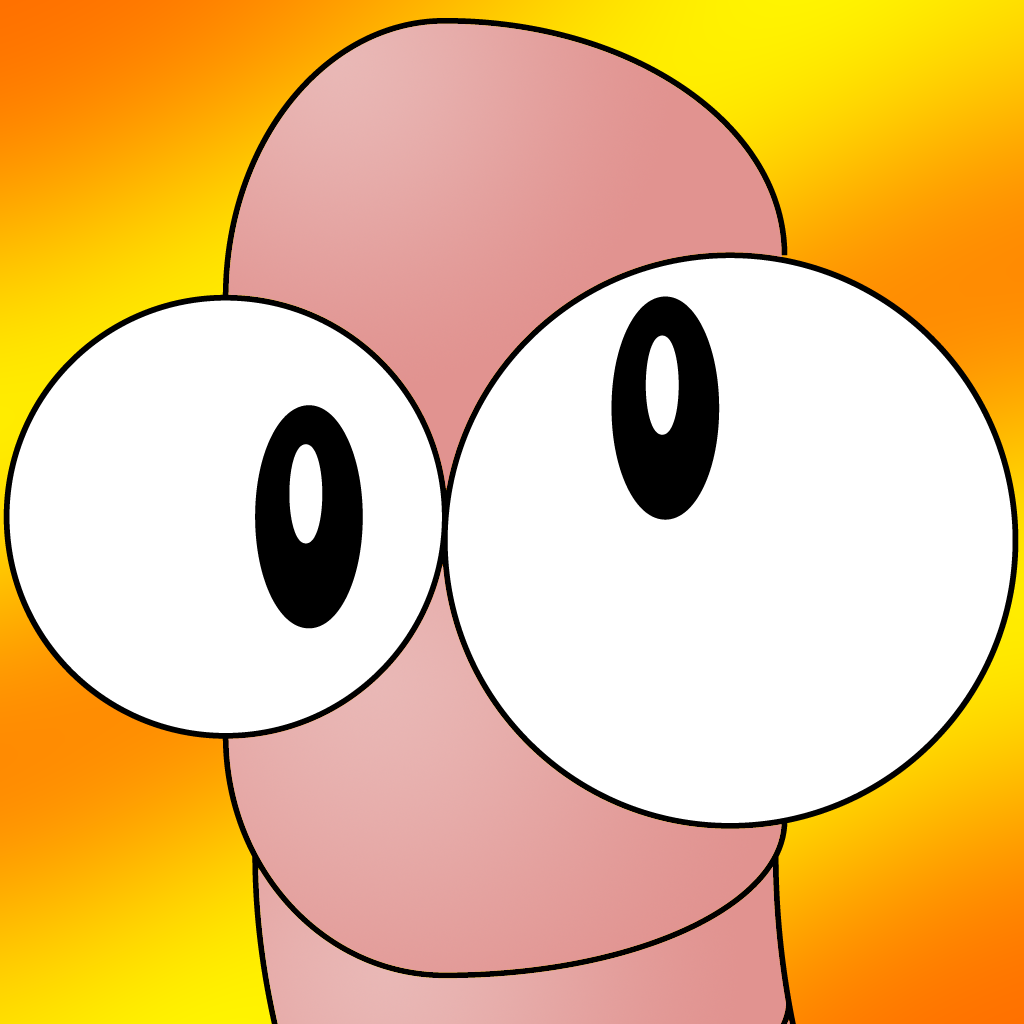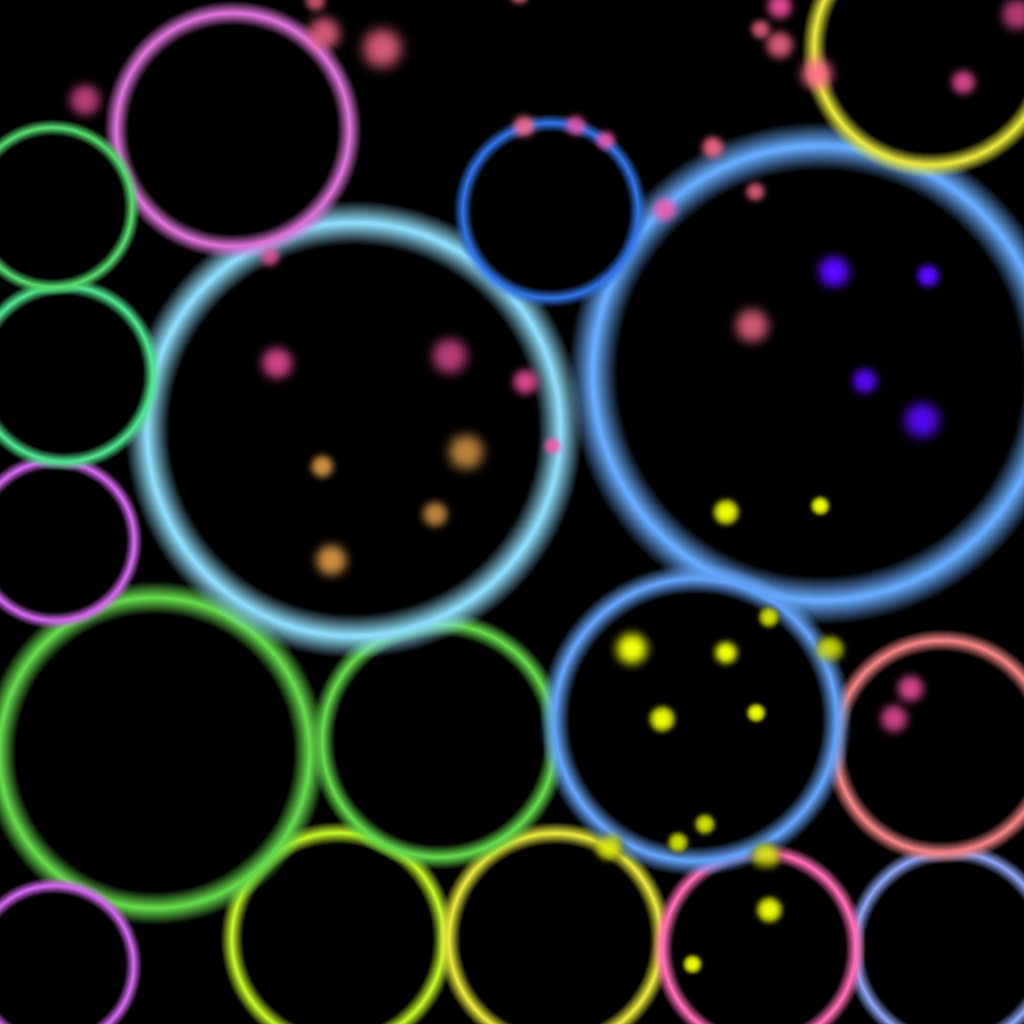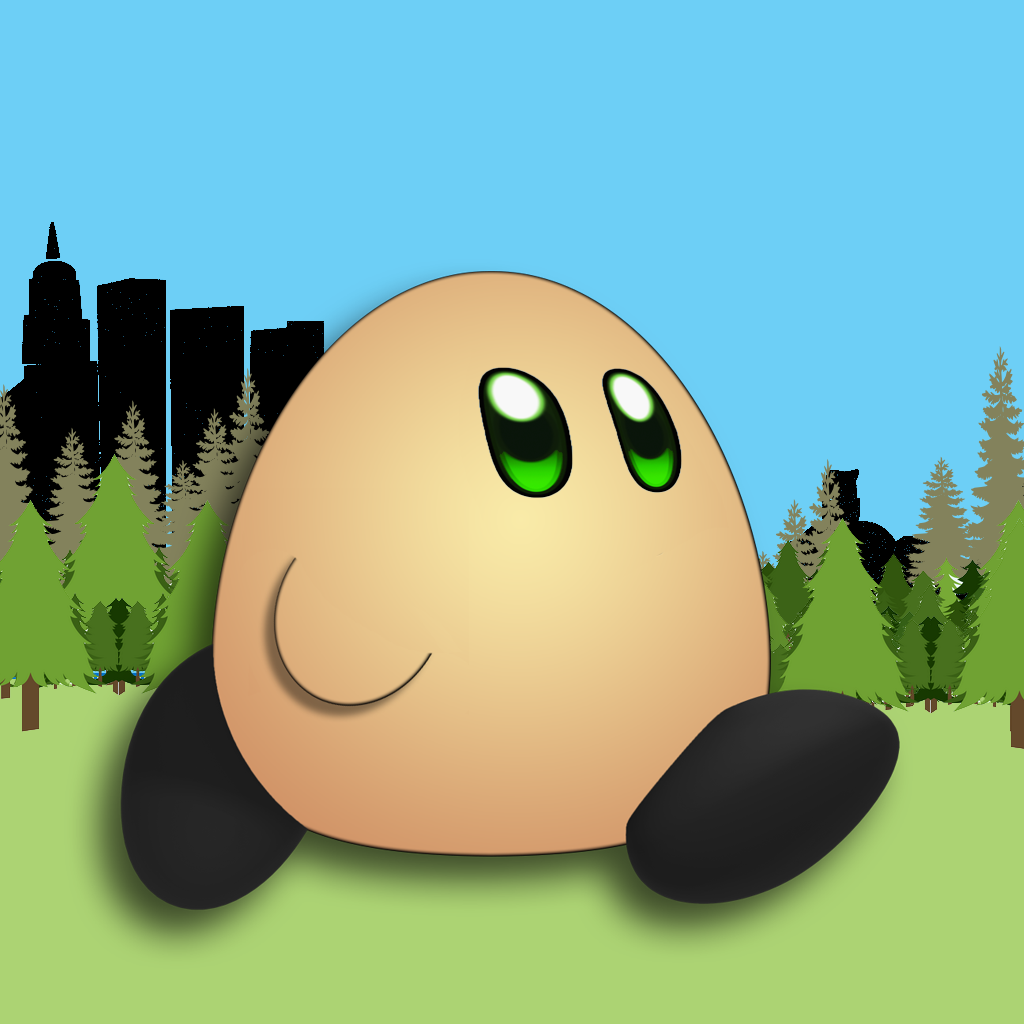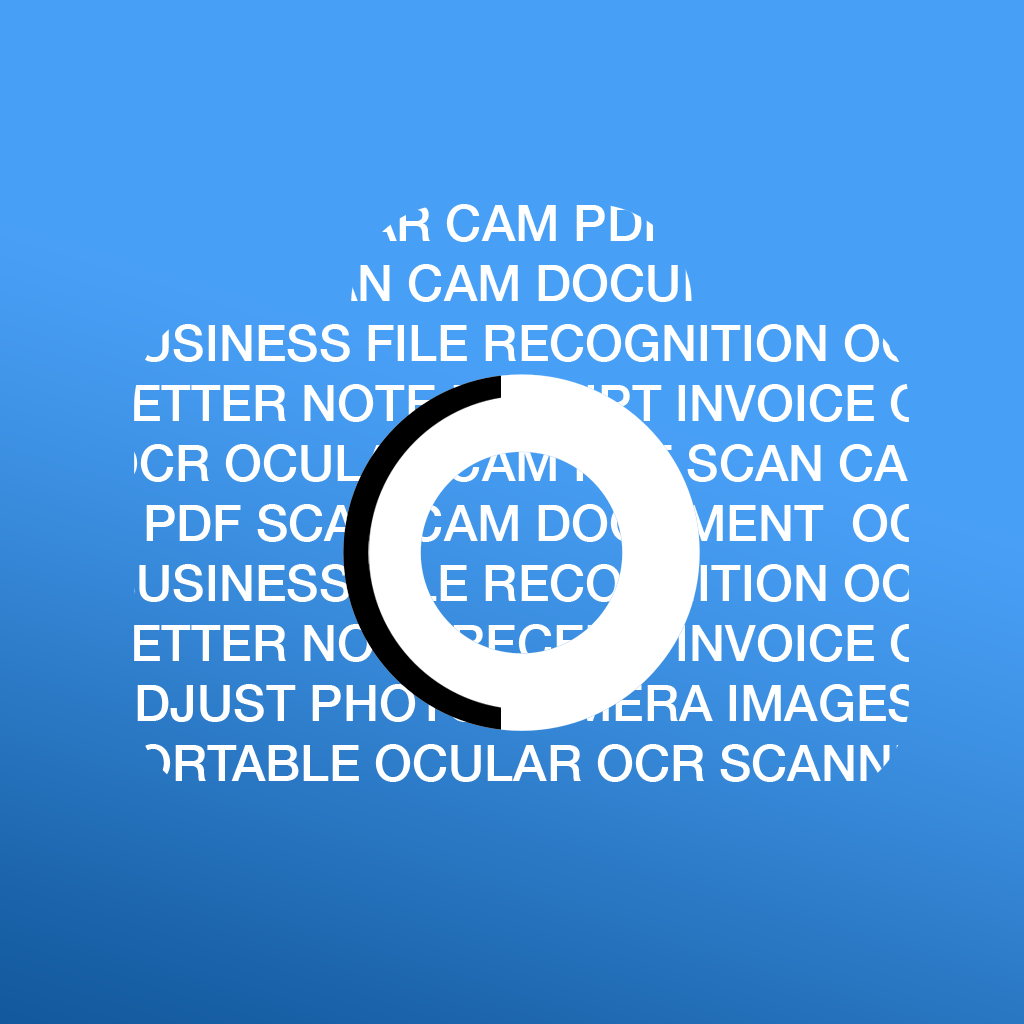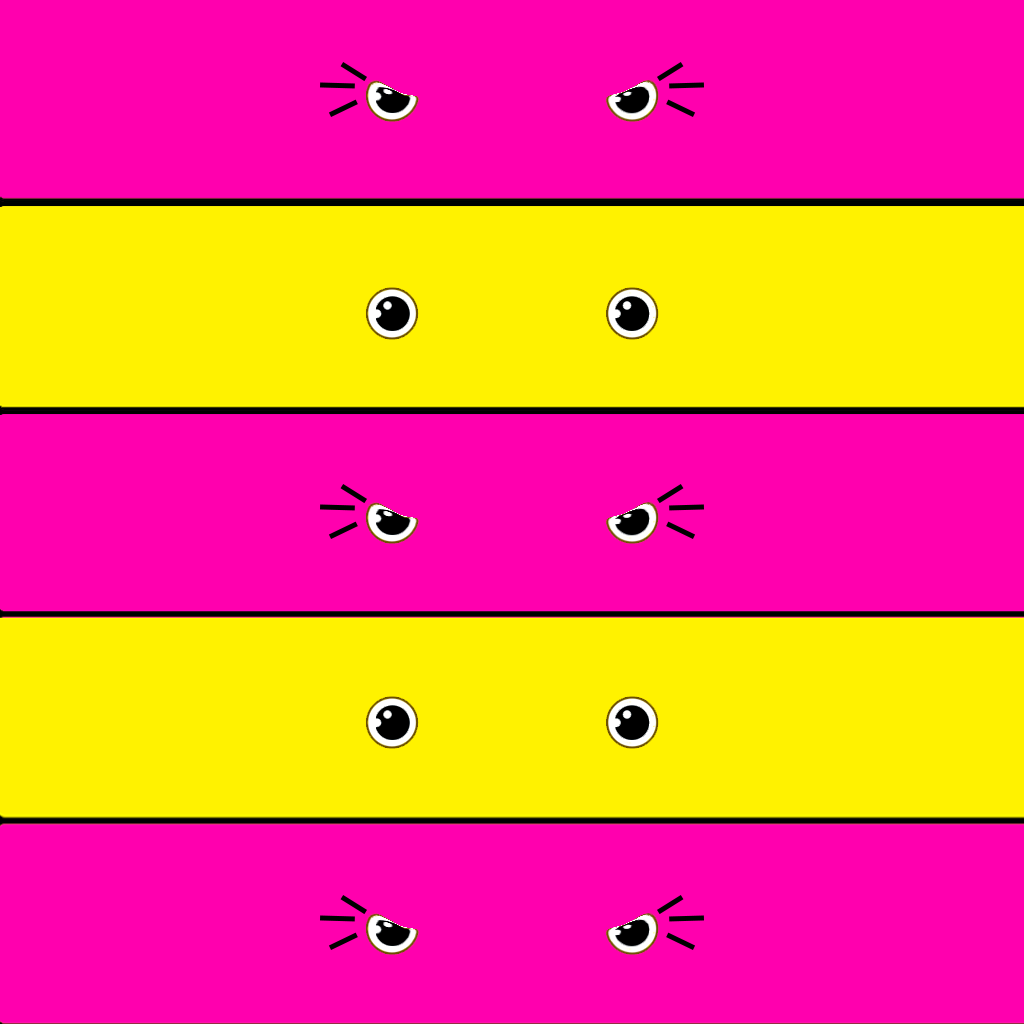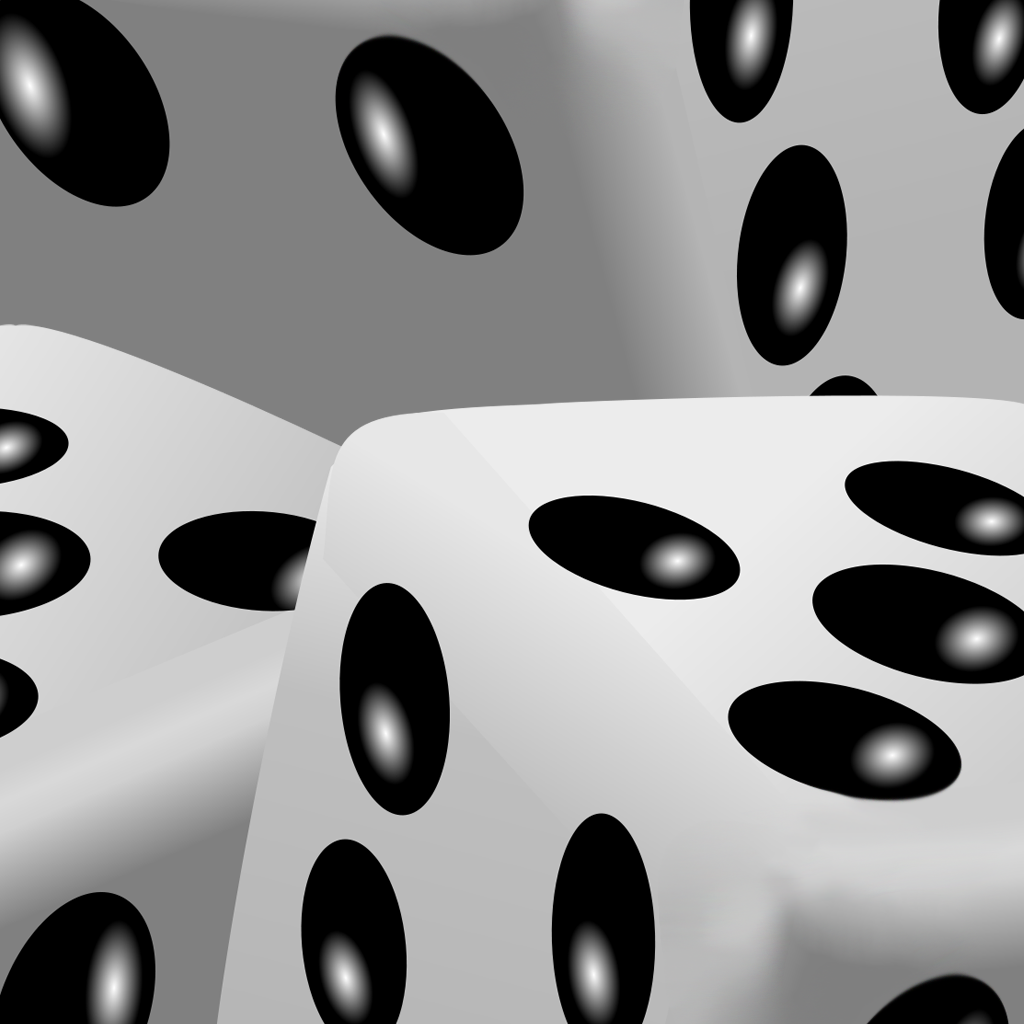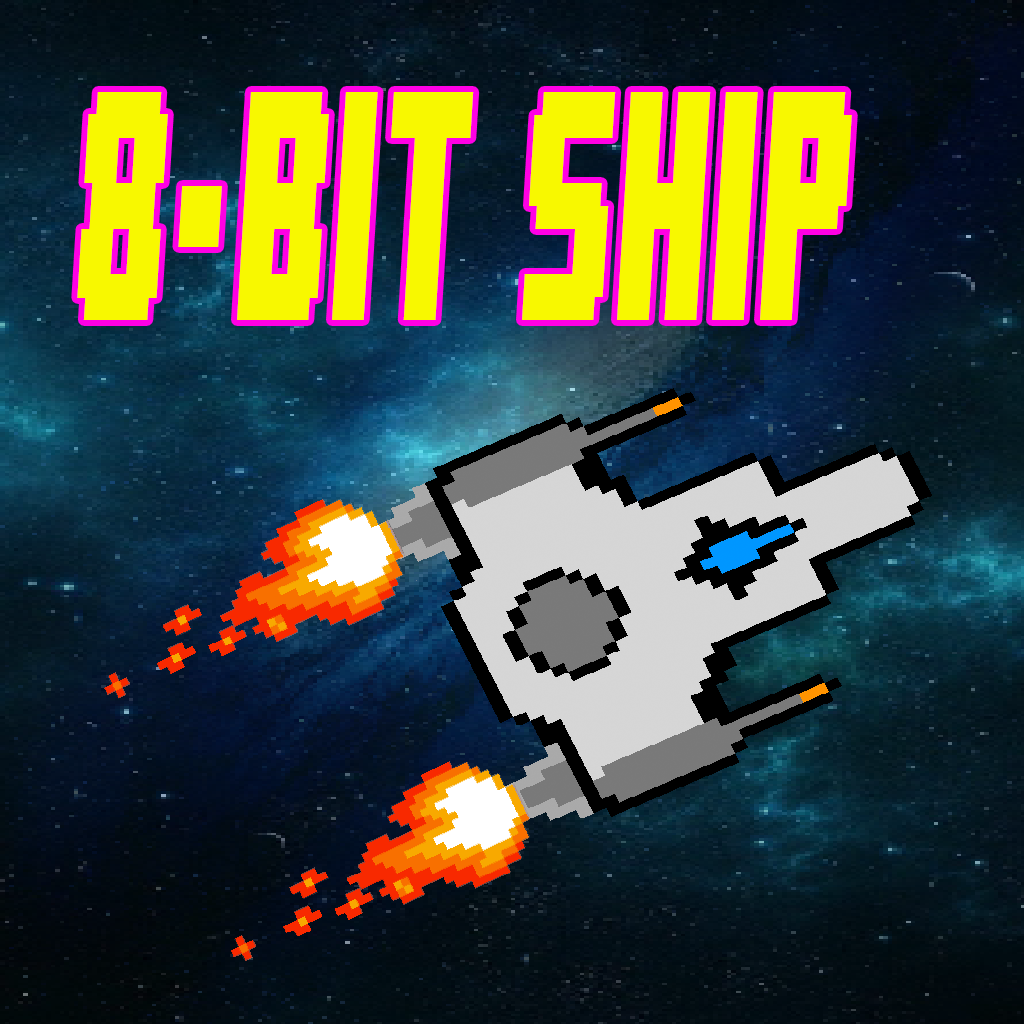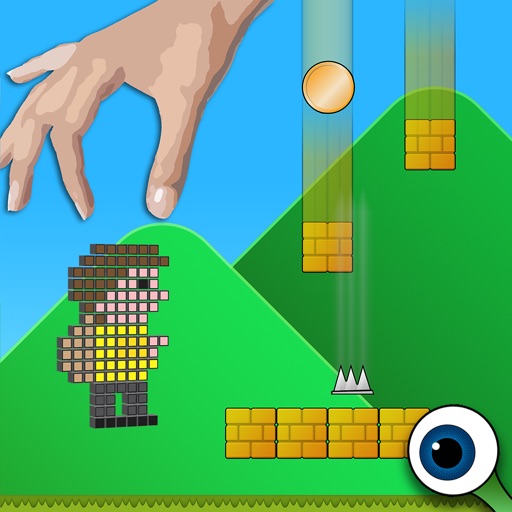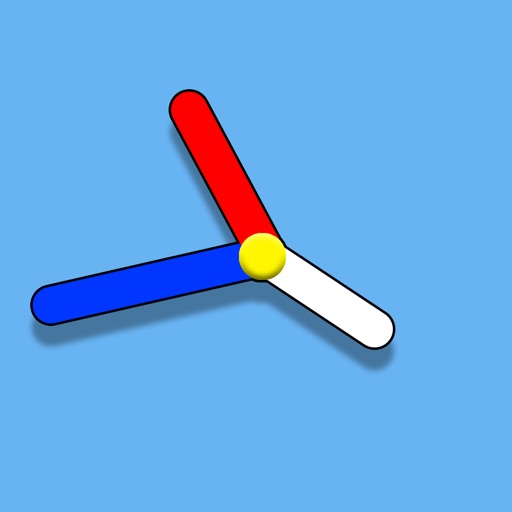What's New
Added a "Tally" feature which is great for keeping an eye on the cost of your shopping. Enable the tally for any list and you can enter an amount for each item in the list. When you check the item off, it's value will be added to the running total displayed at the top of the screen.
Added more icons to choose from (mainly food related ones for shopping lists.)
The Add New List and Add New Items buttons have been moved to Force Touch buttons to free up more screen real estate on Apple Watch.
App Description
No Adverts! No In-App Purchases! Just Free!
Making a list is supposed to help you organise your chores, it isn't meant to be one itself.
Easily takes all the hassle out of making lists and just makes it, well, easy.
All Apple Watch features for Easily have been designed to be just as useful and easy to use as their iPhone counterparts. No limitations, no frustrations. Just easy, useful productivity.
There's no jumping through hoops or having to enter dozens of bits of information just to add an item to a list. Just type it's name and you're done. When adding things to lists you don't even have to do it one at a time, just separate each item with a period and Easily will split it all up for you.
Of course if you then want to add notes, images, or colours, move things around or add a reminder you can do all of this and more. But you never have to and you never even see these options unless you want to.
Easily works on all of your iOS devices and seamlessly syncs your lists using iCloud.
You can even check your lists on your Apple Watch and you can easily check things off, delete, make new lists and add items to lists on your Apple Watch using dictation and simple taps.
Apple Watch specific features:
- Create new lists using dictation.
- Add items to lists using dictation.
- Add items using dictation one at a time, or as a list of items which Easily will automatically split up for you.
- Add notes to items using dictation.
- Mark off items as complete or incomplete.
- Set a due date, change an items color and move items between lists.
- Two different Glance styles. One which shows you detailed progress for three lists of your choosing and one which lets you quickly see the overall progress of your completed items.
Easily features:
- Simple list and item creation, just type a name and you are done.
- No need to add items to lists one at a time. Just separate items with a period and Easily will do the rest of the work for you.
- Set items as favourites at the touch of a button.
- Tally feature allows you to add a value to items and have Easily show a running total for the things which are checked off as completed. Great for keeping an eye on your shopping costs, among other things.
- Add a color to lists and items to help you organise and quickly find things.
- Add an image to lists and items to help you quickly identify your entries.
- Add notes to lists and individual items.
- Set a due date reminder for items in your lists.
- Quick access to all of your favourites.
- Quick access to a list of all items due today.
- Share lists with anyone and if they also use Easily they can import the list to their own Easily app with just one touch.
- Seamlessly syncs with iCloud across all of your devices.
- Universal iPhone/iPad/iPod Touch and Apple Watch App so you only buy it once.
- And once you've bought it, there are no in app purchases. Not now, not ever, all new features and enhancements are free.
App Changes
- May 21, 2015 Initial release
- June 07, 2015 New version 1.0.1
- June 16, 2015 New version 1.0.2
- November 06, 2016 Price decrease: $0.99 -> FREE!