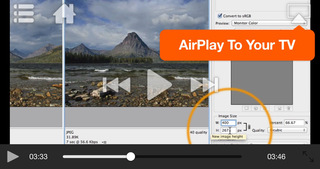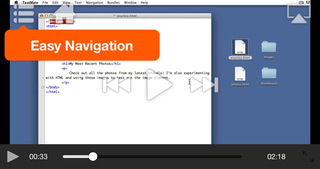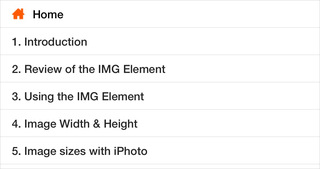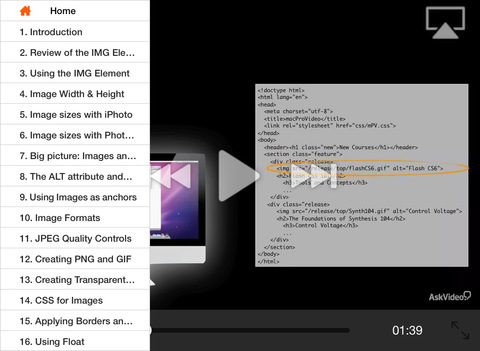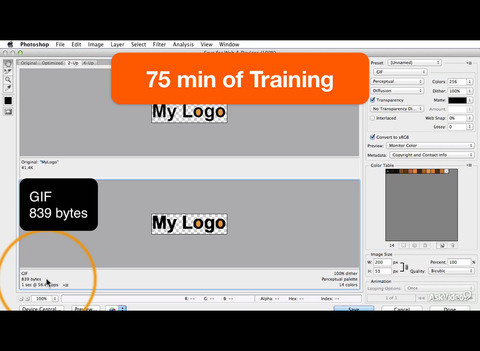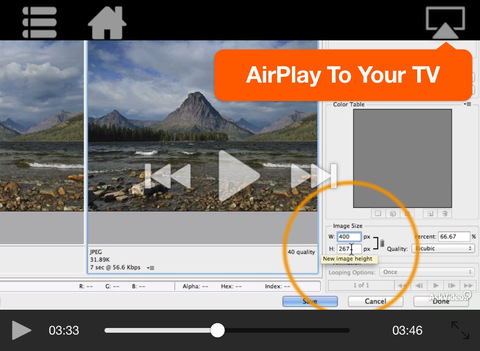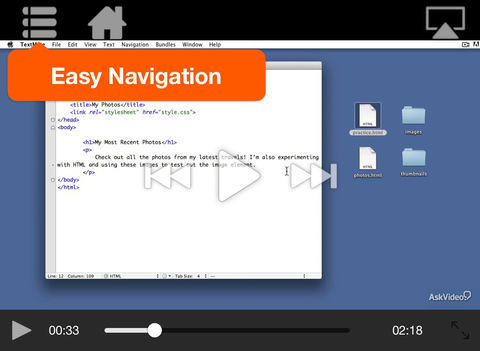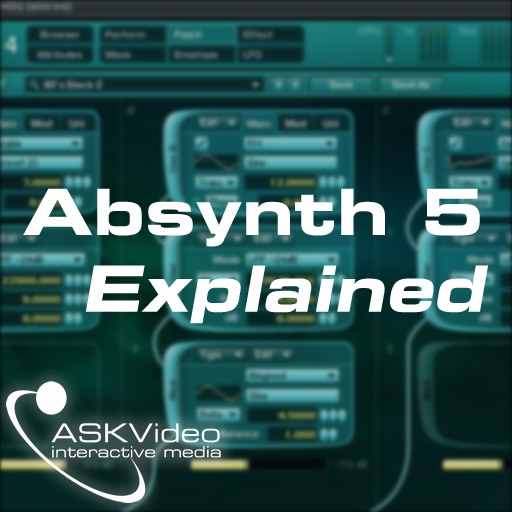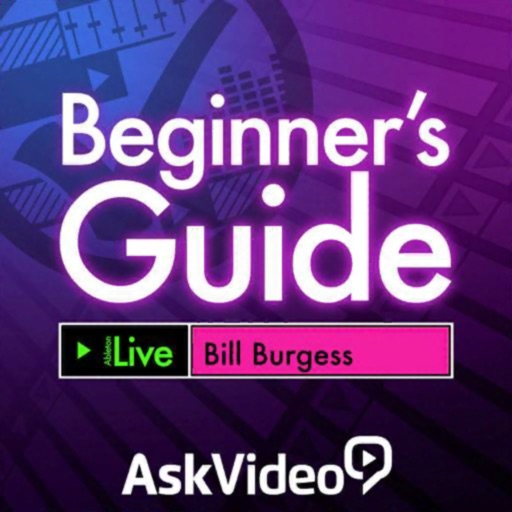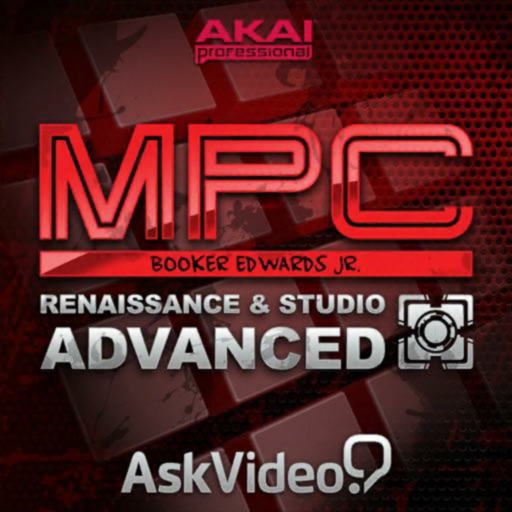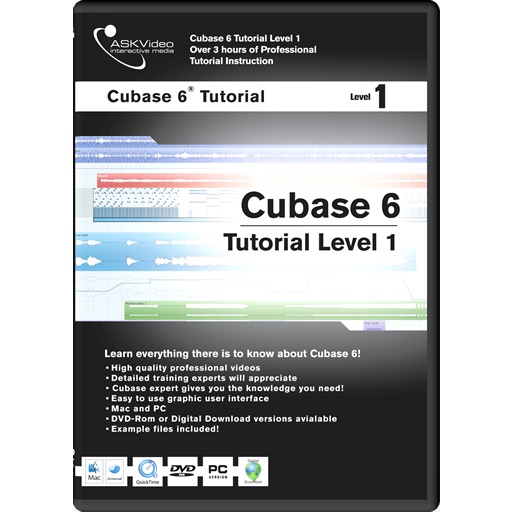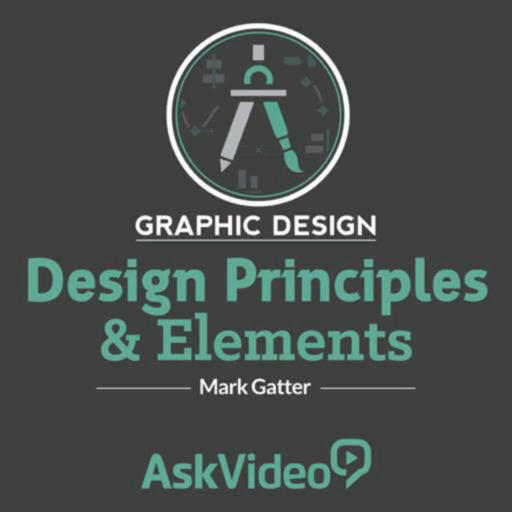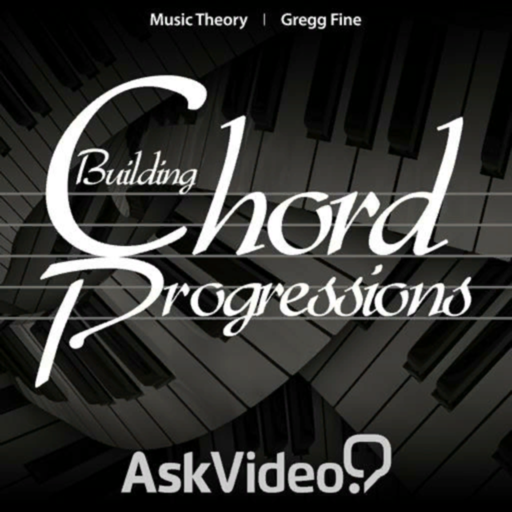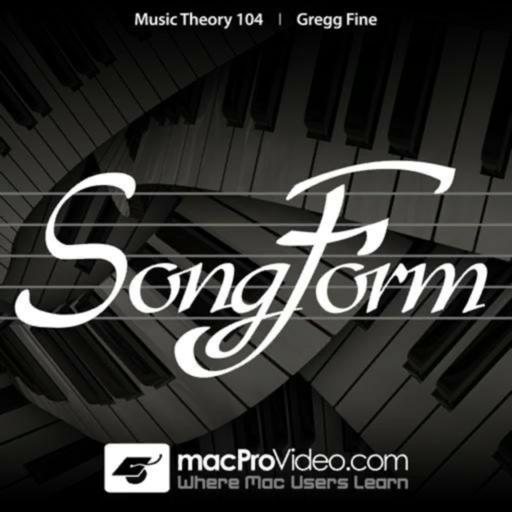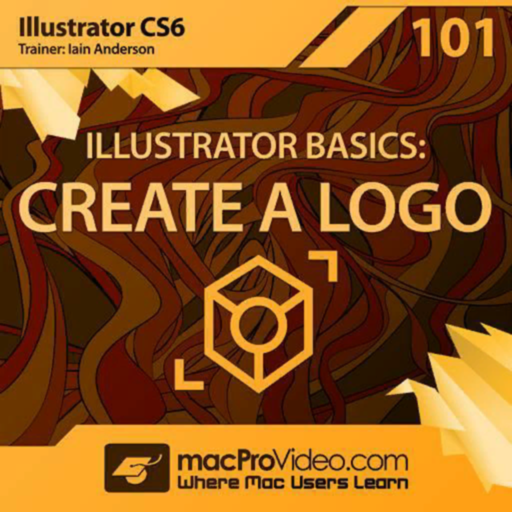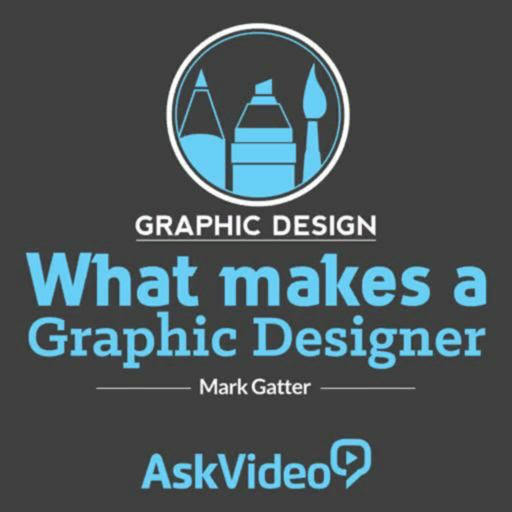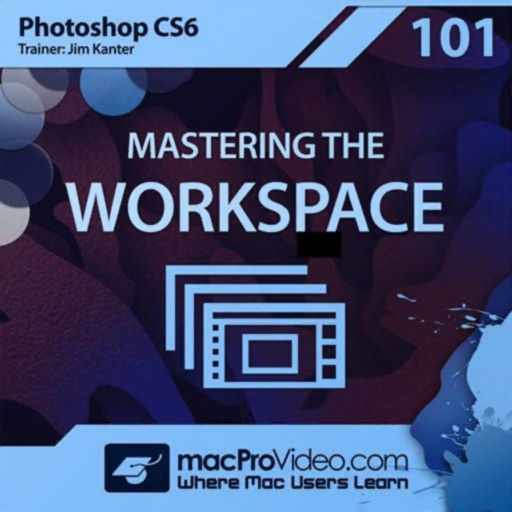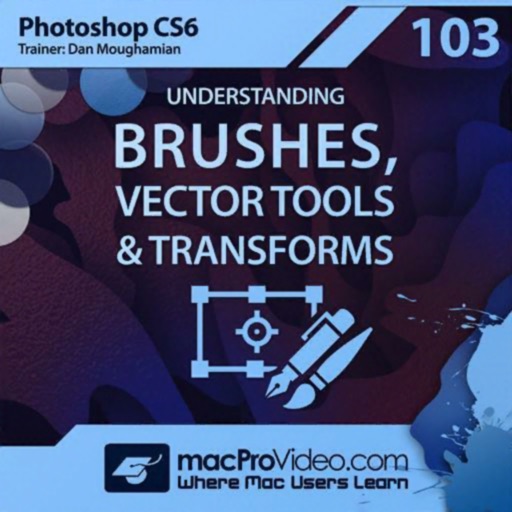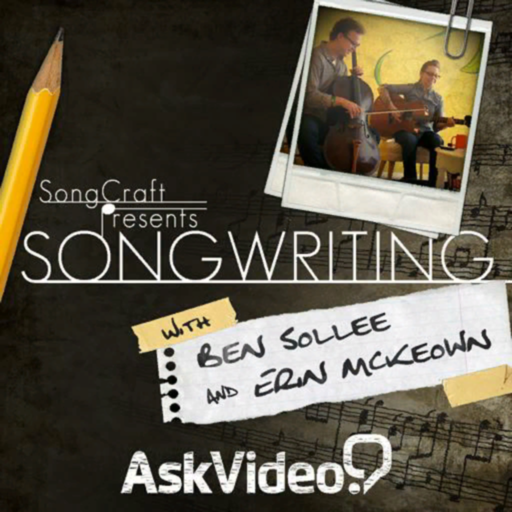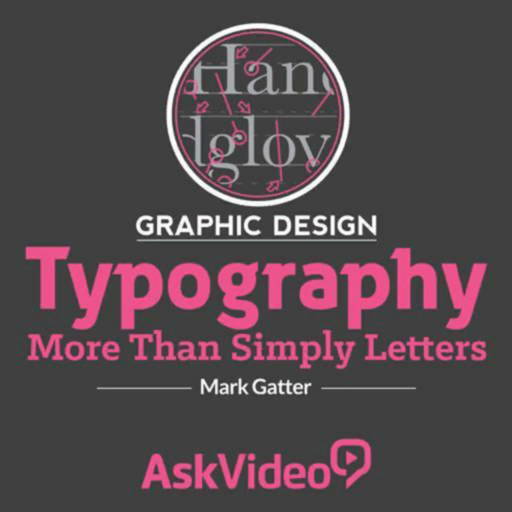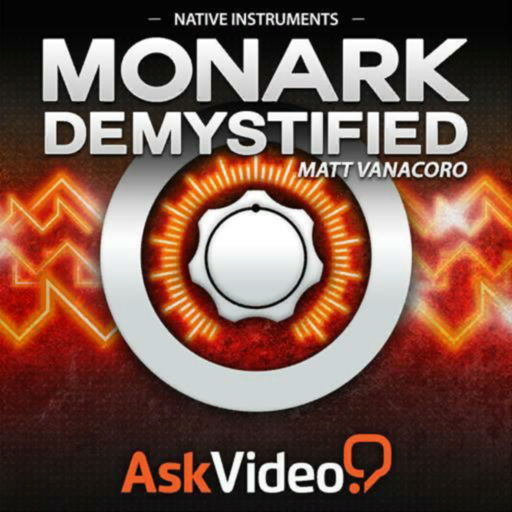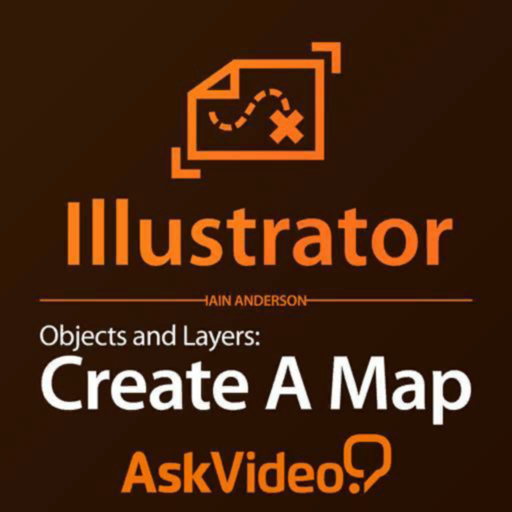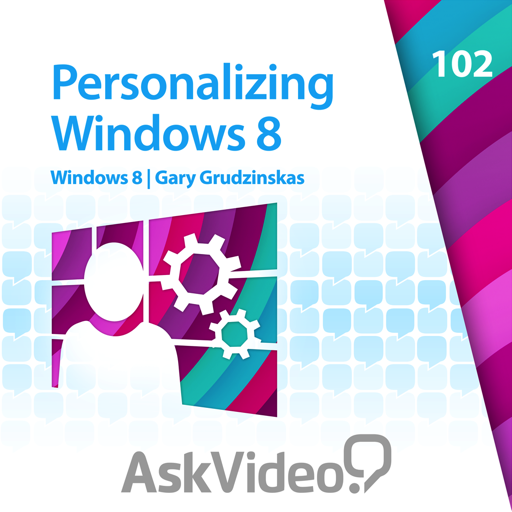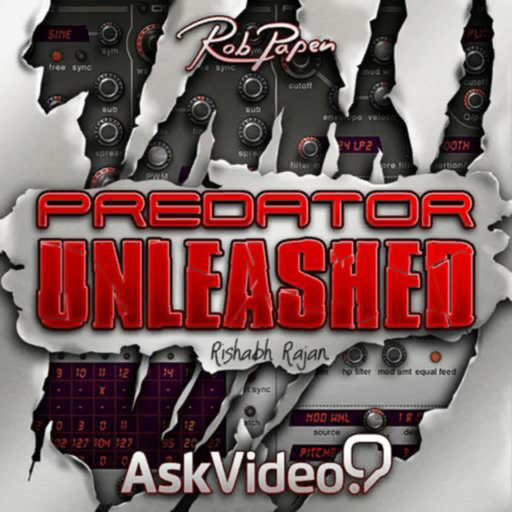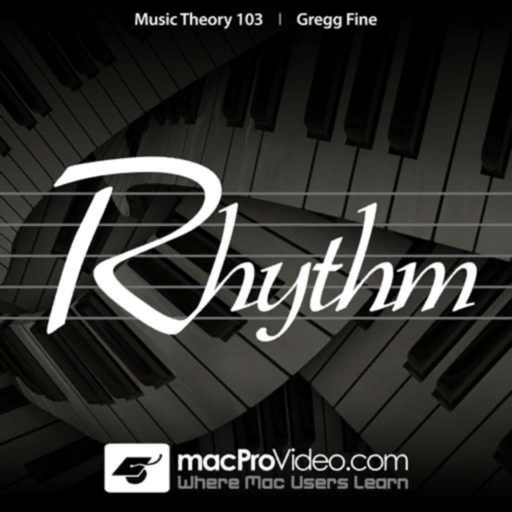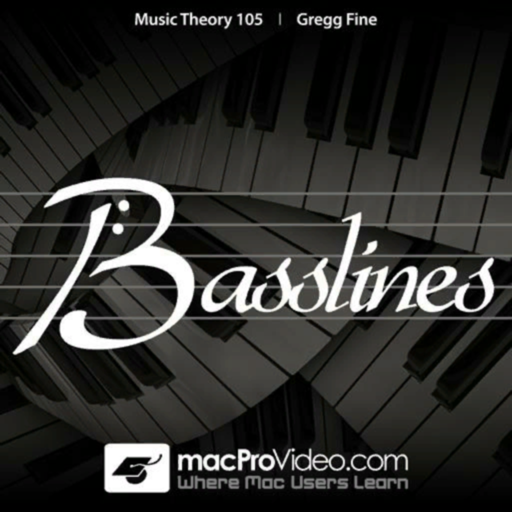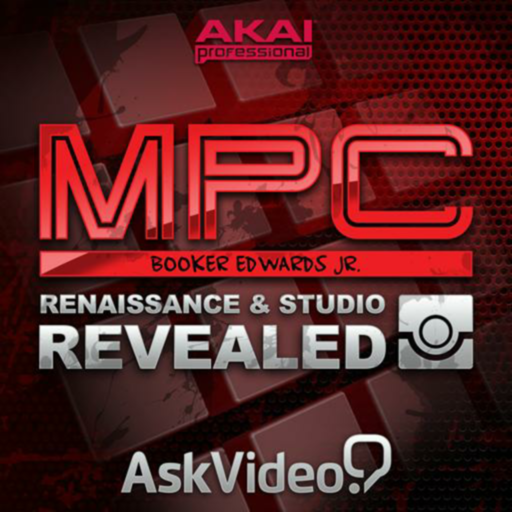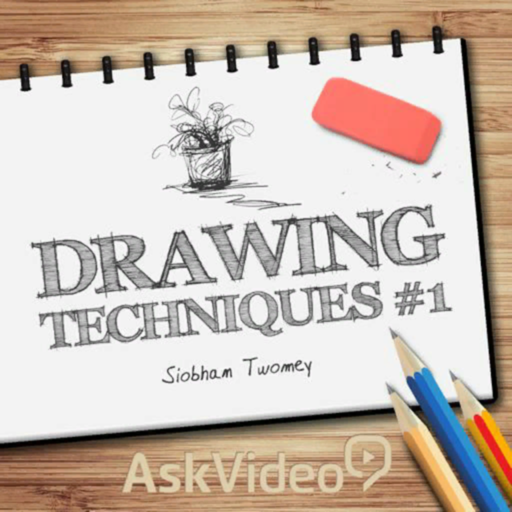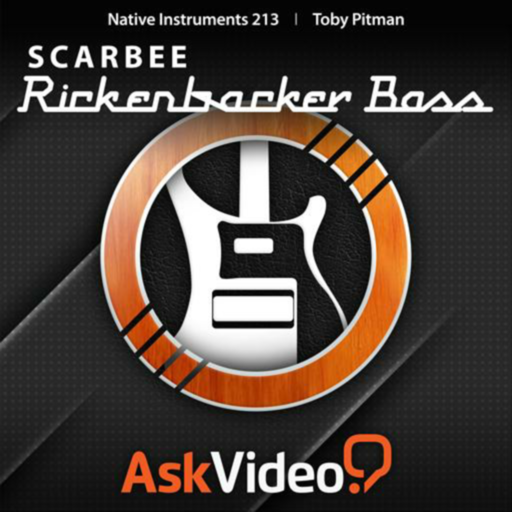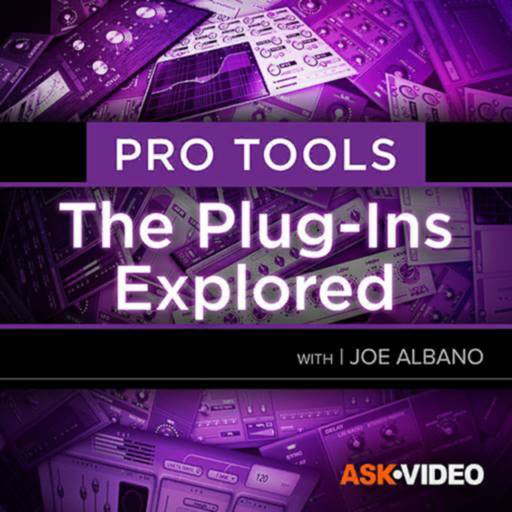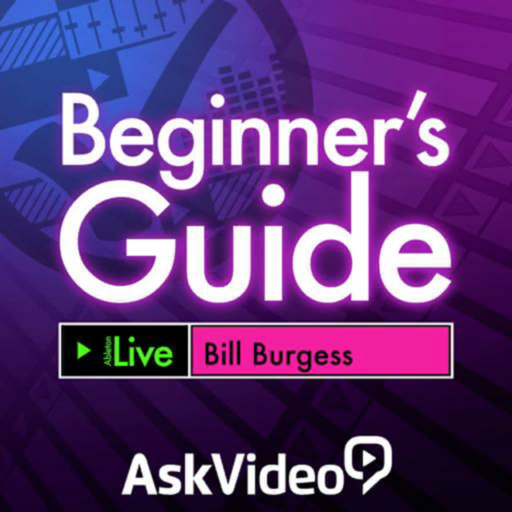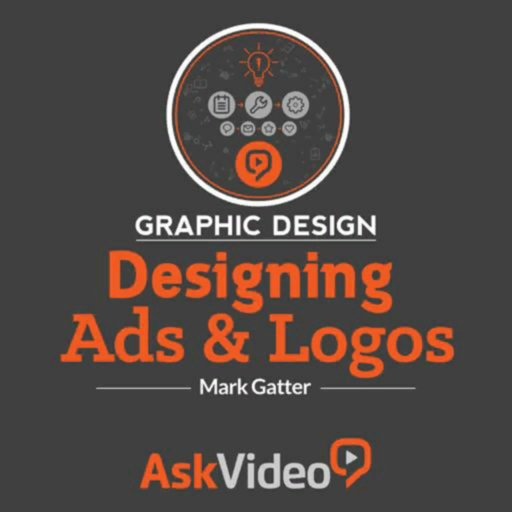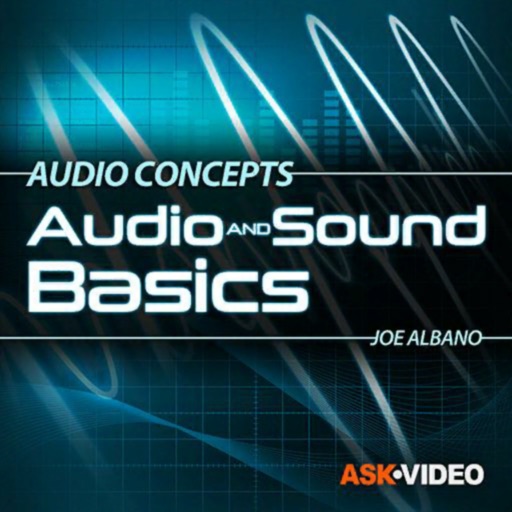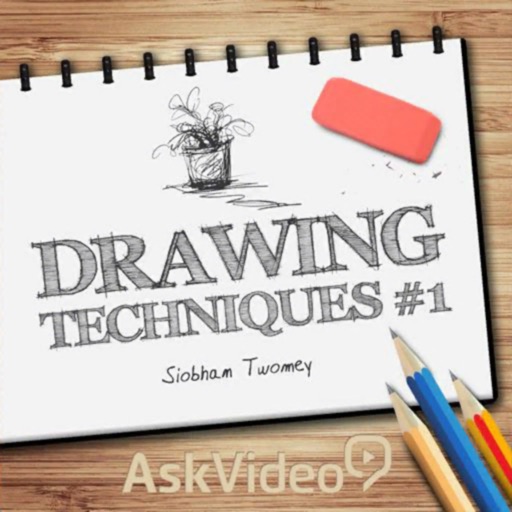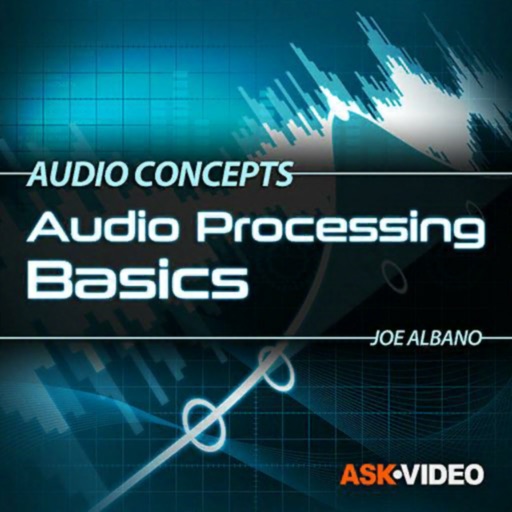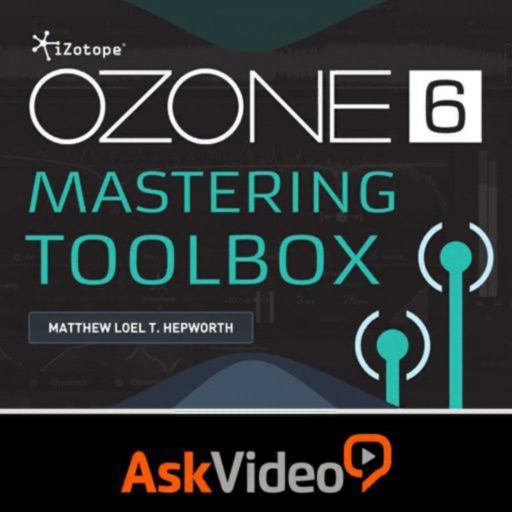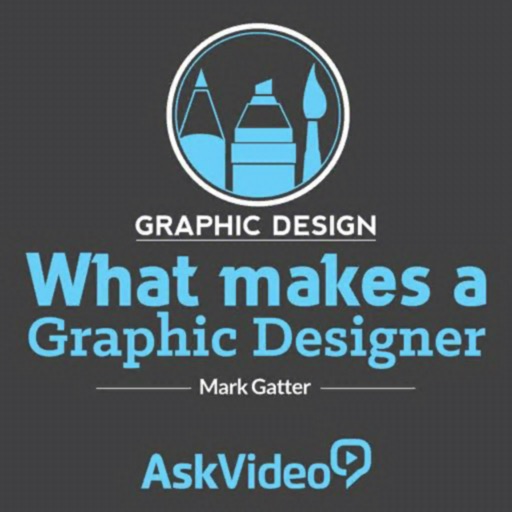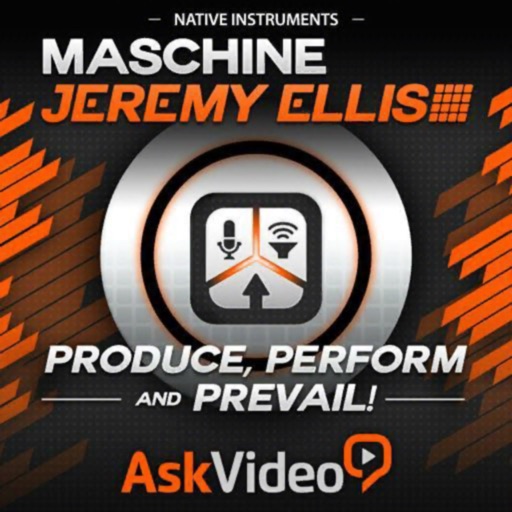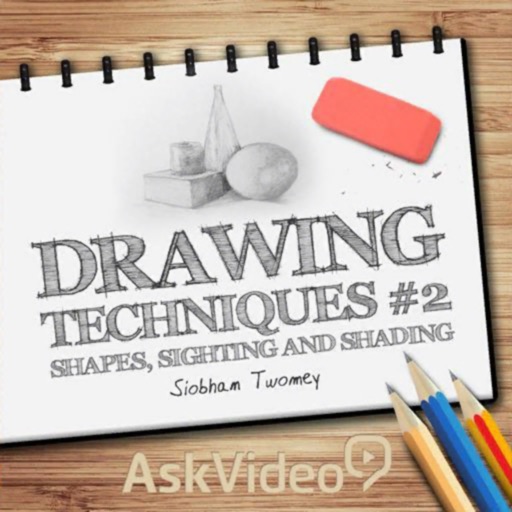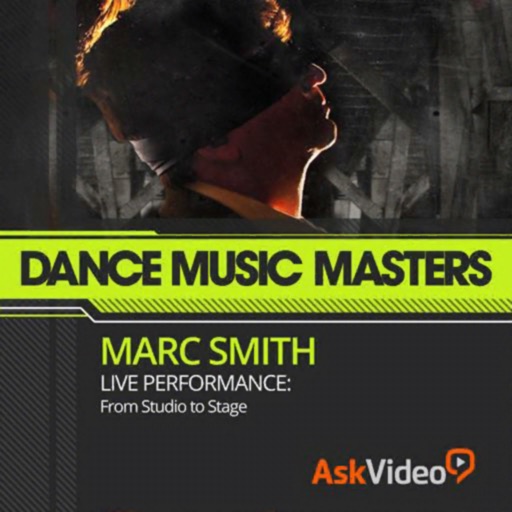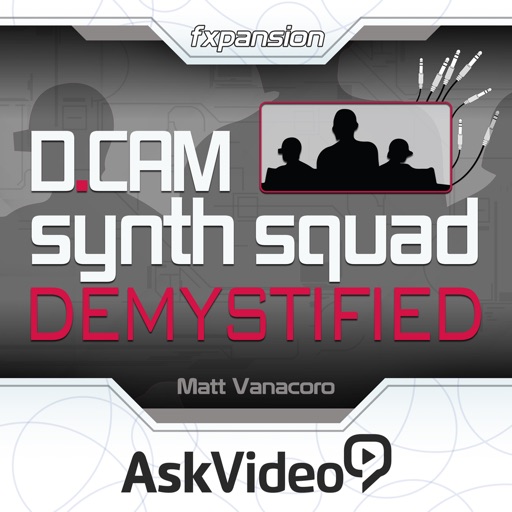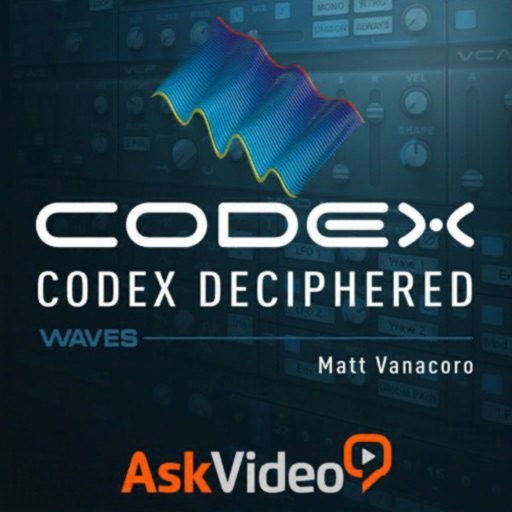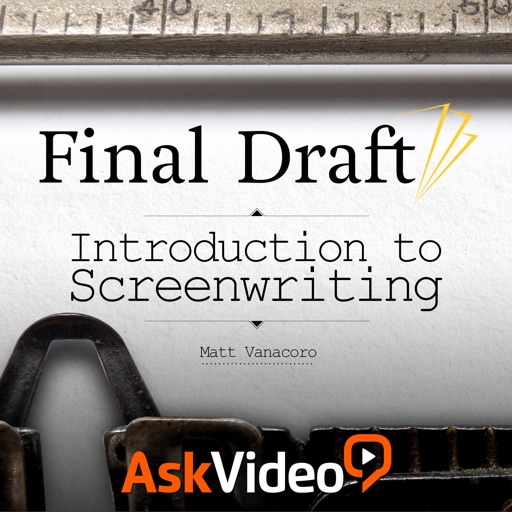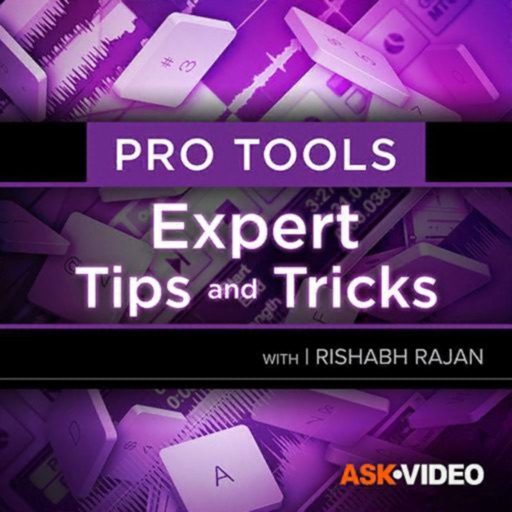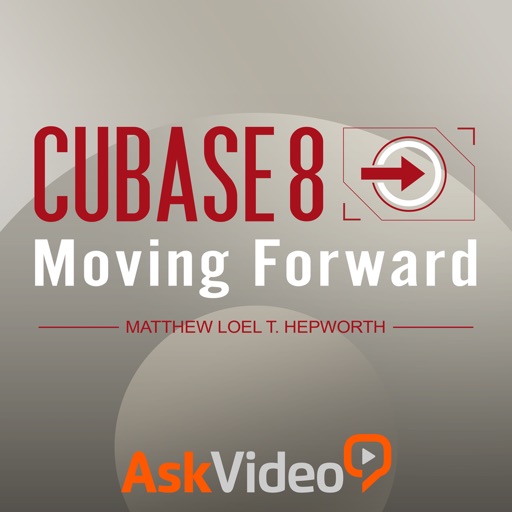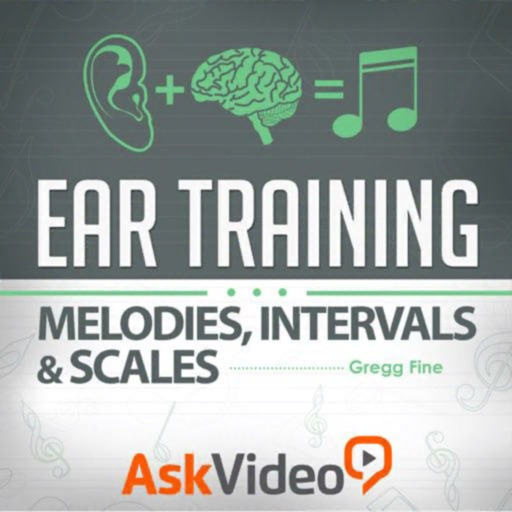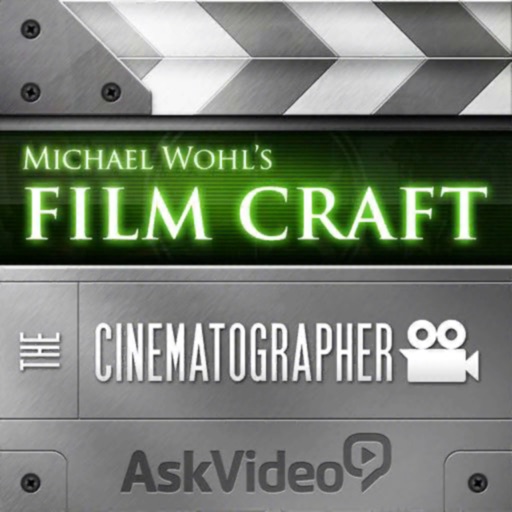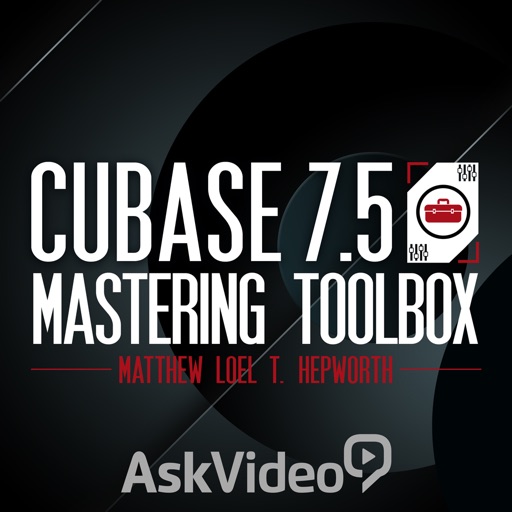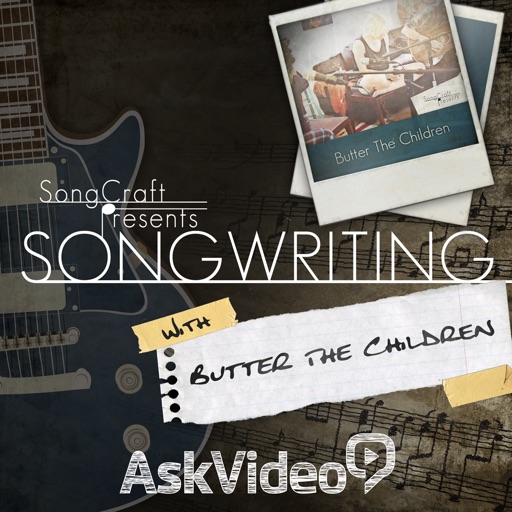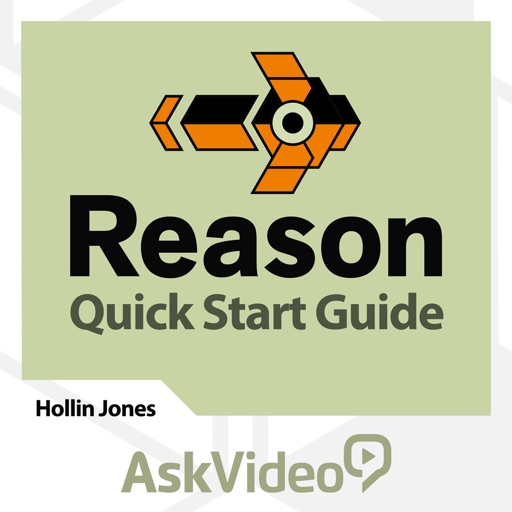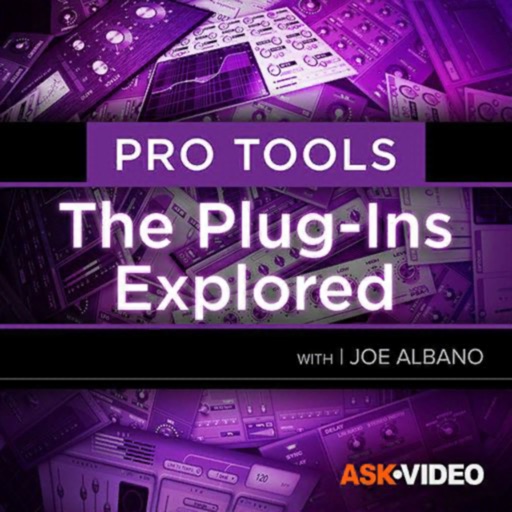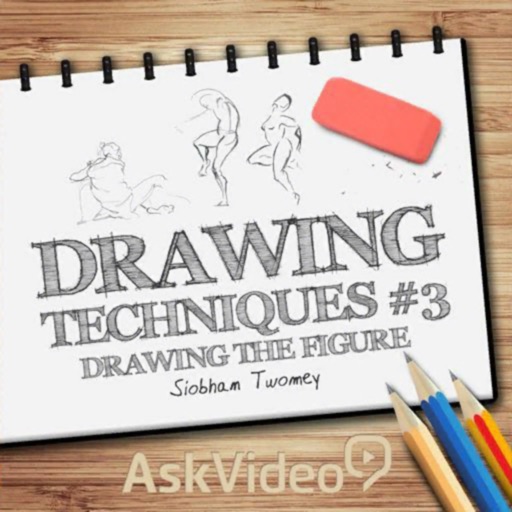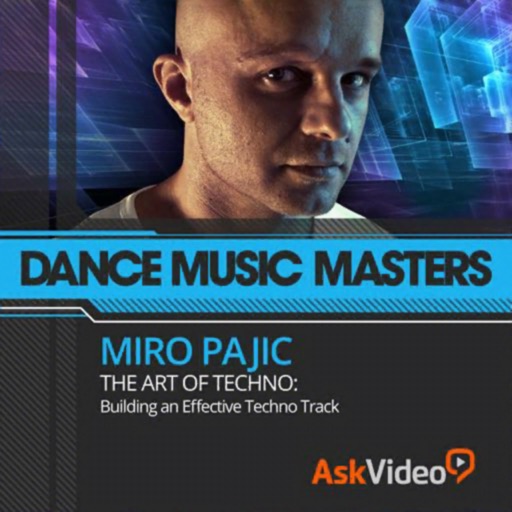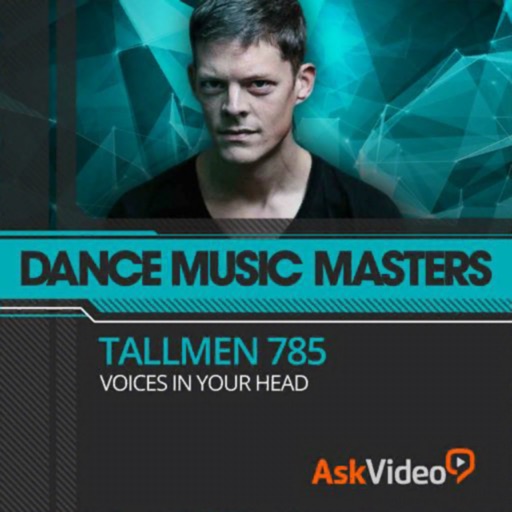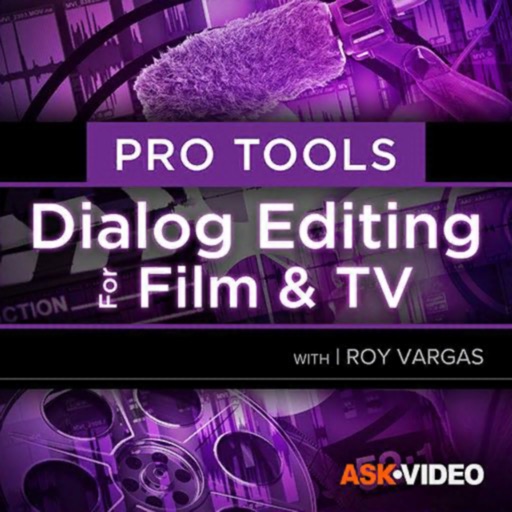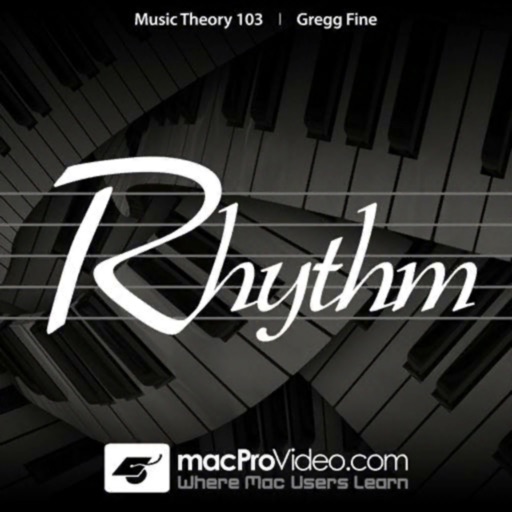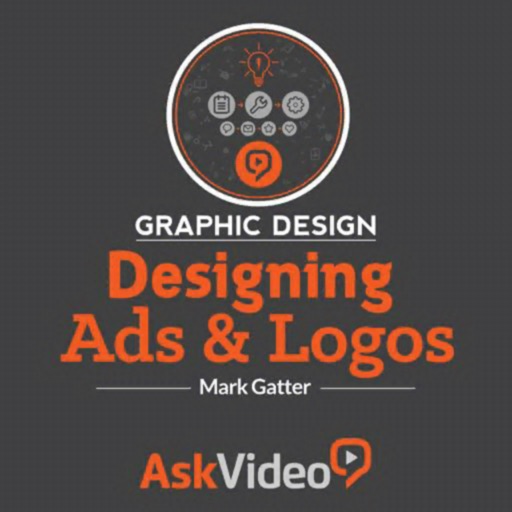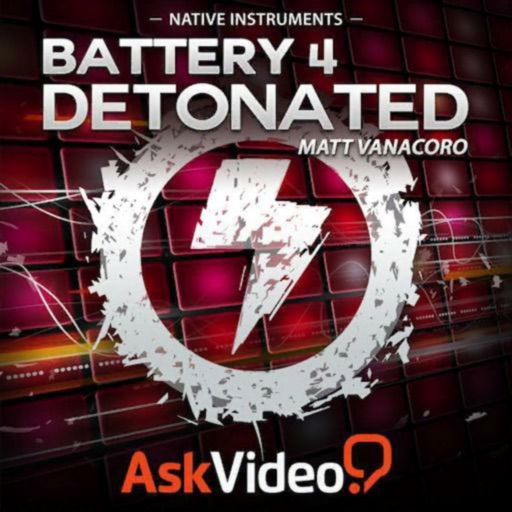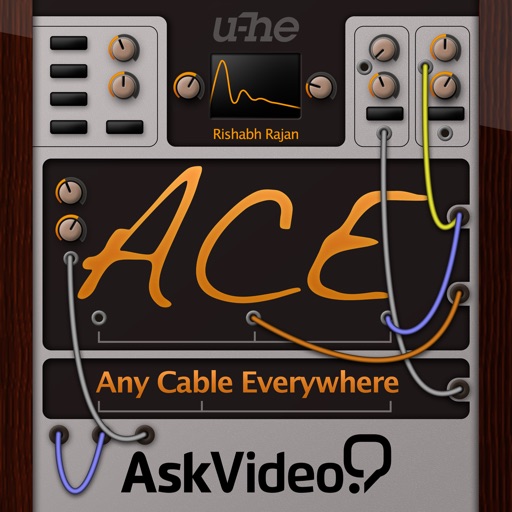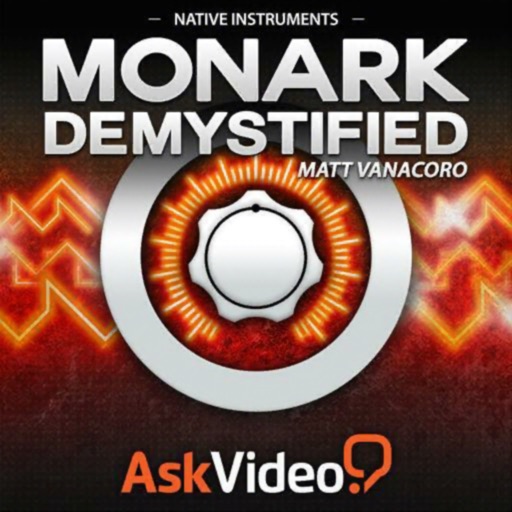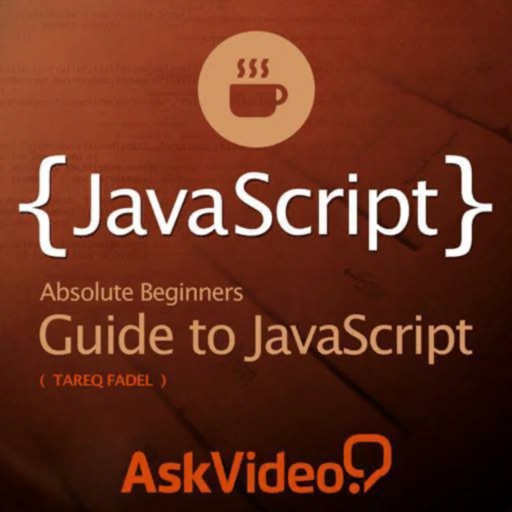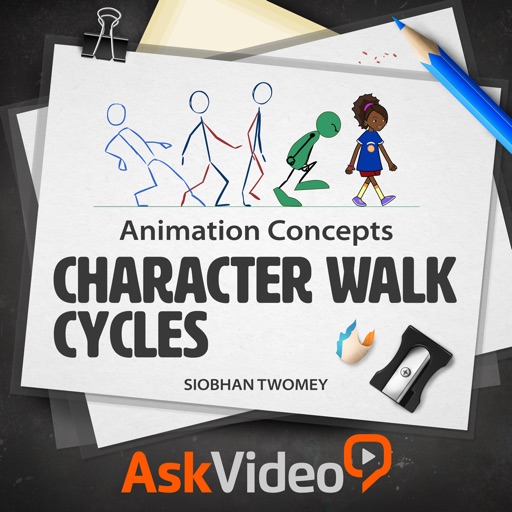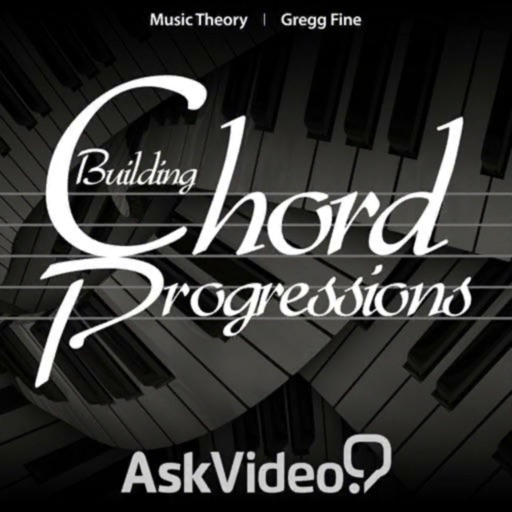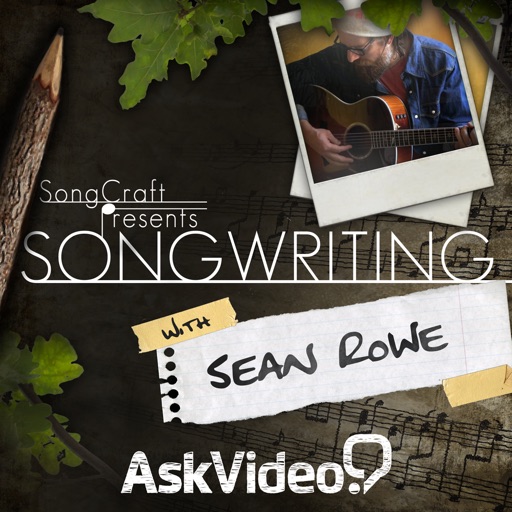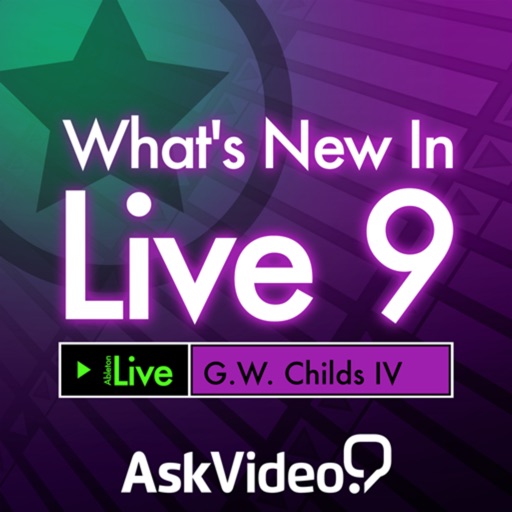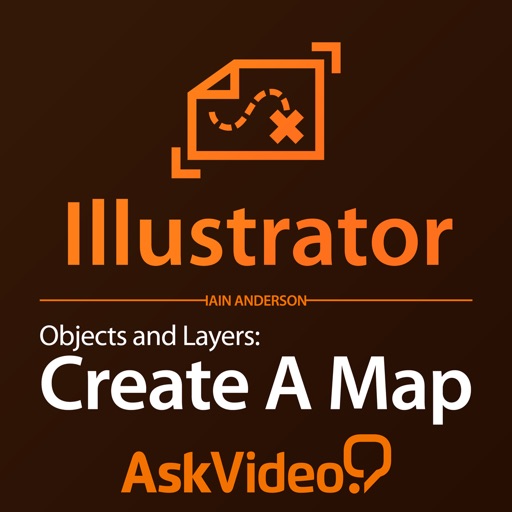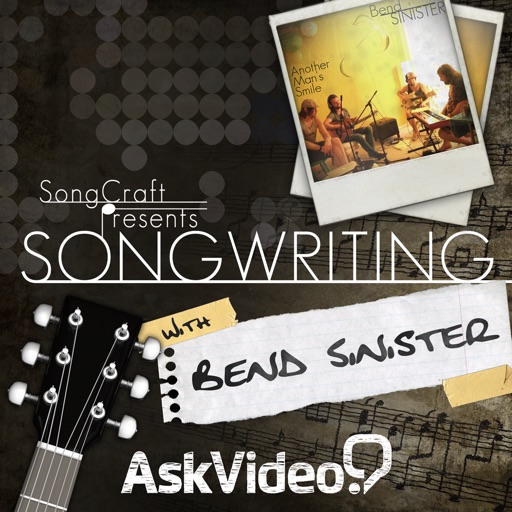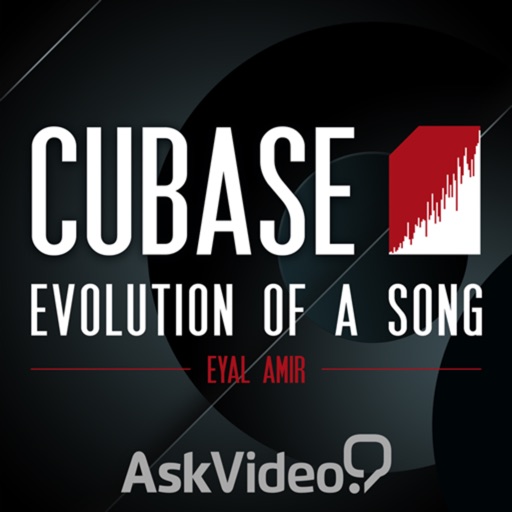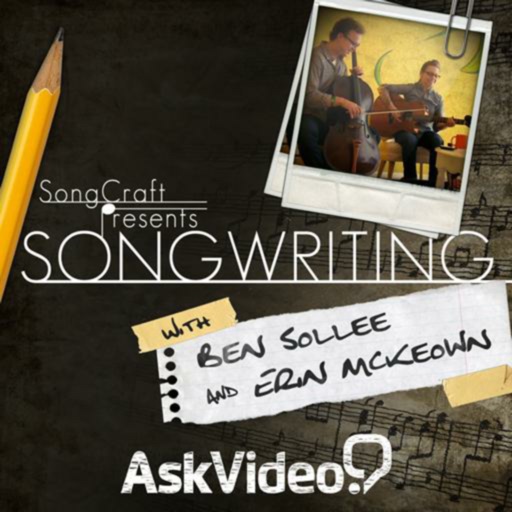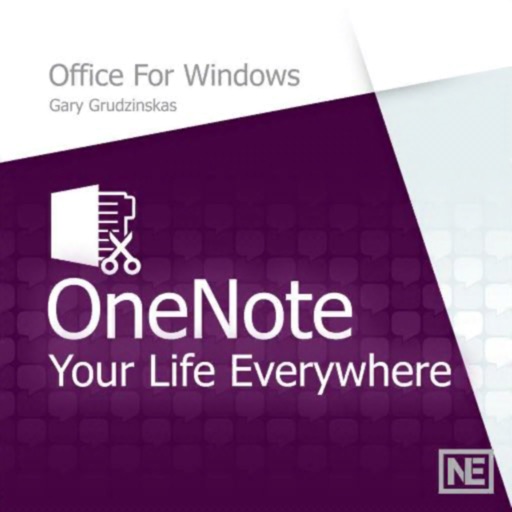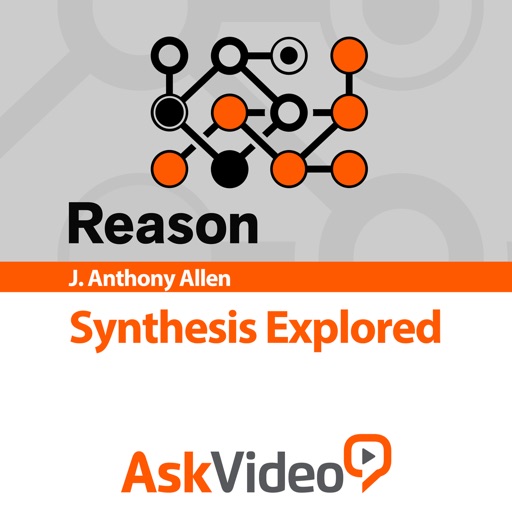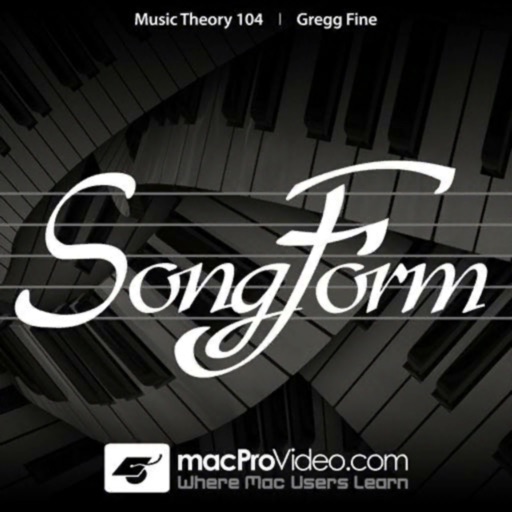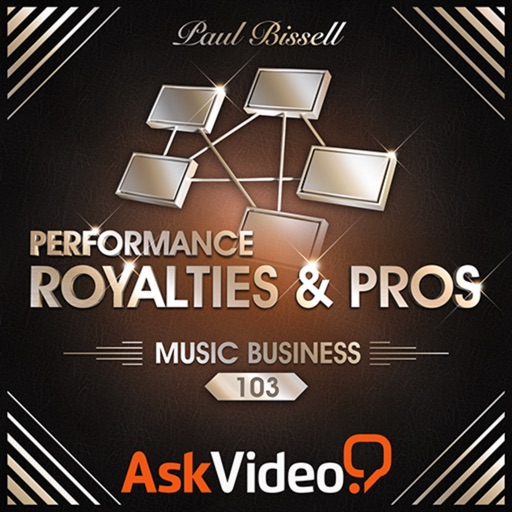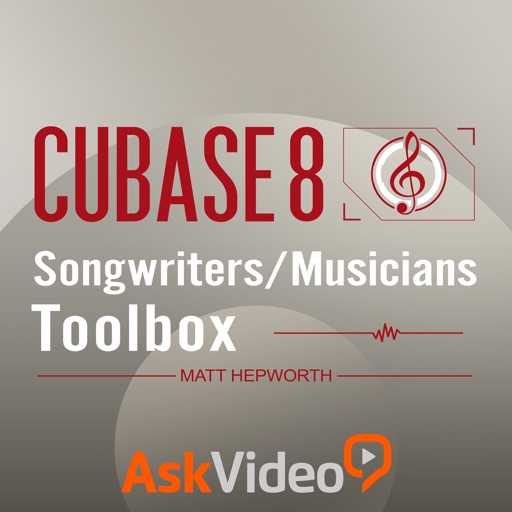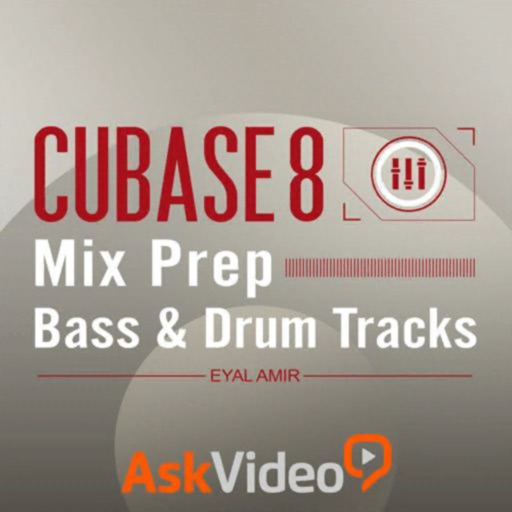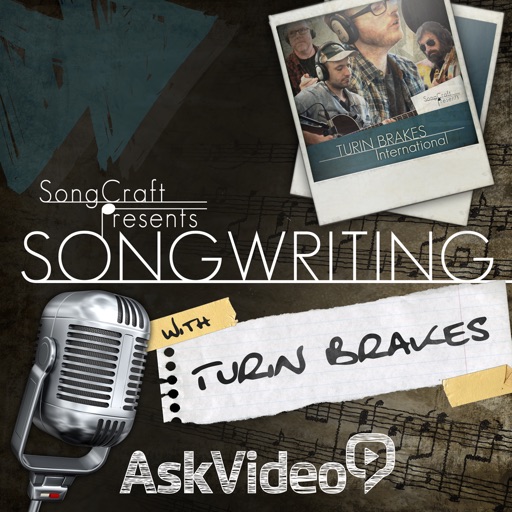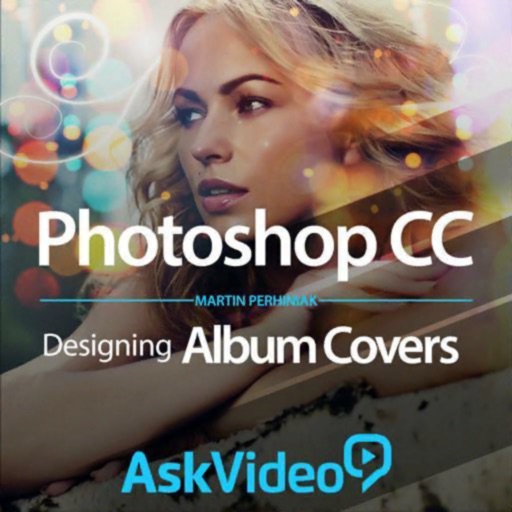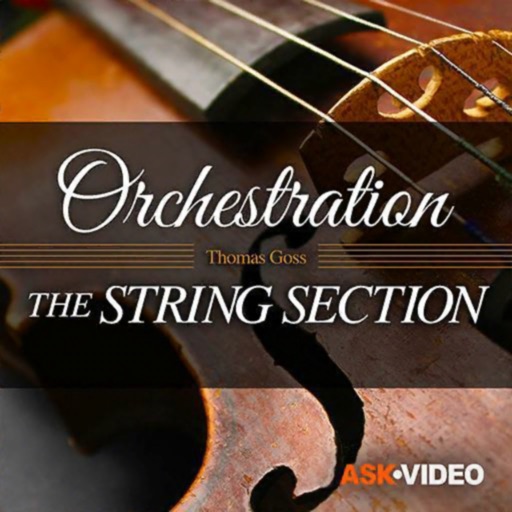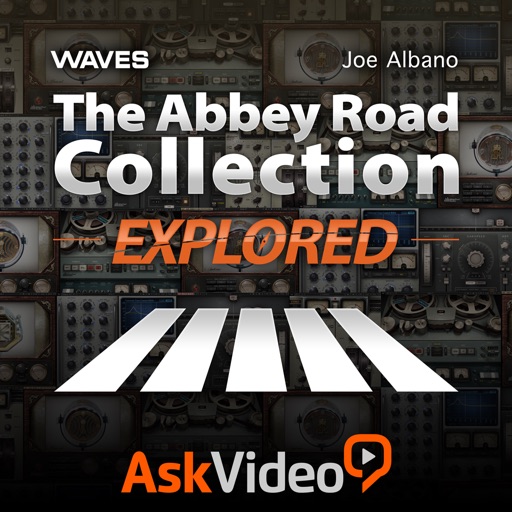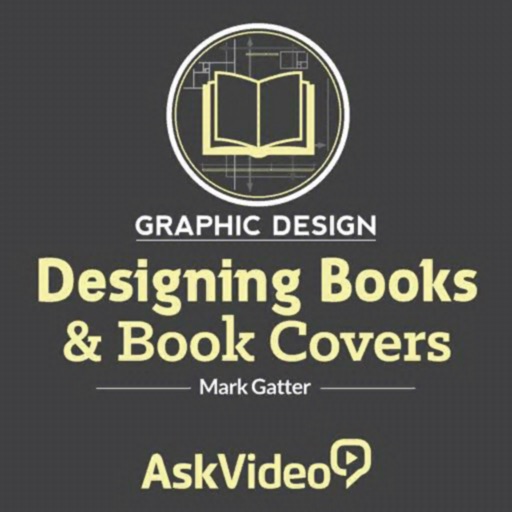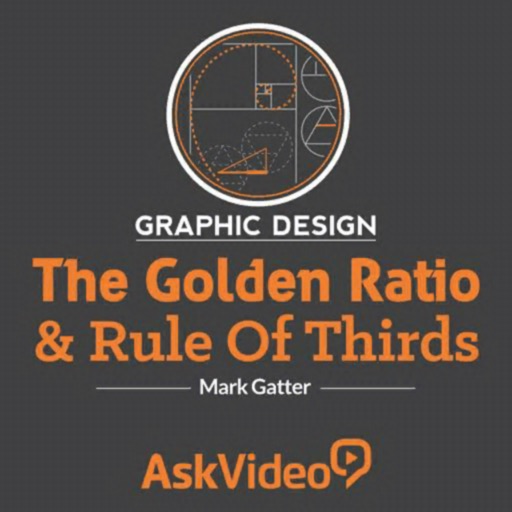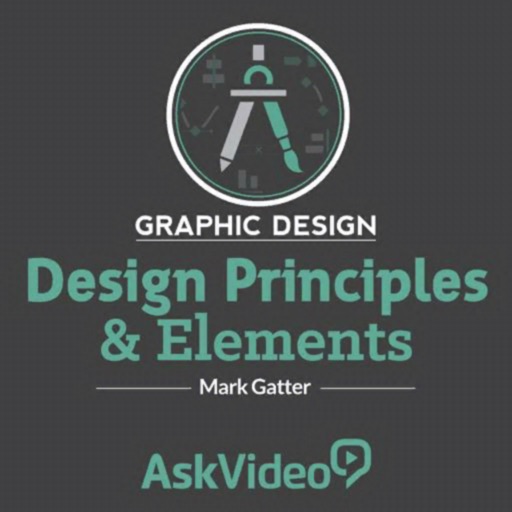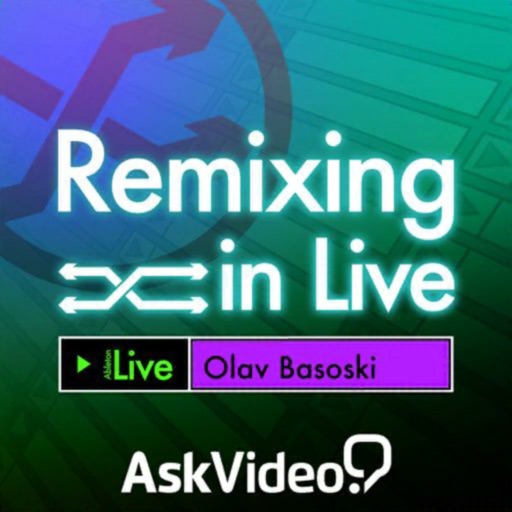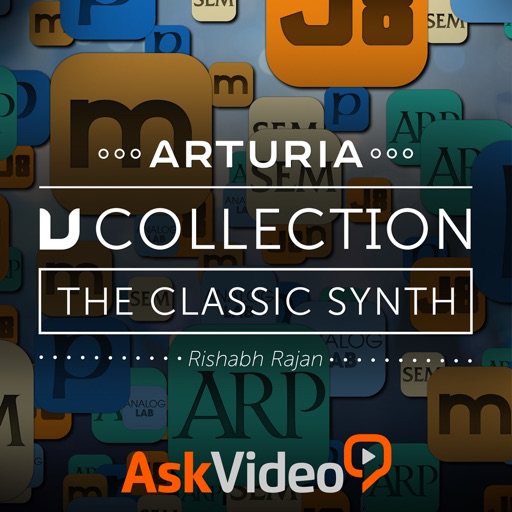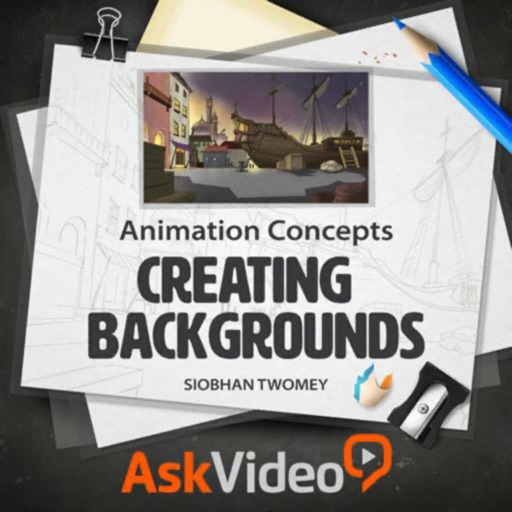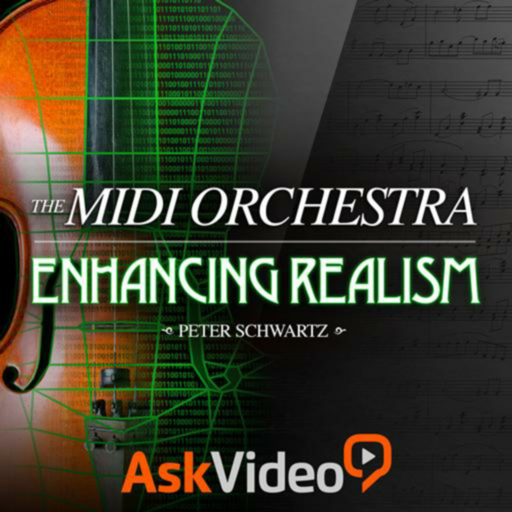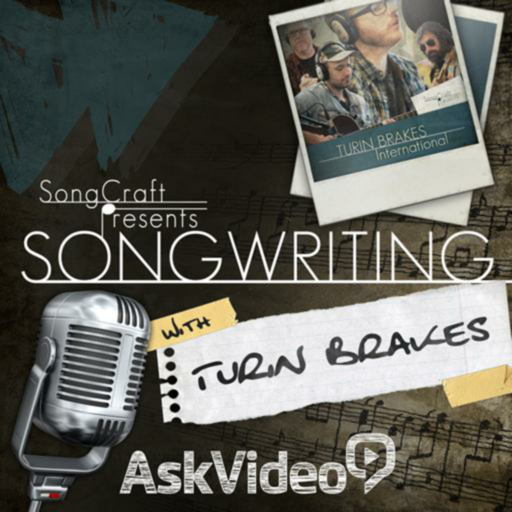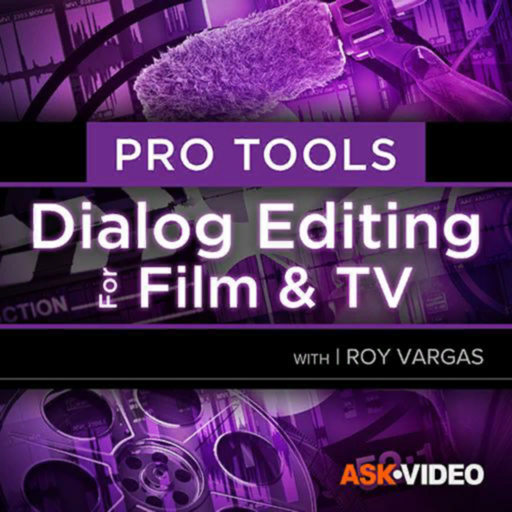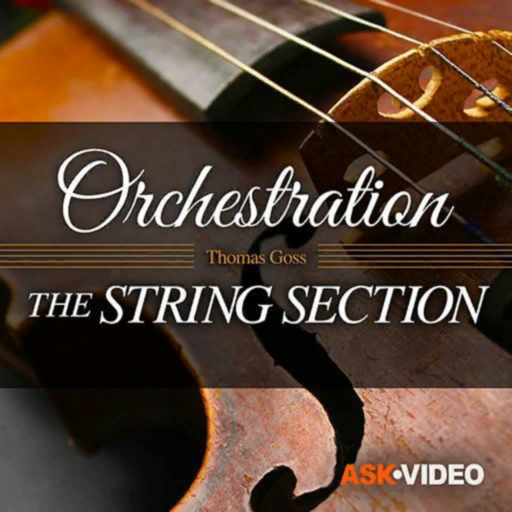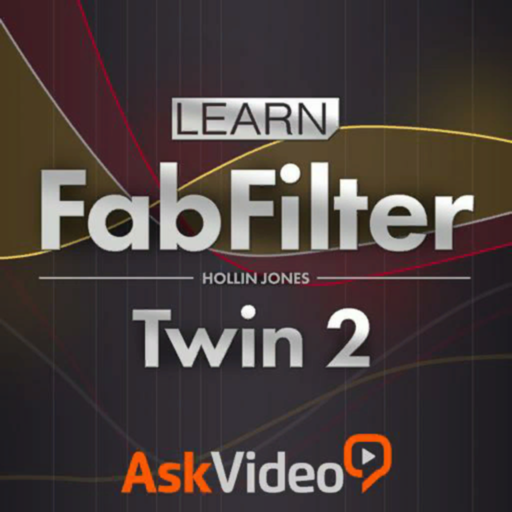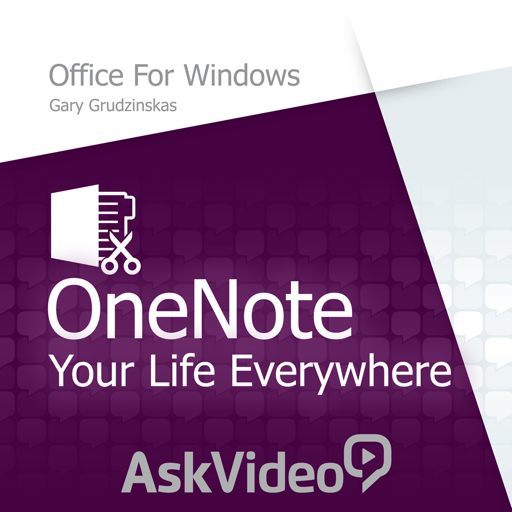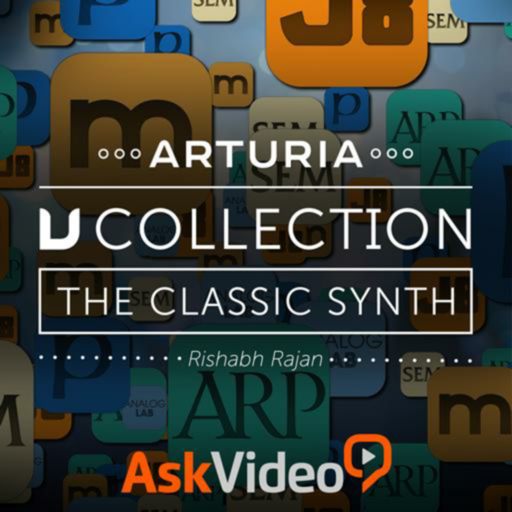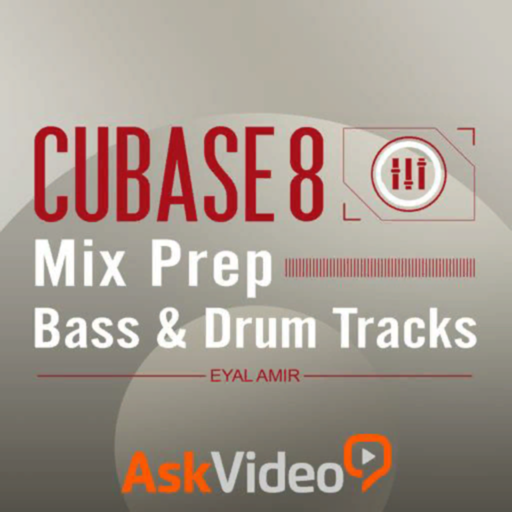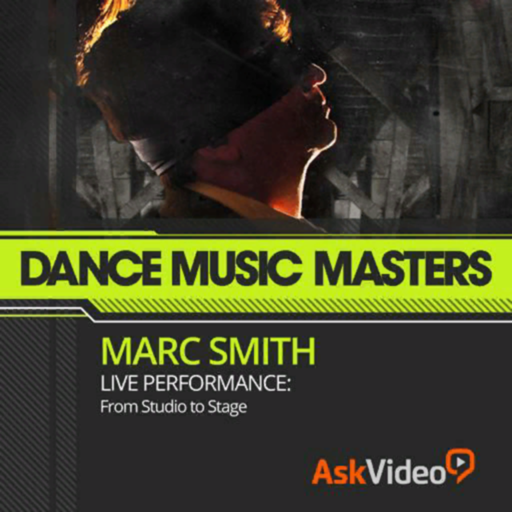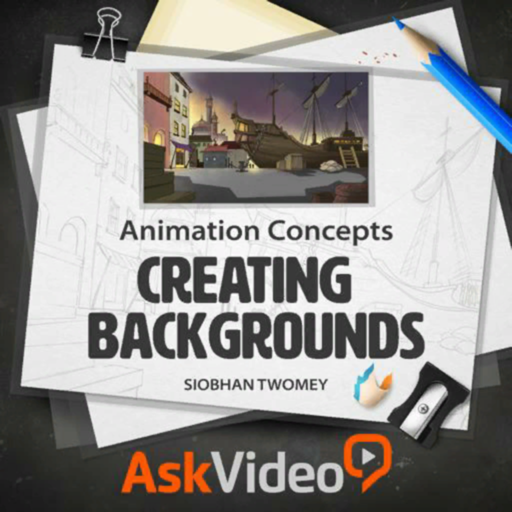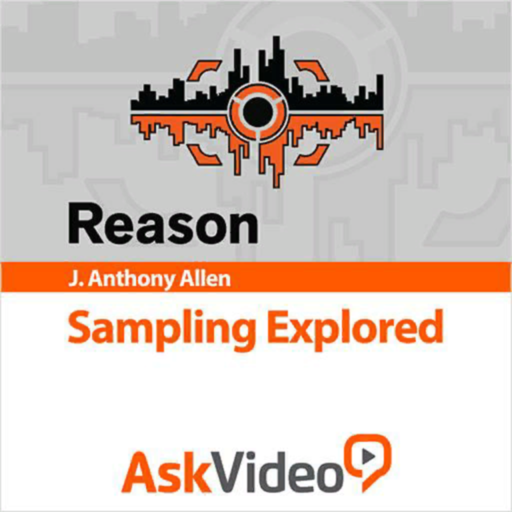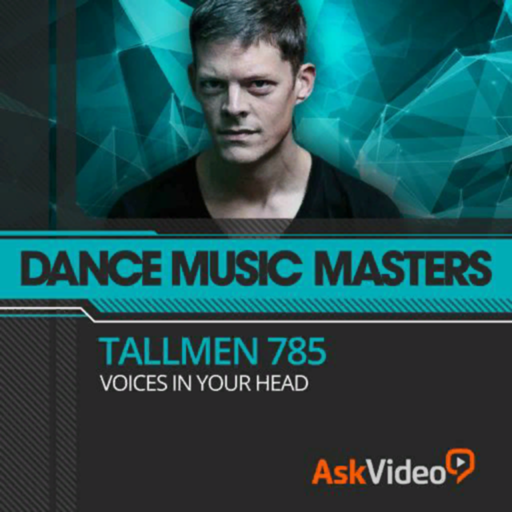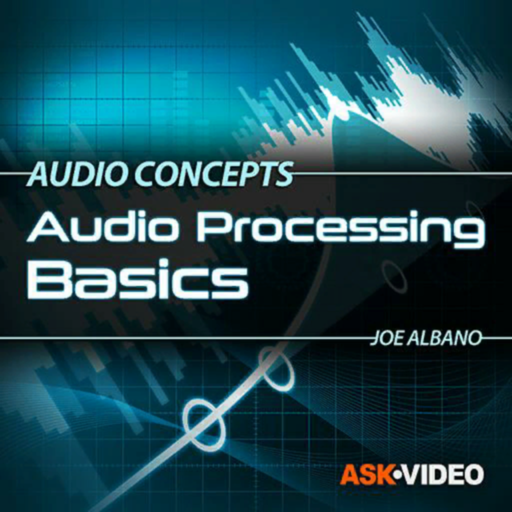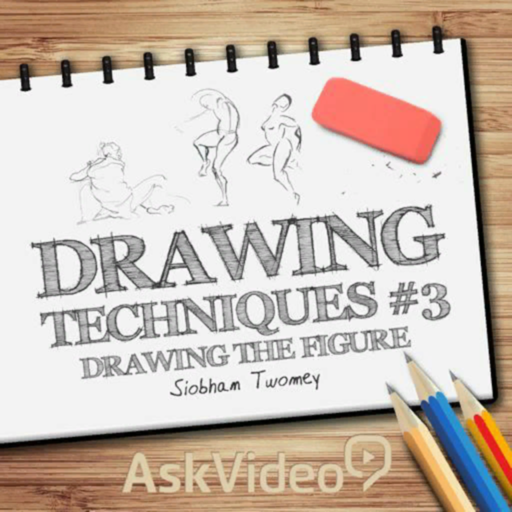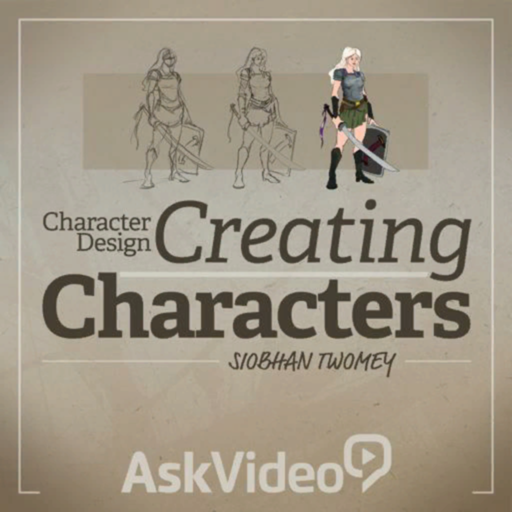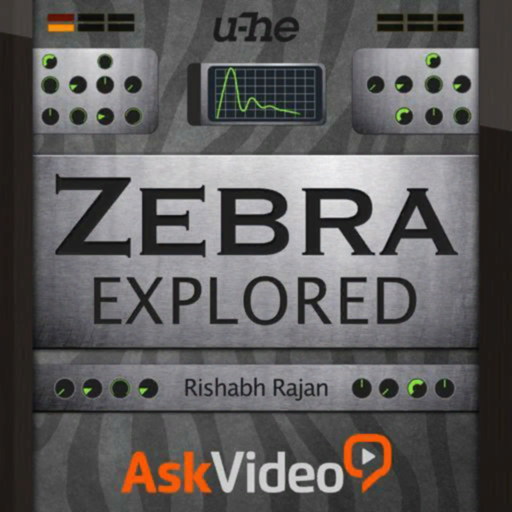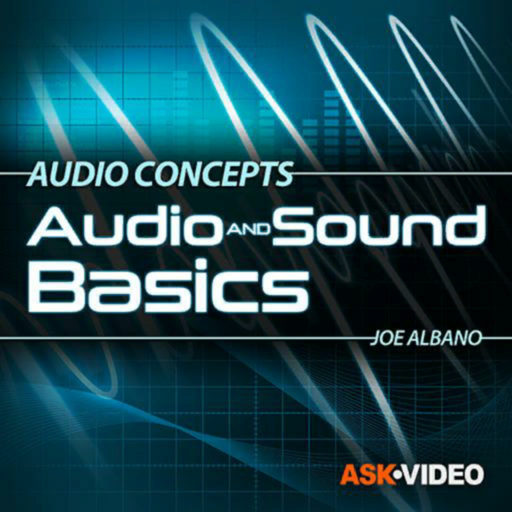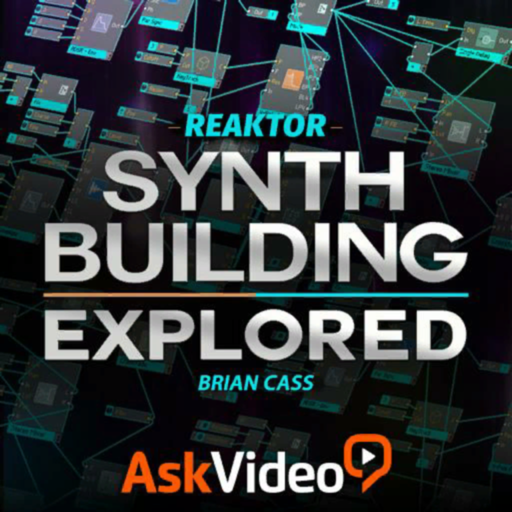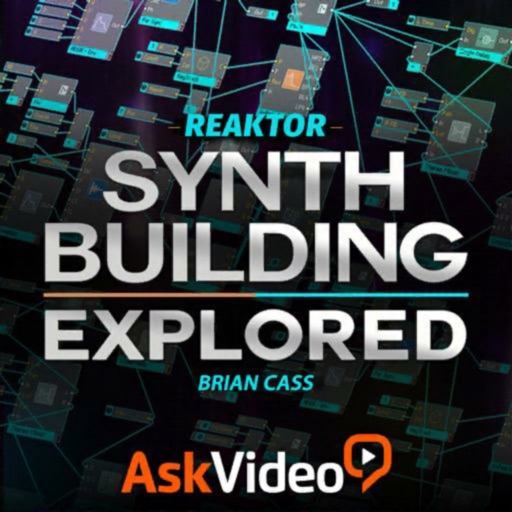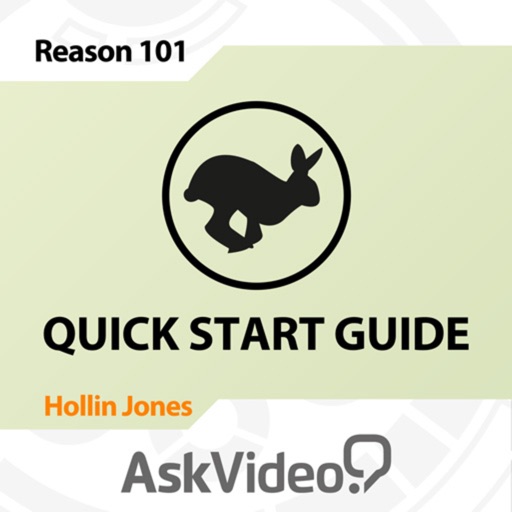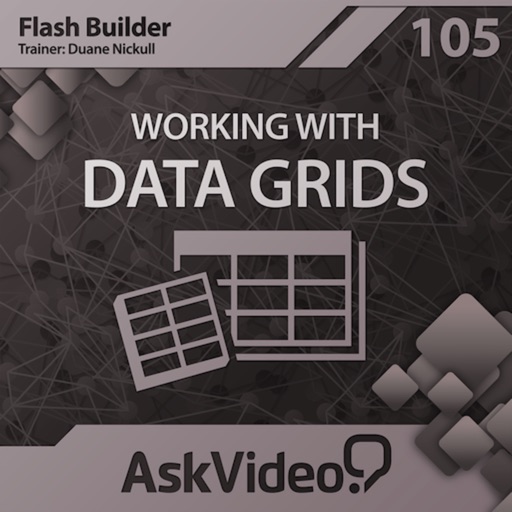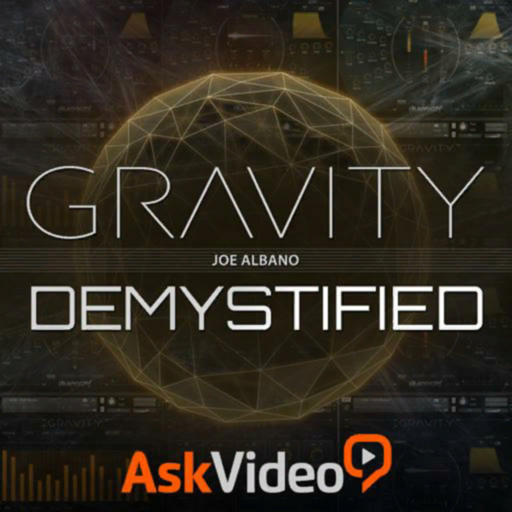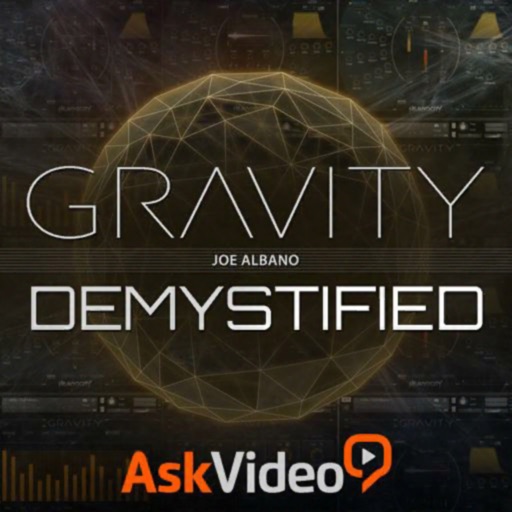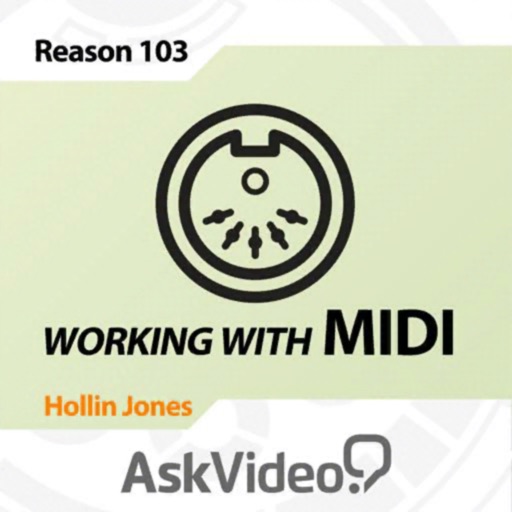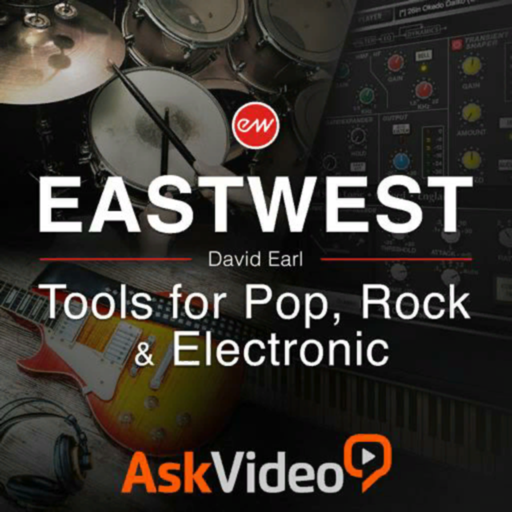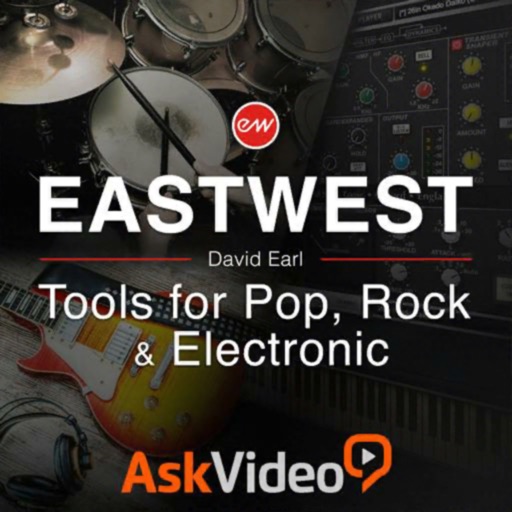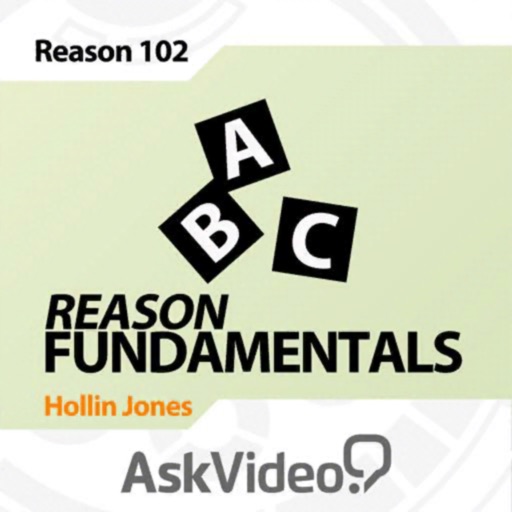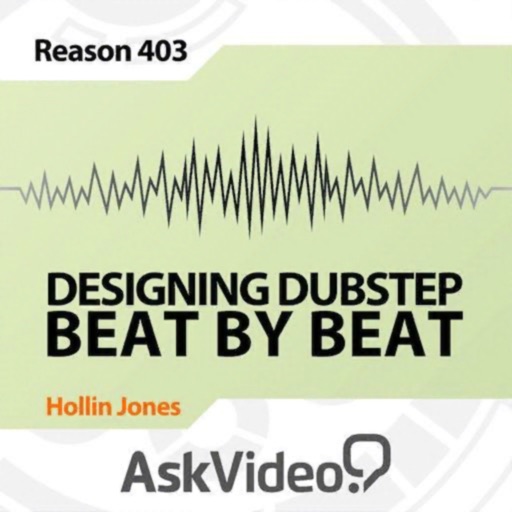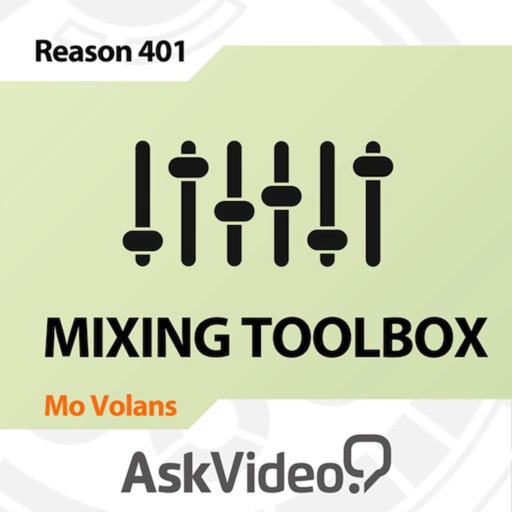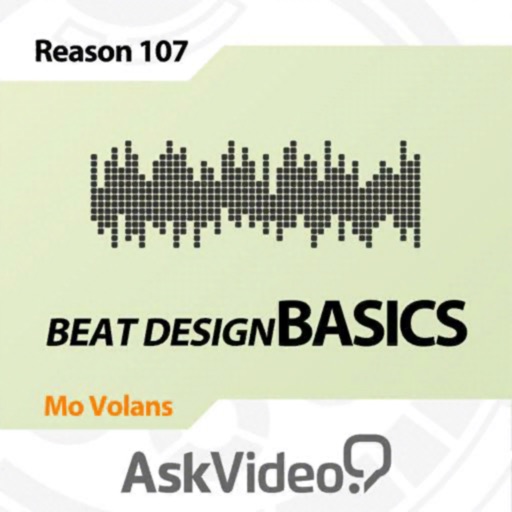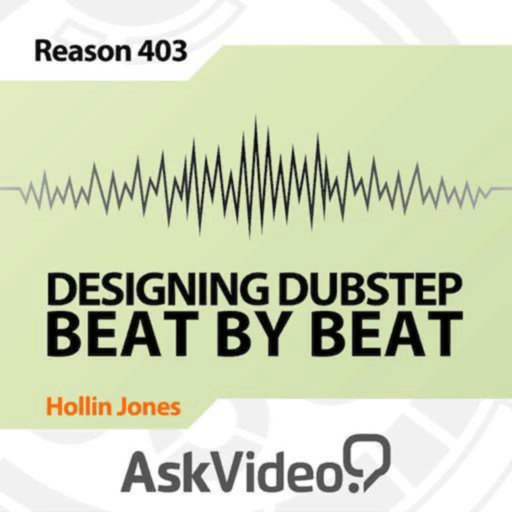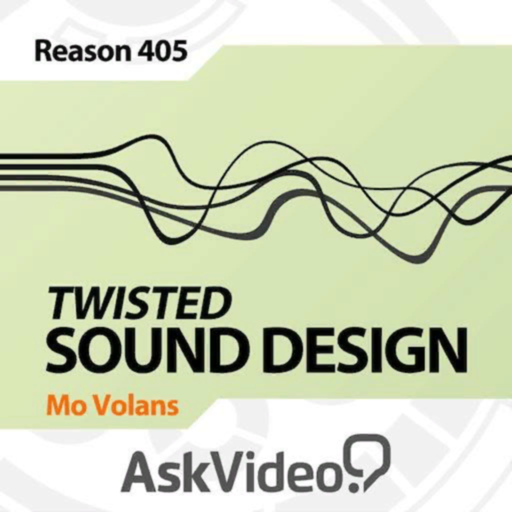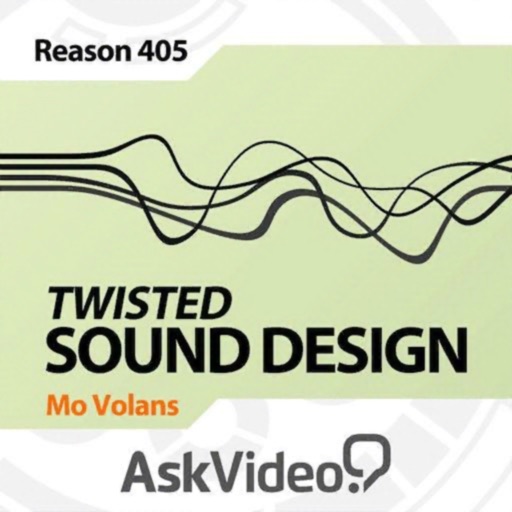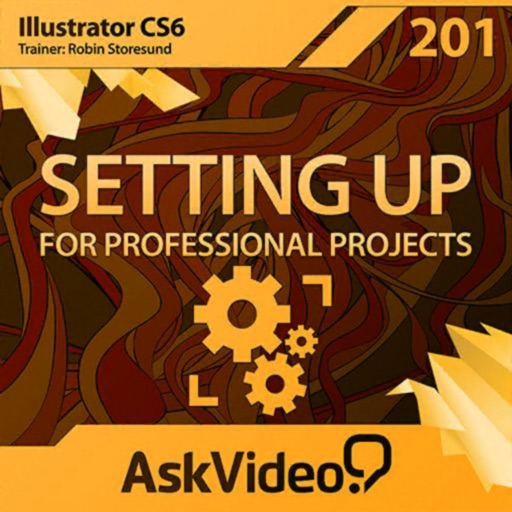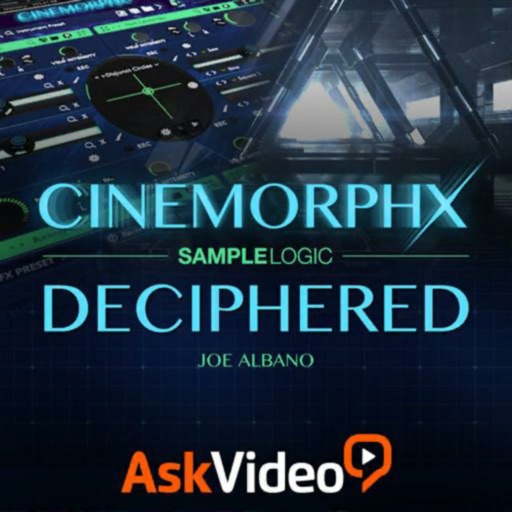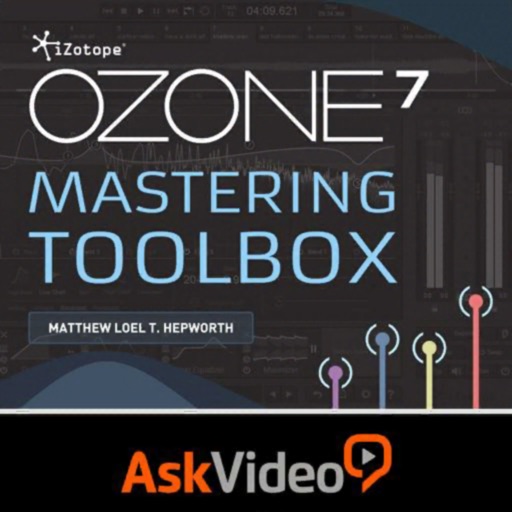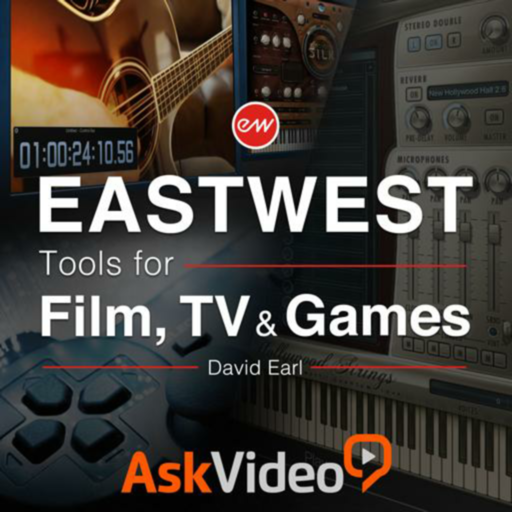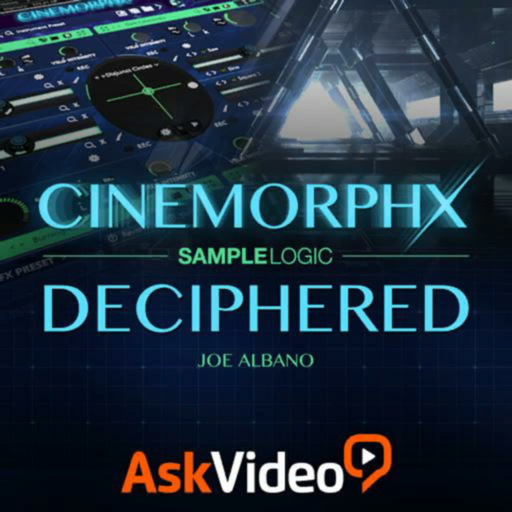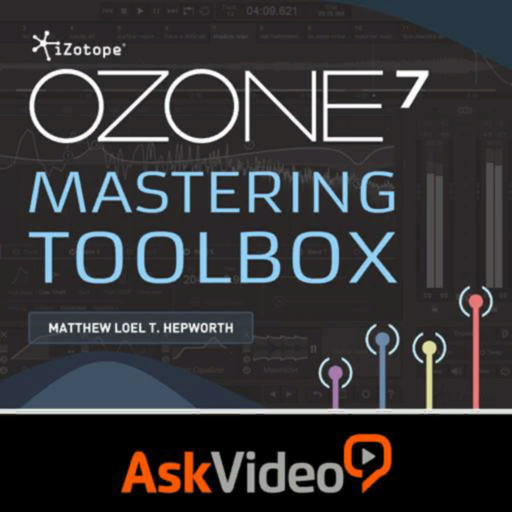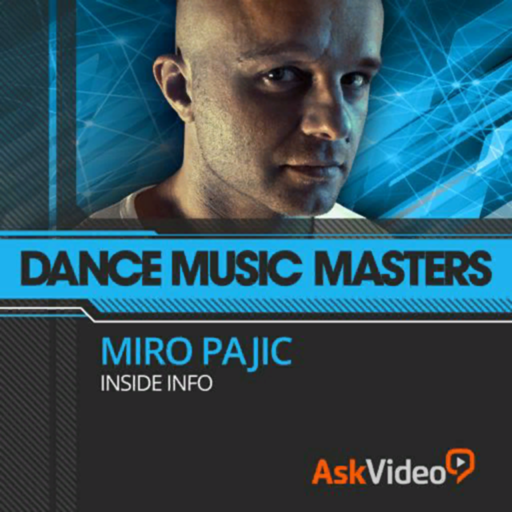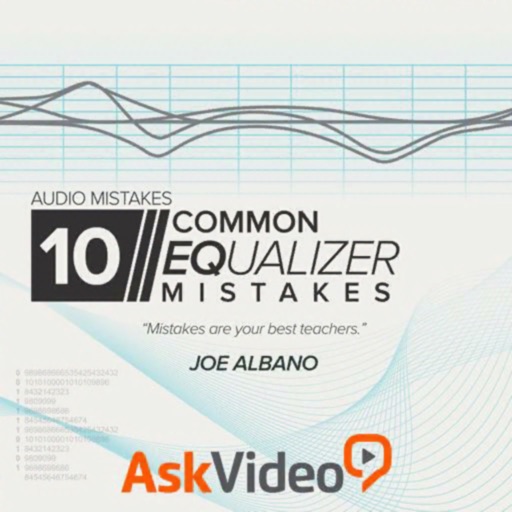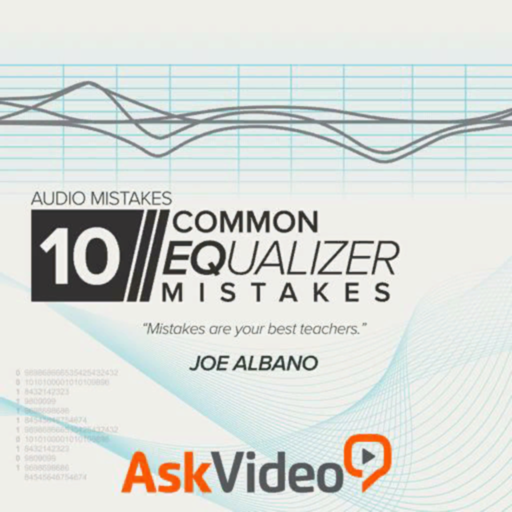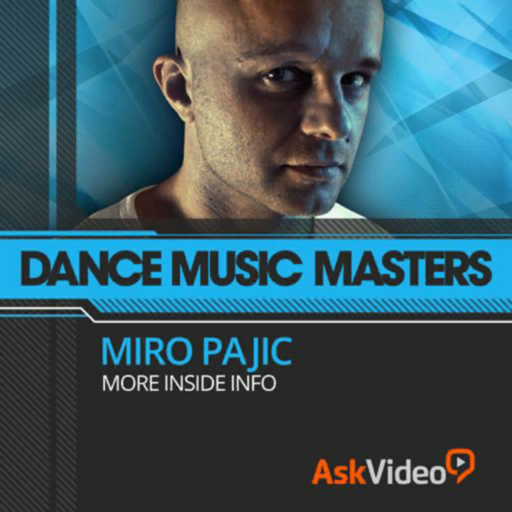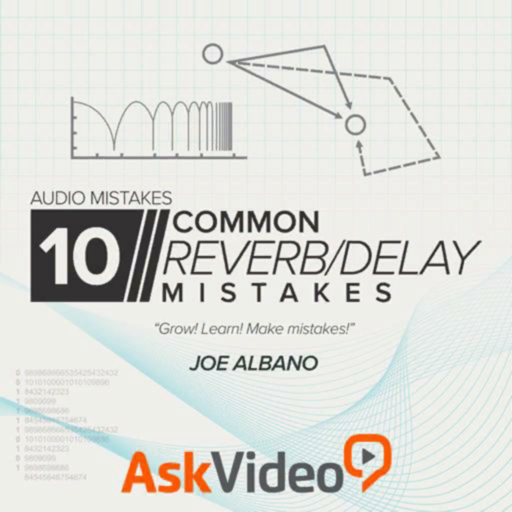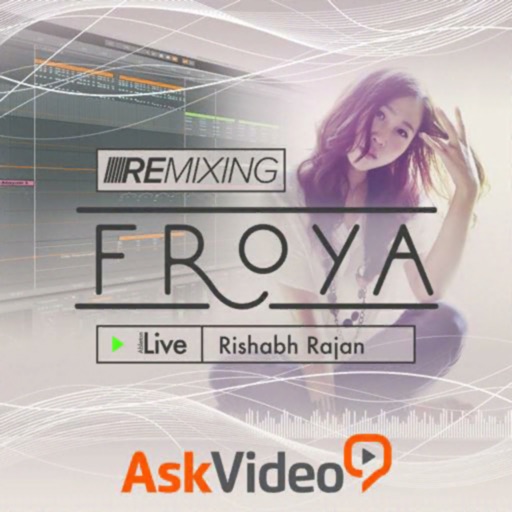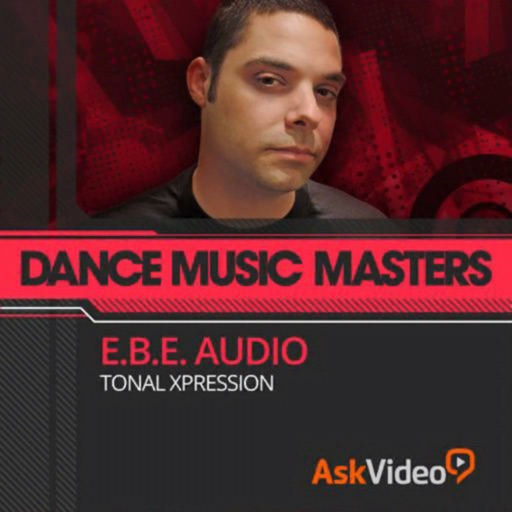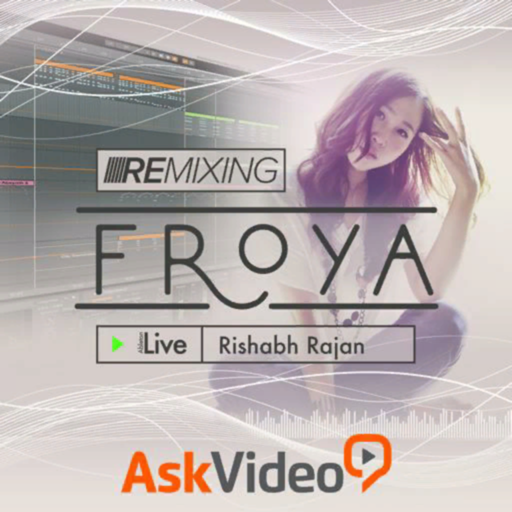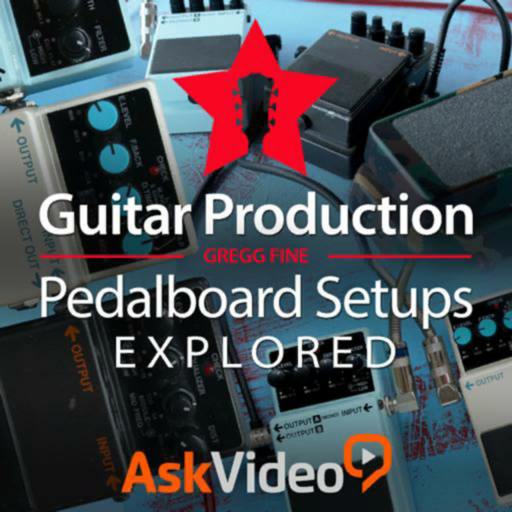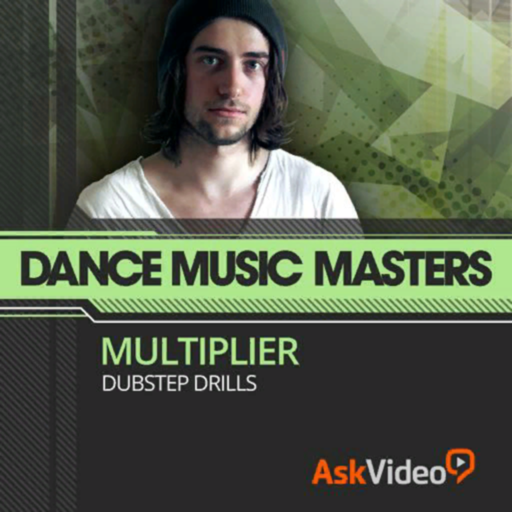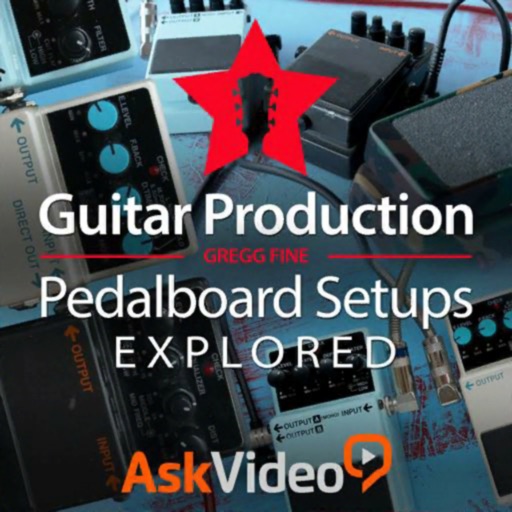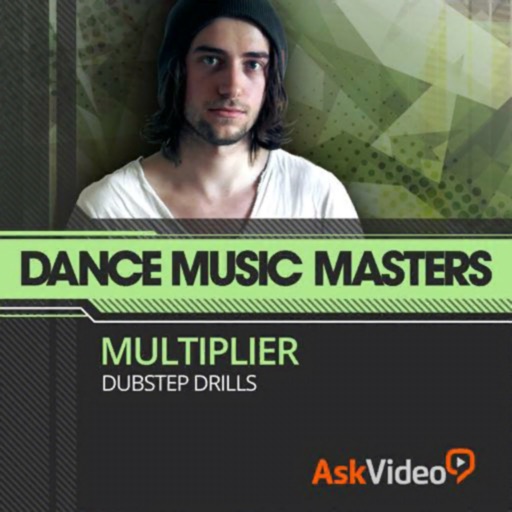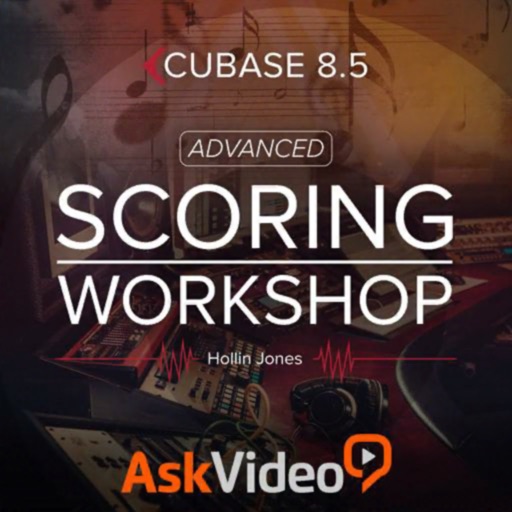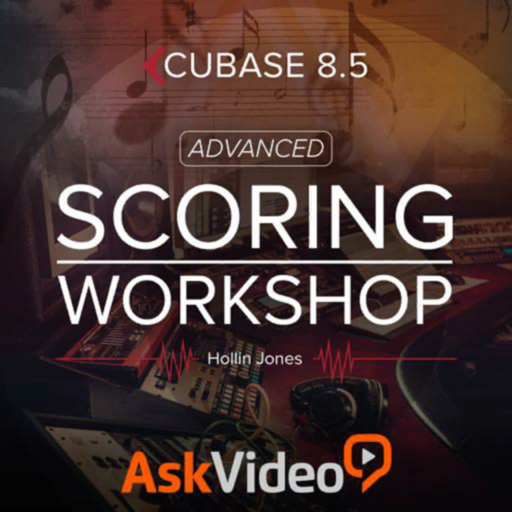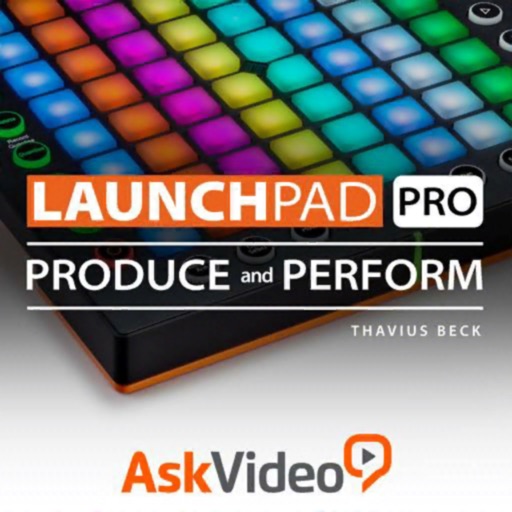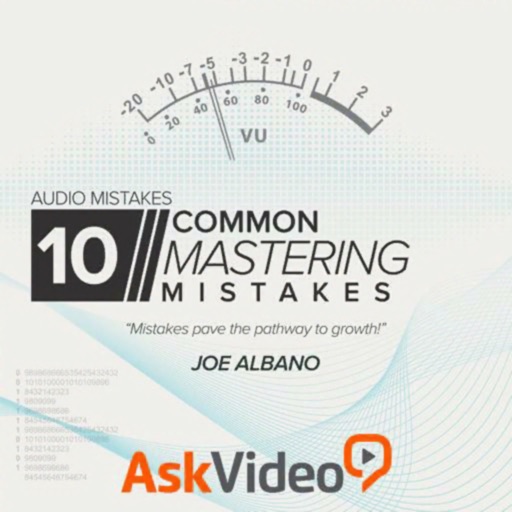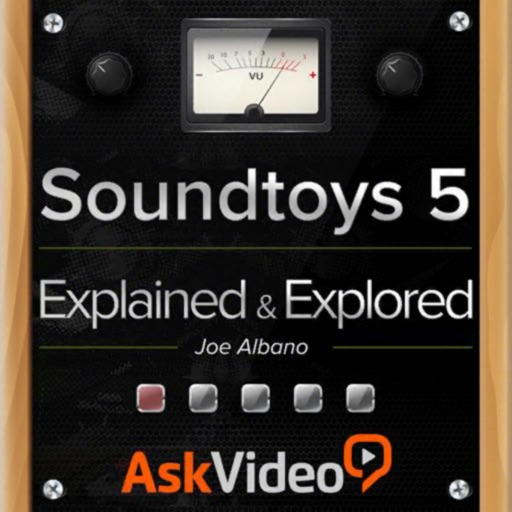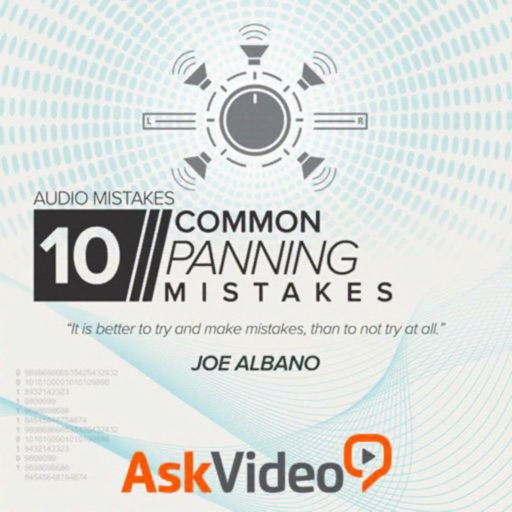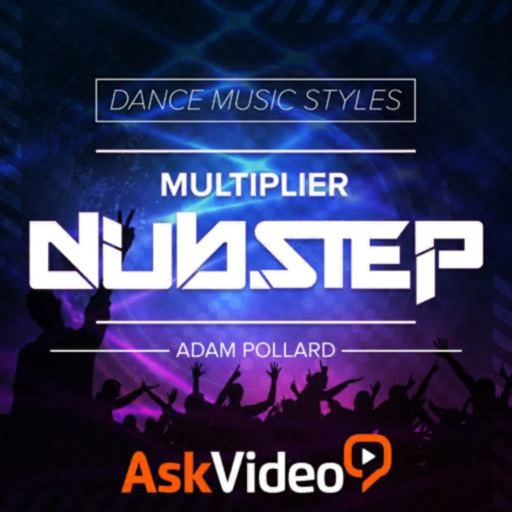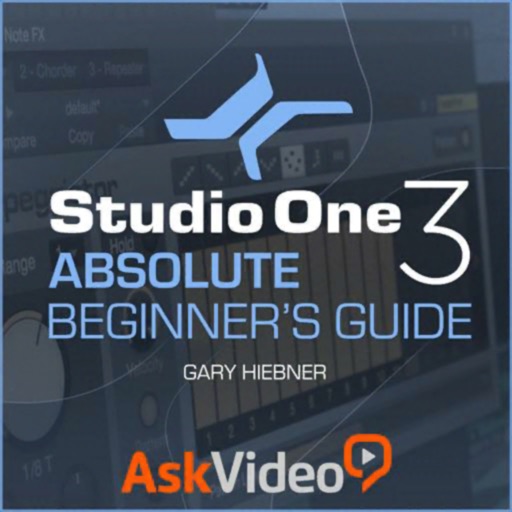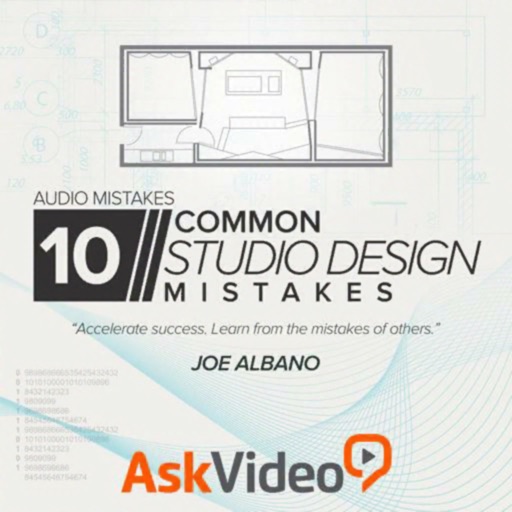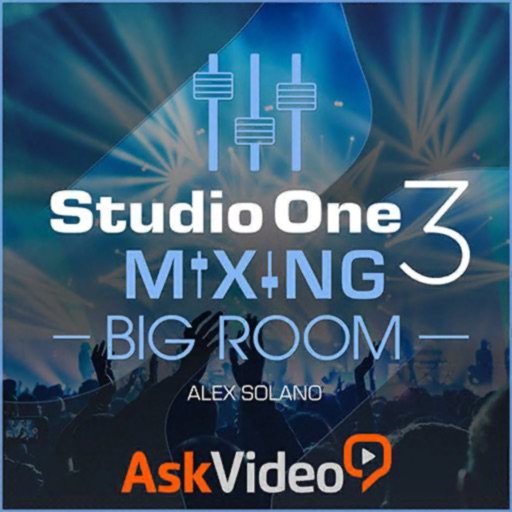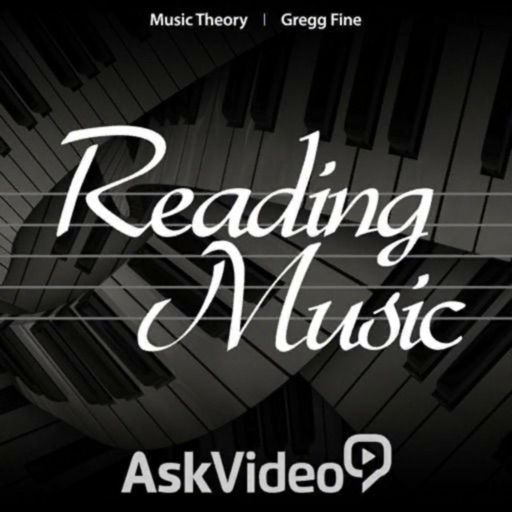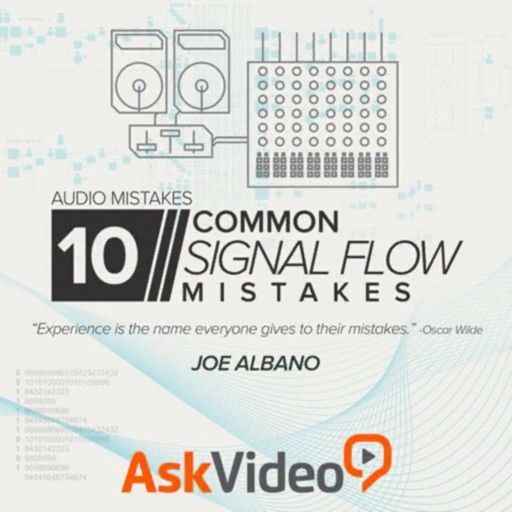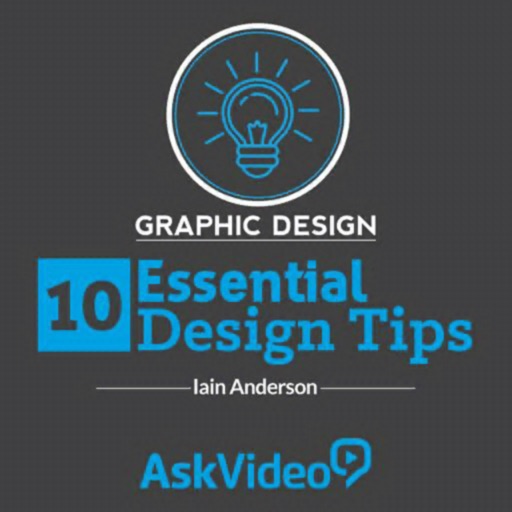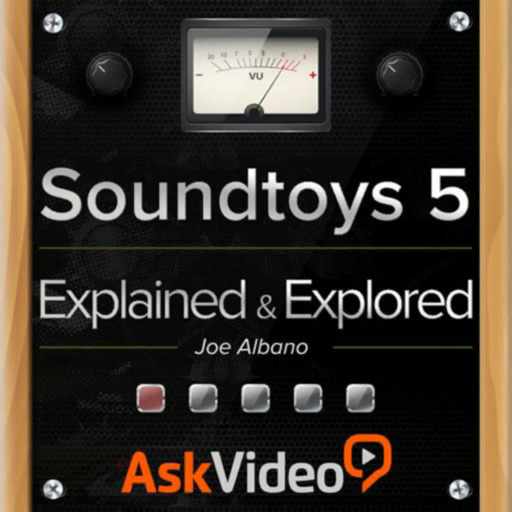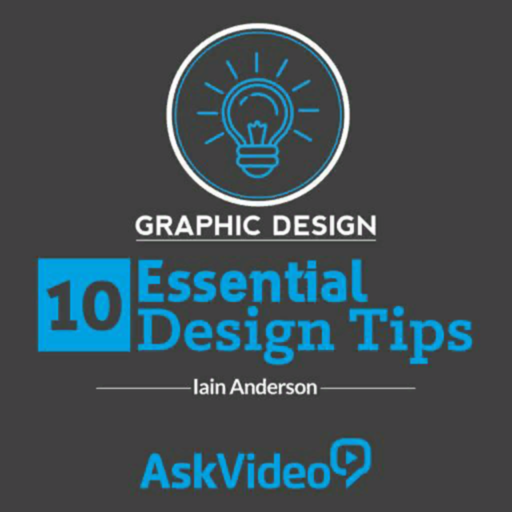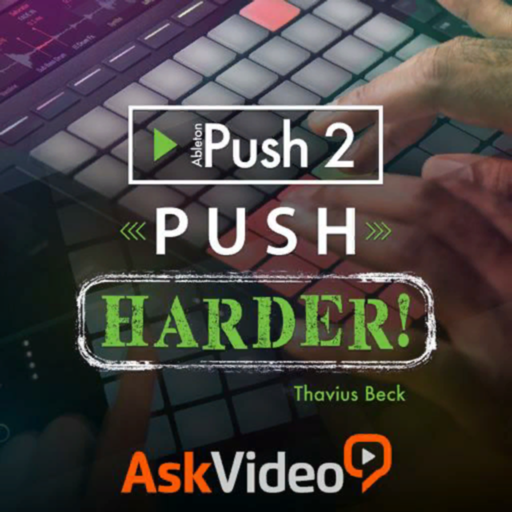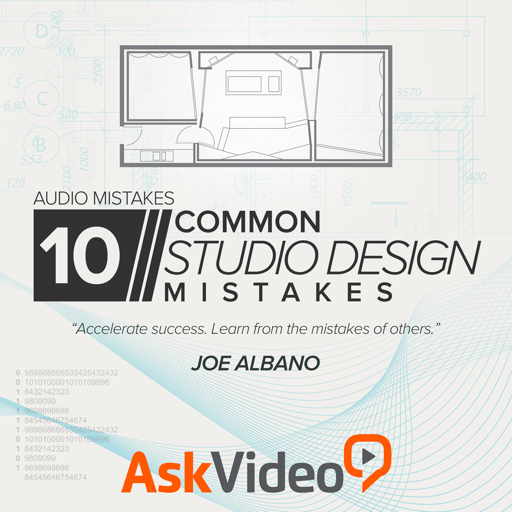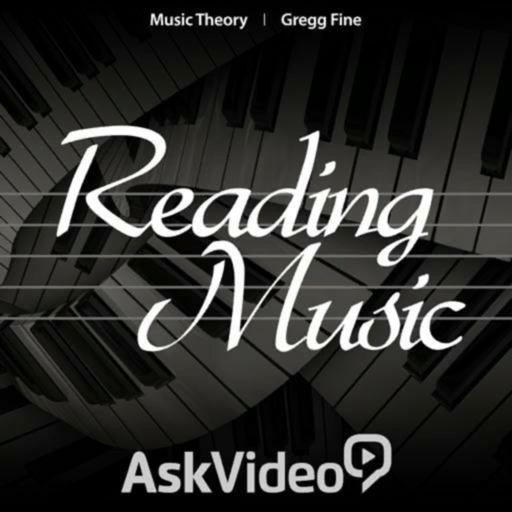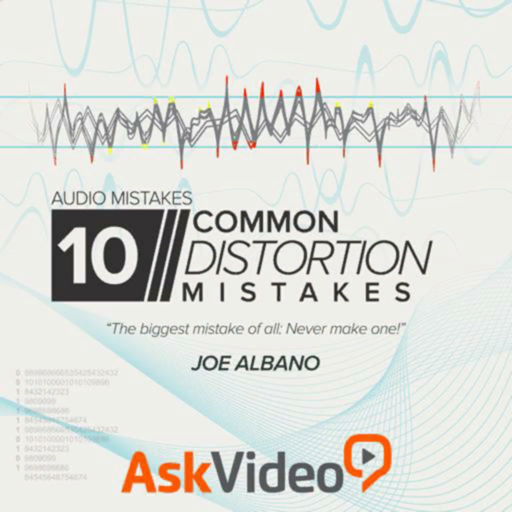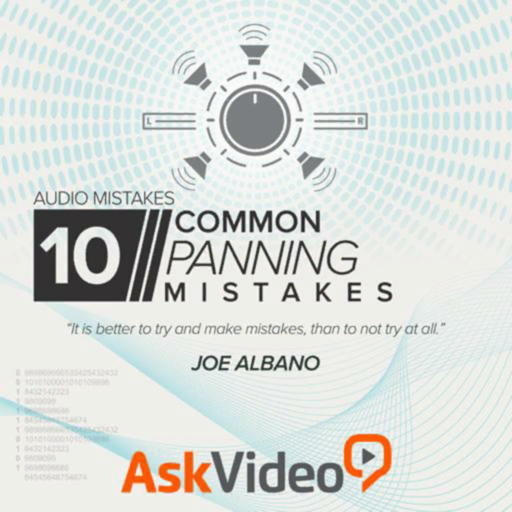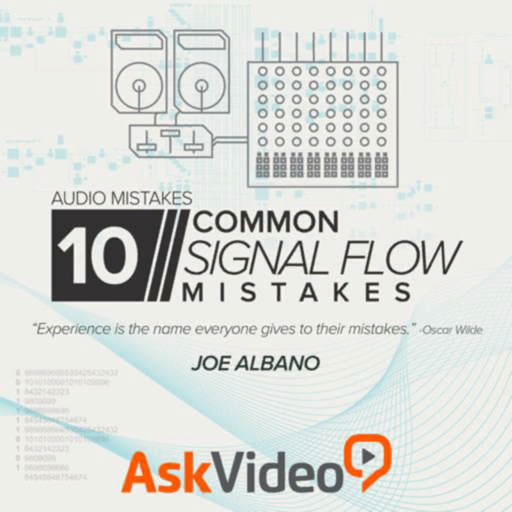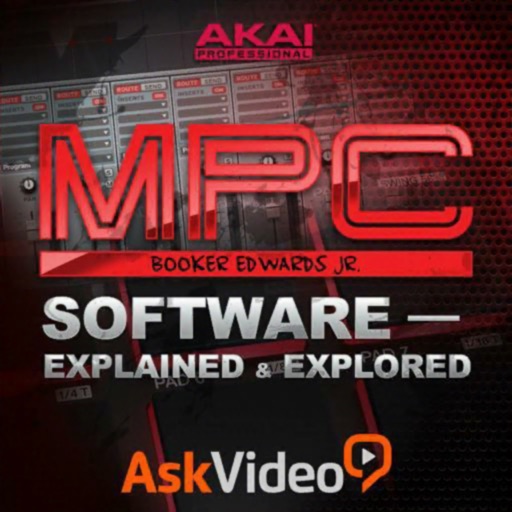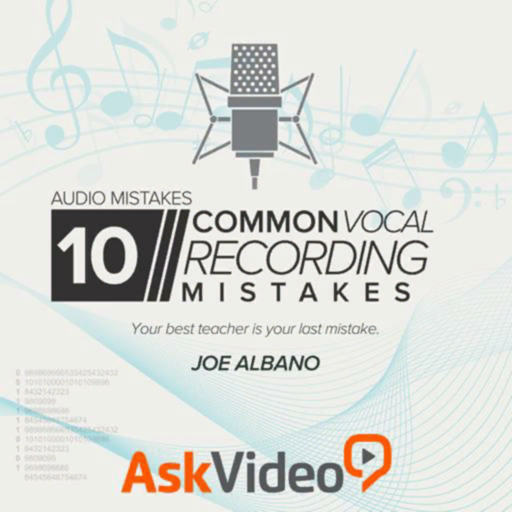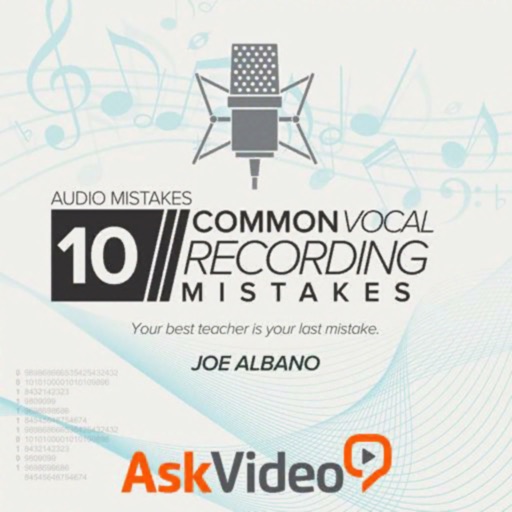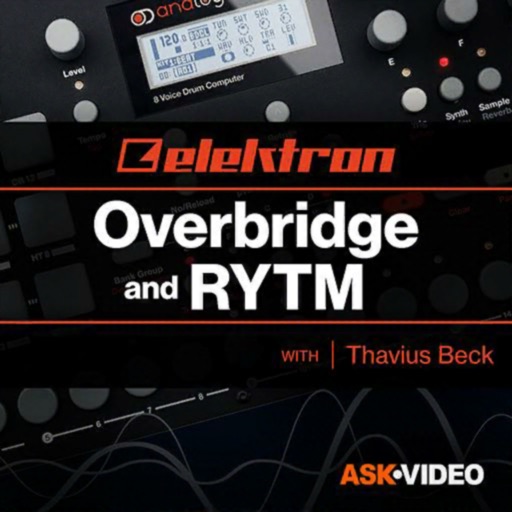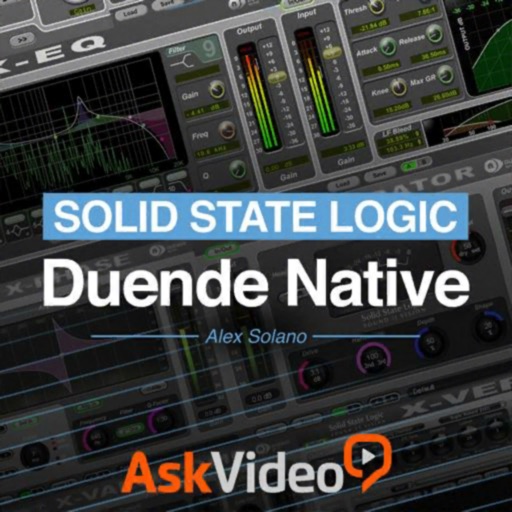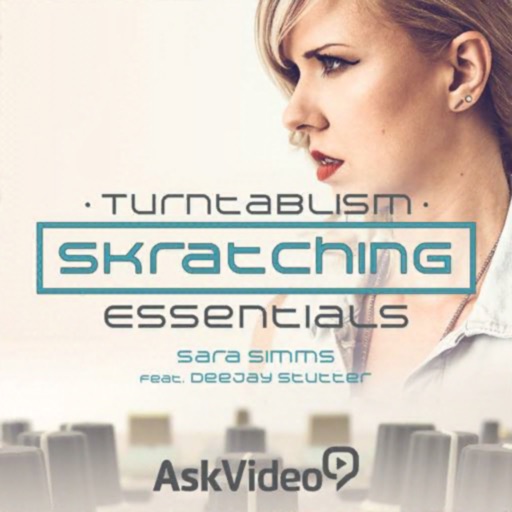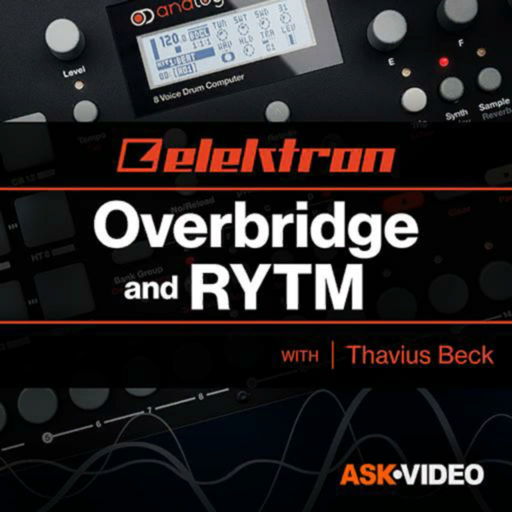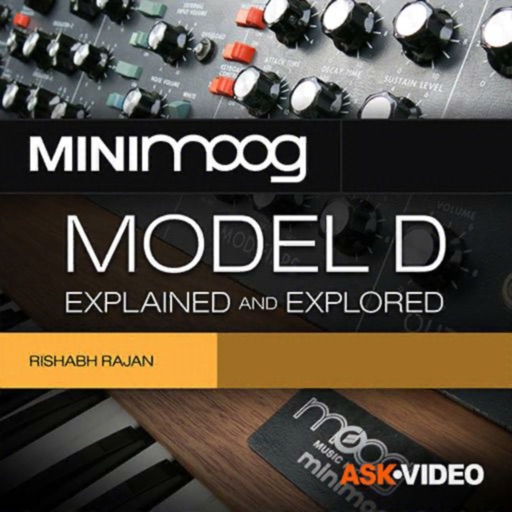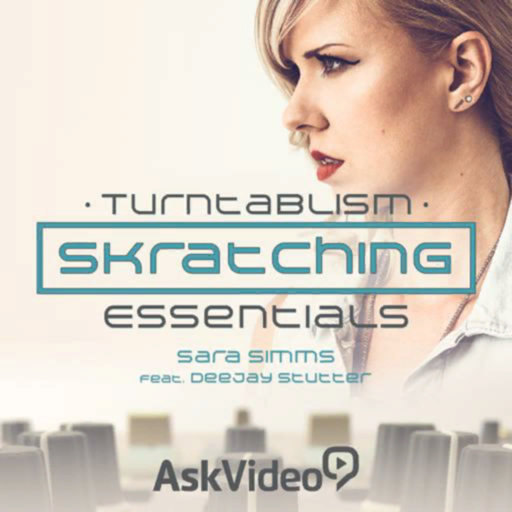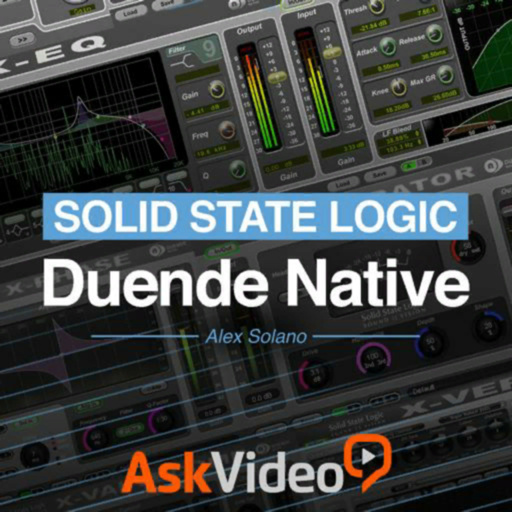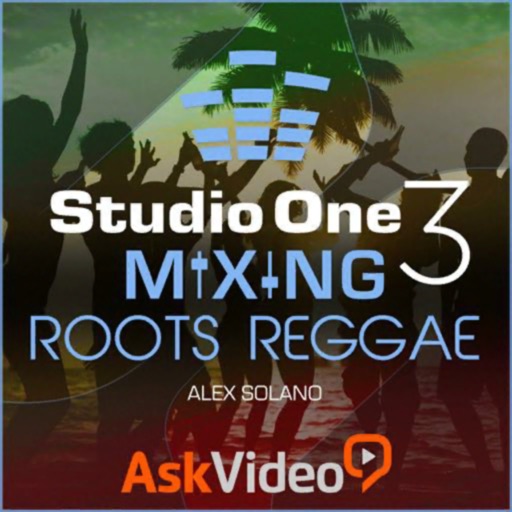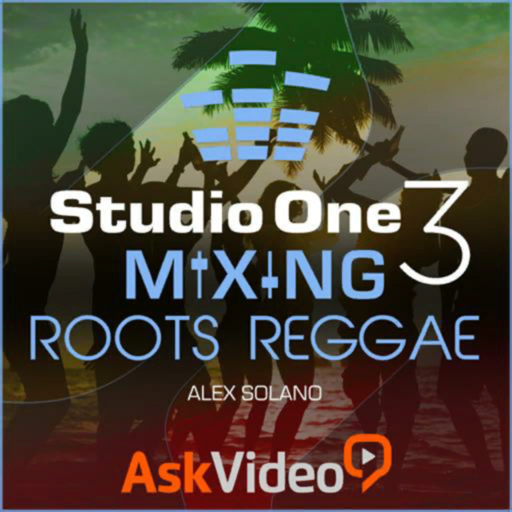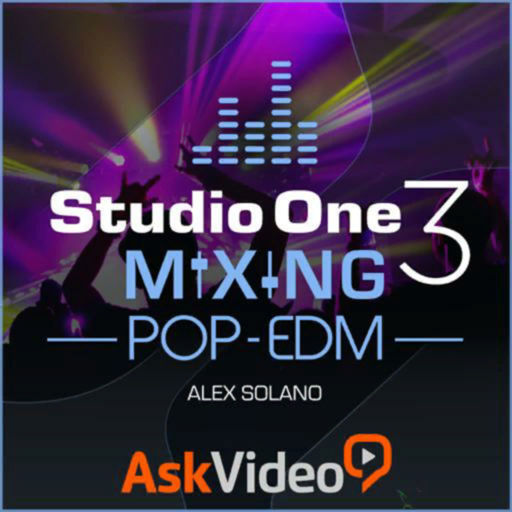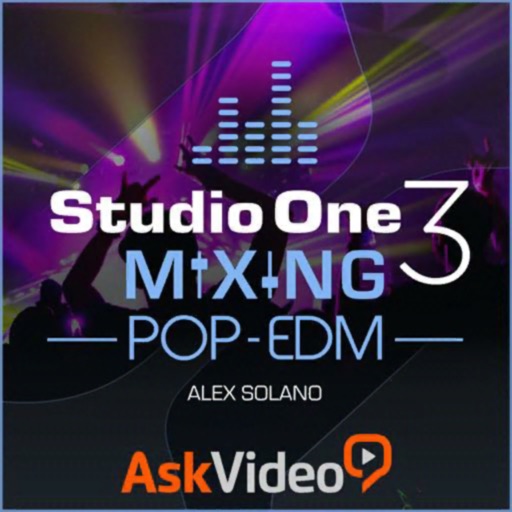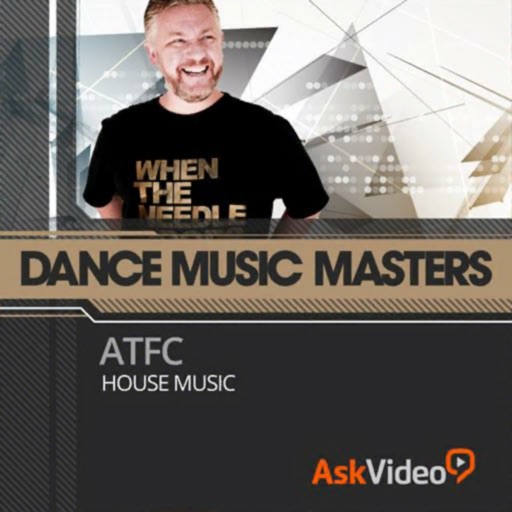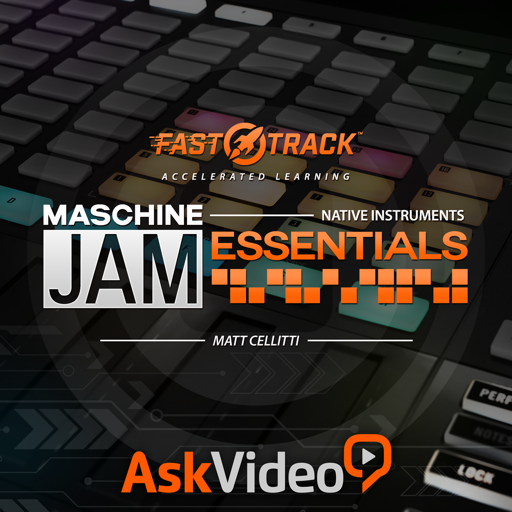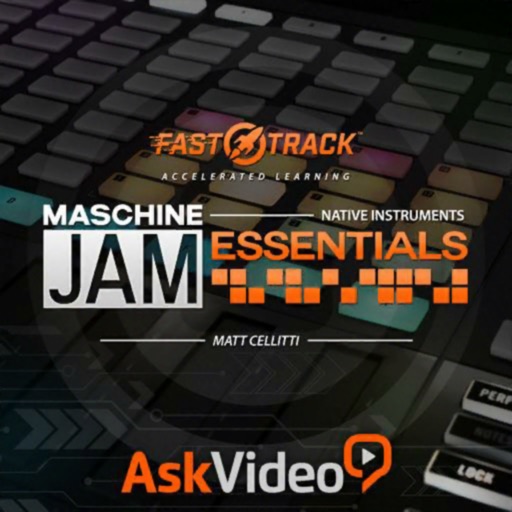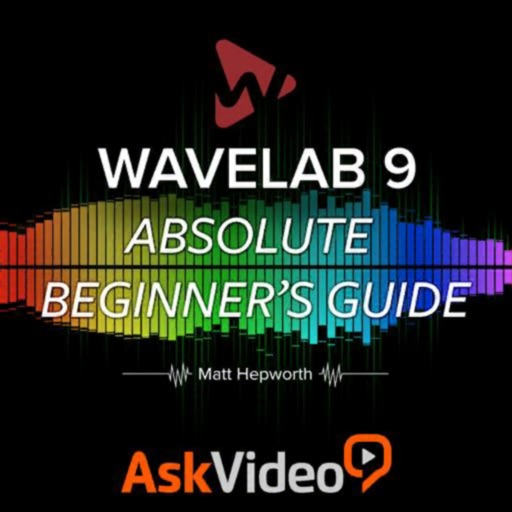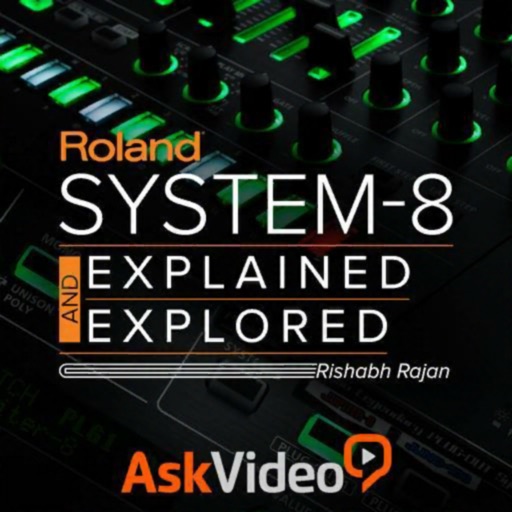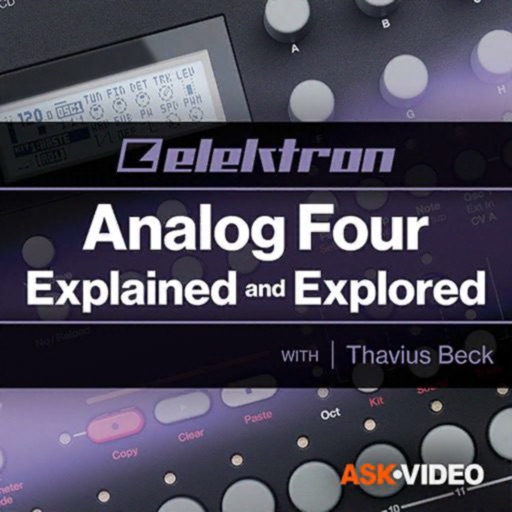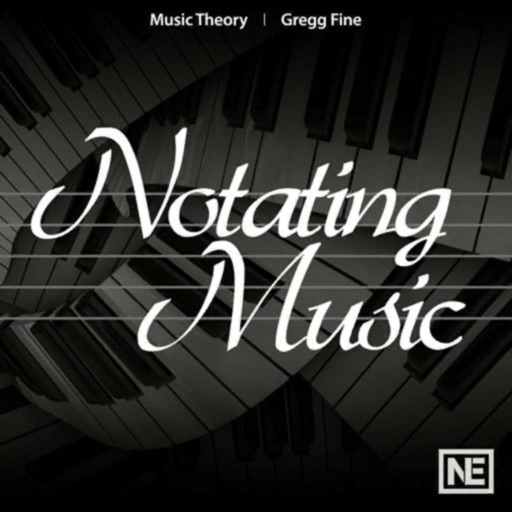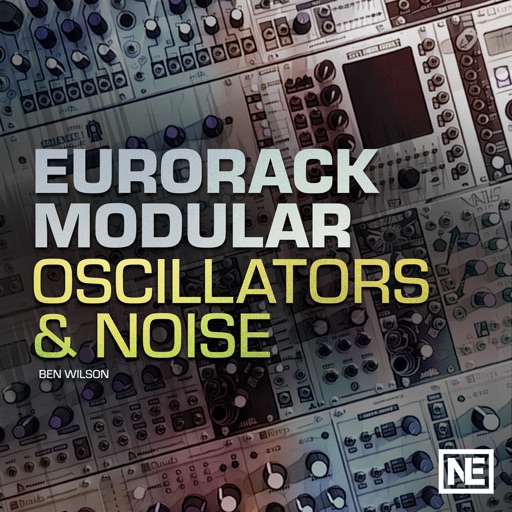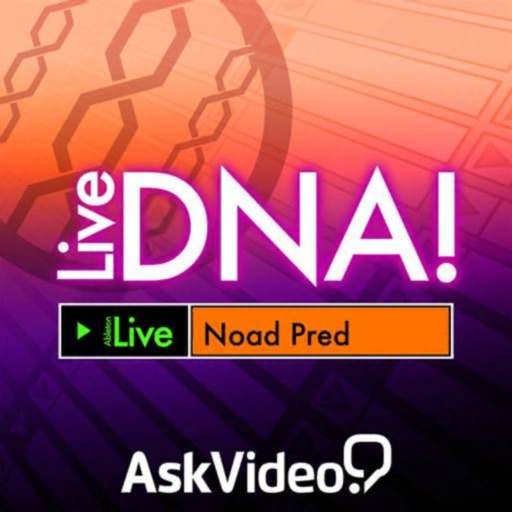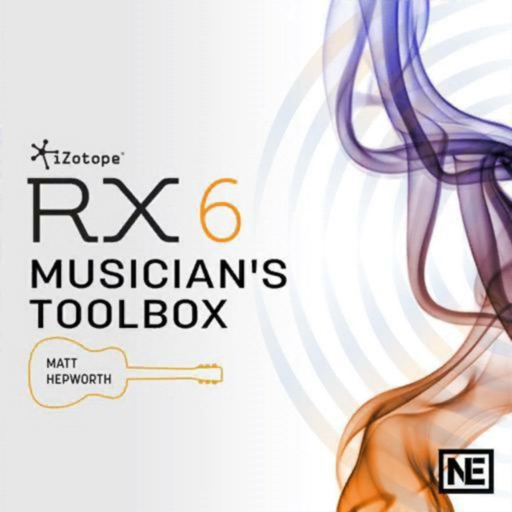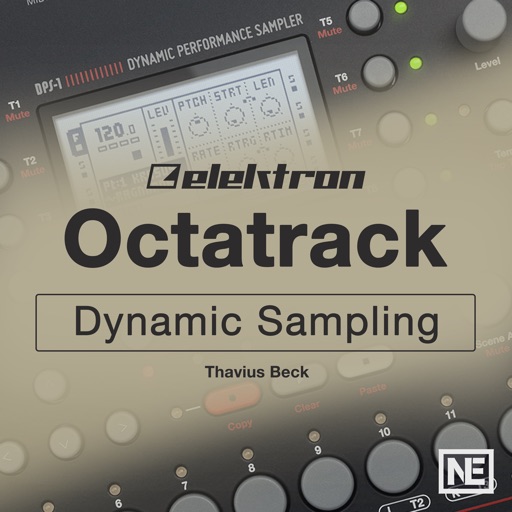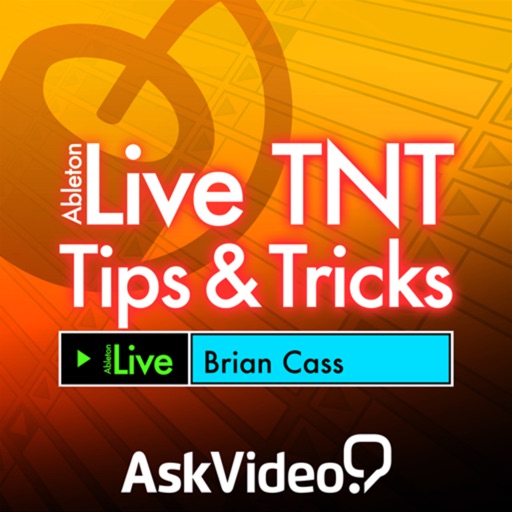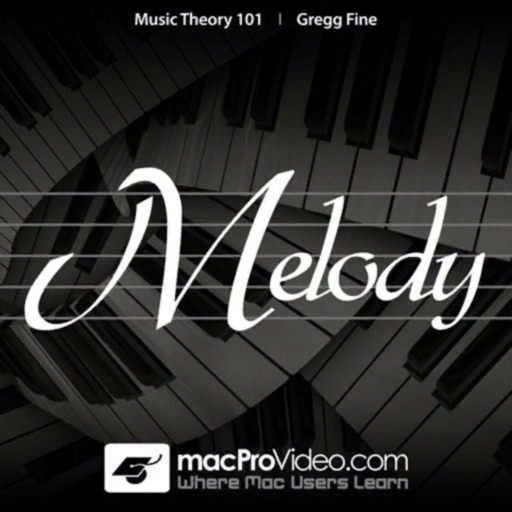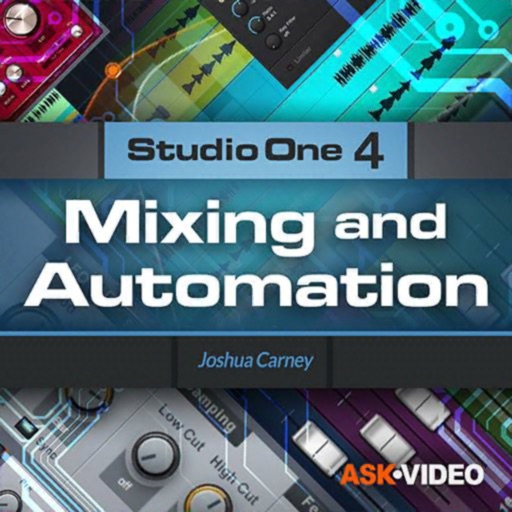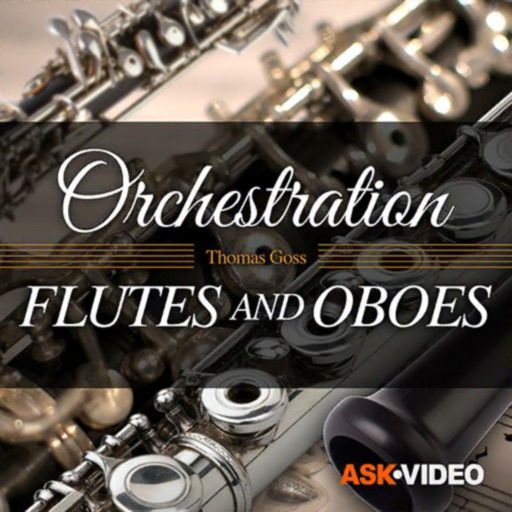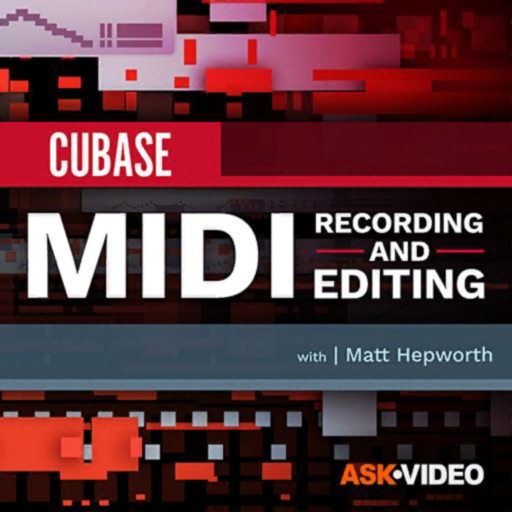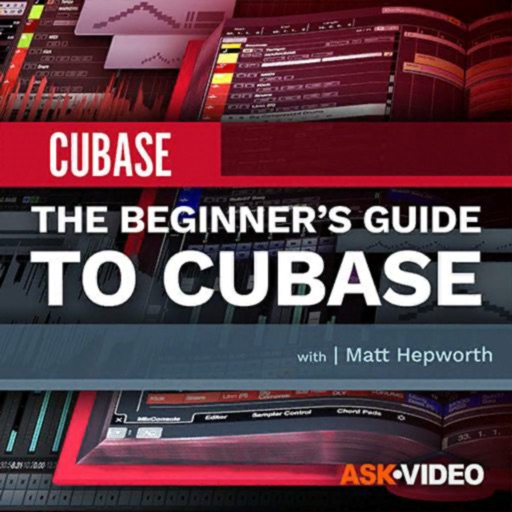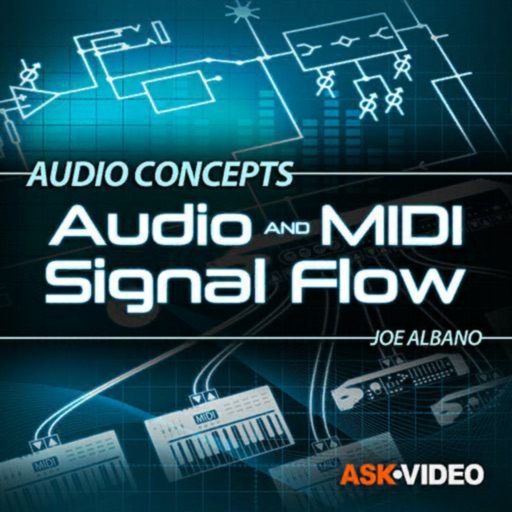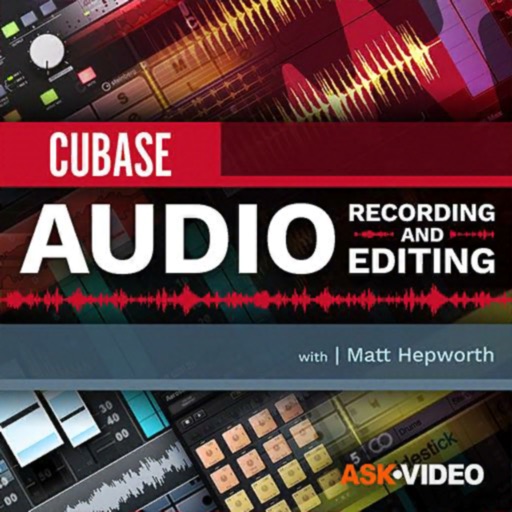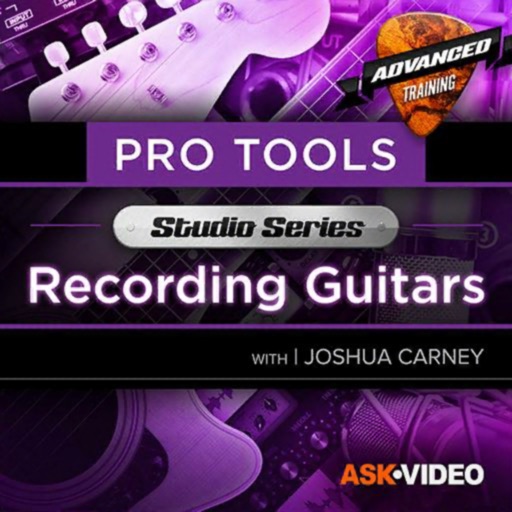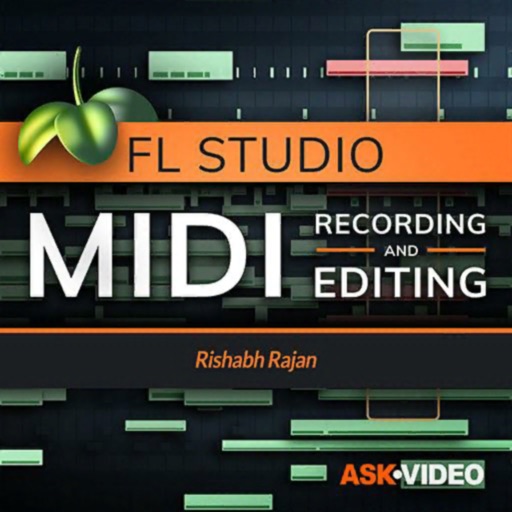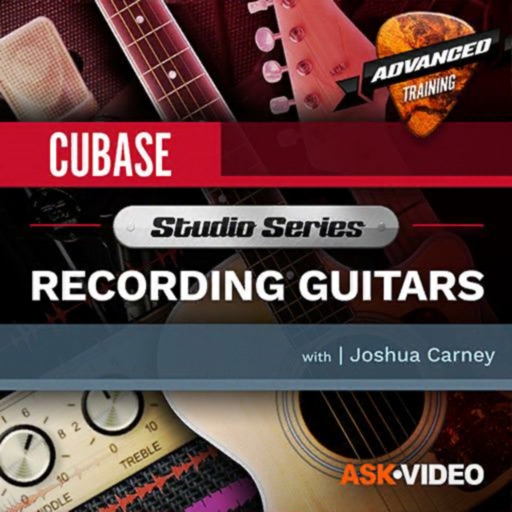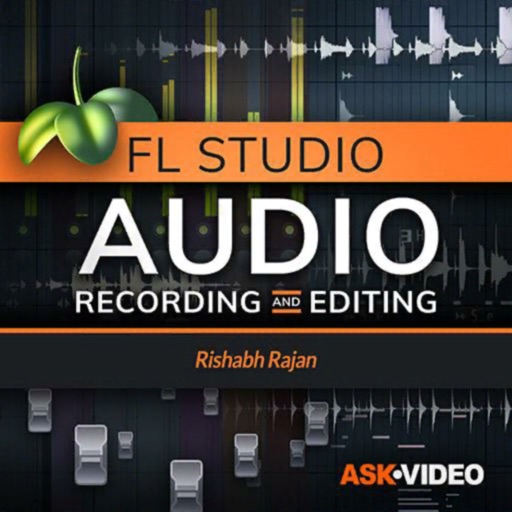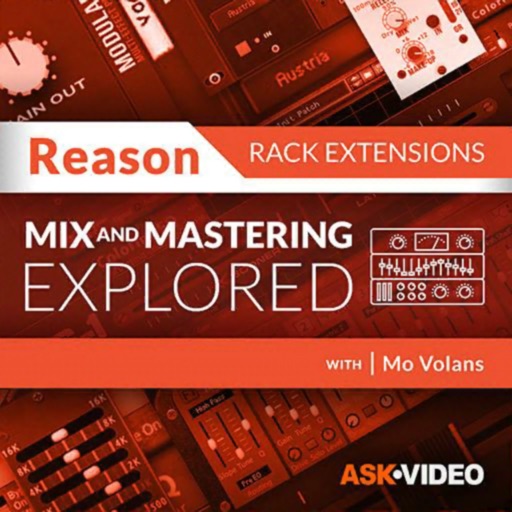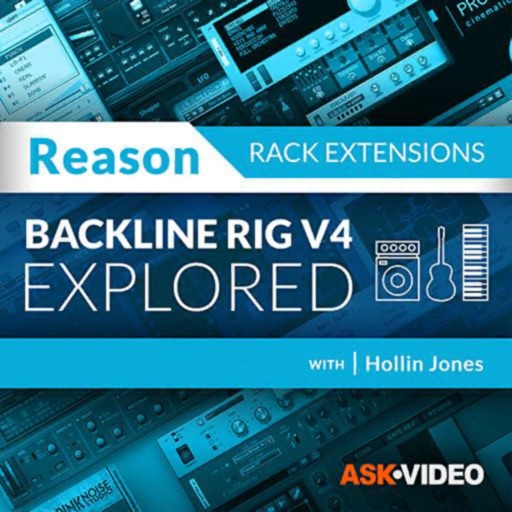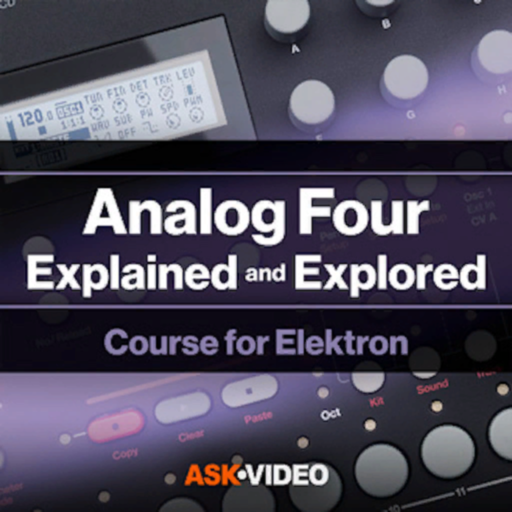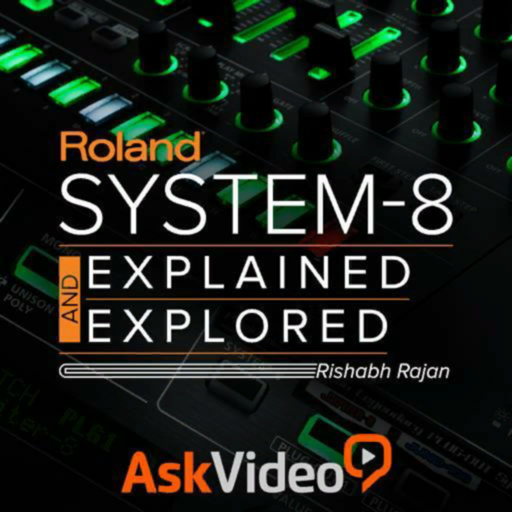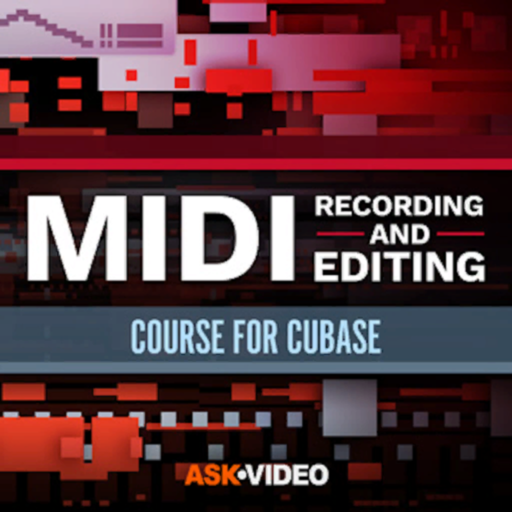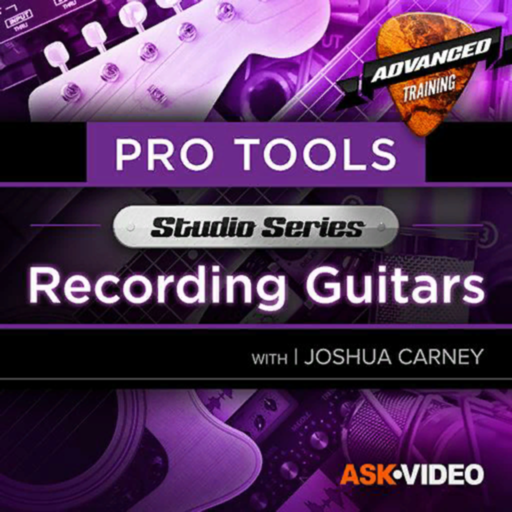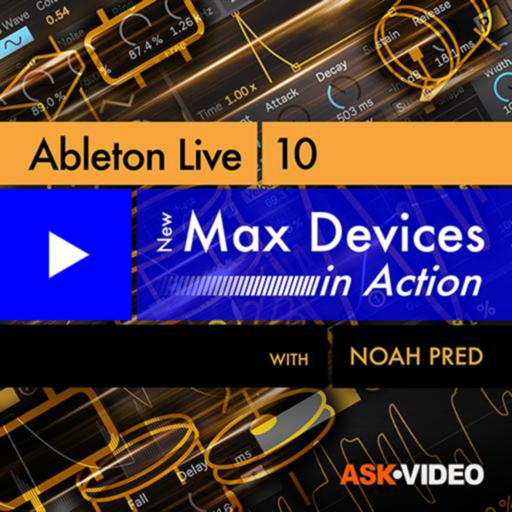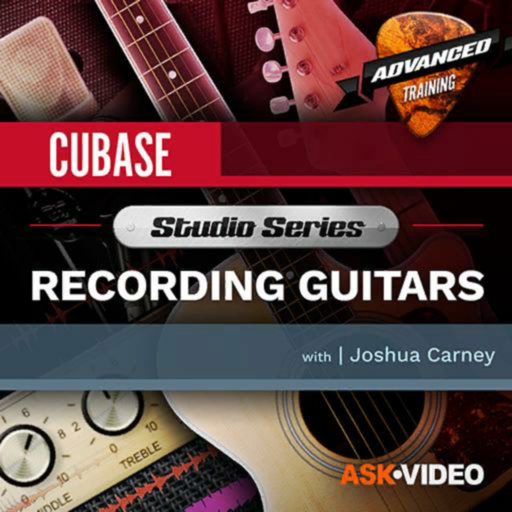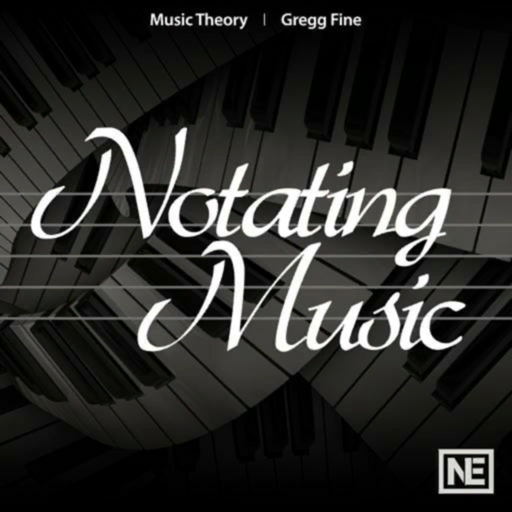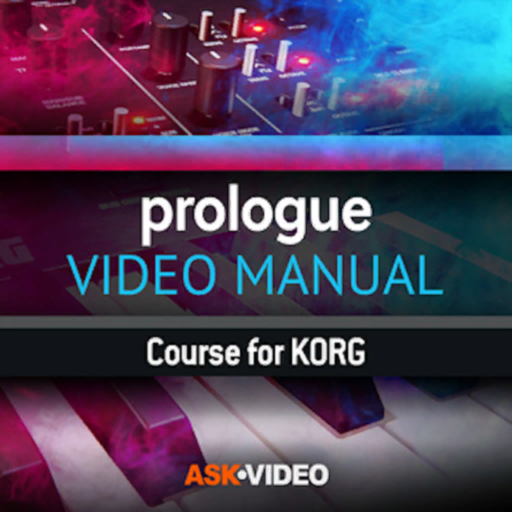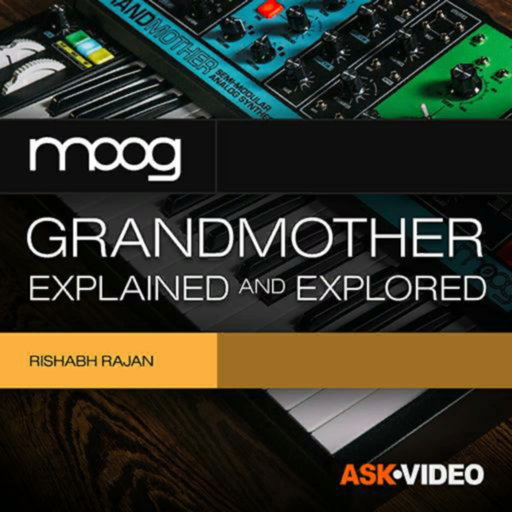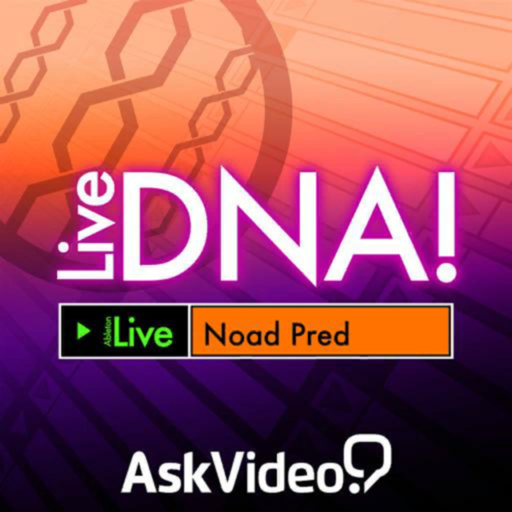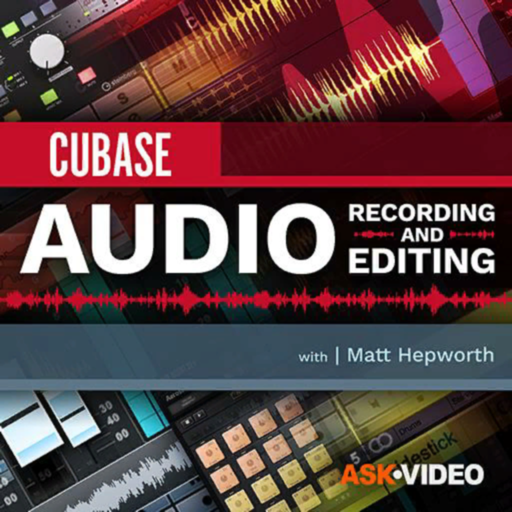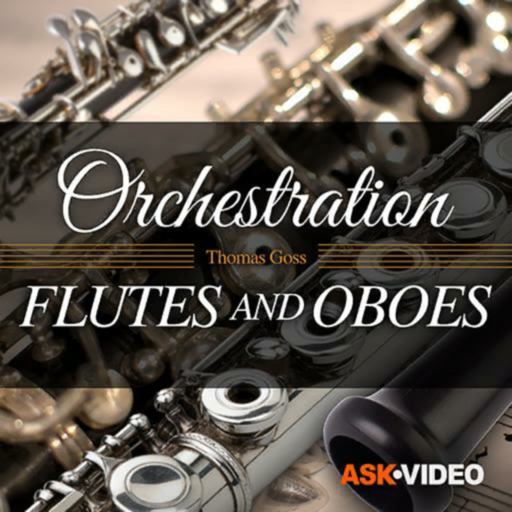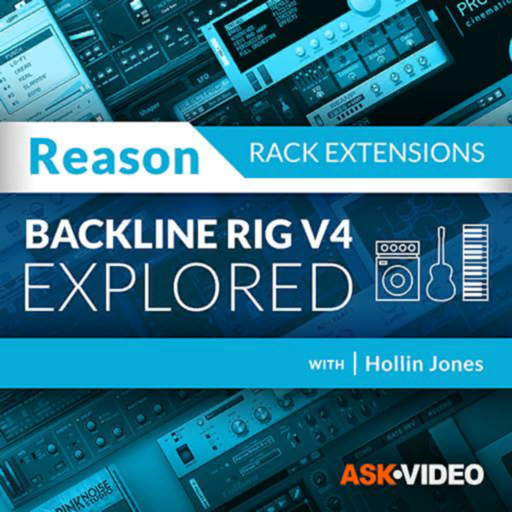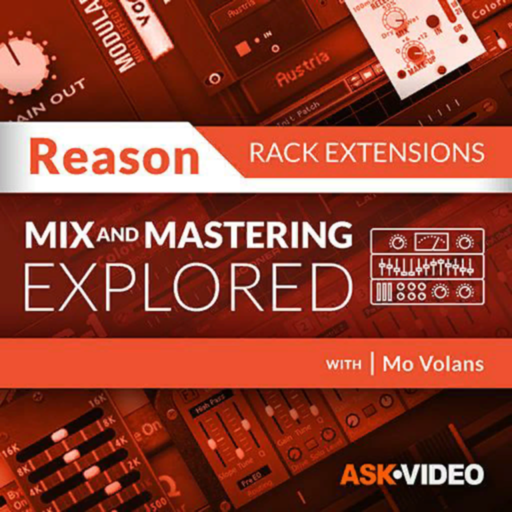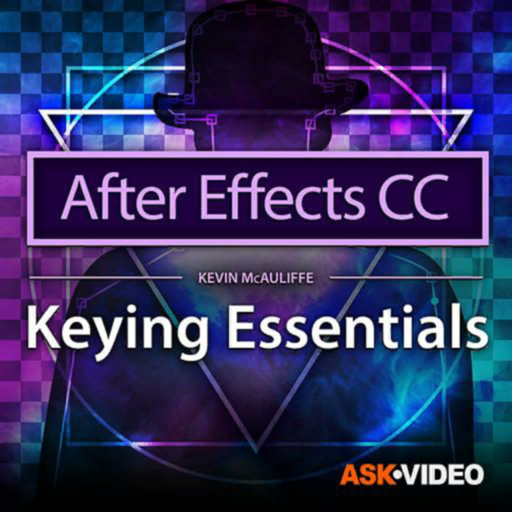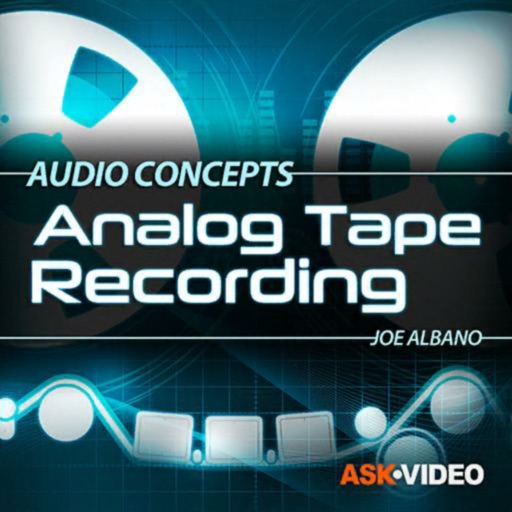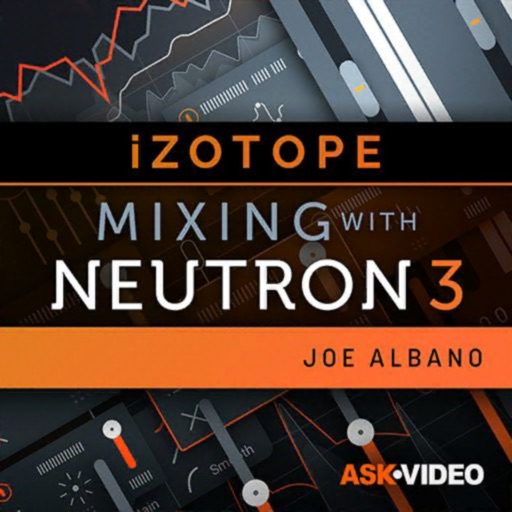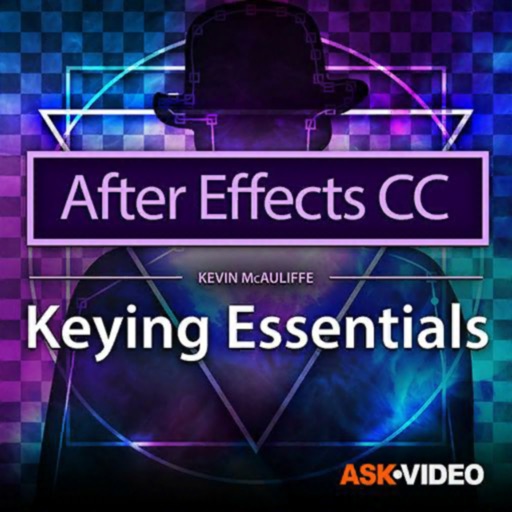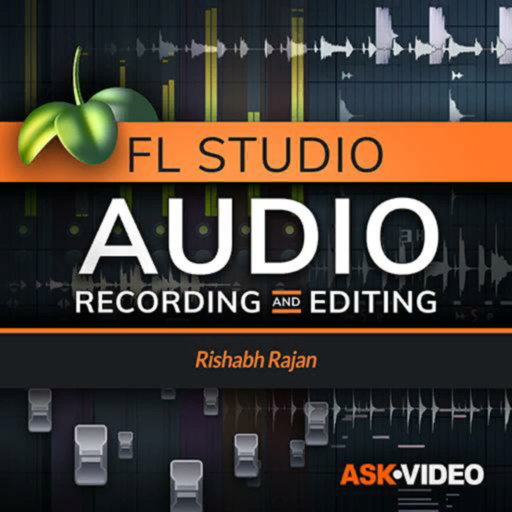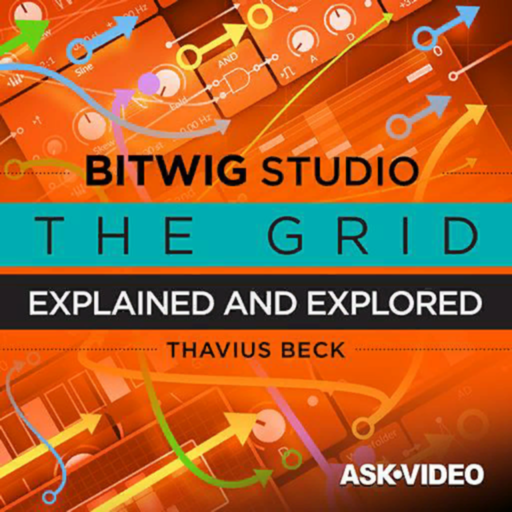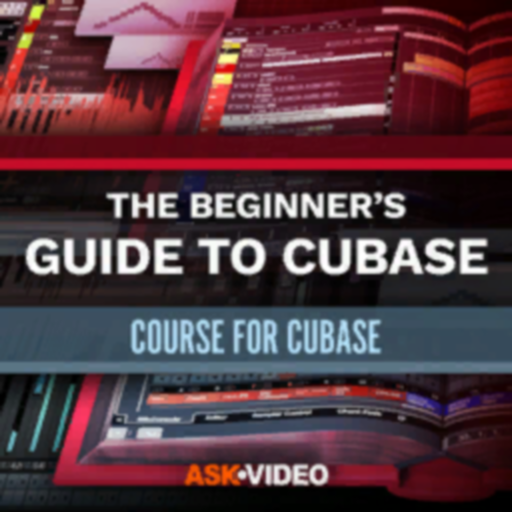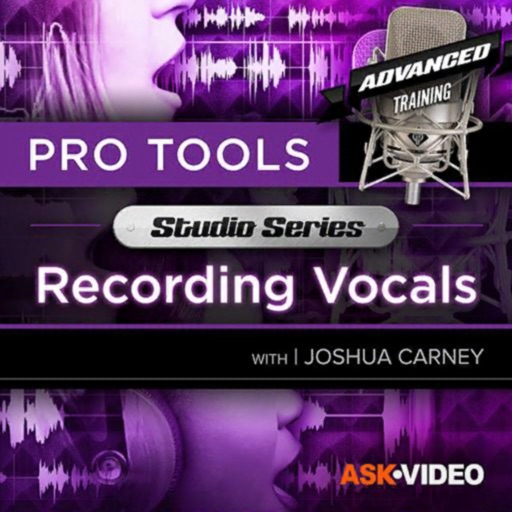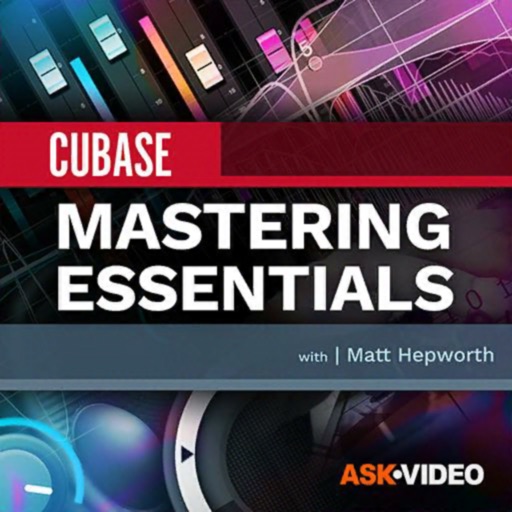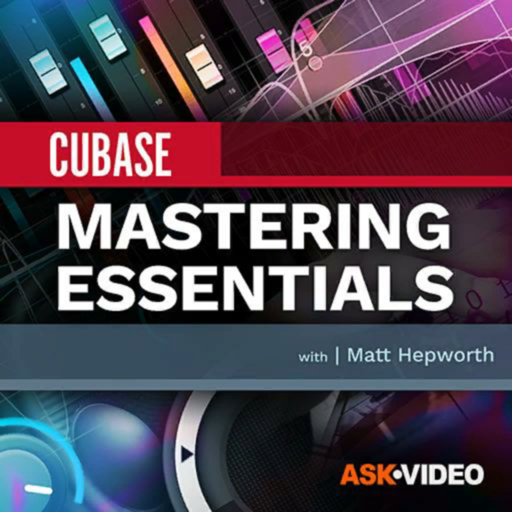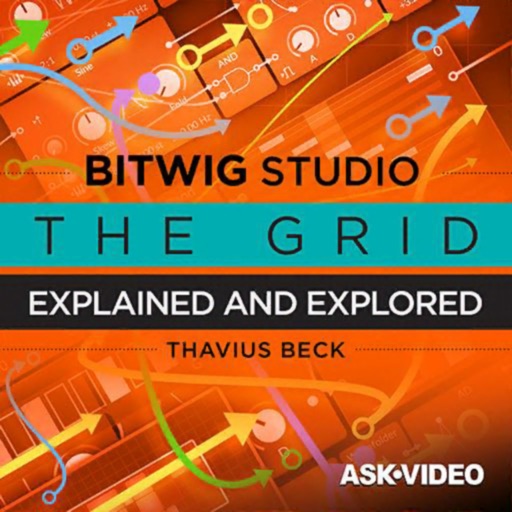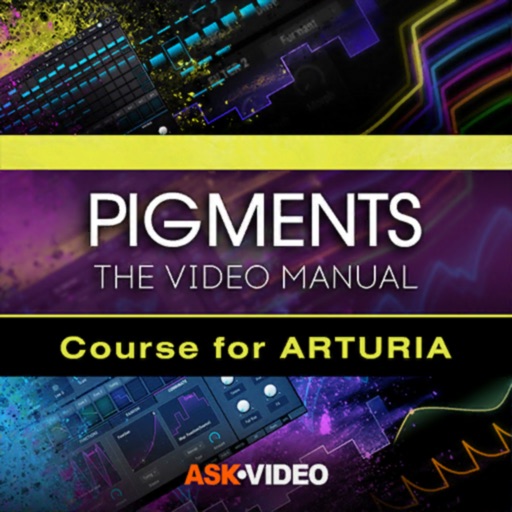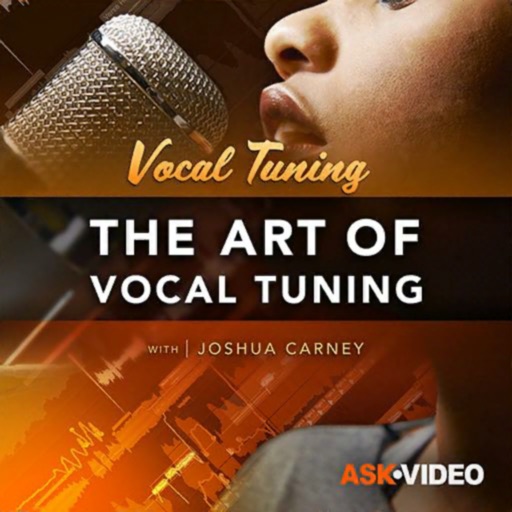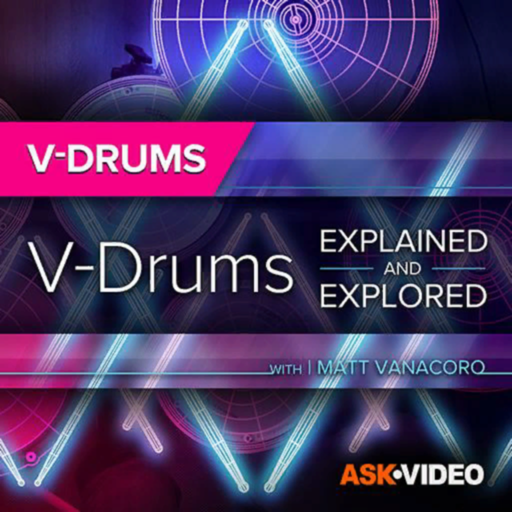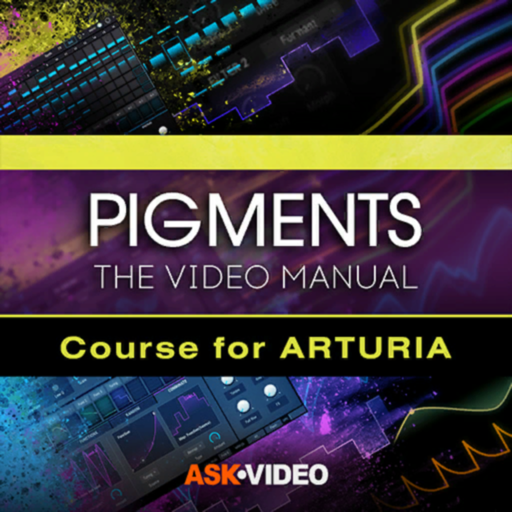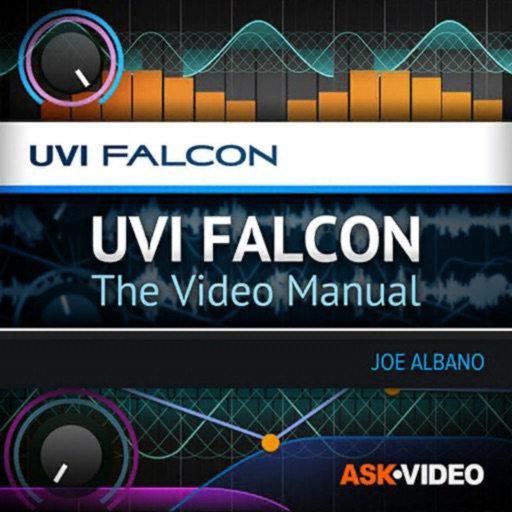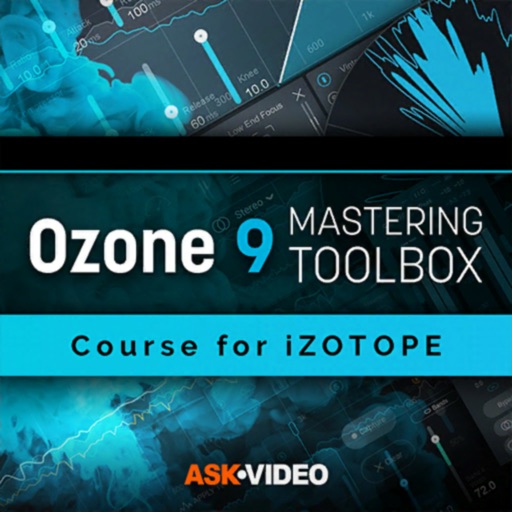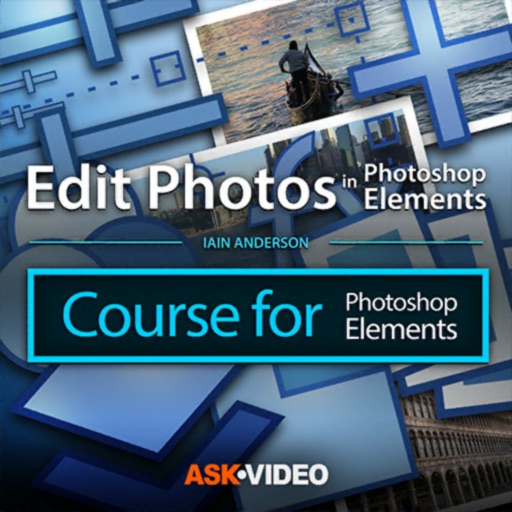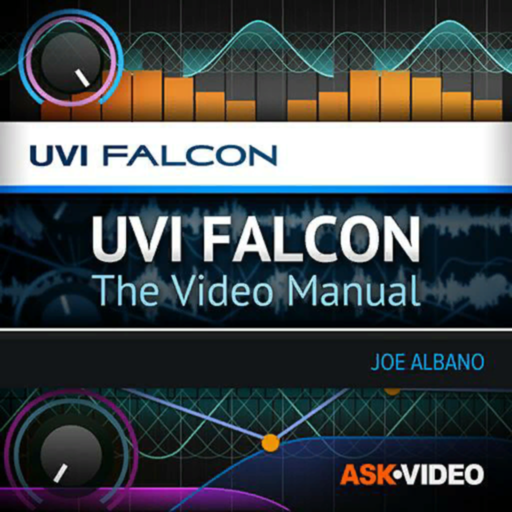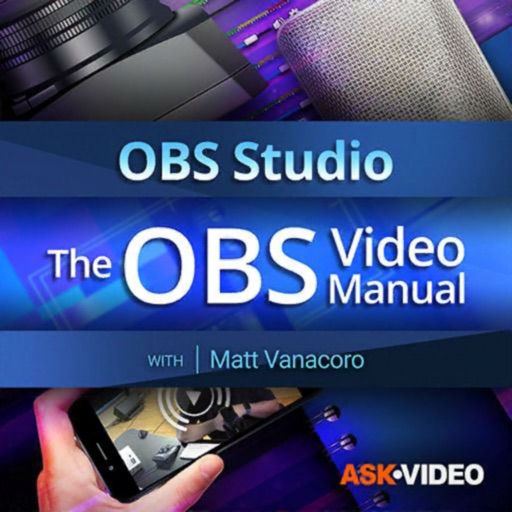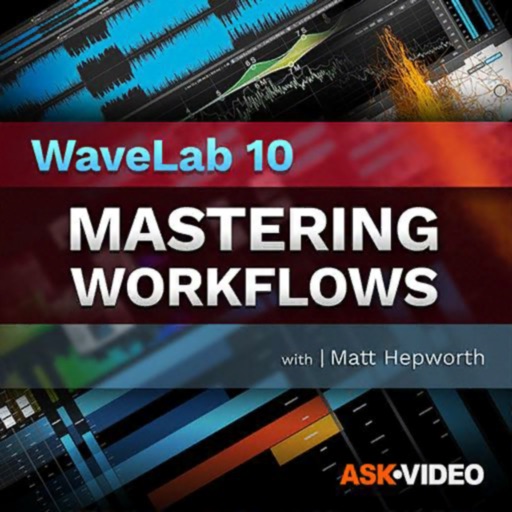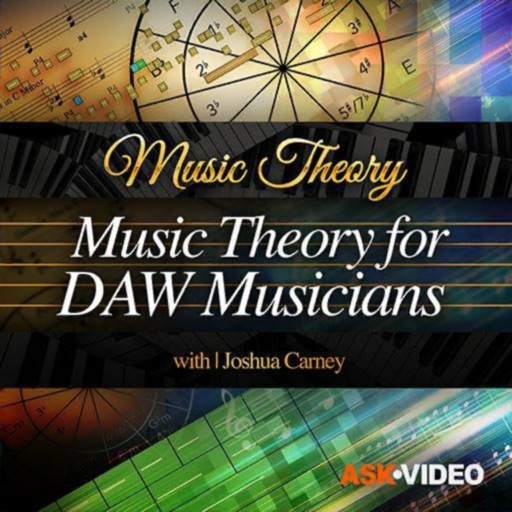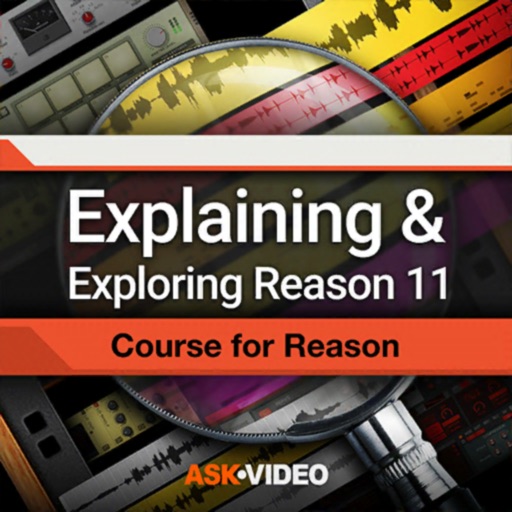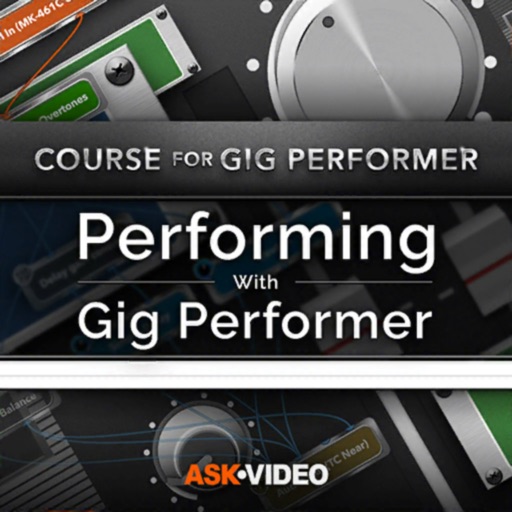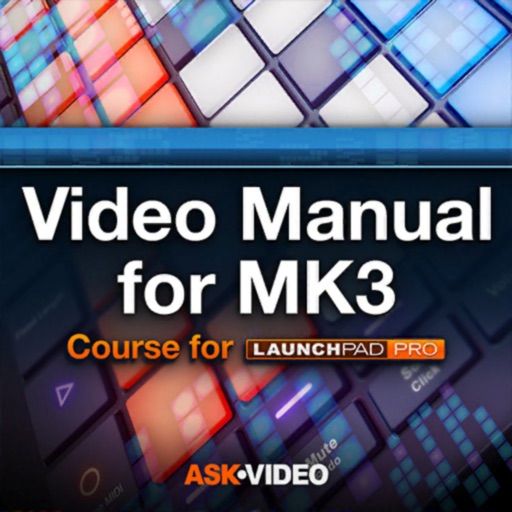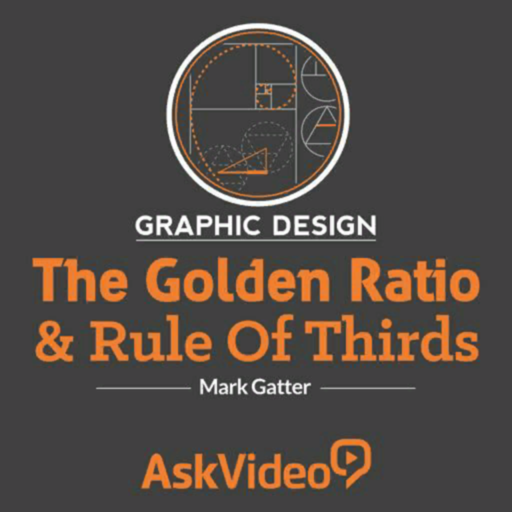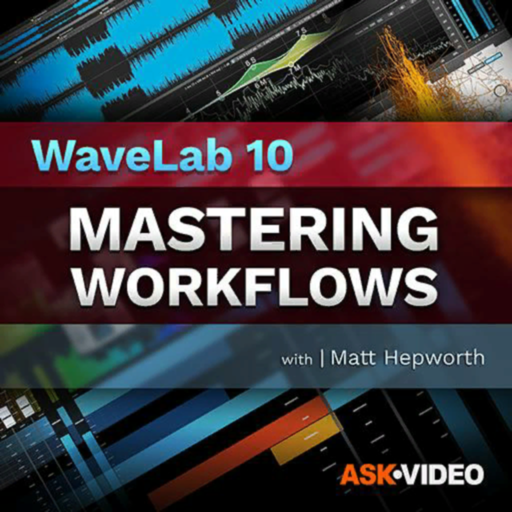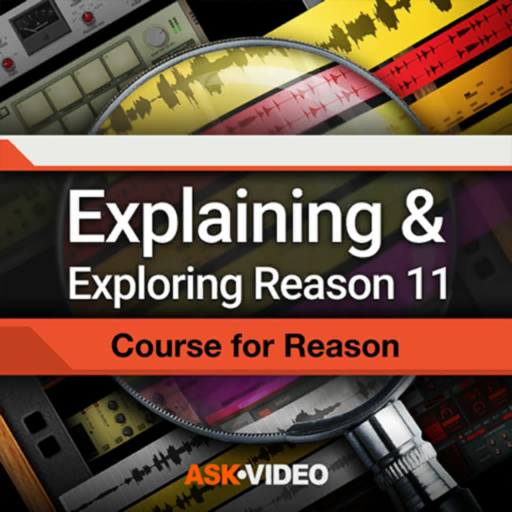What's New
• New look and feel
• Animated 3D background
• Updated video player engine
• New menu with section names
• Improved support across all platforms
App Description
Great websites need to be picture perfect. This HTML and CSS course teaches you everything about images and how you can optimize the visual experience when creating and publishing your web pages.
Can you tell your JPEGs from your GIFs or PNGs? Well...it's not always clear which one is the best choice for your web page. In this 18-tutorial course, Beth and Eric give you the answers so you can see more clearly, and understand exactly what each image type has to offer, so you can make the right choices in your web design. You learn how to optimize your photos, logos and graphics so they look their best but also load fast! You also see firsthand how to convert and resize your images and examine what lossless and lossy formats are all about.
App Changes
- May 27, 2015 Initial release
- November 07, 2016 Price decrease: $9.99 -> $6.99
- October 23, 2020 New version 7.1
- September 16, 2023 New version 7.1.5