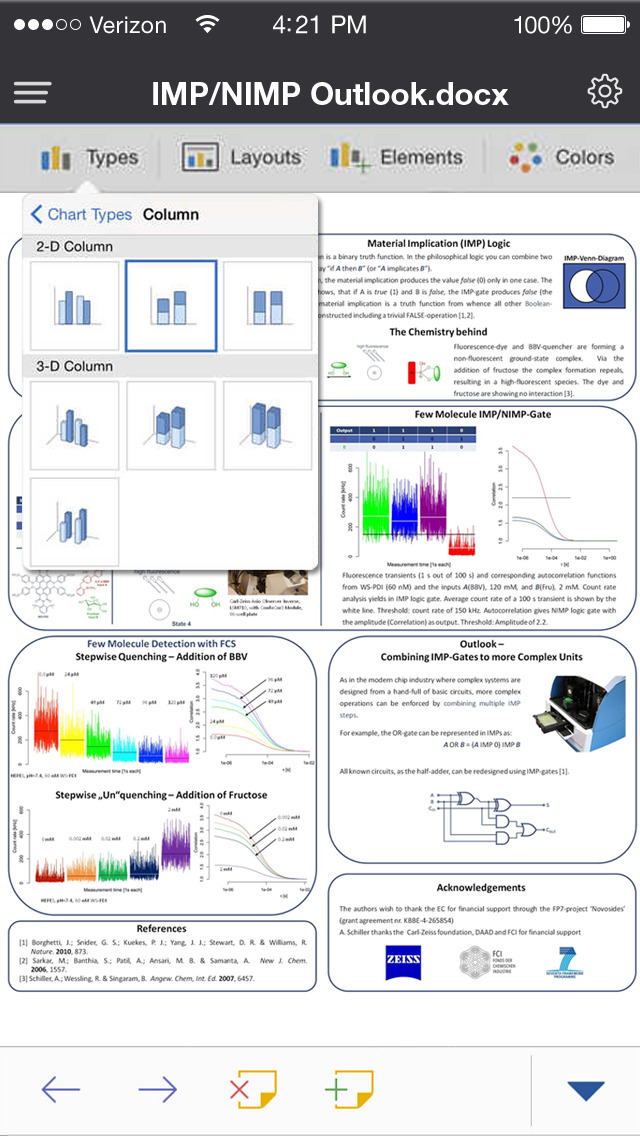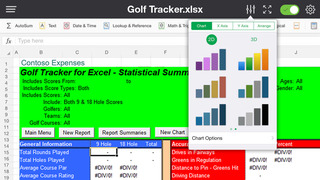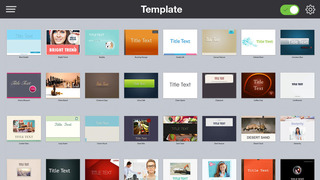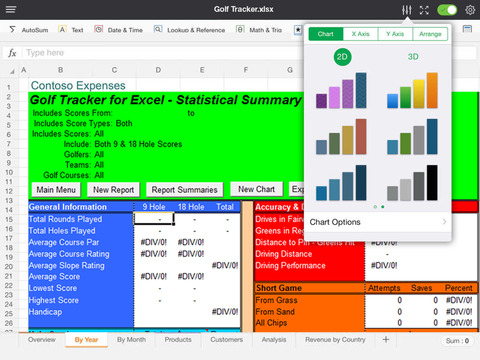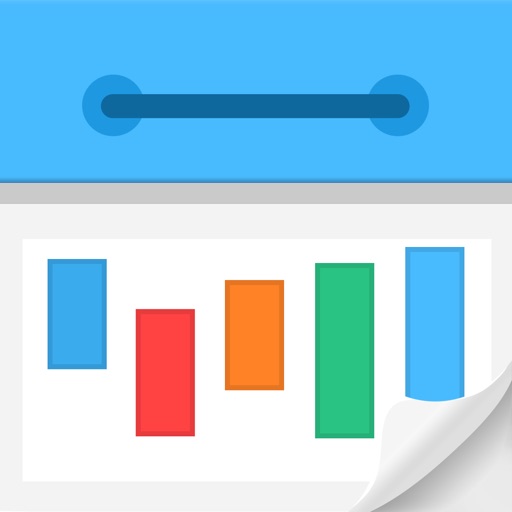App Description
***DOWNLOAD NOW! ***
***OfficeSuite is on SALE with 33% off today with ReeDo !***
OfficeSuite, 2014's most downloaded business application in 62 countries!
Meet the new and improved OfficeSuite Go with more powerful document editing features, Microsoft Office compatibility, and a faster document loading speed.
- Media Coverage –
- "OfficeSuite boasts the most advanced editing technologies among its peers."
- "OfficeSuite is the best solution for editing MS Office documents on the go."
- "OfficeSuite is one of the best productivity apps for iPad with solid performance and a reasonable price tag."
■ Introduction to OfficeSuite Go
With powerful document editing features and excellent Microsoft Office compatibility, OfficeSuite Go is the best mobile office solution for iPhone and iPad. For easy use on mobile devices, quick access to email-attached files, cloud storage integration, file manager, and other convenient functions have been added.
■WORD PROCESSOR
• Create, edit and save Word DOC & DOCX files
• Character formatting, including:
- Text and fill color
- Bold, Italic, Underline
- Font face & Size
• Paragraph formatting including alignment, line spacing, margins, indenting, bullets and numbering
• Support for tables, including table creation
• Support for floating and inline images (inserting from camera roll or pasting from other programs)
• Support for shapes and floating text boxes
• Support for textual tracked changes
• Footnotes, endnotes and comments
• Multi-column formatting
• Supports section breaks, page breaks and column breaks
• View headers and footers
• Ruler bar with ability to set paragraph margins and tab stops
• Searching of text within documents
• Undo and redo, up to 100 undo levels
• Auto-correction and auto-completion are supported
• Spell check
• Copy & Paste, even text and images from other applications
■SPREADSHEET
• Create, edit and save Excel XLS & XLSX files
• 146 different functions
• Handle multiple worksheets with unlimited rows and columns
• Search and sort cells
• Cell formatting: (bold, italic, borders, text and cell color, alignment, text wrapping)
• Cell types: General, Number, Currency, Percentage, Date, Time, and Text
• Merge cells feature
• Pane freezing
• Tap and drag to change row heights and column widths
• Intelligent auto range selection for range based functions
• Tap cells to compose formula
• Insert, copy, paste or cut cell ranges, rows or columns
• Date formats, date separators and numeric separators are all handled correctly according to the current locale, with manual override
■PRESENTATION
• Create, edit and save PowerPoint PPT & PPTX files
• Insert images and countless common shapes
• Comprehensive text and paragraph formatting: (font size and face, text color and highlight, paragraph alignment, line spacing)
• Rotation of text and shapes
• Slide ordering
• Slide show mode with simulated laser pointer
• Slide show presentation on external monitor
■ Supported Devices and Requirements
Compatible with iPhone, iPad, iPod touch / iOS 7 and above
■ Supported Formats
Edit (doc/docx, xls/xlsx, ppt/pptx, txt) / View (pdf, hwp)
■ Supported Languages
Supported UI languages (Korean, English, Japanese, Simplified Chinese, Traditional Chinese, German, French, Spanish, and Hebrew) / Input languages (Most languages supported by iOS)
■ Online Channel
Website : http://www.officesuitego.net/flp/
Blog : http://officesuite.wordpress.com/
Facebook : www.facebook.com/officesuite
Twitter : https://twitter.com/officesuite
App Changes
- April 26, 2015 Initial release
- April 30, 2015 Price decrease: $9.99 -> $6.99
- May 02, 2015 Price increase: $6.99 -> $9.99
- May 04, 2015 Price increase: $9.99 -> $19.99
- May 07, 2015 Price decrease: $19.99 -> $5.99