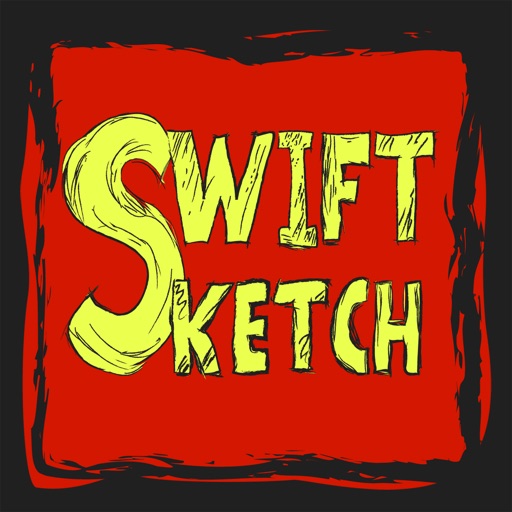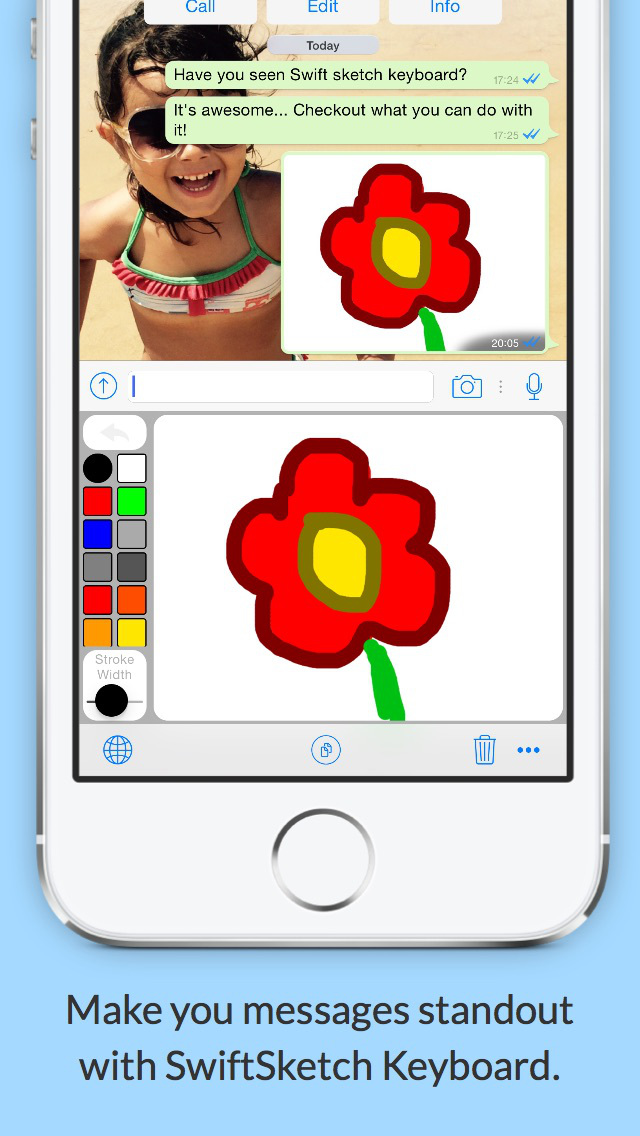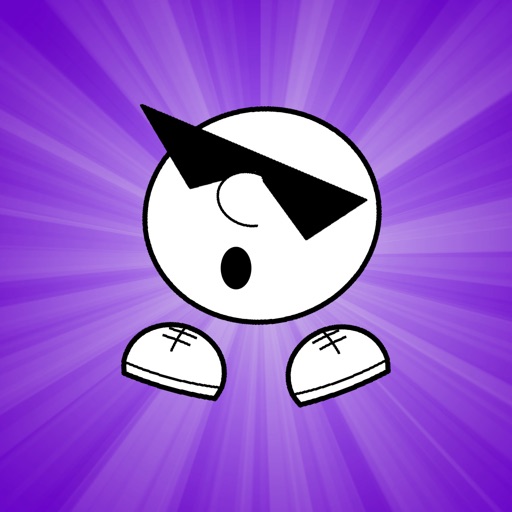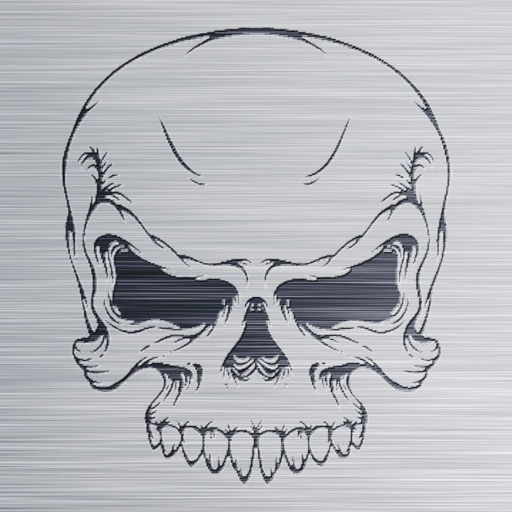What's New
- Imoji's library of thousands of user created emojis!
- Total keyboard height is proportional to device screen height;
- Included key icons for backspace, shift and return keys;
- For better user experience, changed special keys order in standard keyboard;
- For better visibility, stroke thickness slider button is light grey instead of white when white color is selected;
- Small tweaks to UI layout;
App Description
Why write if you can sketch? SwiftSketch keyboard is a great way to send your messages as quick sketches in all apps that support images, such as WhatsApp, SnapChat, iMessage, etc.
It's fast and easy. Use SwiftSketch keyboard to draw and then just copy and paste the sketch into your favorite app.
Features include:
- Imoji's library of thousands of emojis!!!
- Rich color palette;
- Selectable stroke width;
- Easy and intuitive UI for making quick sketches;
- Copy to clipboard button quickly makes your sketch available to be pasted;
- Easily sketch over photos (great for making quick observations and notes);
- Undo button;
- Save to photo album;
App Changes
- June 11, 2015 Initial release
- September 14, 2015 New version 1.2