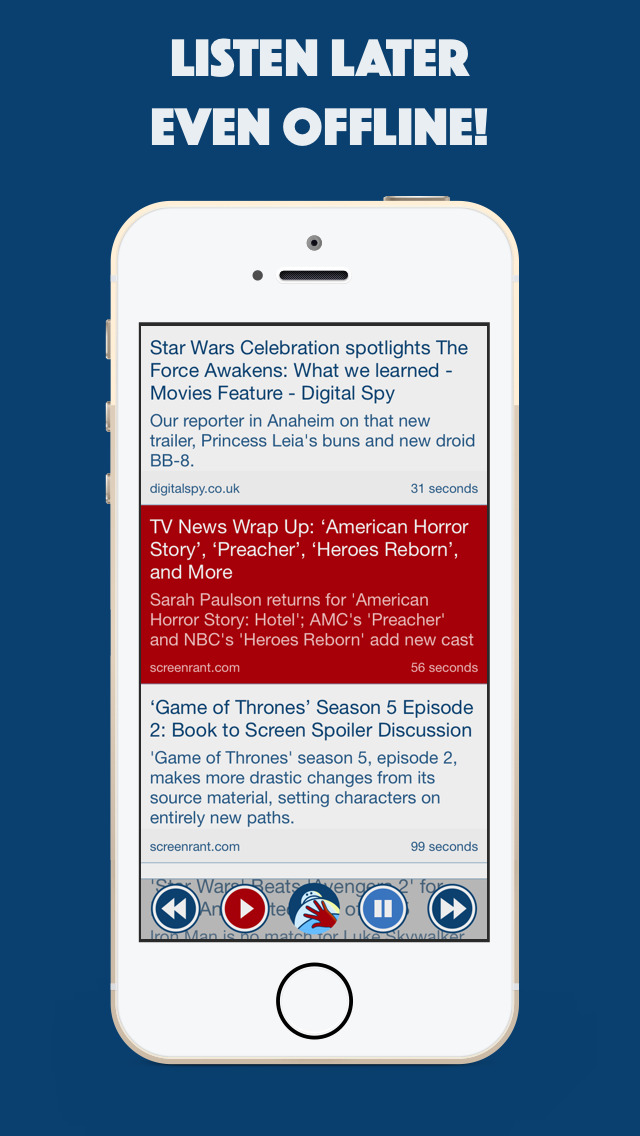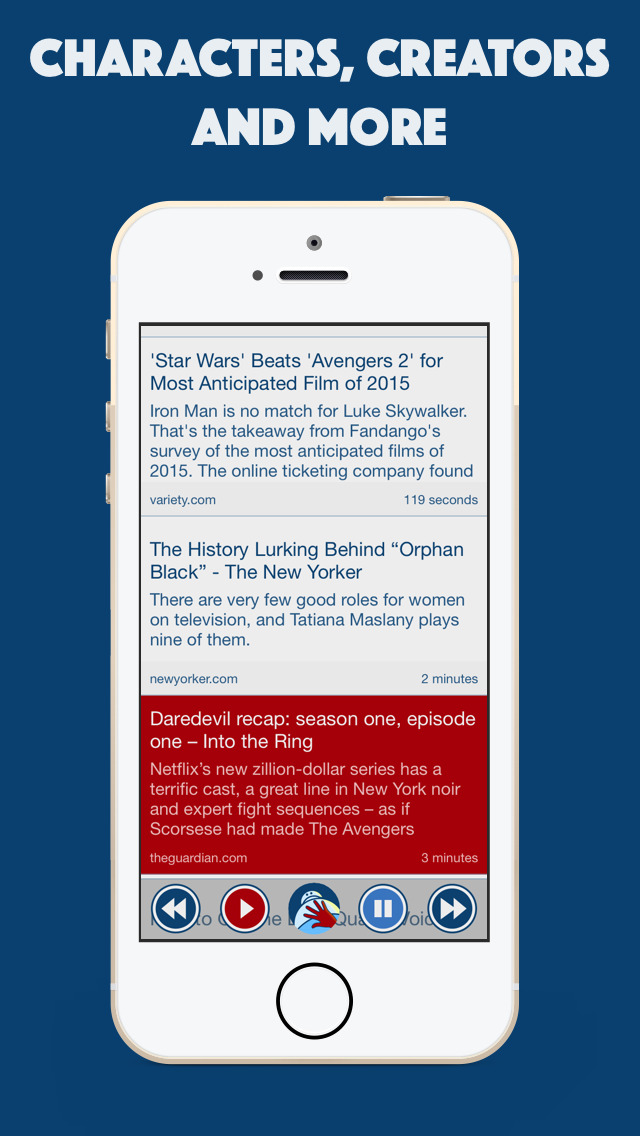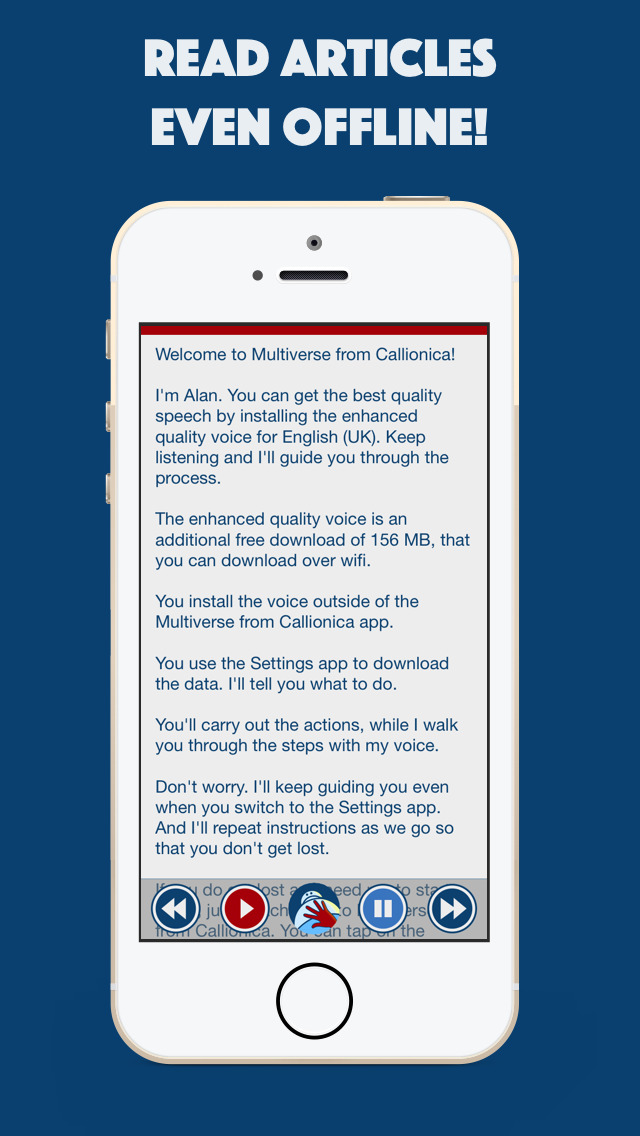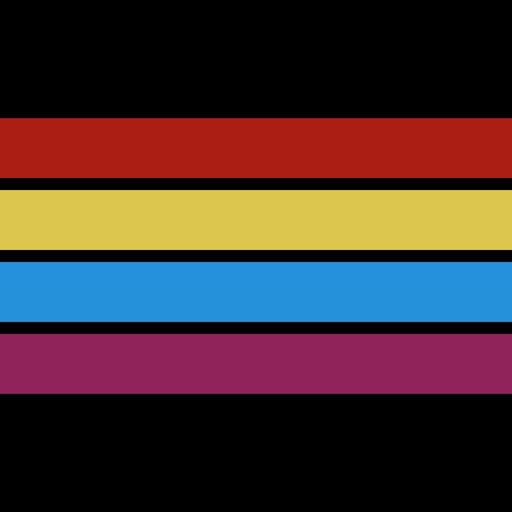What's New
Multiverse 3.0 is a big update
+ Voice selection: Choose whether to use the Serena or Daniel voice. Tap the center button and choose your preferred voice from the menu.
+ Start speaking at any paragraph: Switch to text view and tap a paragraph to start speaking from that point.
+ Save text: Share from the Notes app to save text to the app so you can hear it spoken aloud. Also works with other apps that let you share text.
+ URL import: If the text you import to the app is a single URL or a simple list of URLs, each URL will be imported as a separate article.
+ Cancellation: When saving articles to the app, swipe down to cancel if you change your mind.
+ Vocabulary: As always we have a host of speech enhancements to keep the app sounding great!
2.9: Safari for iOS 10.1 makes it easier than ever to share content with Multiverse from Callionica
2.8: More pronunciations. Special handling for AMP search results and META REFRESH redirects.
2.7: Automatic voice selection for better quality
2.6: Vocabulary enhancements
2.5: Better web site support. Better display for article text.
2.3:
We've got smoother speech. Multiverse from Callionica is still laser-focused on fluent speech. We've got enhanced pronunciations for everything from Game of Thrones to Doctor Who to Thundercats to Asterix. We've enhanced compatibility with more websites.
And this version features a better reading experience on iPad. This version supports Split View multitasking. You can run this app side-by-side with other Split View-supporting apps on iPad with iOS 9+.
Swipe left or right to see the text for the article under your finger.
Press and hold to see the actions menu for the article under your finger.
Tap the top to jump to the top or the current selection.
Press and hold on the URL in the timeline to share only the URL (without the title or text from an article).
Swipe down to cancel saving an article
Behind the scenes, we've been laying the foundation for even more great features so keep listening. And if you like the app, leave a review or tell your friends about it.
App Description
Multiverse from Callionica lets you listen to the web sites you already know and love. Even offline.
Custom-built for fans of adventure, fantasy, and science fiction, Multiverse is a text-to-speech app with a ton of pronunciations for your favorite characters and creators.
Harry Potter, Marvel's Avengers, Orphan Black, and Game of Thrones are just a small sample of the TV shows, movies, books, and comics series that we support.
If you want to know about the latest news from the set of Avengers: Age of Ultron or Star Wars: The Force Awakens, you might go to Variety.com or StarWars.com, but if you don't have time to read the story, what are you going to do? Well, you can send the article to your Multiverse from Callionica app and listen to it instead.
You'll be able to listen to it later; listen to it when you're too tired to read; listen to it while you're doing chores; listen to it on your commute; listen to it on the way to school; listen to it while you exercise...
Any time when your hands are busy, or your eyes can't look away from what you're doing, or your brain is just too tired, that's a time for listening, not reading.
With Multiverse from Callionica, you can still catch up on the news that you'd normally read, but the app reads for you. You just listen and relax.
== LISTEN TO THE APP PREVIEW VIDEO TO HEAR EXACTLY WHAT THE APP SOUNDS LIKE ==
The speech was recorded directly from Multiverse so that you know how good it sounds.
We're proud of the app and we hope you like it.
SIMPLE TO USE
Use the Multiverse extension in Safari to save web pages to your Multiverse timeline.
Use the Multiverse app to listen to the web pages you've saved in your Multiverse timeline.
Tap on an item in your timeline to hear it. Even offline.
Swipe left or right on an item in your timeline to read it. Even offline.
Tap the lower left corner of an item in your timeline to go to the originating web site. Online only.
Multiverse from Callionica reads items from your timeline from top to bottom until you tell it to stop - listen for as long or short a time as you want. This is great for when you're on a crowded train or for when you're working out - you can set Multiverse going and keep listening until you're done.
And remember that once an article is in your Multiverse timeline, it's on your device and you can hear it at any time - even without an internet connection.
Plus, Multiverse from Callionica saves only the text of the article. You can read the text at any time too. And each story is tiny - you can store around 200 articles in Multiverse in the same space taken up by a single episode of a podcast.
FOCUS ON QUALITY
Multiverse from Callionica uses a high quality English-accented voice to read to you. We've spent a lot of time enhancing the fluency and pronunciation of the voice so that Multiverse can read the stuff you're passionate about. We try to get it right and that's why we've tested against thousands of names of characters, creators, and even spells. Who knows what magical mishap might occur if our app misspoke "Expelliarmus" for example.
You don't use a fork to eat soup. Don't compromise your listening experience by using a general purpose app to catch up on the stuff you care about. Multiverse isn't generic text-to-speech with a crunchy robotic voice. We offer fluent text to speech with an enhanced quality voice.
LISTEN TO THE APP PREVIEW VIDEO TO HEAR EXACTLY WHAT THE APP SOUNDS LIKE
The speech was recorded directly from Multiverse so that you know how good it sounds.
We're proud of the app and we hope you like it.
App Changes
- May 24, 2015 Initial release
- May 29, 2015 Price decrease: $3.99 -> FREE!
- June 04, 2015 Price increase: FREE! -> $0.99
- August 31, 2015 Price decrease: $0.99 -> FREE!
- September 10, 2015 New version 2.0
- September 26, 2015 New version 2.1
- October 08, 2015 New version 2.2
- February 27, 2016 New version 2.3
- June 20, 2016 New version 2.5
- August 05, 2016 New version 2.6
- August 10, 2016 New version 2.7
- November 05, 2016 New version 2.9
- November 05, 2016 Price increase: FREE! -> $3.99
- November 08, 2016 New version 3.0