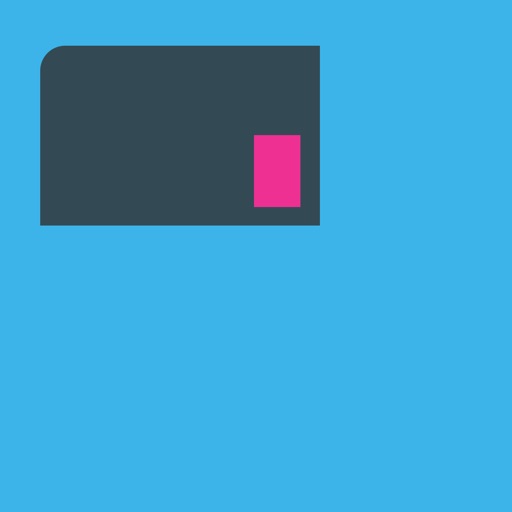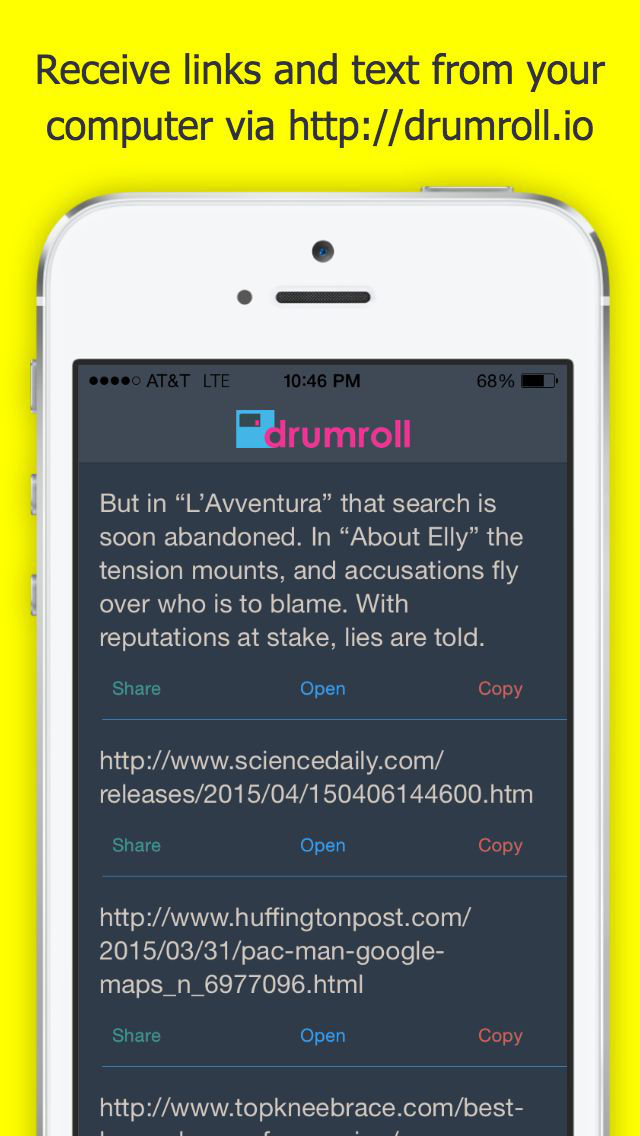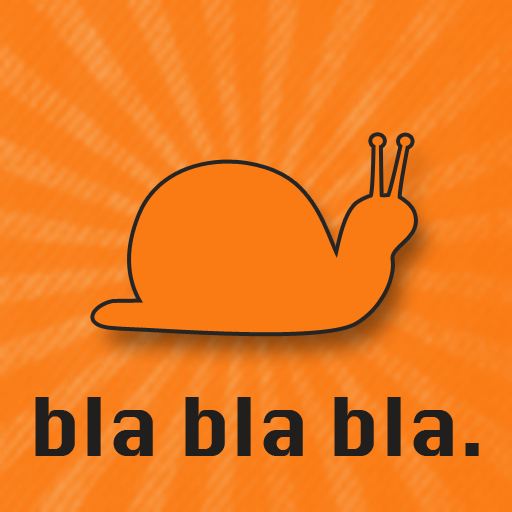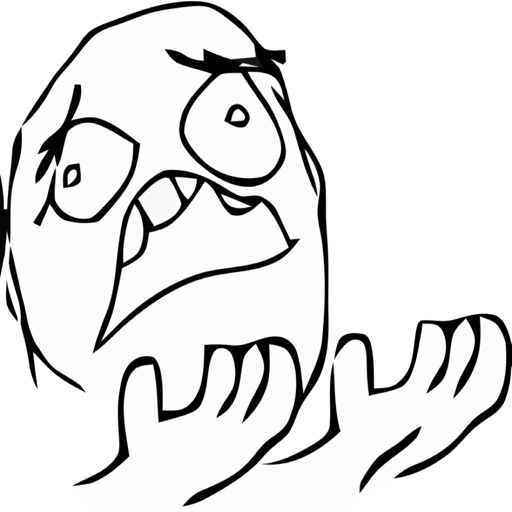What's New
Bug fixes
App Description
Drumroll makes it super easy to share links and text snippets from your computer (PC/ Mac) to your phone or your friends' phone.
Imagine this, you are on your computer and you find this article that you need to Text/iMessage your friend immediately!!!
How it works:
- Install this app
- Push messages (links or texts) to your phone from PC or Mac:
-- visit drumroll.io on your computer and start send messages instantly
-- If you use Google Chrome, install the chrome extension drumroll.io/chrome
Features:
- Easily push links and texts to your phone as you surf the web.
- Open links in Google Chrome, Safari, Google Maps, and Maps app with one tap.
- Share links/text with friends via SMS, iMessage, WhatsApp, Twitter or Facebook.
- Copy links and text with one tap
- Use drumroll to bookmark links and text snippets
Sharing links without drumroll:
- Copy url
- Launch email... wait...
- Send email to yourself with sender, subject and body... wait...
- Keep refreshing mail app on your phone... wait..
- Once email arrives, open email
- Copy the link
- Launch iMessage or WhatsApp
- Compose and send to friends
Sharing links with drumroll:
- Copy url
- Launch http://drumroll.io
- Send to your phone
- Open Drumroll app
- The link is ready to be shared
Bonus! Get the chrome extension (http://drumroll.io/chrome) to avoid all the above steps.
Learn more at www.drumroll.io
Tweet us @drumrollapp to get support
App Changes
- April 27, 2015 Initial release
- April 29, 2015 New version 1.1