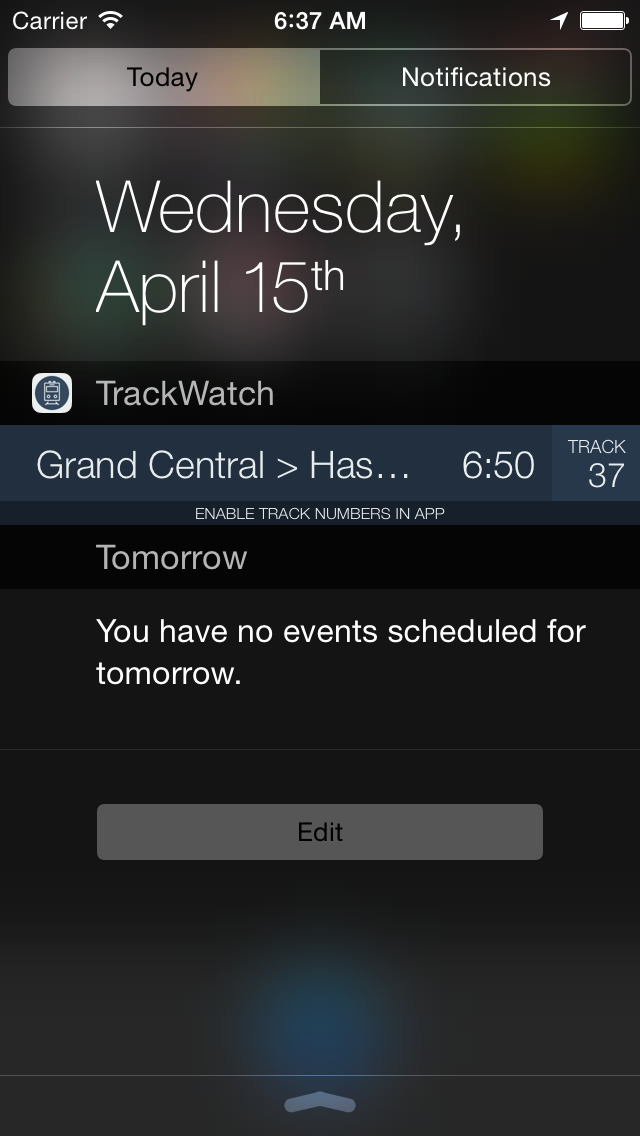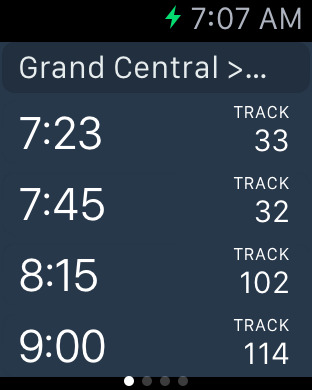What's New
- Fixes help display
- Now launches app when Today Widget is tapped
App Description
See the departure time and track number of your train in 10 seconds or less.
TrackWatch is designed for NYC commuters who ride the train every day. Most apps require you to navigate through a series of menus and screens to find the departure time and track number of your train... the same train you ride every day. The alternative is to crowd around a departure board on your way into the station to try to get a glimpse of your track number.
With TrackWatch, you set up your "to" and "from" stations once, then the app figures out what to show based on your current location. Checking your departure time and track now becomes two quick steps:
On Apple Watch
1. Lift your arm to activate the watch.
2. Tap the TrackWatch icon
On iPhone, first, add the TrackWatch Today Widget to Notification Center, then:
1. Press the power button
2. Swipe down from the top of the lock screen
TrackWatch is a great companion to your current MetroNorth, Long Island Railroad or New Jersey Transit app. Give it a try today.
App Changes
- April 27, 2015 Initial release
- April 28, 2015 New version 1.0.1