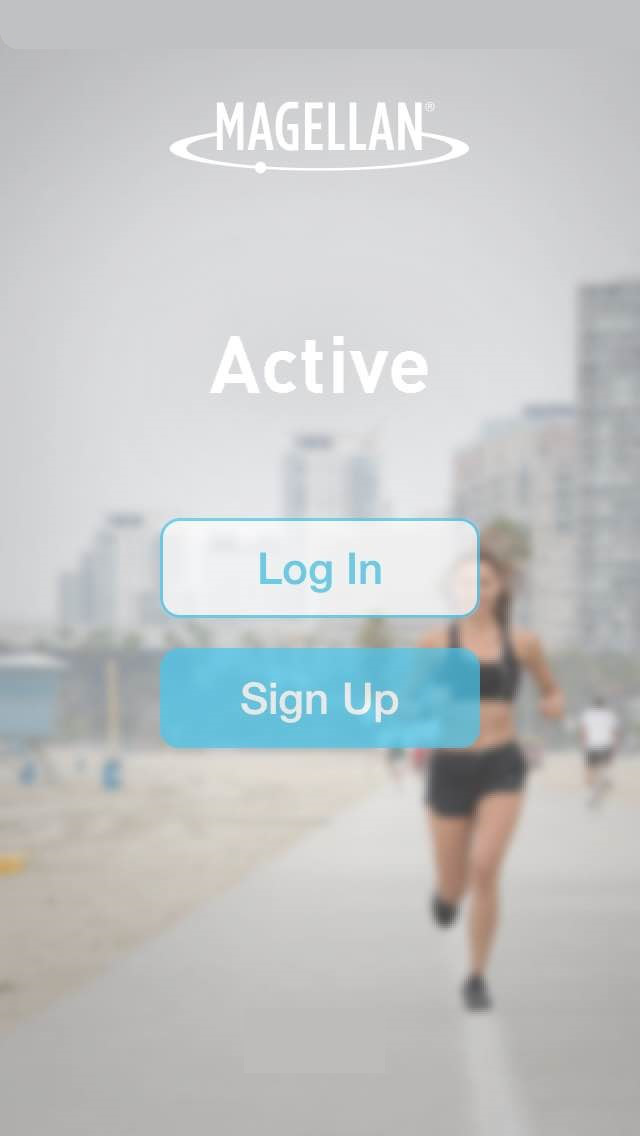What's New
This app has been updated by Apple to use the latest Apple signing certificate.
DST Bug fixes and enabled more than 30 day historical data retrieval
App Description
The official Echo Fit companion App.
Remember to enter Watch Mode by pressing and holding the top left button when your Echo or Echo Fit is not being used.
Key Features:
-Register or Login into your Magellan Active Account.
-Setup and customize your User Profile.
-Customize, Sync, and View your daily Steps, Calories, Distance and Sleep information from your Echo Fit.
-Upload and View your Activity Recording Data.
-Change display preferences for Echo Fit.
-Set Alarms for Echo Fit.
-Update your Echo Fit
The Magellan Active App has the ability to enable or disable Mobile Notifications while you're connected to a 3rd Party App. Ensure Mobile Notifications on your watch by disabling and enabling bluetooth through the iOS control center prior to pairing with an App. (Remember to enter Watch Mode after a session is complete, this mode drains battery.)
Learn more about Echo Fit by visiting www.MagellanGPS.com.
App Changes
- May 06, 2015 Initial release
- June 12, 2015 New version 1.4.4
- September 10, 2015 New version 1.10.9
- September 26, 2015 New version 1.17.1
- January 25, 2016 New version 1.18.7