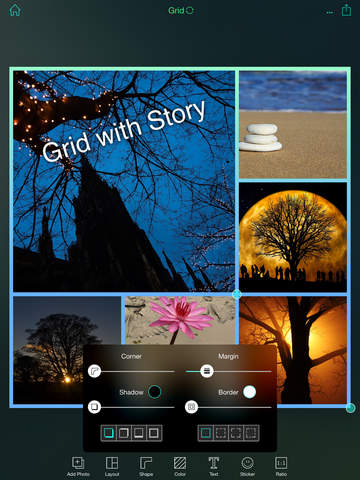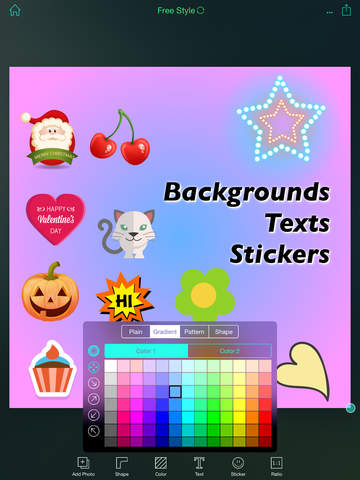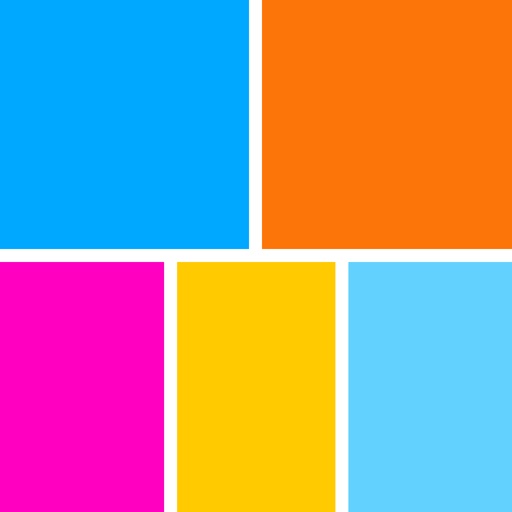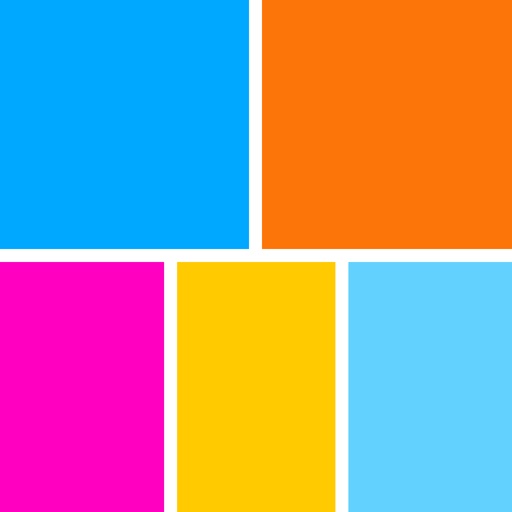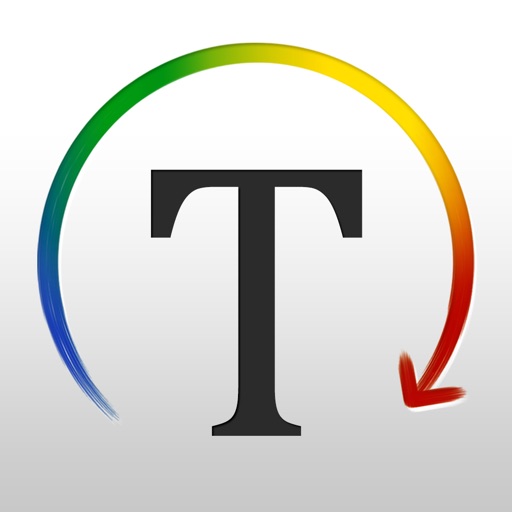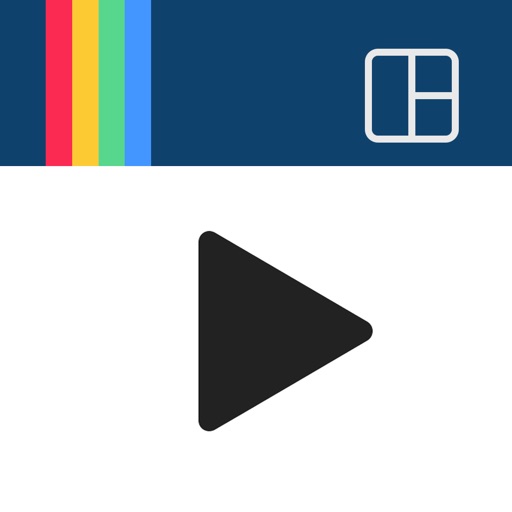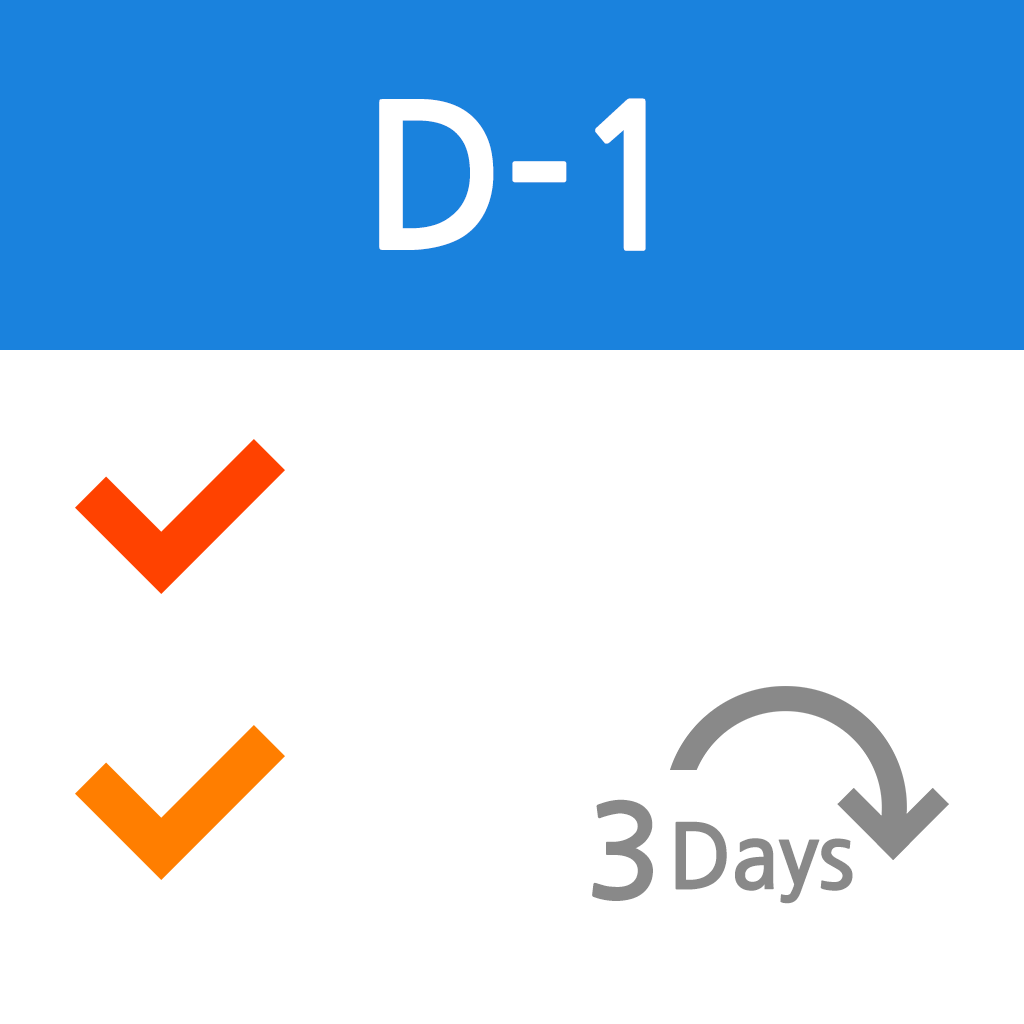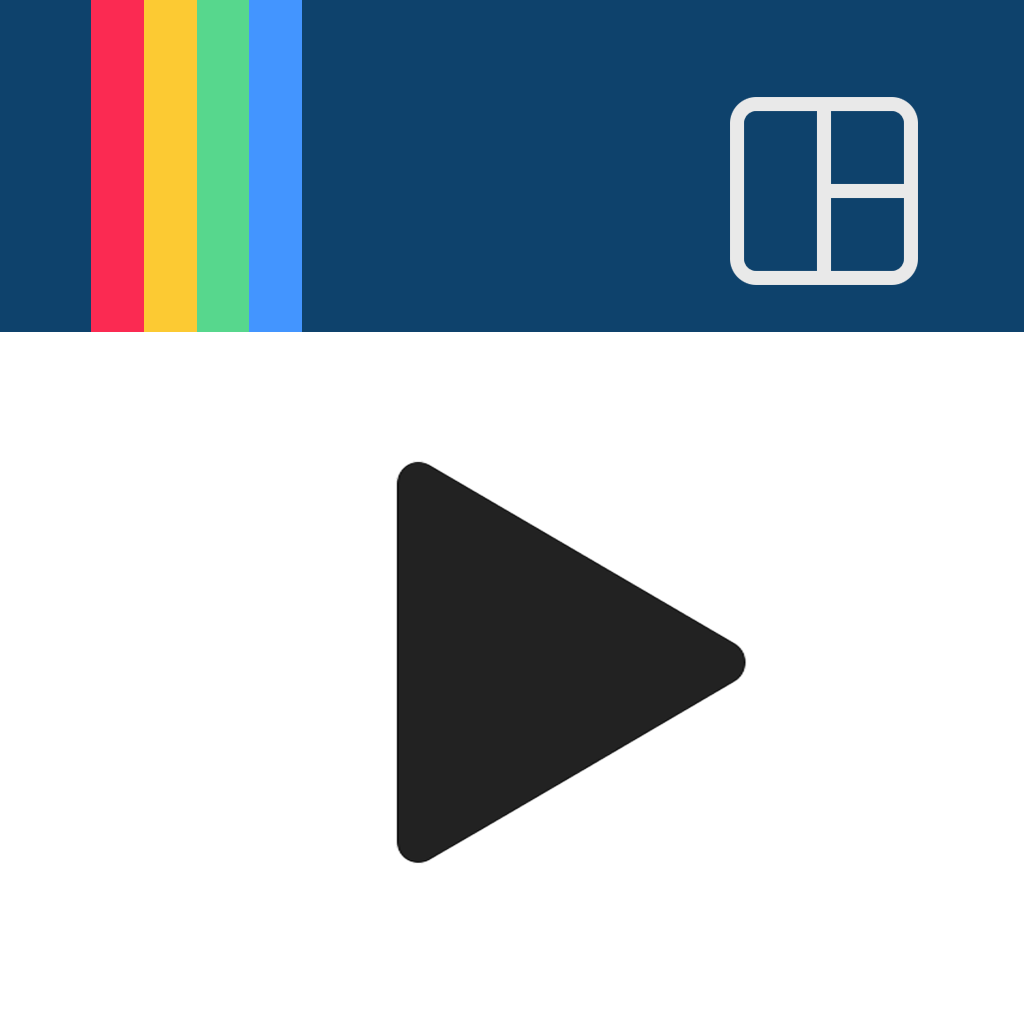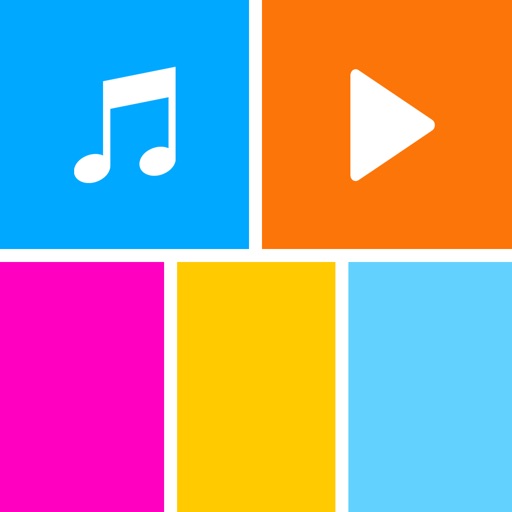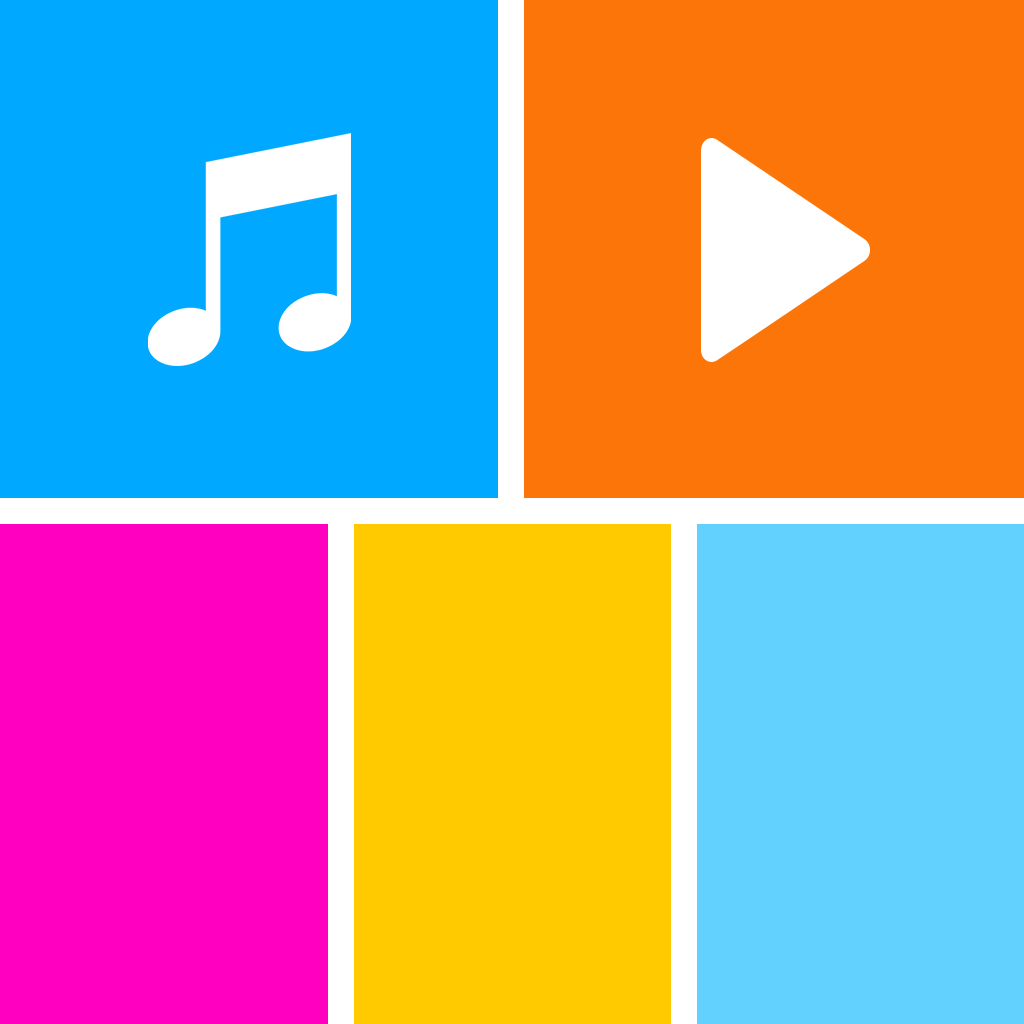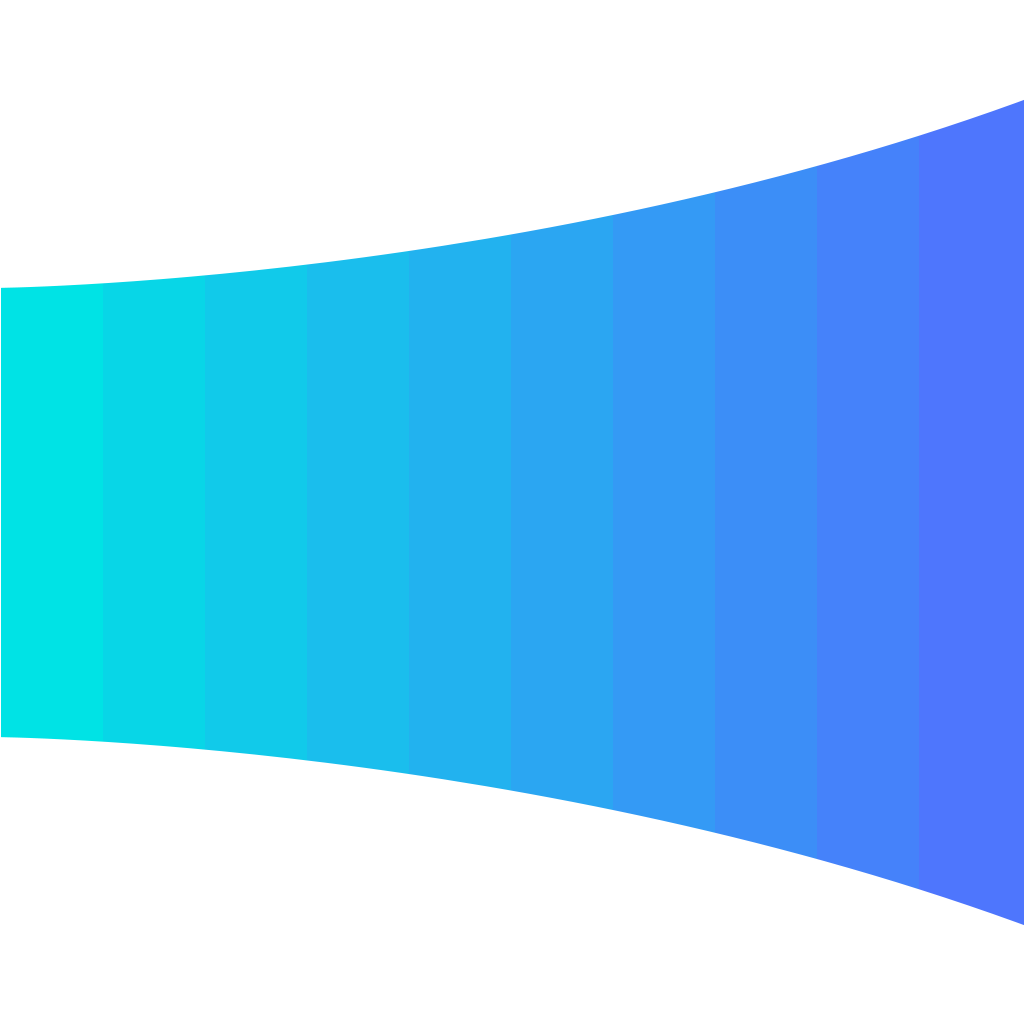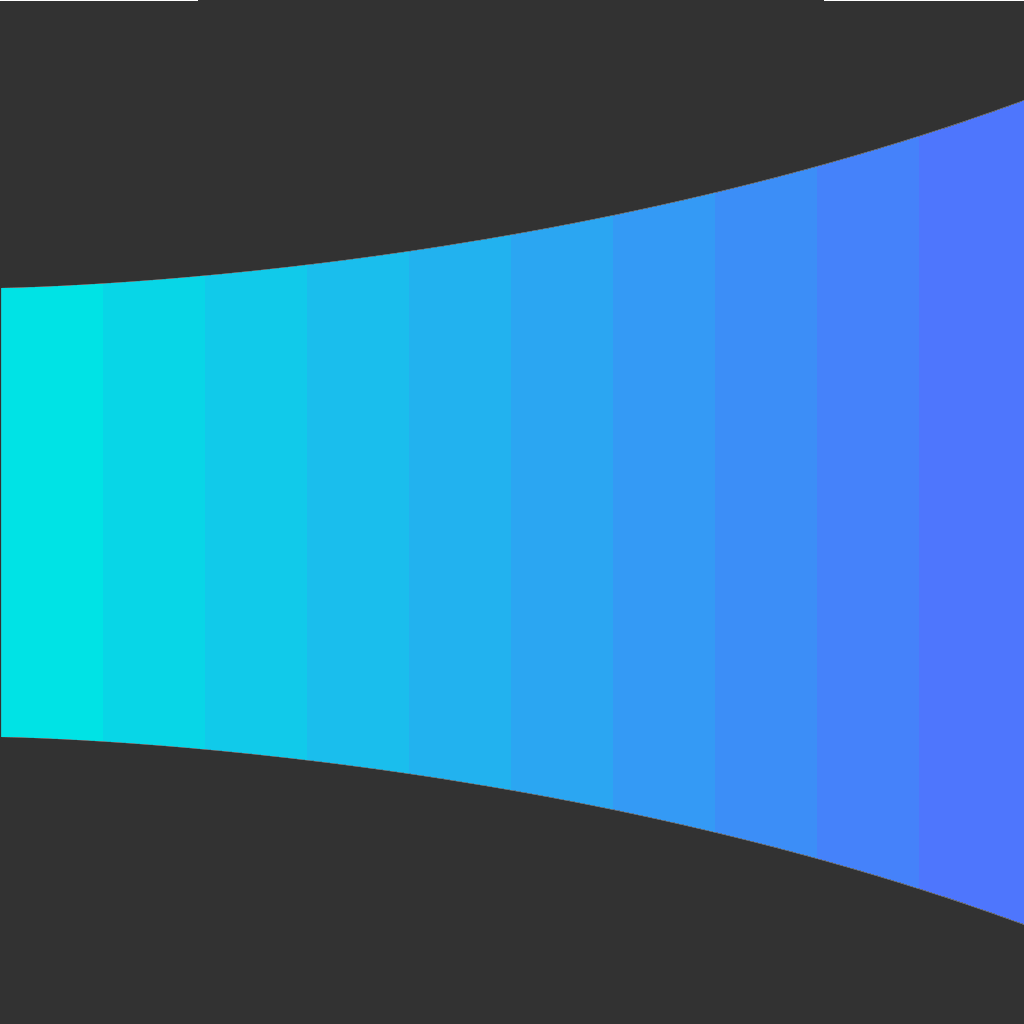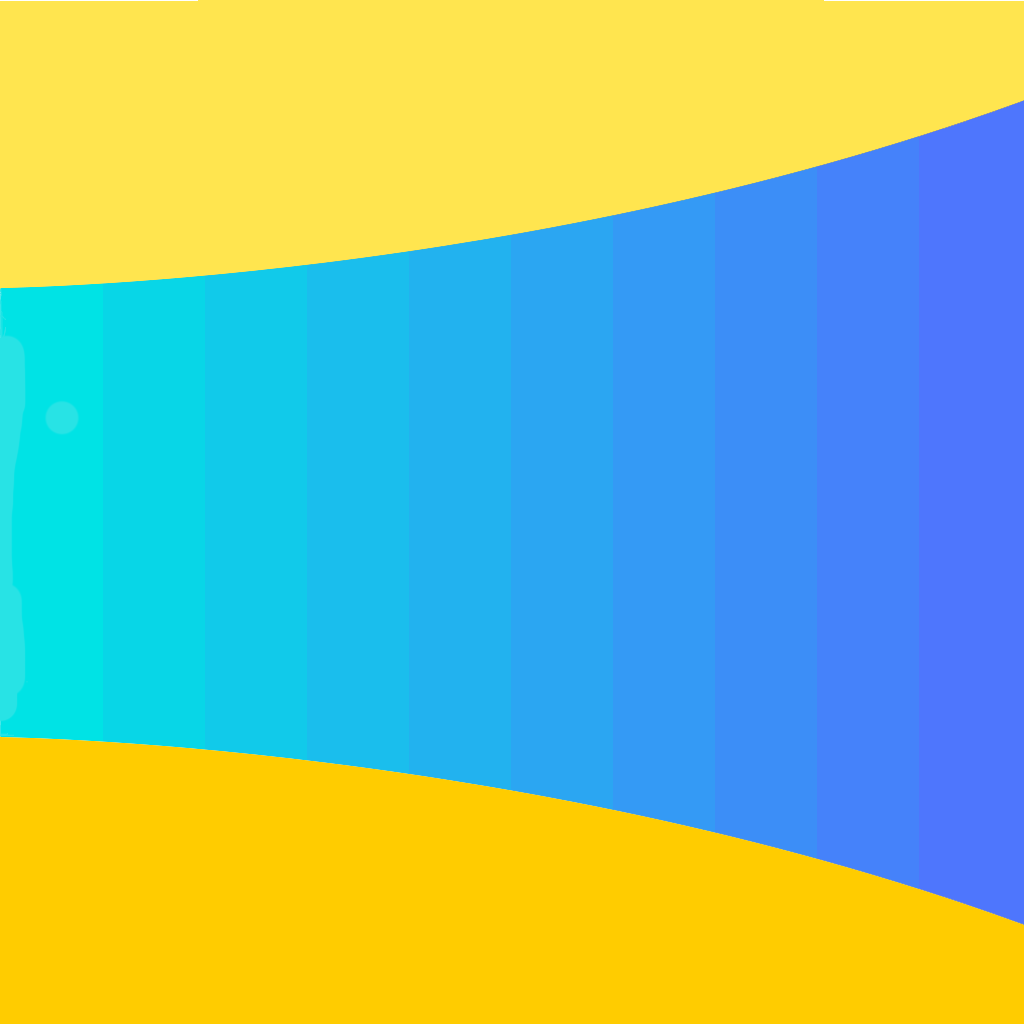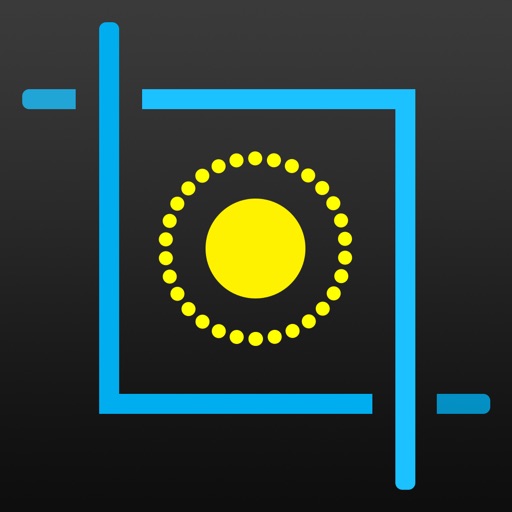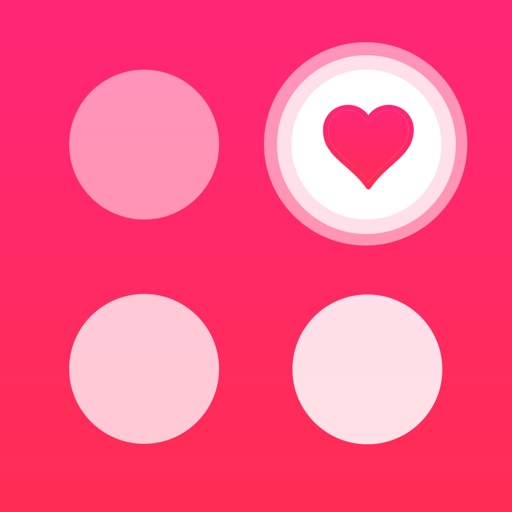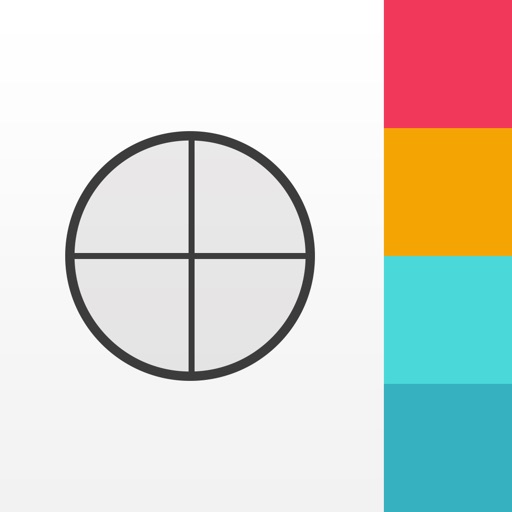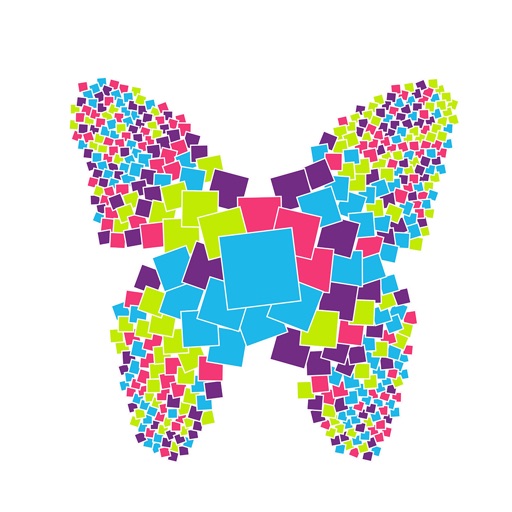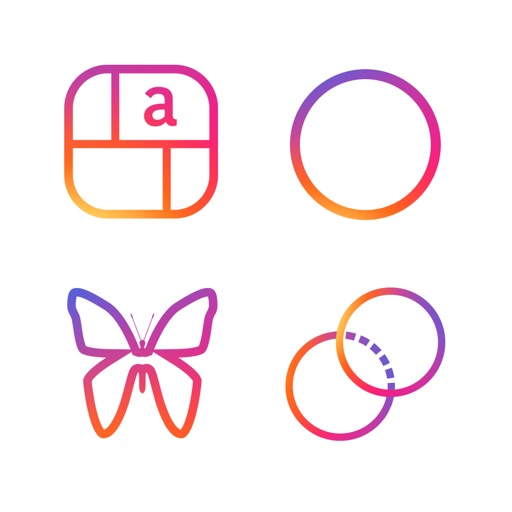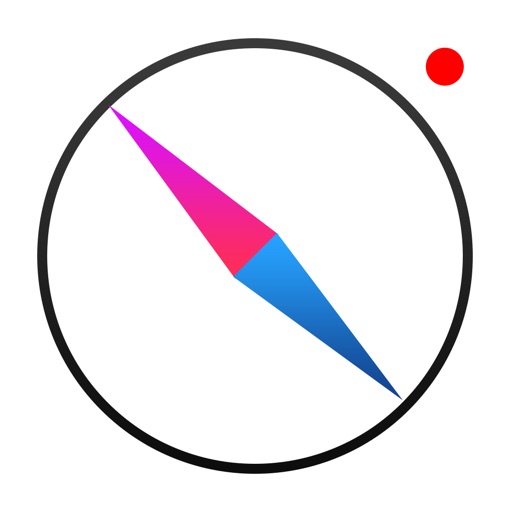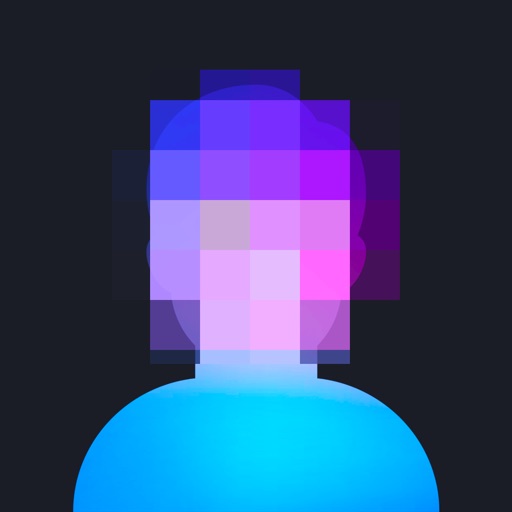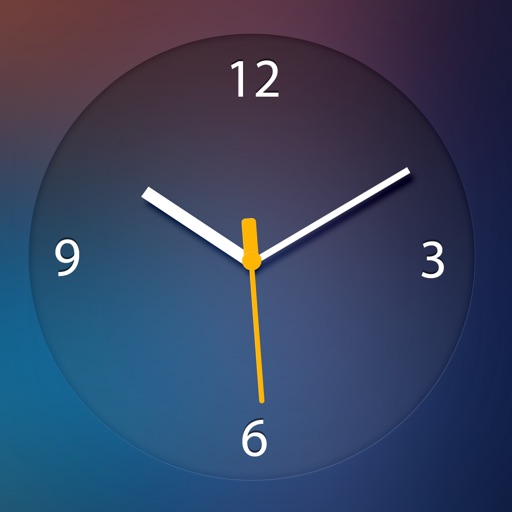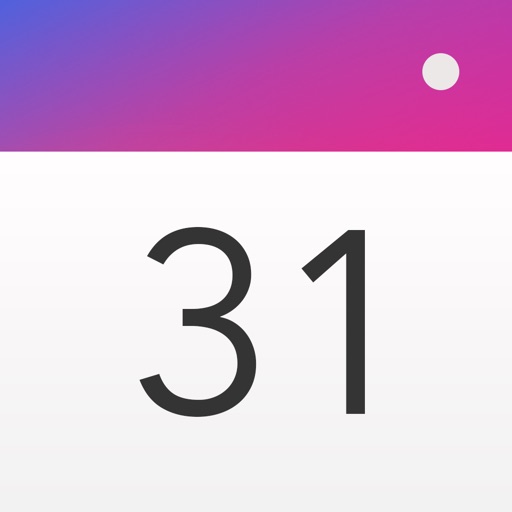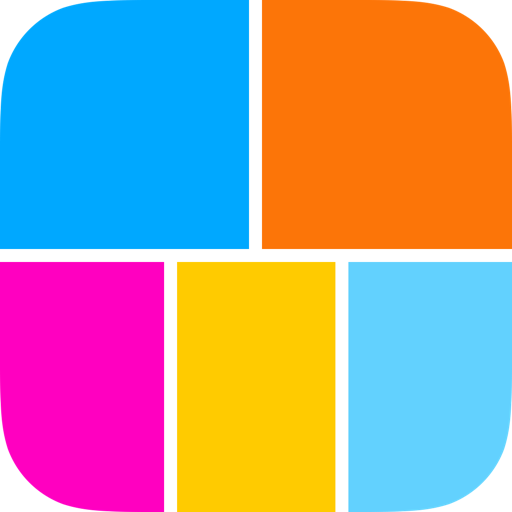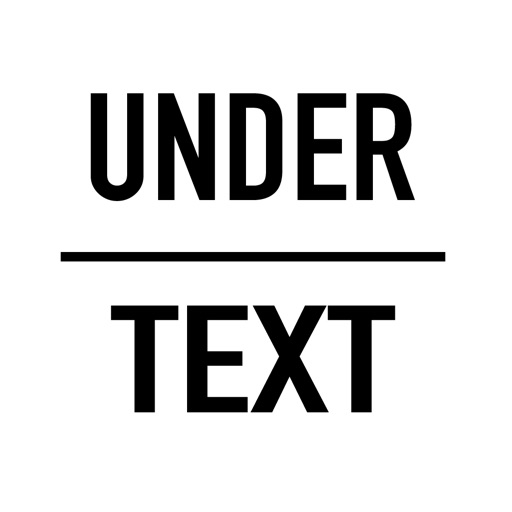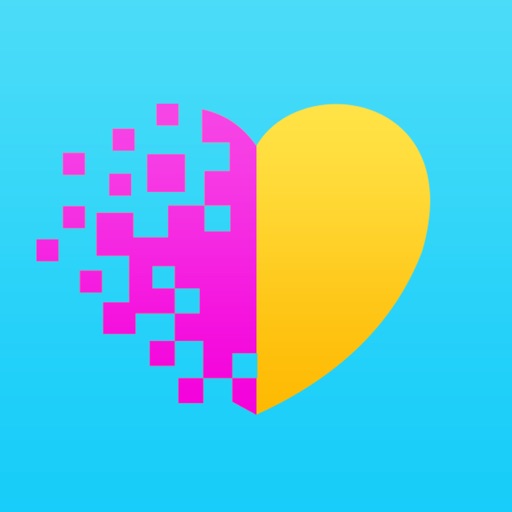What's New
- Send direct to Instagram
- Bug fix and performance improvements
App Description
PicLayout is the next generation photo collage maker with amazingly unique collage styles!
With PicLayout, you can create beautiful and unique photo collages of grid, vertical stitch, free style, bubble, blended and hive types. Flexible appearance options, beautiful background options, powerful text editor and photo editor will help you to create amazingly beautiful photo collages.
* COLLAGES
- Grid
Combine mulitple photos with 157 rectangular and polygonal layouts
- Vertical Stitch
Combine multiple photos into one long storytelling collage
- Free Style
No limitation on how you add and arrange your photos
- Bubble
Convert multiple photos to bubble shaped collage
- Blended
Blend multiple photos and create stunning collage
- Hive
Build beautiful hive with your photos
* APPERANCE
- Decorate collage with rounded corner, margin, shadow and border
- Give color to shadow and border
- Change shadow direction and border style
* BACKGROUND
- Change background color with easy color picker
- Give rectangular and radial gradient color
- Beautiful patterns
- Create your own pattern with multiple colors
* TEXT
- Add unlimited number of texts with tons of fonts
- Add your favorites fonts
- Apply stunning text effects with background, outline, shadow and glow effects
* STICKER
- Decorate collage with hundreds of lovely and funny stickers
* PHOTO EDITOR
- Apply beautiful effects to your photos
- Crop and rotate each photo
* MISC
- Add up to 36 photos
- Easy and flexible width and height ratio adjustment
- Save up to 2000x2000
- Share to SNS
App Changes
- April 05, 2015 Initial release
- April 14, 2015 New version 1.0.1