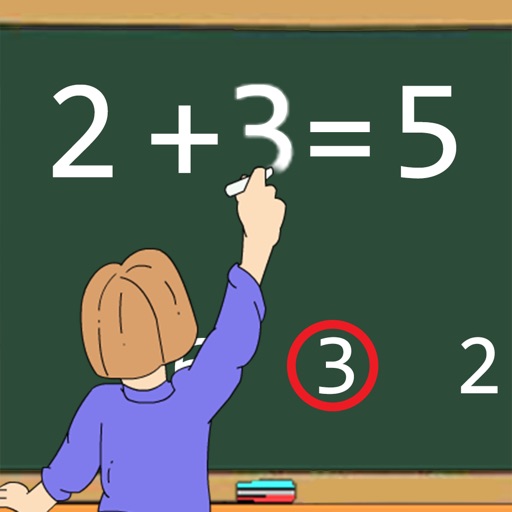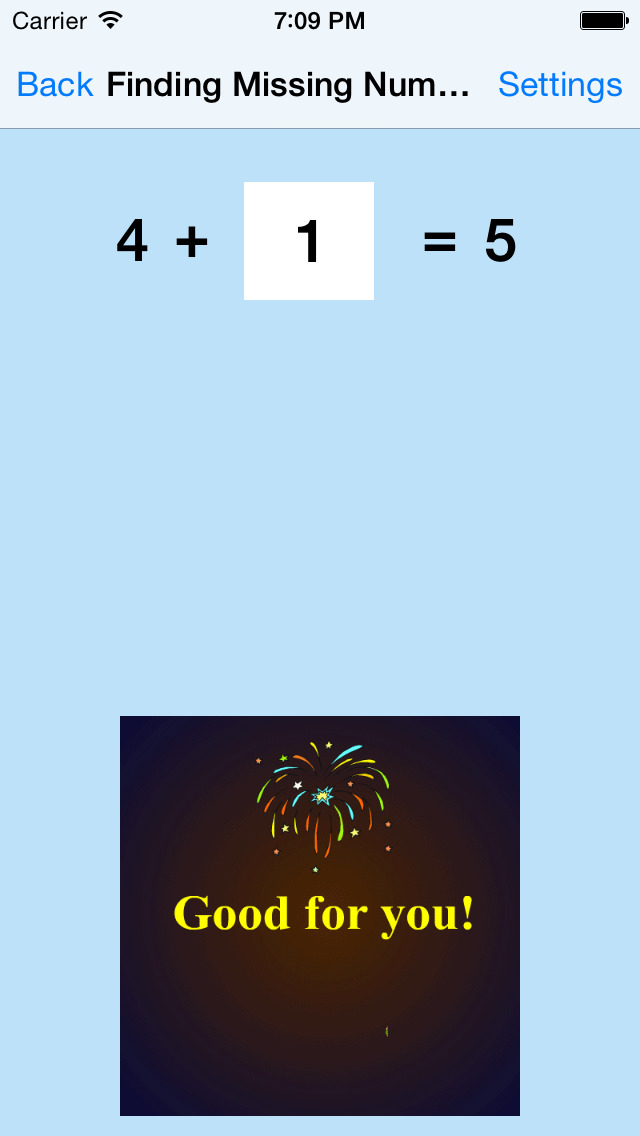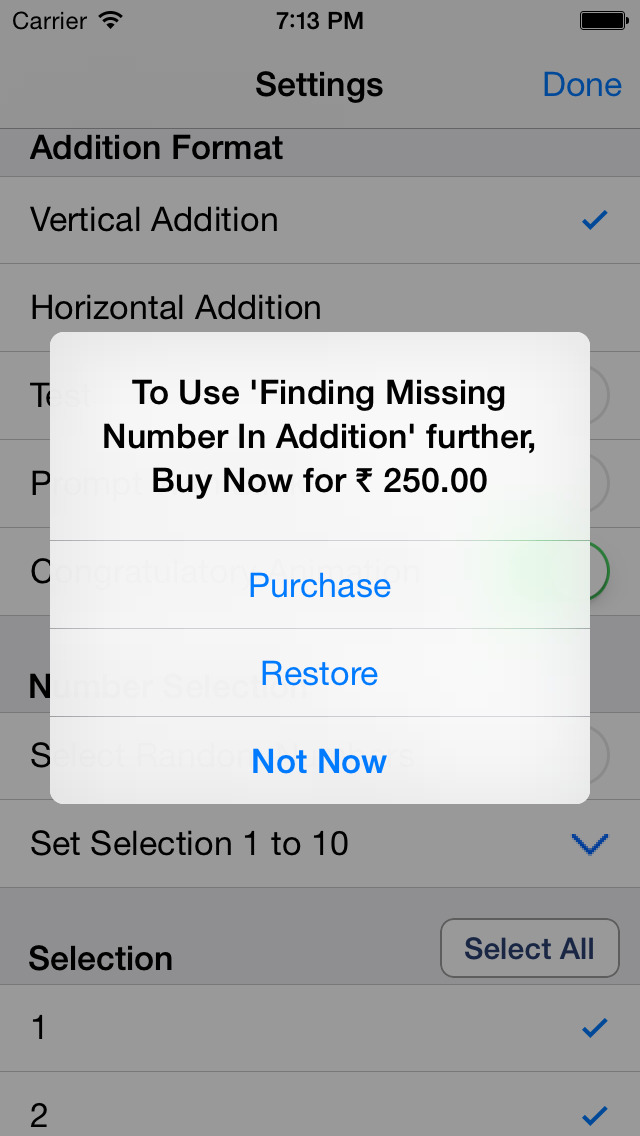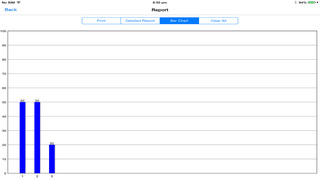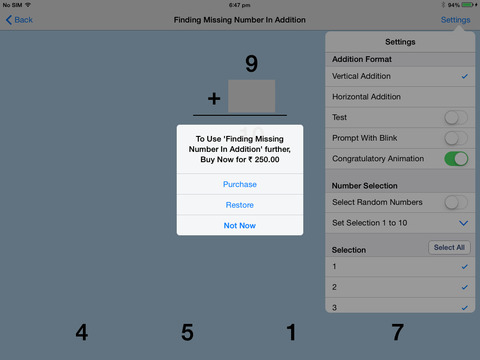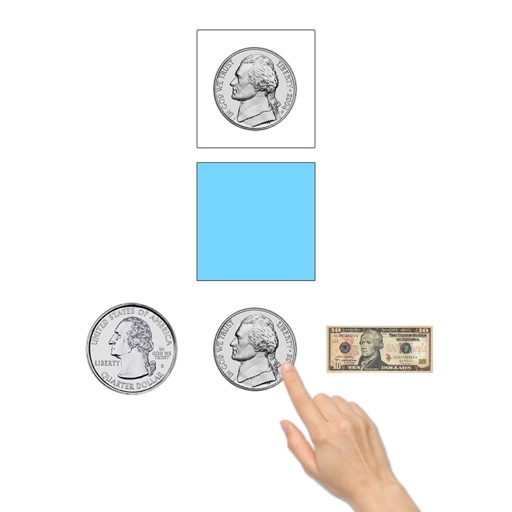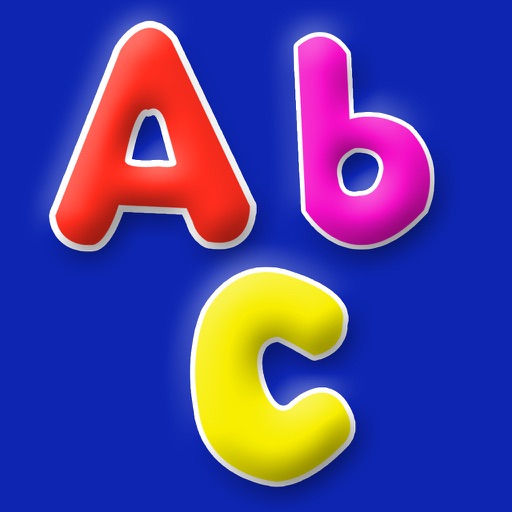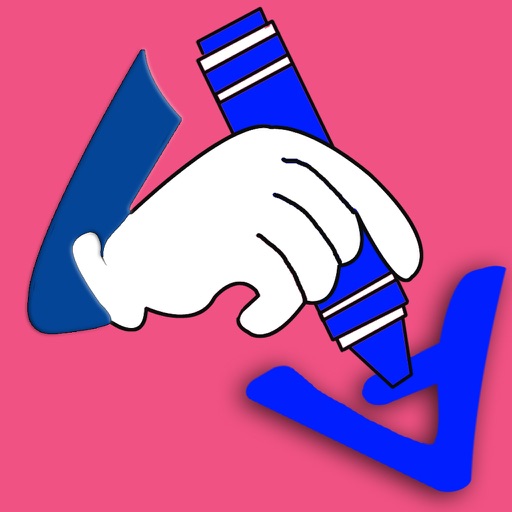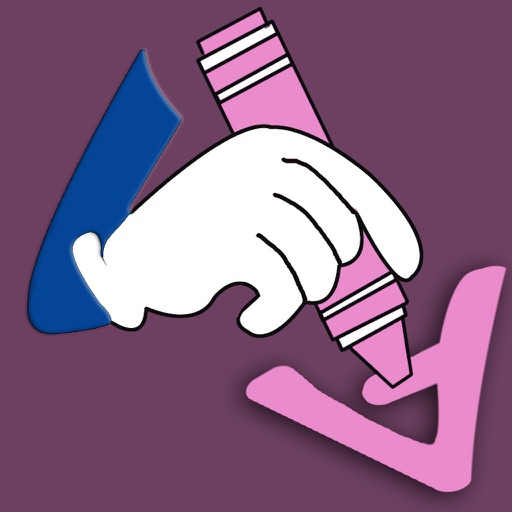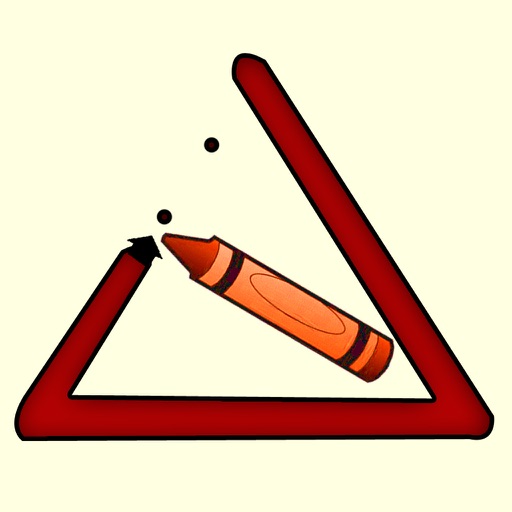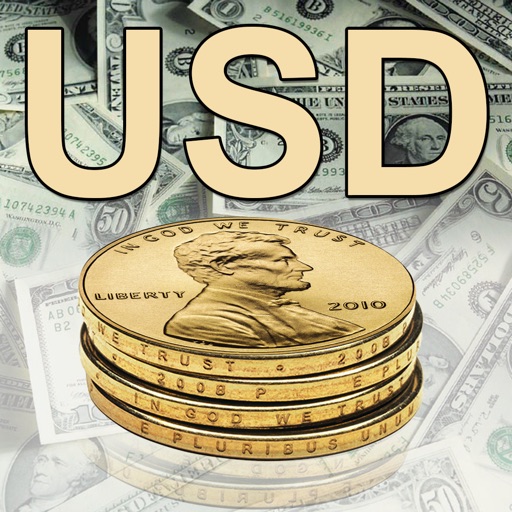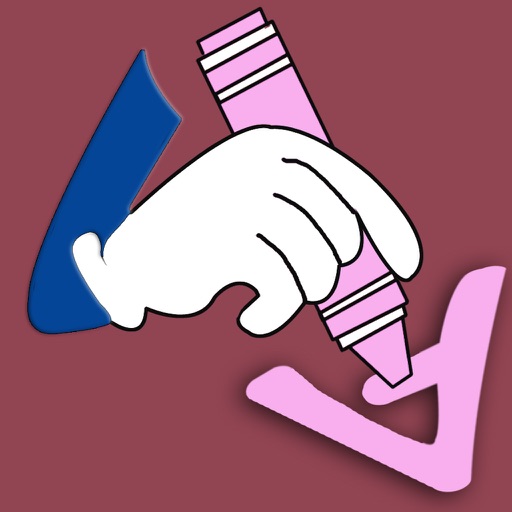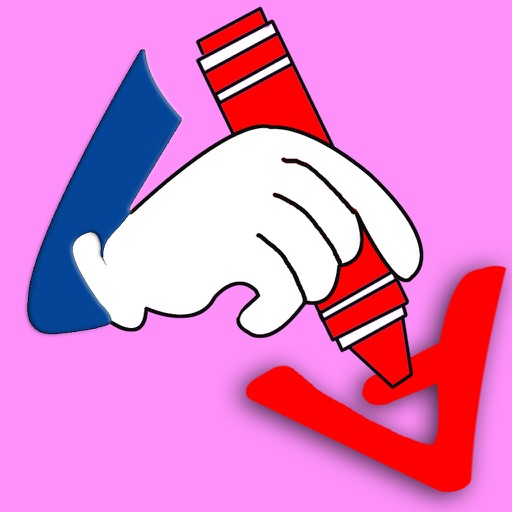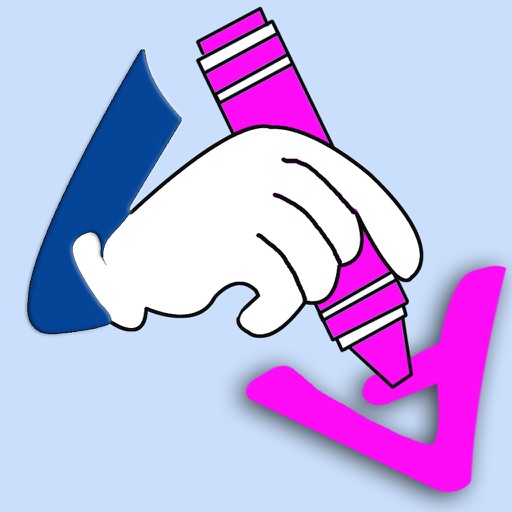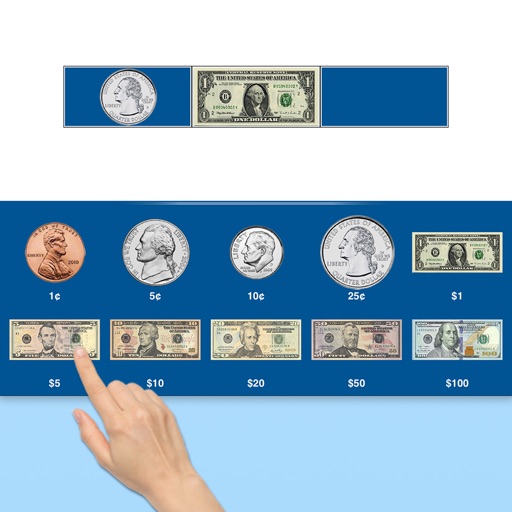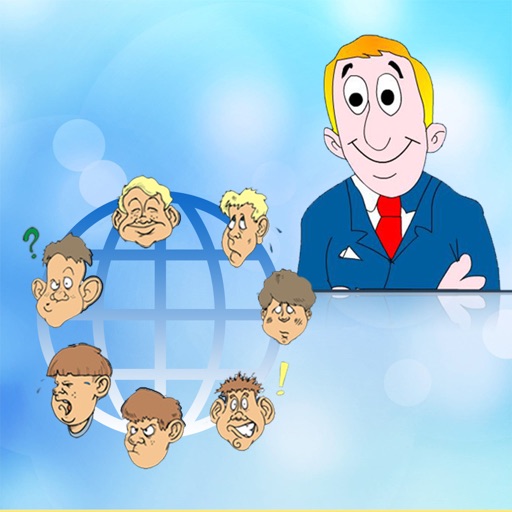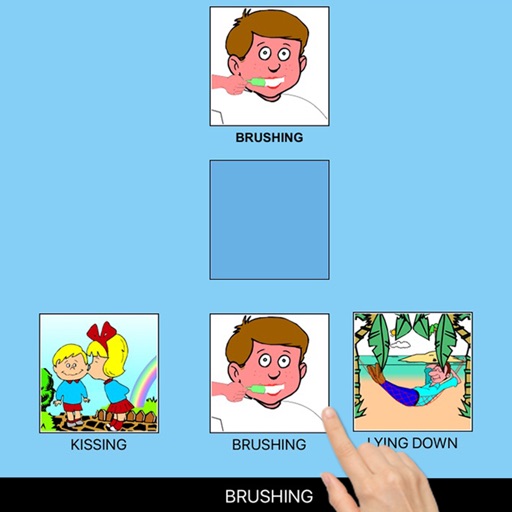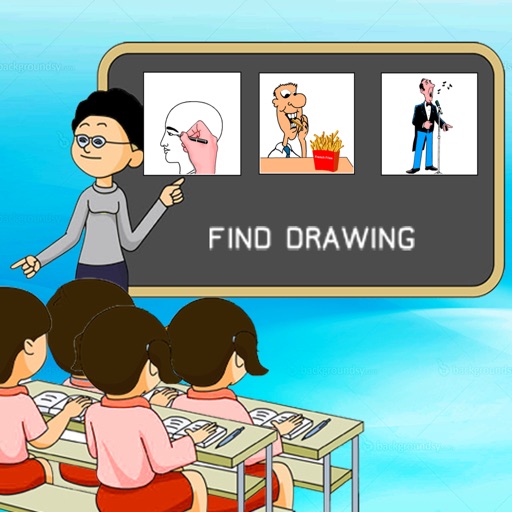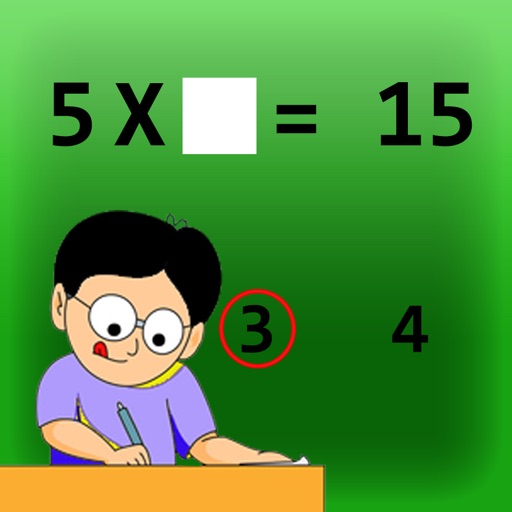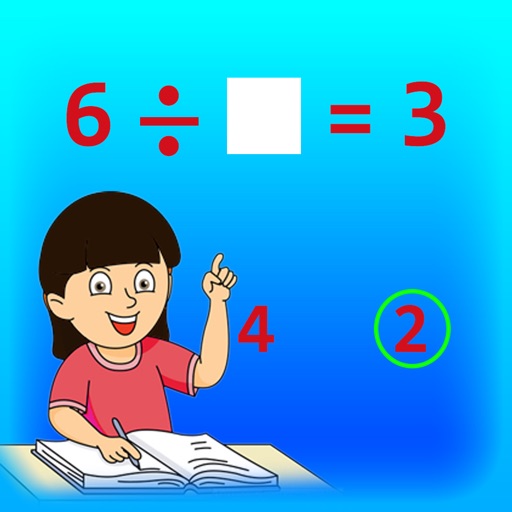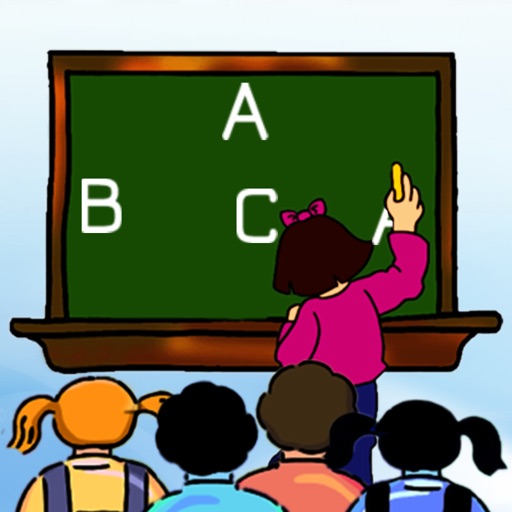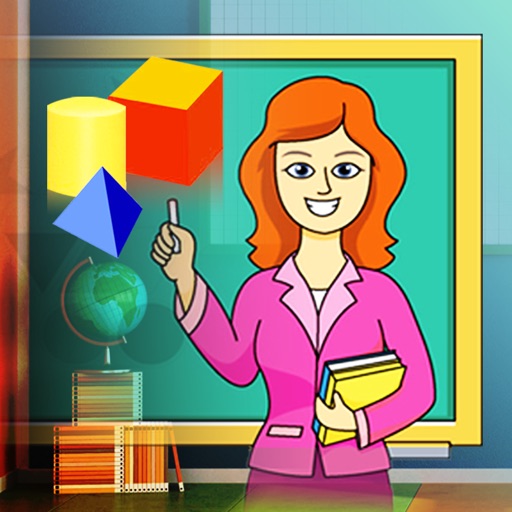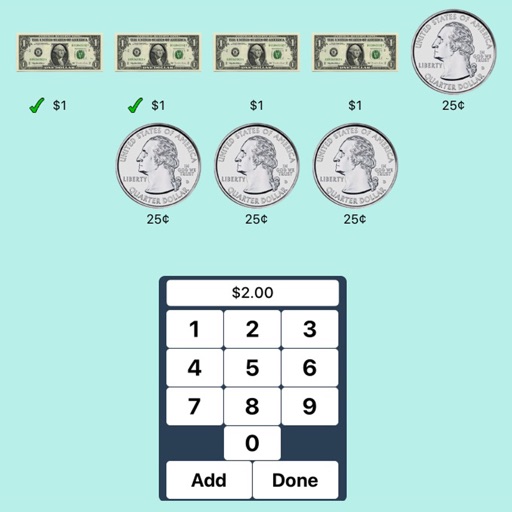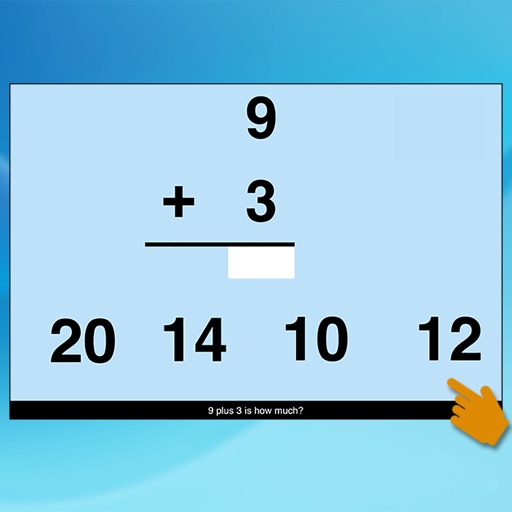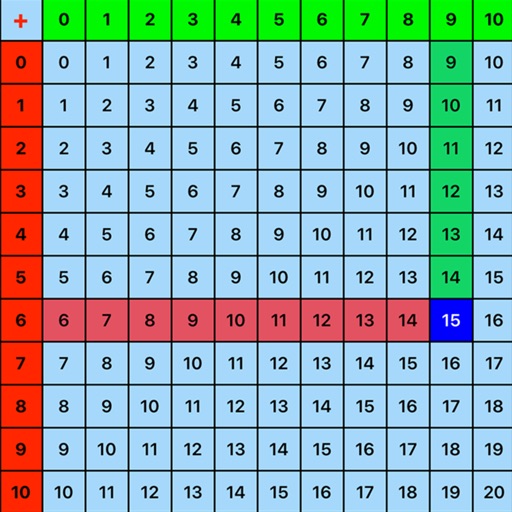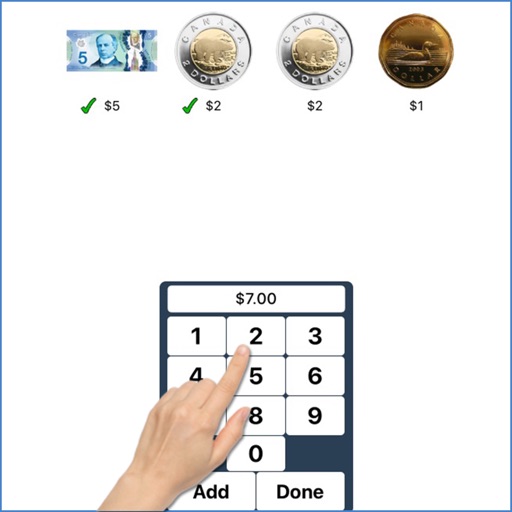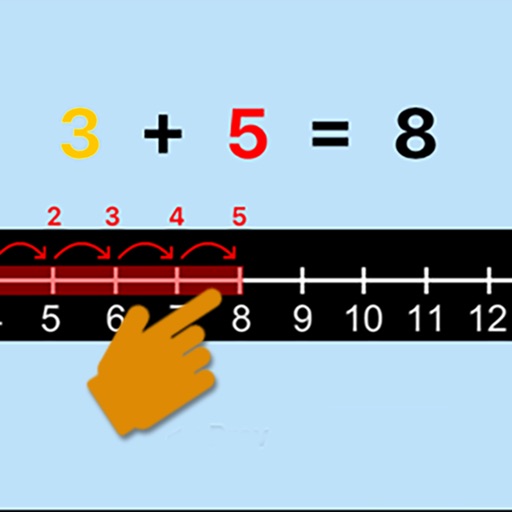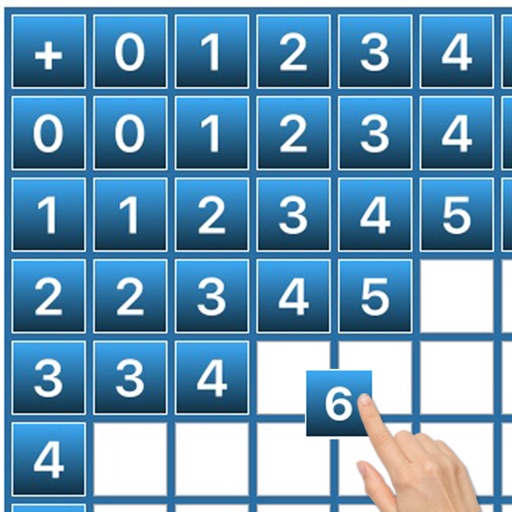What's New
This app has been updated by Apple to display the Apple Watch app icon.
App Description
Finding Missing Number In Addition, in this app there is an addition problem at the top of the screen with the second number blank. The program voice says (for instance) “Ten plus what is sixteen? Click the correct answer." There are four numbers at the bottom of the screen, and the student should click the correct choice from among them. If the student clicks the correct number, the voice says “Yes, ten plus six is sixteen."
This program supports Test Mode operation and it gives a report of a student performance., Additionally it has many other options that encourages a student to work with this app.
This app offers in-App Purchases. You can always restore your previous purchases on any iOS device as long as you're using the same Apple ID. Just tap the Restore button.
App Changes
- April 26, 2015 Initial release