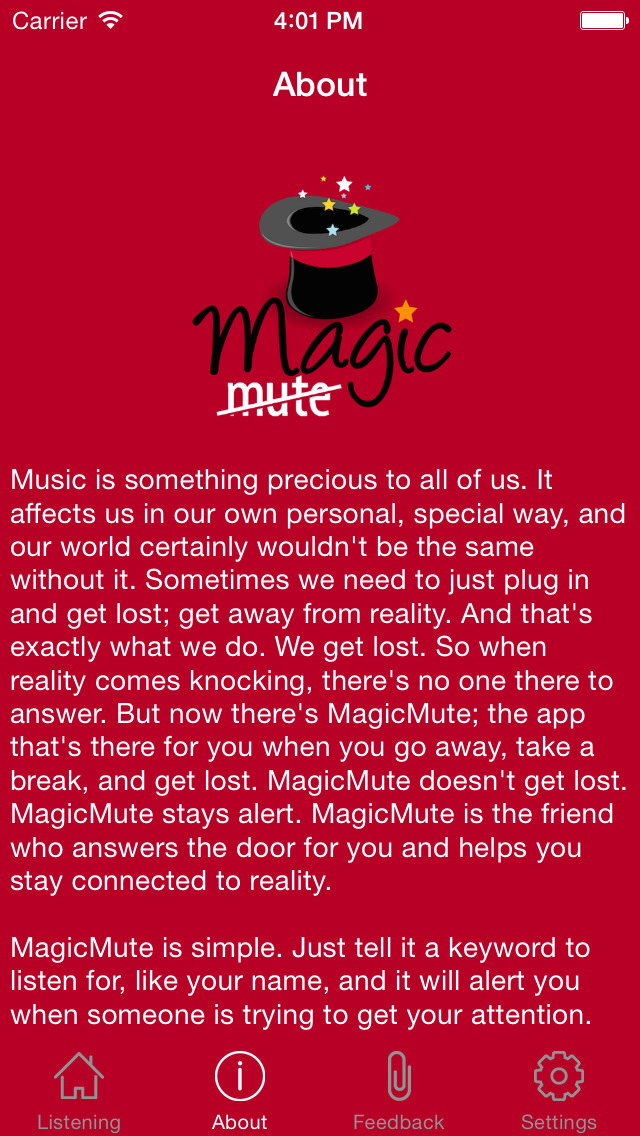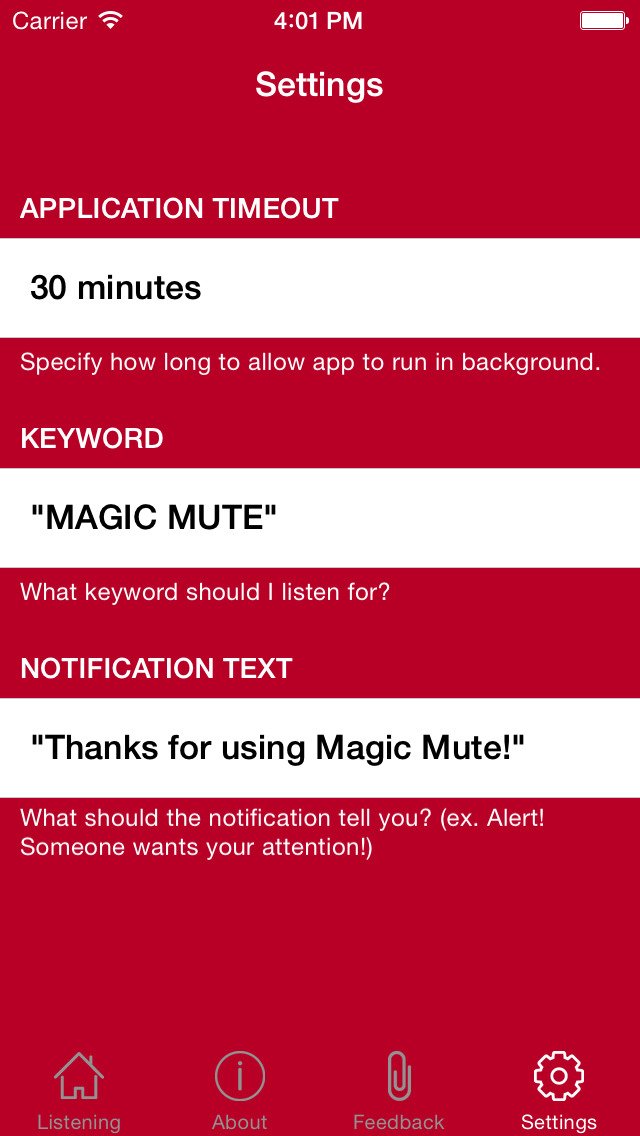App Description
"MagicMute gets your attention when someone is trying to get yours."
Concept
===============================
MagicMute is simple. You put on your headphones for an immersive listening experience. You're not paying attention to when someone wants your attention. Well, when listening is started by the button in the app, MagicMute will alert you and stop your music when your custom keyword or phrase is heard.
Process
===============================
1. Open MagicMute
2. Set up your preferences in the settings menu
3. Press the button on the main screen to activate listening
4. Press the HOME button.
5. Now you can open your preferred music app and begin listening with headphones. MagicMute will continue to listen in the background and notify you and stop your music when your keyword or phrase is heard.
Tips:
* For best results, try choosing a keyword or phrase with at least two syllables.
* Voice recognition will not work well when heavy background noise is present.
App Changes
- July 30, 2015 Initial release