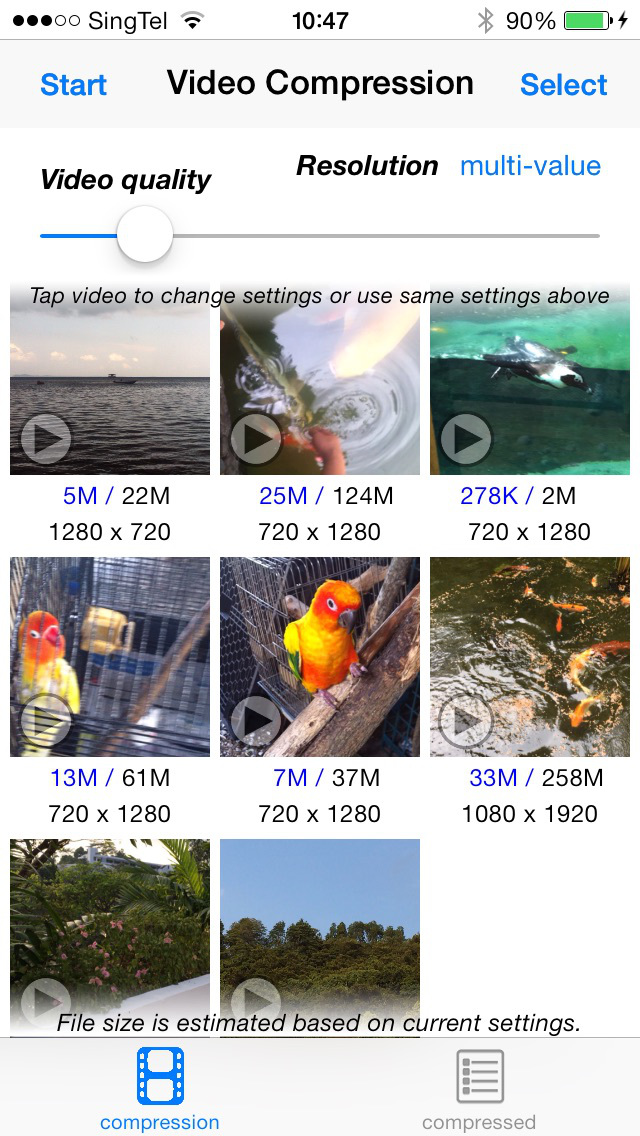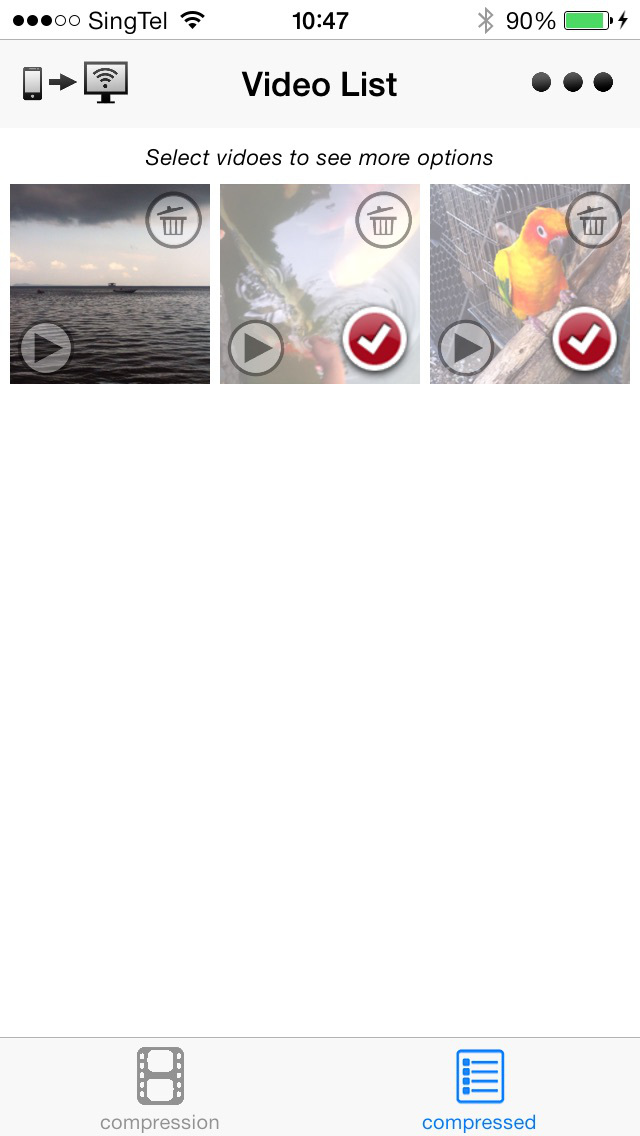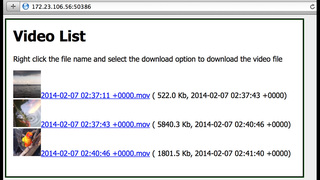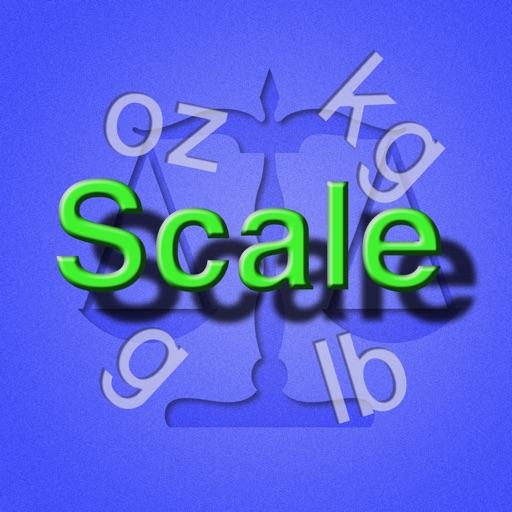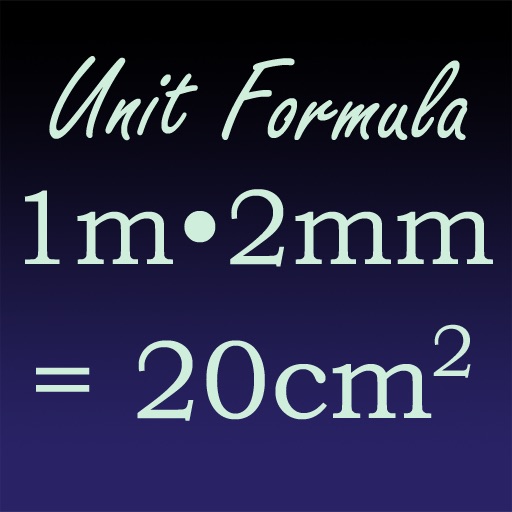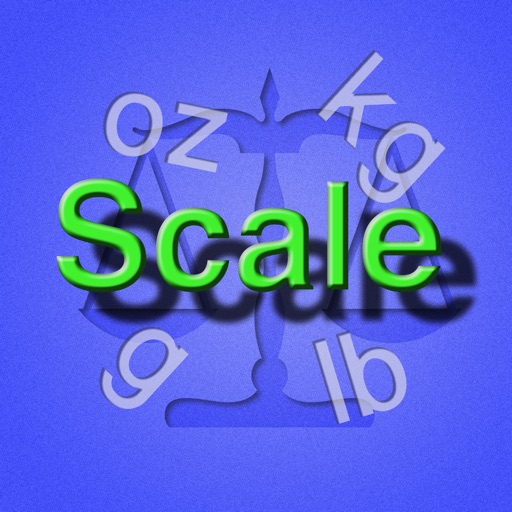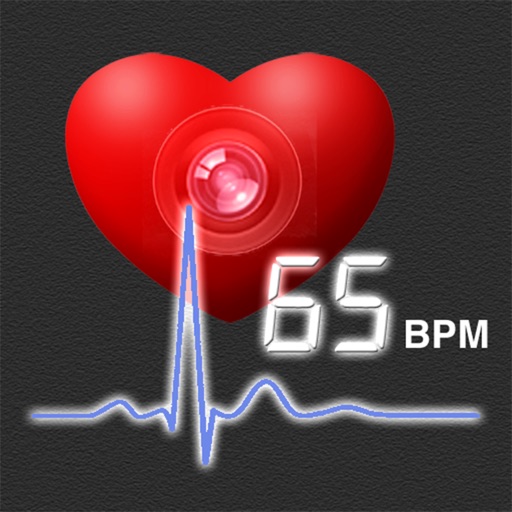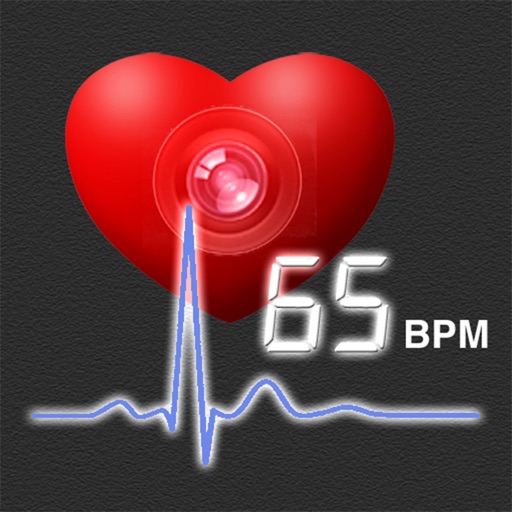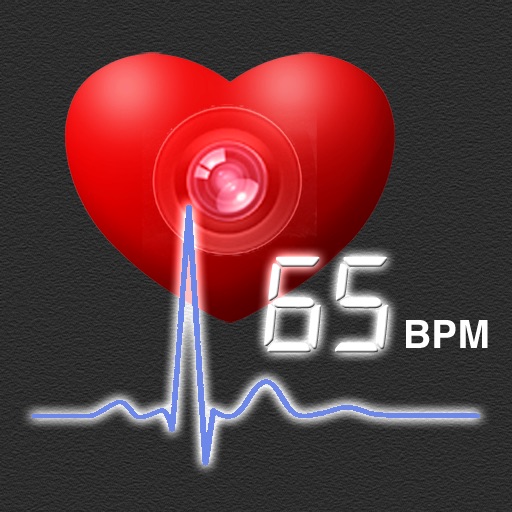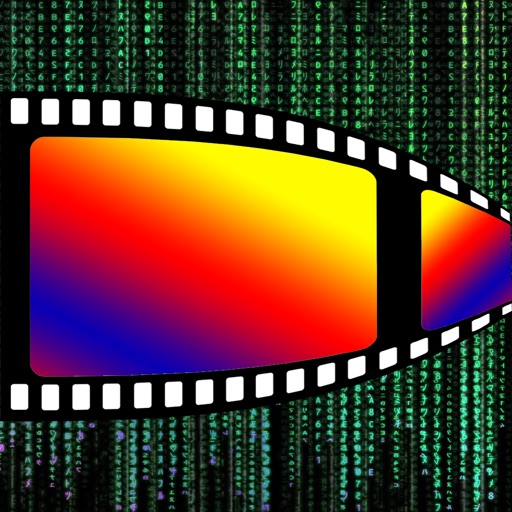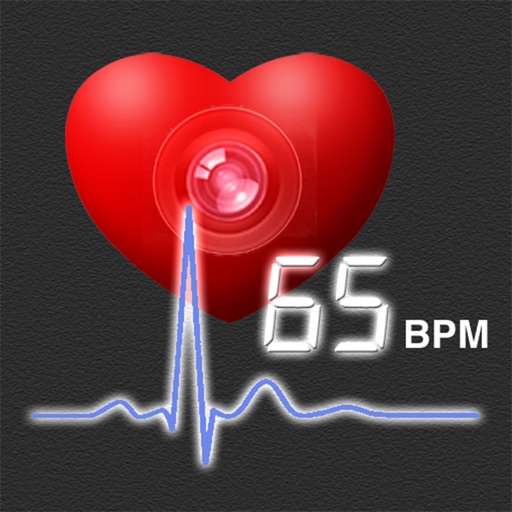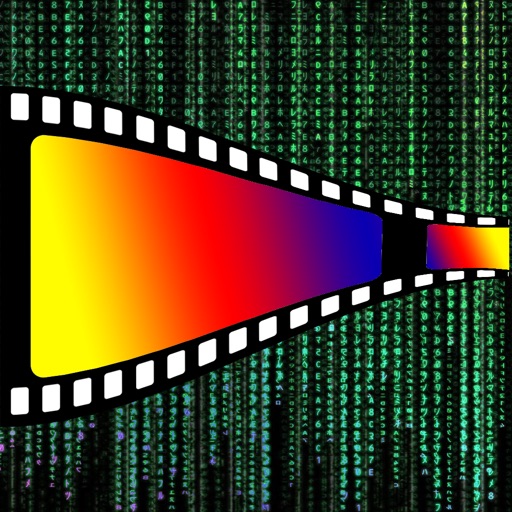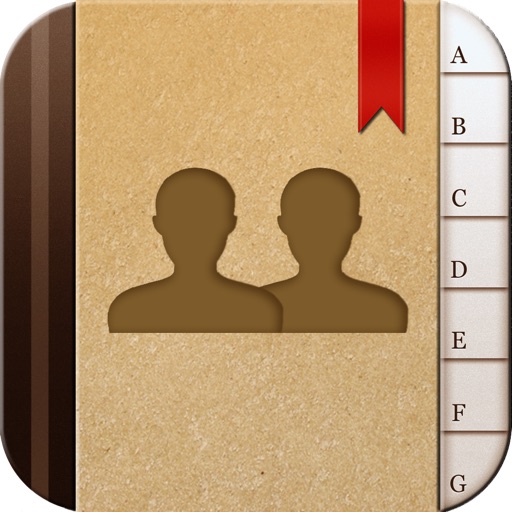What's New
Bugs fixed.
App Description
Video taken by iPhone takes quite a lot storage space. This app compresses the videos and can save to your photo album. More than 90% storage space occupied by your video could be saved. Compressed video with much smaller size is easier to be shared or emailed. Compressed videos can be directly transferred to you computer with WiFi.
Features:
• Batch compression - multiple video can be selected and compressed at one time.
• Compressed video can be transferred to computer via WiFi connection. No additional software is needed.
• Compressed videos can be saved to your photo album. Then you may delete the original video to save storage space.
• Compression parameter can be adjusted for all videos as well as for each individual video.
• Show compression progress live - the icon of each video shows the current frame that is being compressed.
App Changes
- February 15, 2015 Initial release
- May 04, 2015 New version 1.1