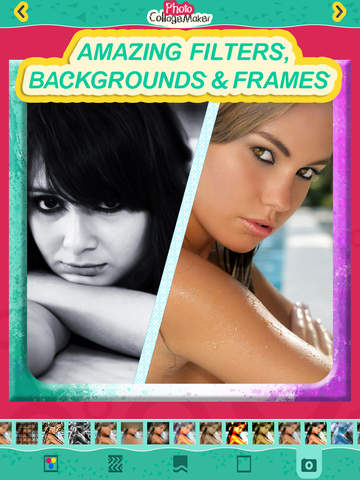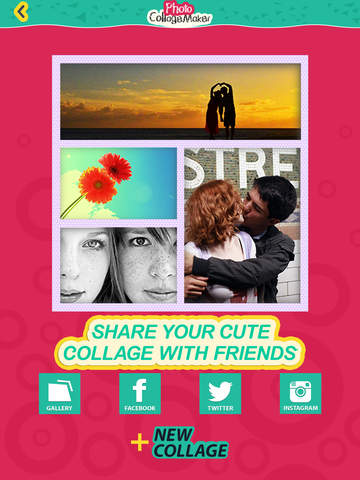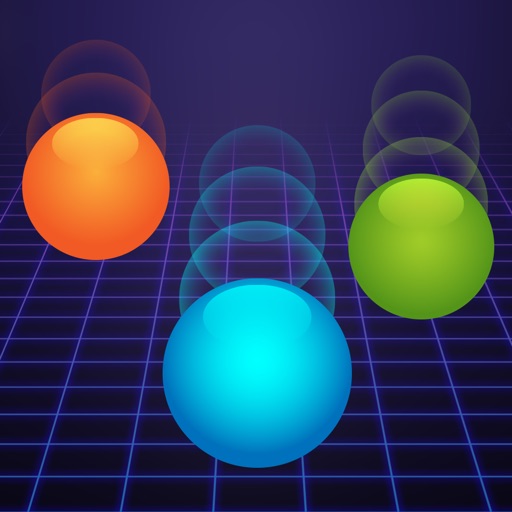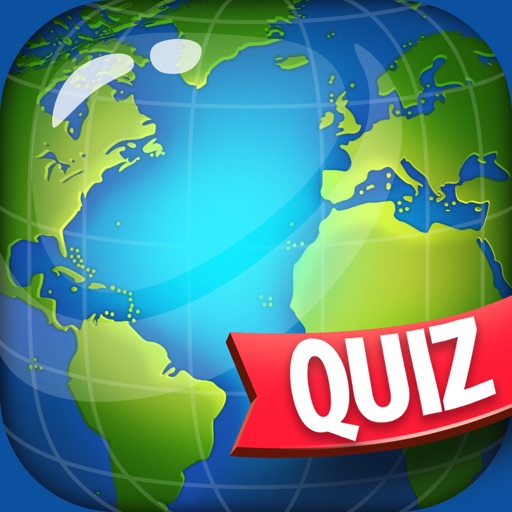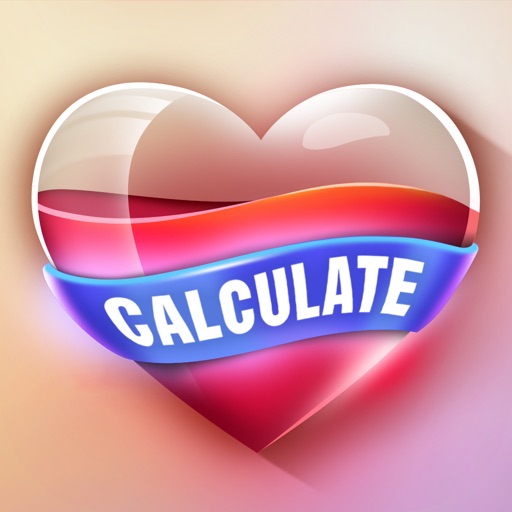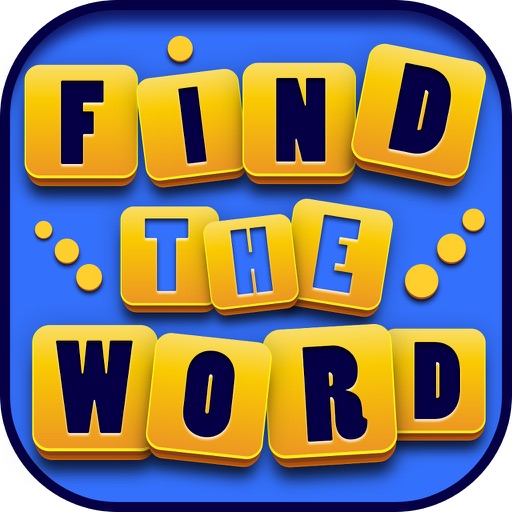What's New
Errors fixed
App Description
Want to have a unique photo collage and stand out from the crowd? Tell the world your beautifully framed photo story! Try out a new 'Photo Collage Maker' and transform your images into extraordinary, artful photos! Gather all your treasured pictures into an outstanding collage!
***App Features***
- Various photo grid layouts to choose from.
- Select and edit desired photos from your gallery.
- Zoom, rotate, scale and crop images to fit the collage layout.
- Decorate your pics with colorful backgrounds and lovely border patterns.
- Frame your artwork with amazing frame designs.
- Amazing filters and photo effects for your pictures – Pop art, vintage, black and white, and much more!
- Share your artwork instantly via Facebook, Twitter and Instagram!
*** Find Out What Makes It Unique! ***
Try out a new photo editor app that will help you make your photos pop, so they stand out from the crowd of regular, filtered images. If you're an Instagram user, your photos will look different and unique in the stream of photos! Create your own collage and frame your memories. Montage photos with only a few finger moves. Combine and edit multiple sized photos into one beautifully framed and unique collage, then share your masterpiece on Instagram, Facebook, Twitter and other social networks. Lots of likes guaranteed!
*** Collage Maker That Will Suit Your Needs! ***
Turn your photos into art in a few easy steps. Begin by picking one of the pre-designed photo grids based on the number of pictures you want to combine, then select your favorite pics from your picture gallery. Choose the background you like the most and add one of our lovely frames. Apply some cool photo effects and voilà! You can share your insta collage foto on all major social networks! With this unique collage maker app digital photography never looked so real! It creates beautiful, artful results and offers incredible versatility and control. It works like magic!
*** Enrich Your Personal Art Collection ***
With this new photo enhancer app you'll get the most beautiful images for your personal art collection! Apply some of the effects, such as black & white, retro, popart, and much more photoeffects, and fotofunia can start! It's like your personal mobile photobooth. Download this easy-to-use 'Photo Collage Maker' for free and try out a wide array of photo manipulation tools and start creating your own pics art gallery! There is nothing you can't do with your pics! Relive your memories with original photo effects! Unleash your pics art ideas!
*** Brand New Level of Photo Creativity ***
This brand new pic collage and photo editor will help you turn your selfie, BFF pics or photos with your boyfriend or girlfriend into gorgeous collages! Edit your selfie and get the most beautiful profile picture! Download this free photo editing software and our other programs for image editing and be sure you'll have the most beautiful pictures on all photo sharing services. Gathering all your precious images in a collage is a great way to present the snapshots of your life to the world and show off your skills as an outstanding artist.
App Changes
- February 19, 2015 Initial release
- June 04, 2015 New version 1.1
- August 08, 2015 New version 3.0
- October 26, 2015 New version 3.1
- November 22, 2015 New version 3.2
- July 11, 2016 New version 3.4
- January 05, 2017 New version 4.0