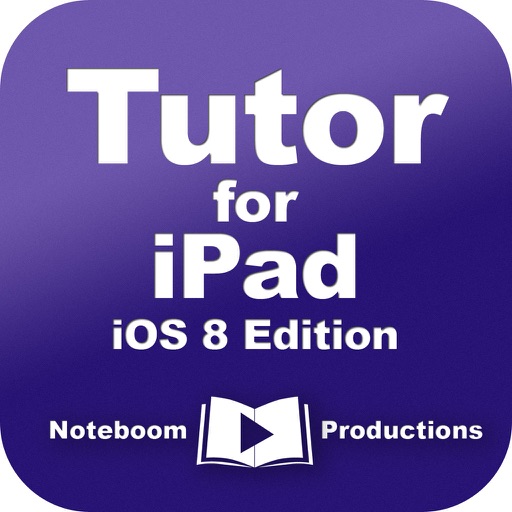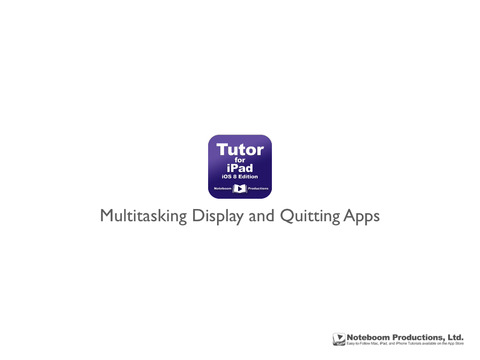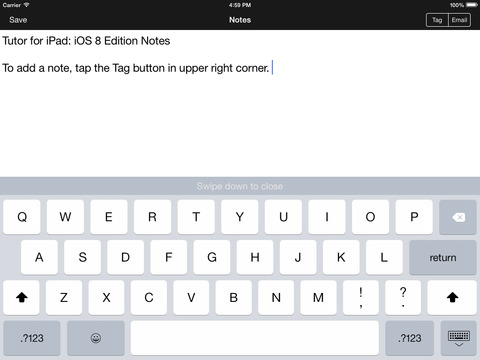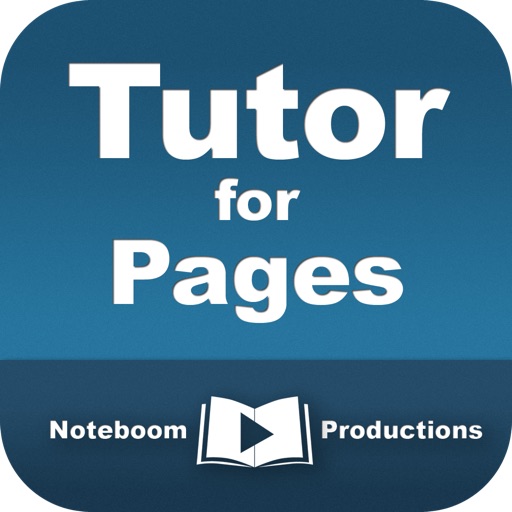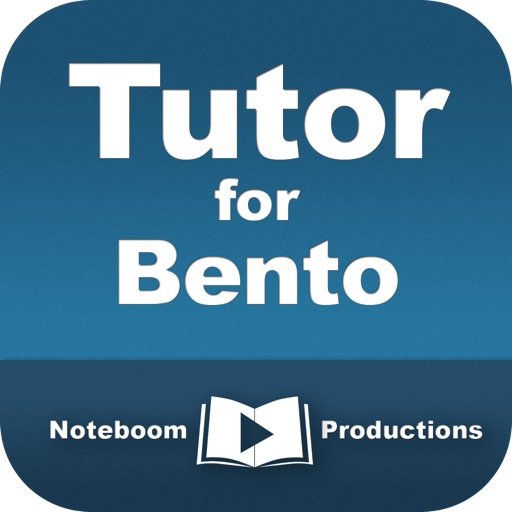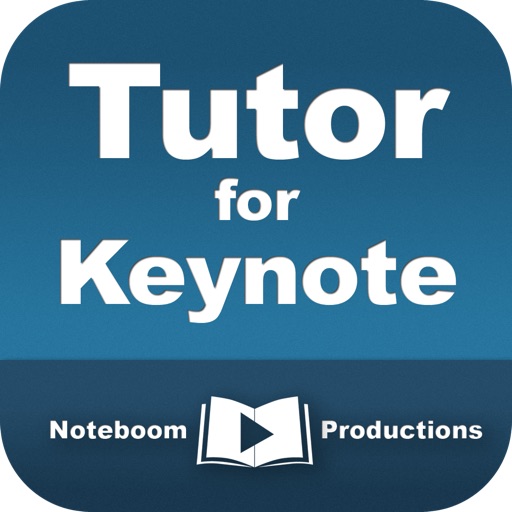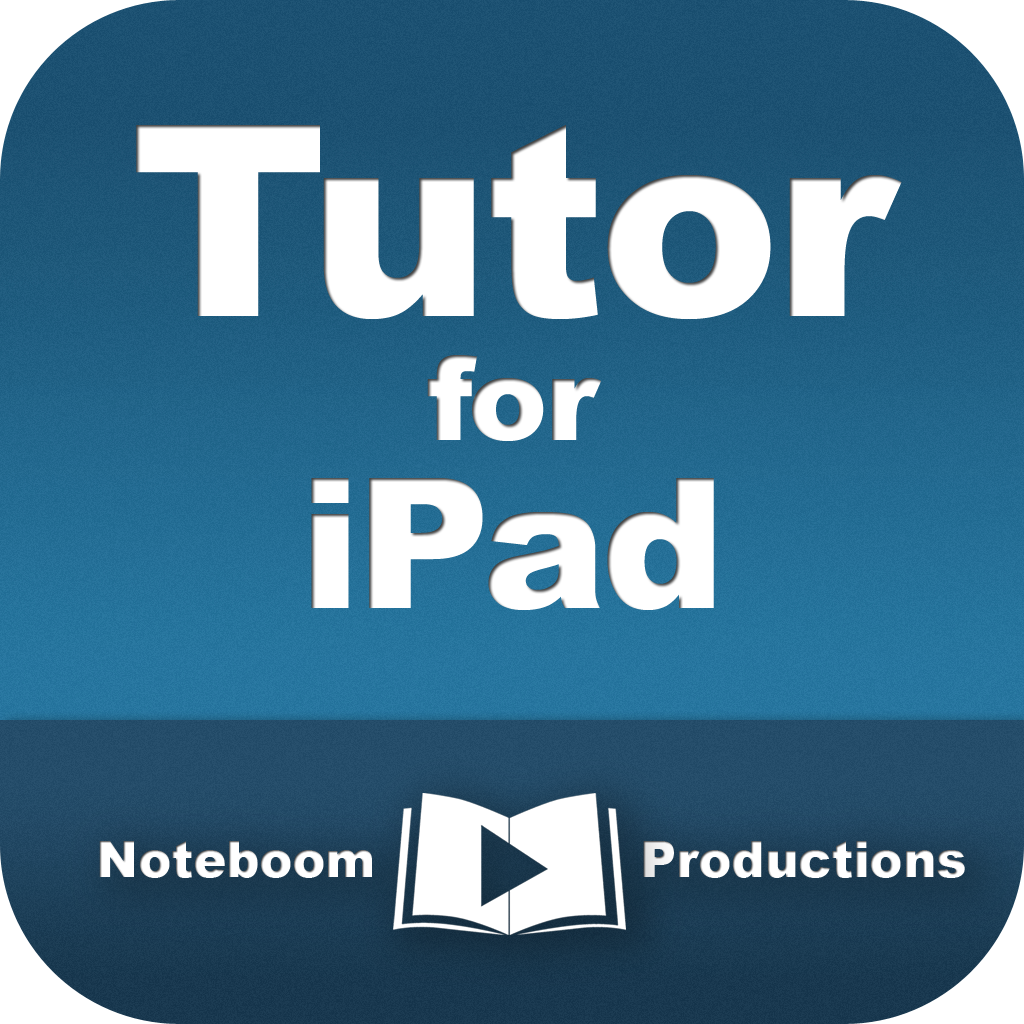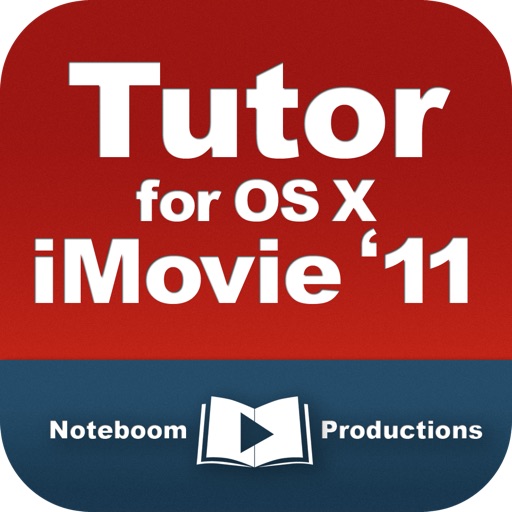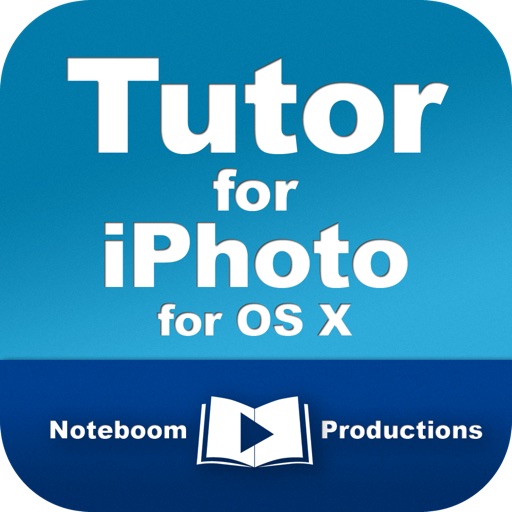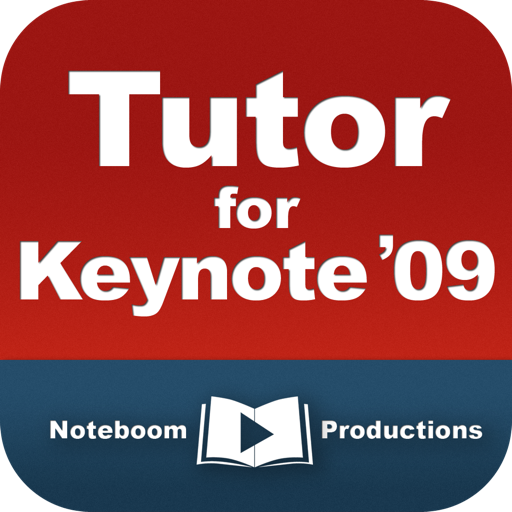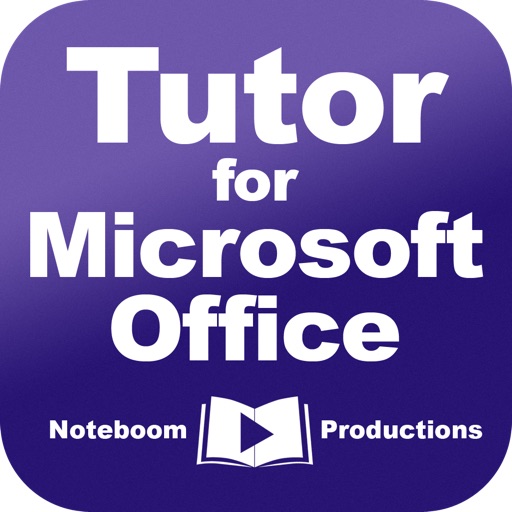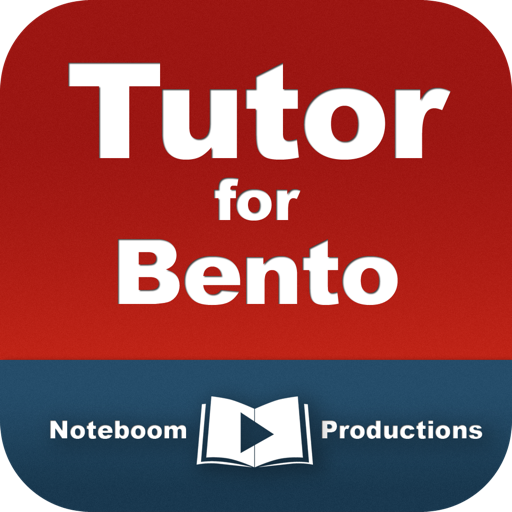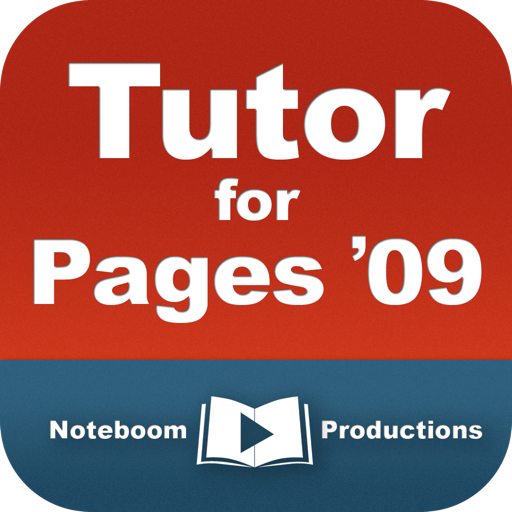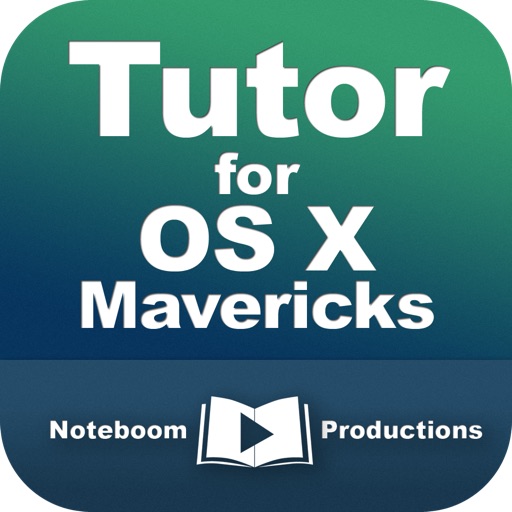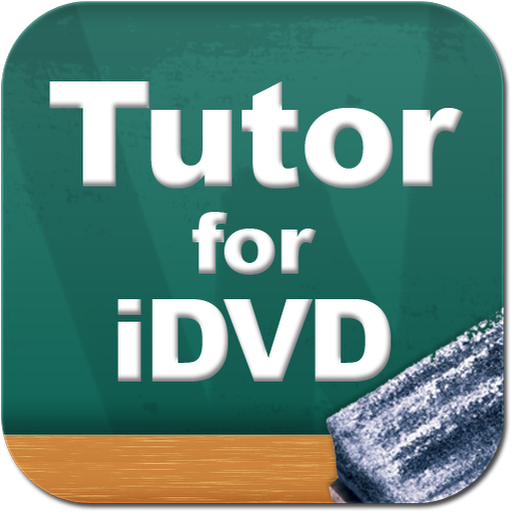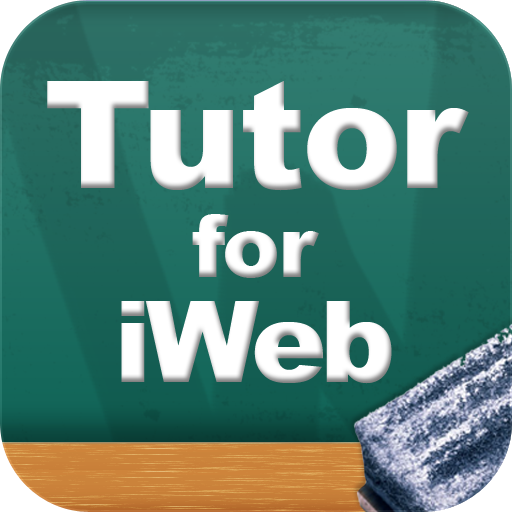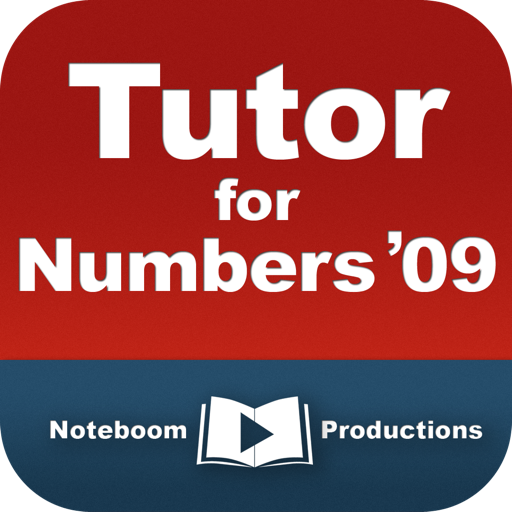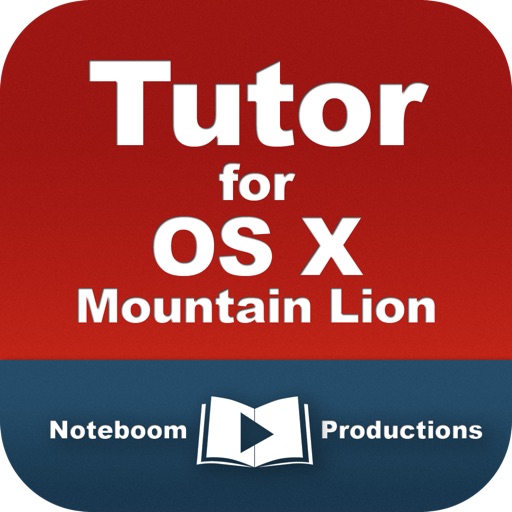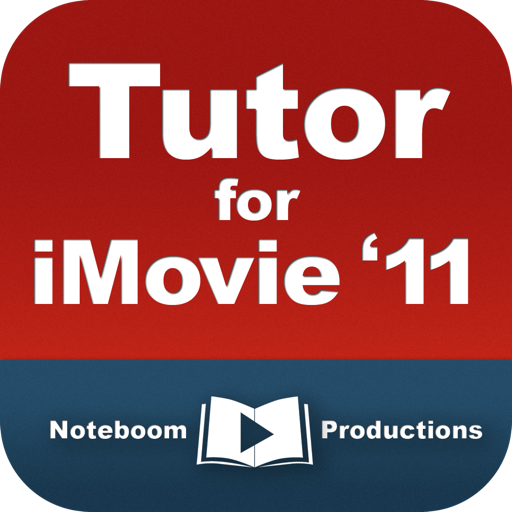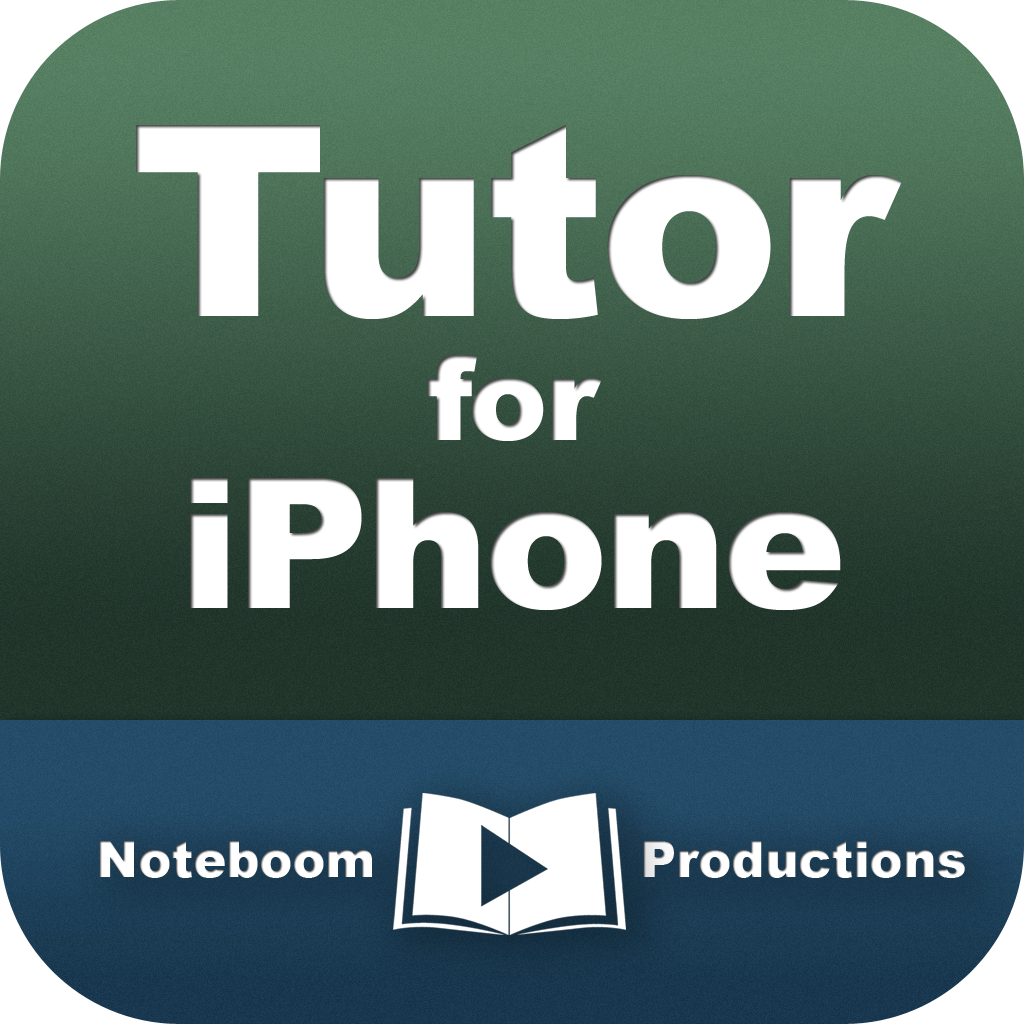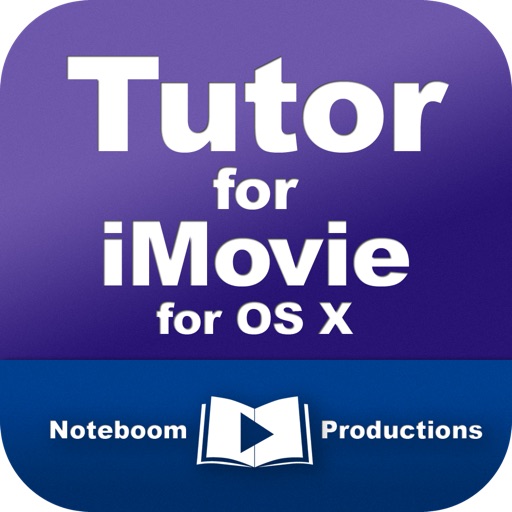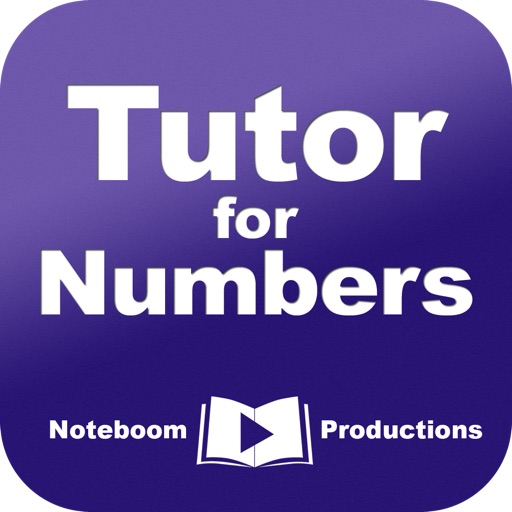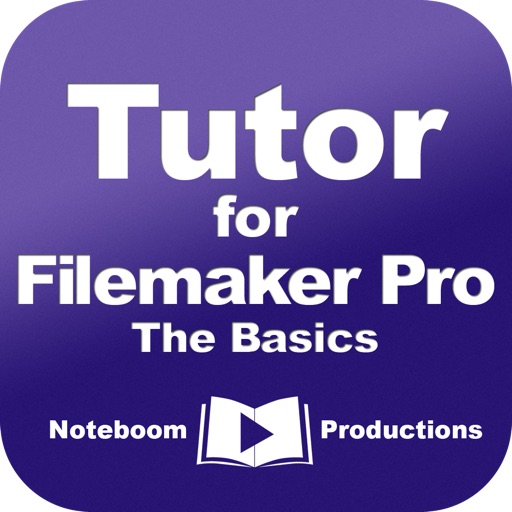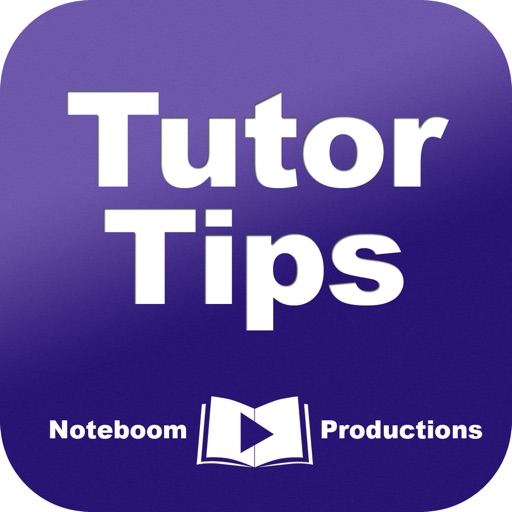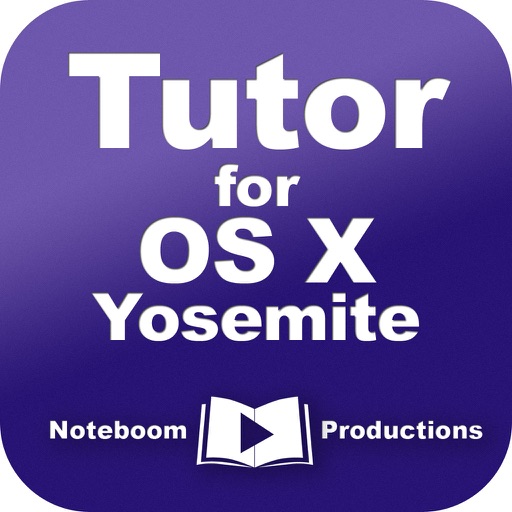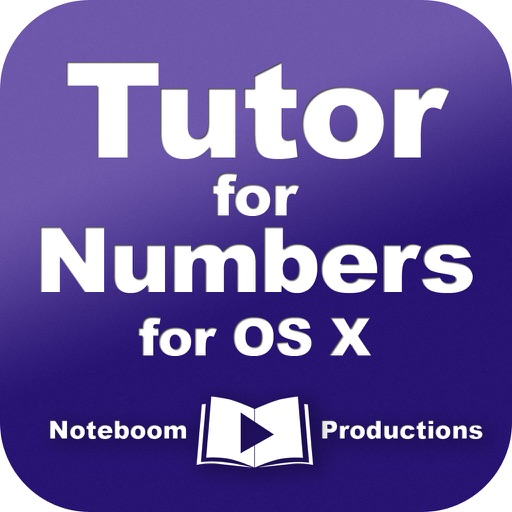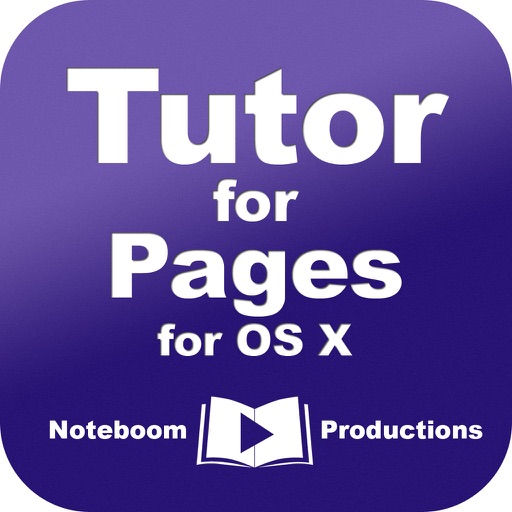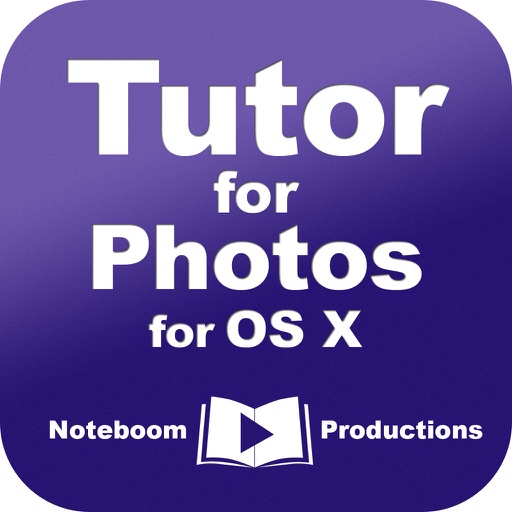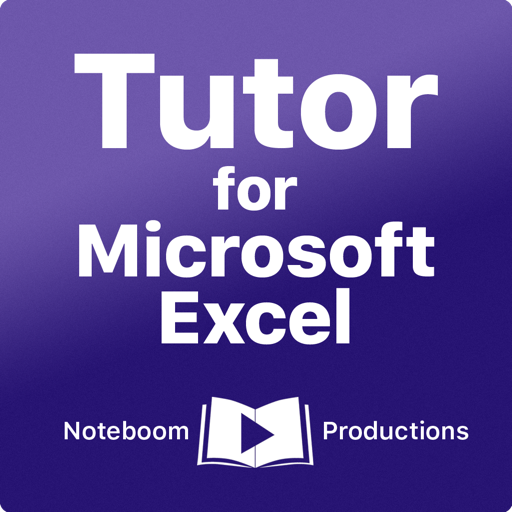App Description
Are you new to the iPad? Tutor for iPad: iOS Edition is for you! This video tutorial includes 32 easy-to-follow video lessons on the iPad and iOS 8. The tutorial was recorded on the iPad at the highest resolution and covers everything for the beginner iPad user. The video lessons include everything from using the virtual keyboard, to multitasking, to creating folders, to using copy and paste, to backing up to iCloud, and more. Tutor for iPad: iOS 8 Edition covers everything you need to start working with your iPad.
Videos included in the tutorial:
Tutor for iPad: iOS 8 Edition Introduction
Getting Started Introduction
- Sleep vs. Powering Off
- Home Button
- Side Switch
- Changing your iPad Name
Getting Around Introduction
- Organizing and Deleting Apps
- Working with the Dock
- Notification Center and Today View
- Control Center
- Searching your iPad
- Multitasking Display and Quitting Apps
- Using Gestures to Get Around
- The Basics Introduction
- Sharing Options
- Using the Virtual Keyboard
- Cut, Copy, and Paste Text
- Using Siri
- Dictating to your iPad
iPad Settings Introduction
- Settings App
- Do Not Disturb
- Accessibility Settings
- iCloud and Family Sharing
- Battery Usage
- Restrictions
- Passcode Lock
Managing Space Introduction
- Managing Storage
- Backing up with iCloud
App Changes
- January 17, 2015 Initial release
- January 27, 2015 Price decrease: $4.99 -> $2.99
- March 05, 2015 Price increase: $2.99 -> $4.99
- August 13, 2015 Price decrease: $4.99 -> $2.99
- August 19, 2015 Price increase: $2.99 -> $3.99
- August 25, 2015 Price decrease: $3.99 -> $2.99