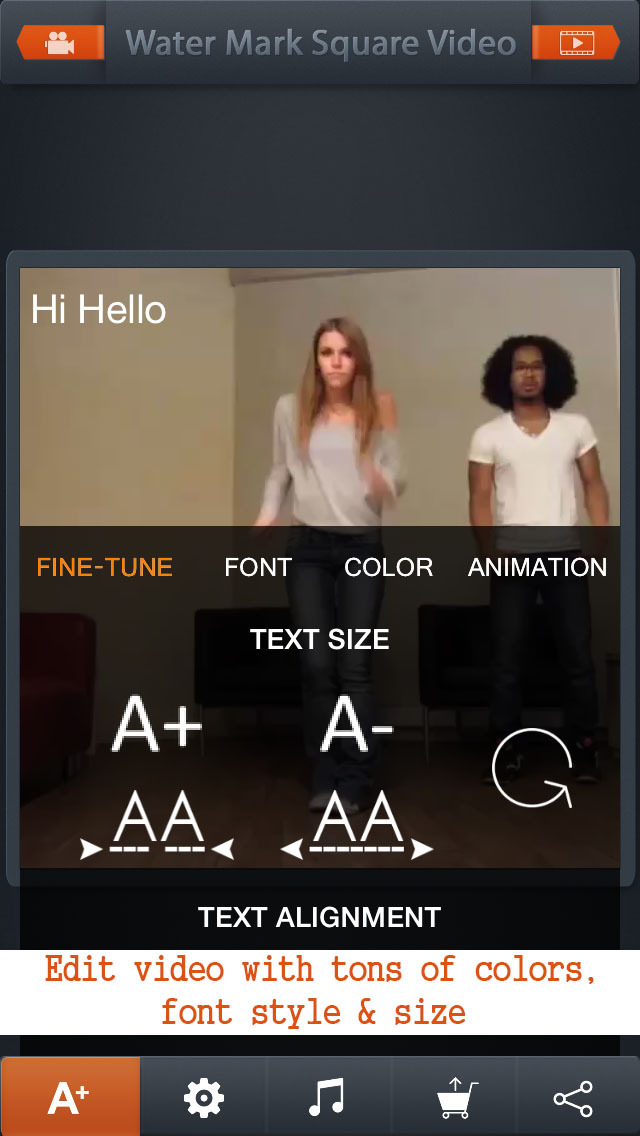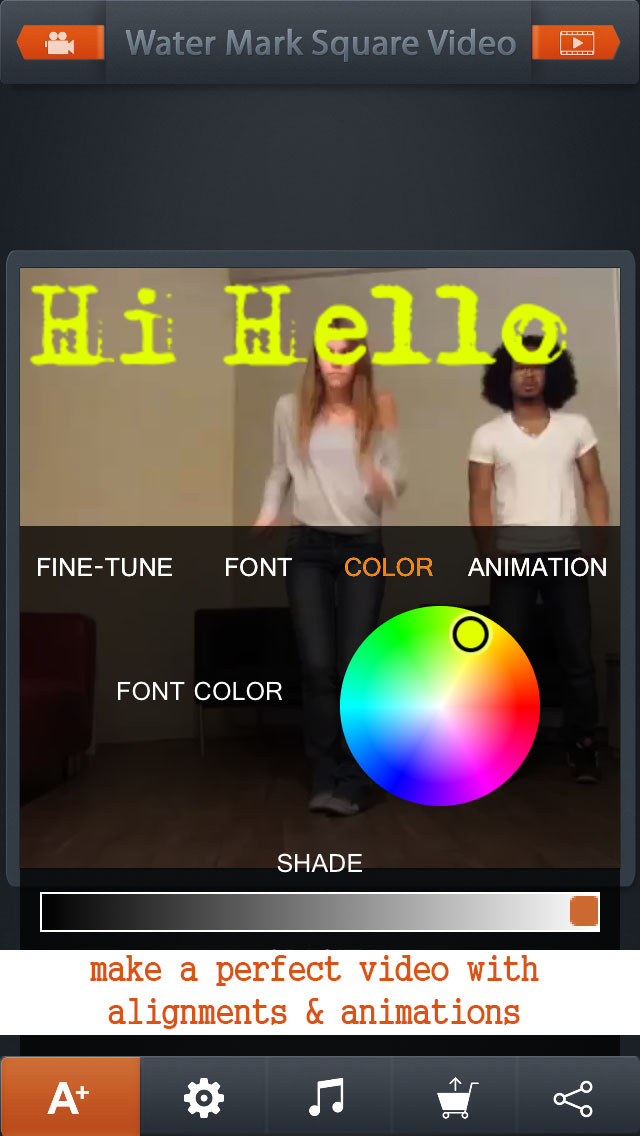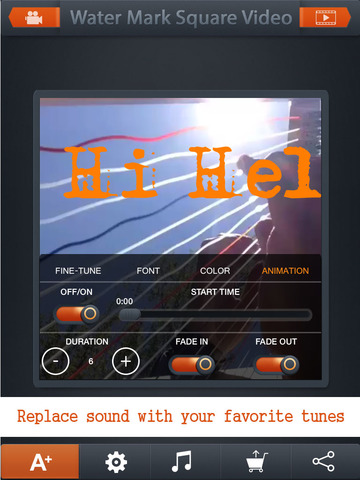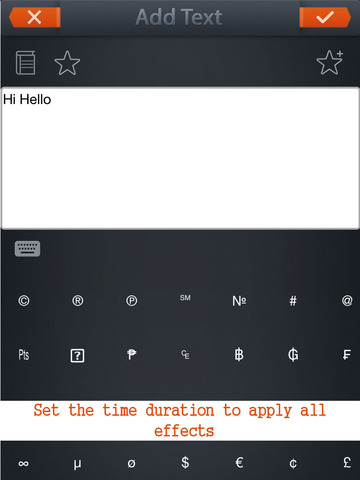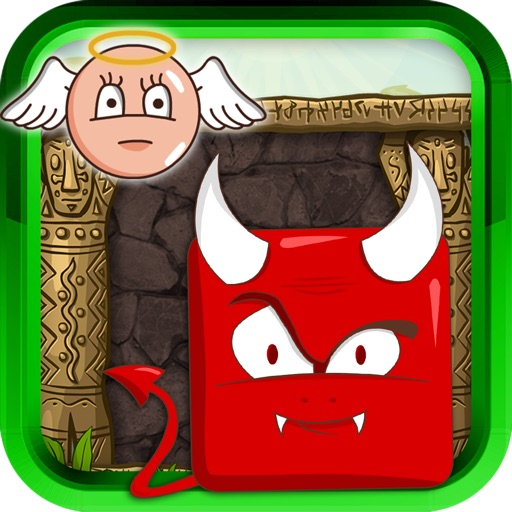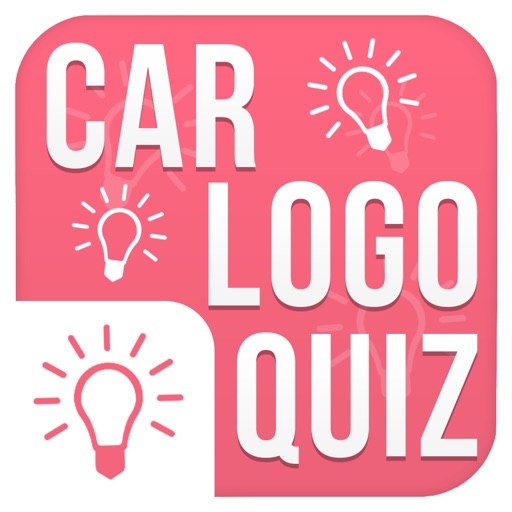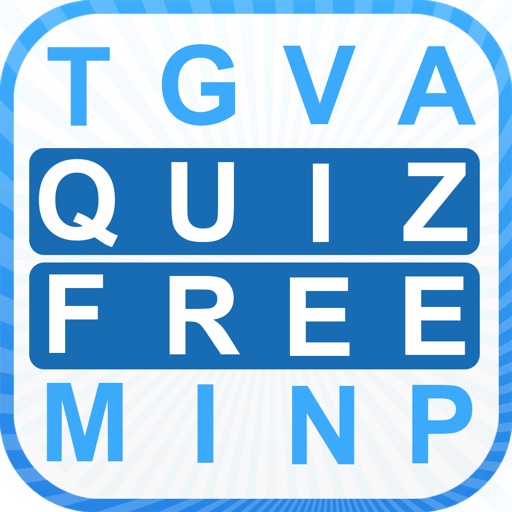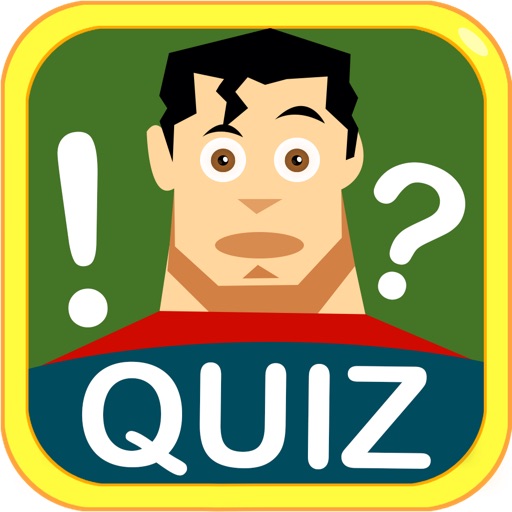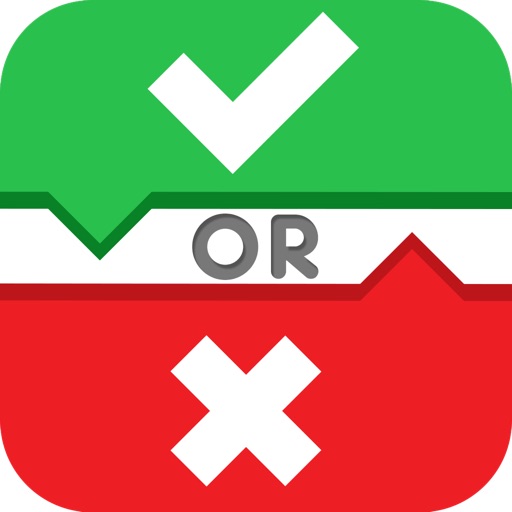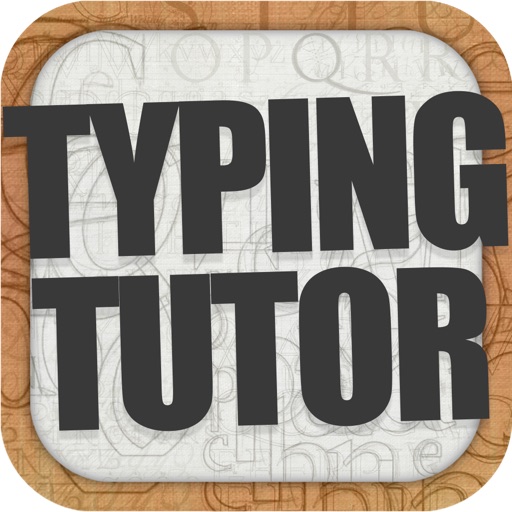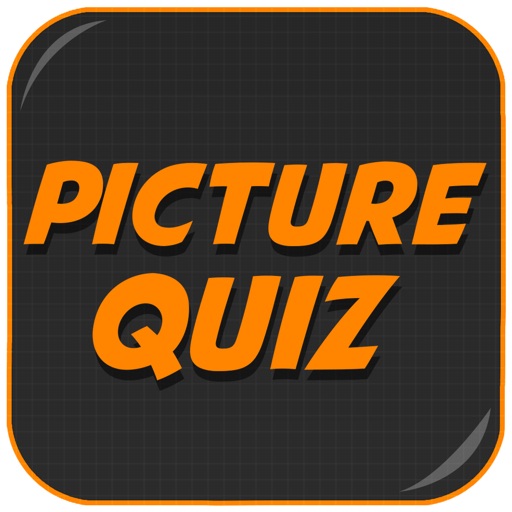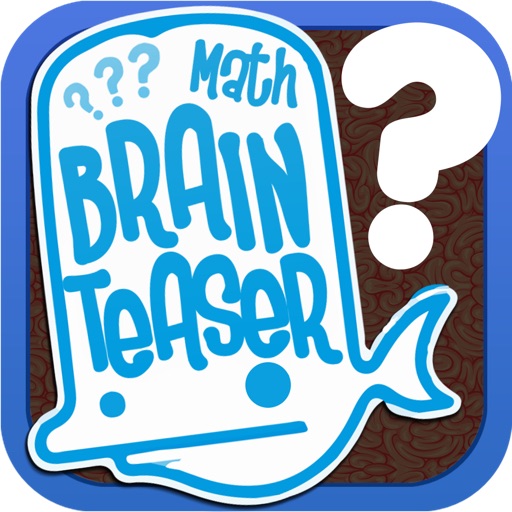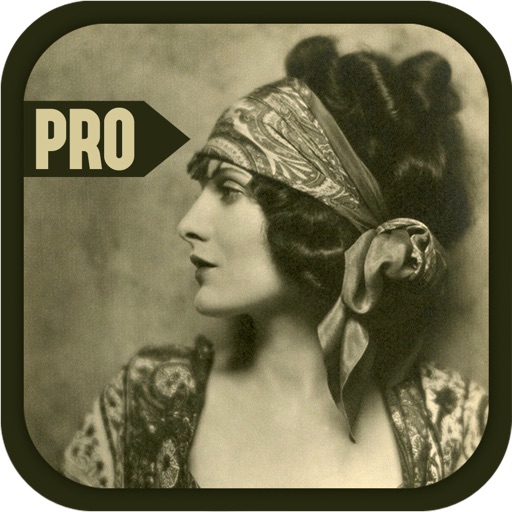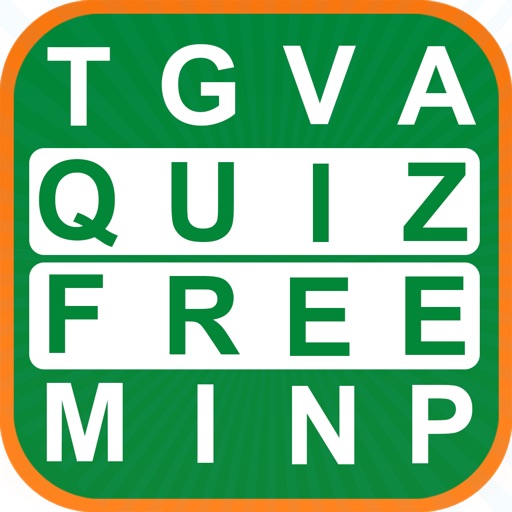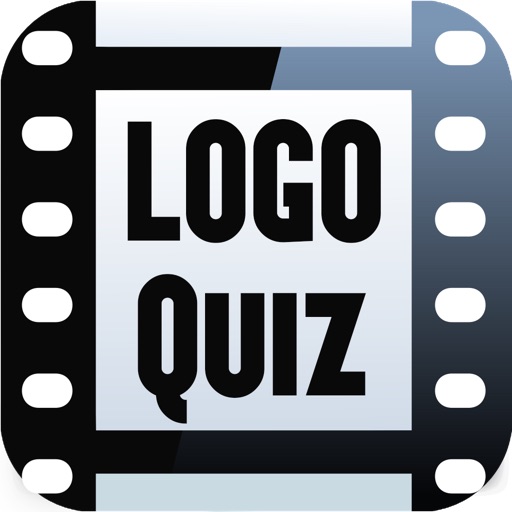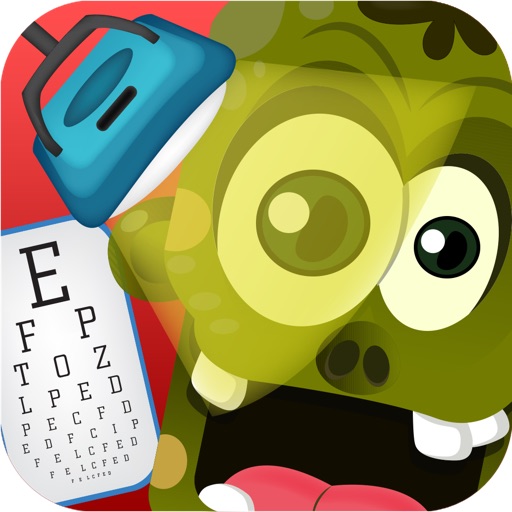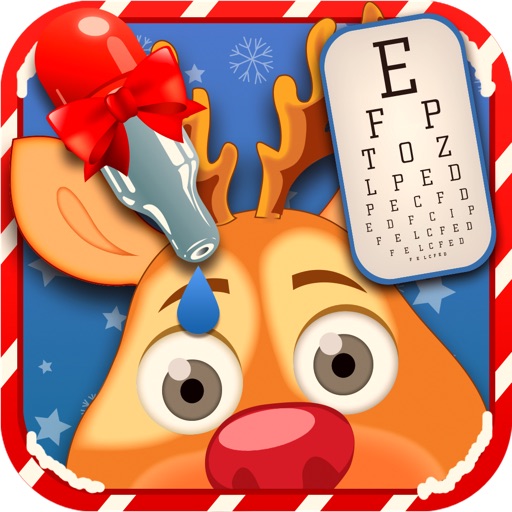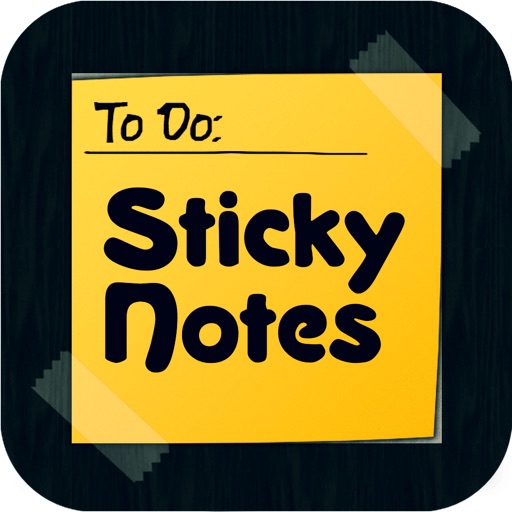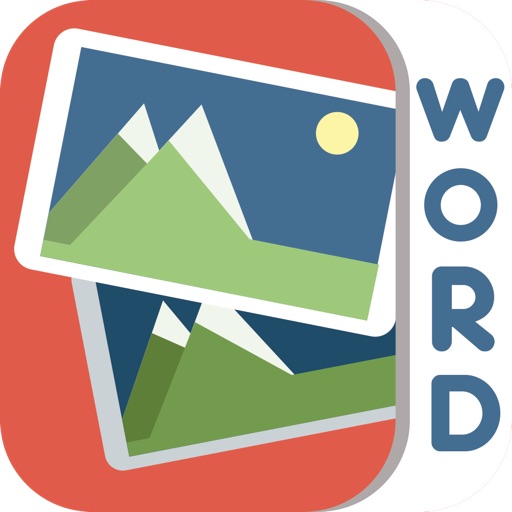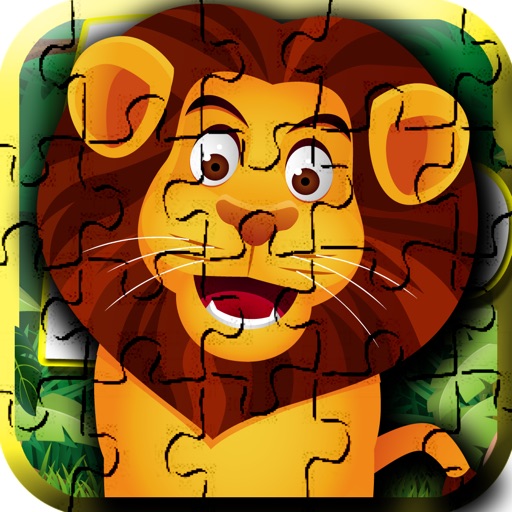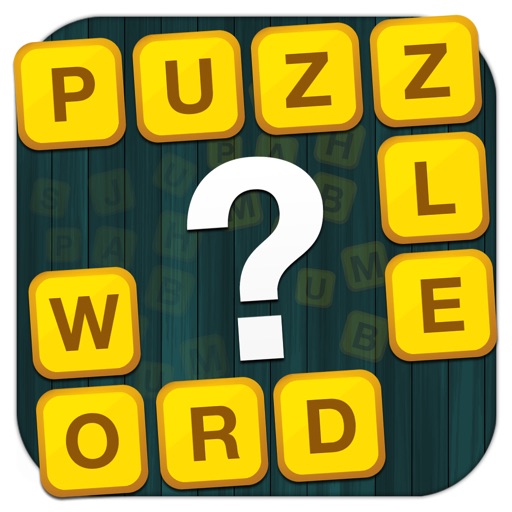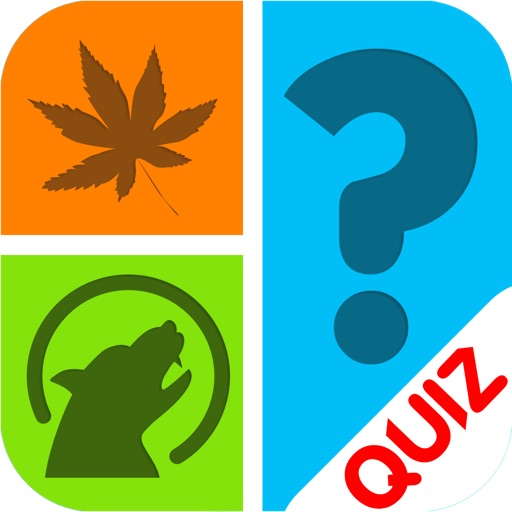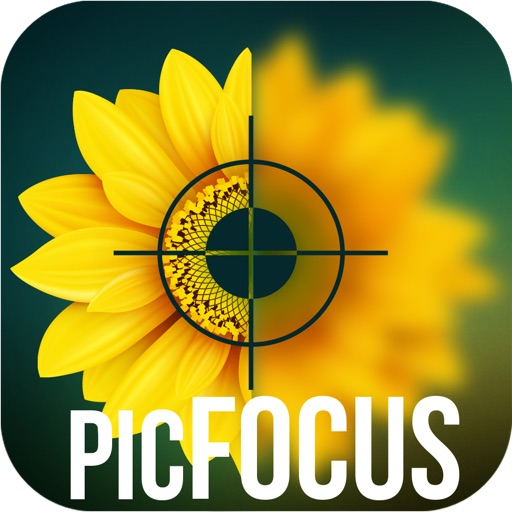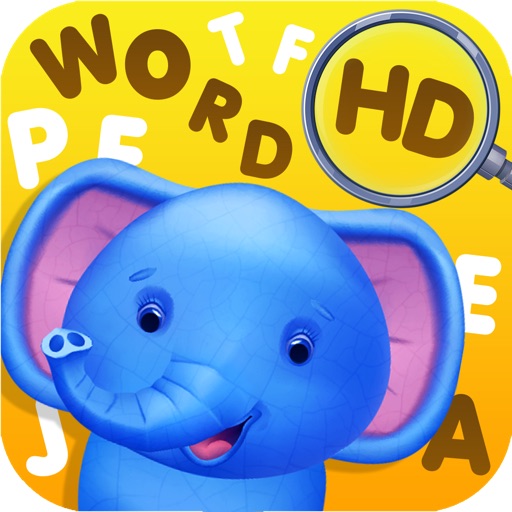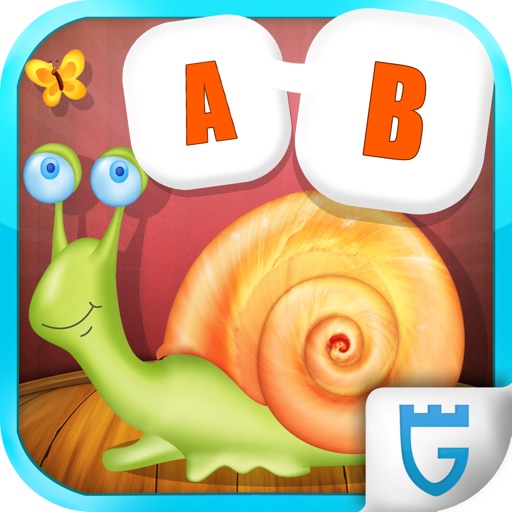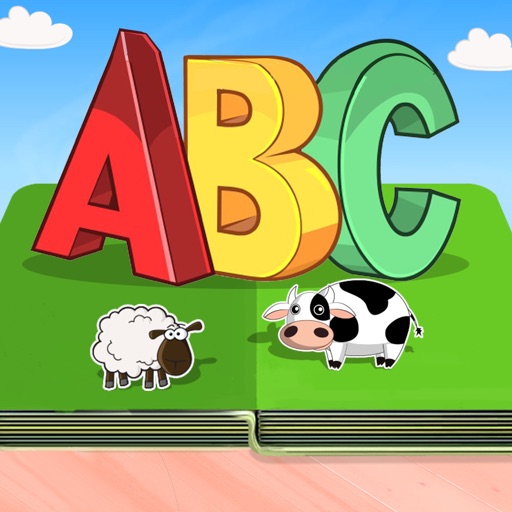App Description
The Water mark square video application comes with a unique set of features to edit your videos with any text of your choice. Select the text and create your water mark video very easily by adjusting the positions, shapes, colors & opacity on the video. Save the video and share it with your friends.
Features
- Select a video of your choice
- Add text to it and editing it by a wide range of colors, font ,style and size.
- You can give shades, change opacity, different alignments and give animations to it.
- You can change the original sound of the video with any music that you like & trim it.
- Set the time duration to apply all effects.
- Save the video to gallery & share it via Facebook, twitter, Gmail, etc.
App Changes
- March 24, 2015 Initial release