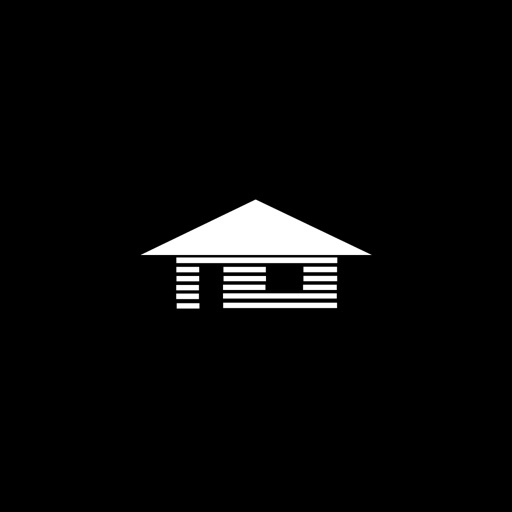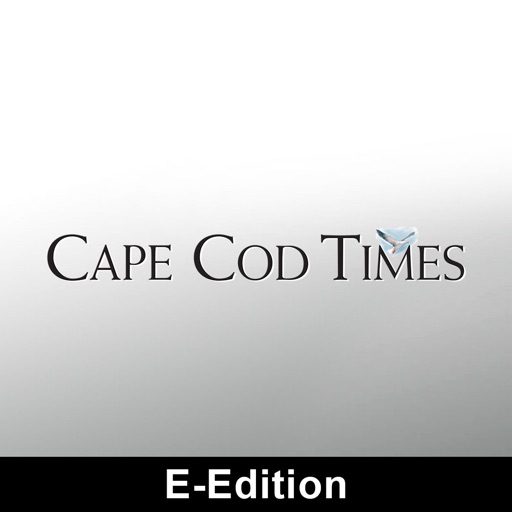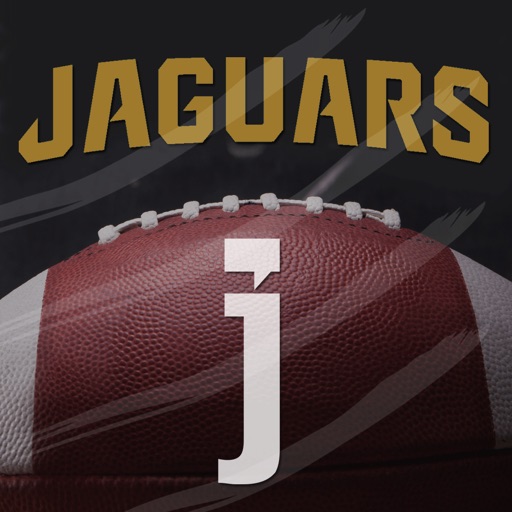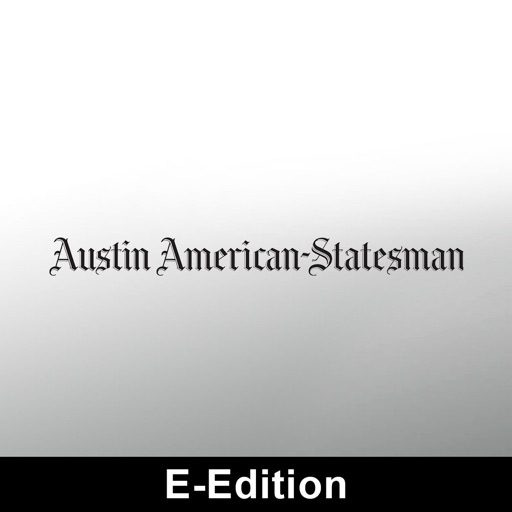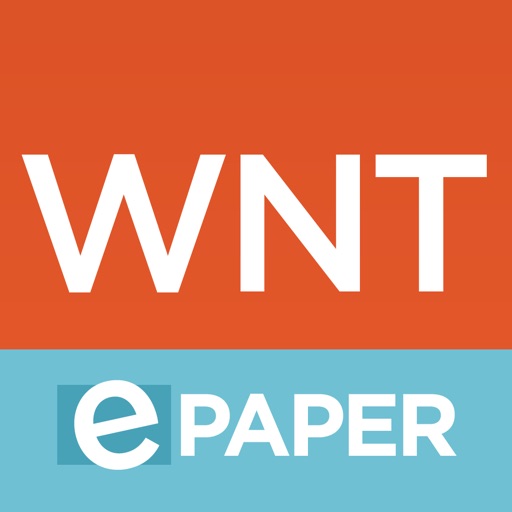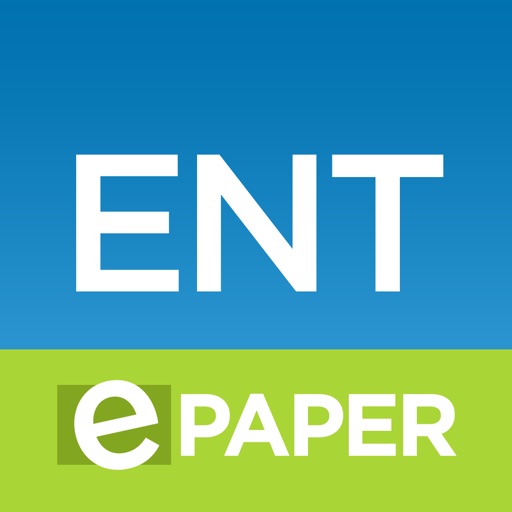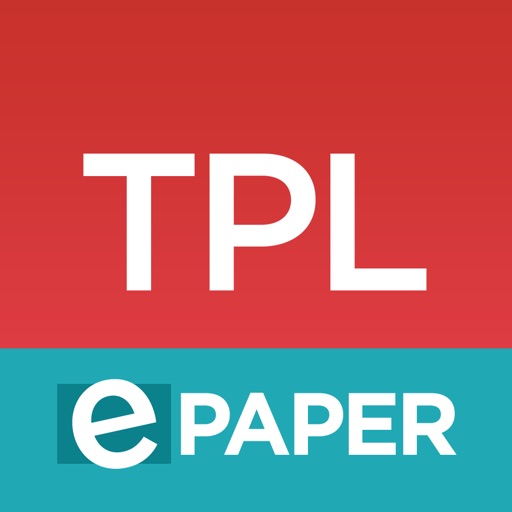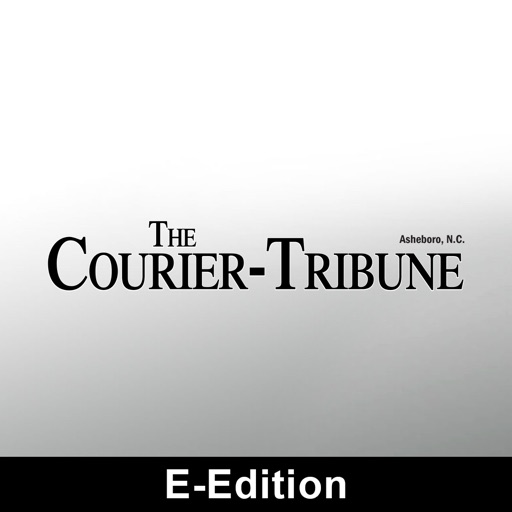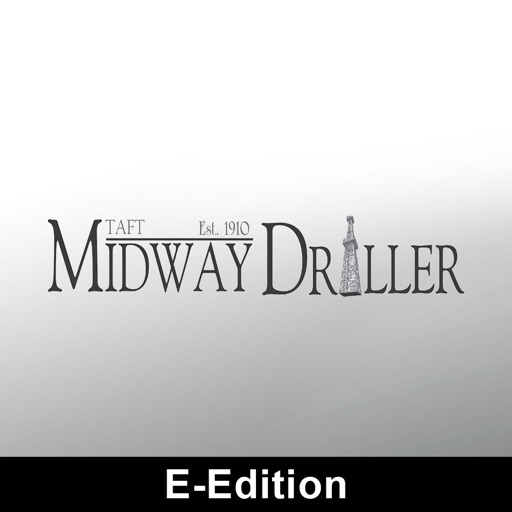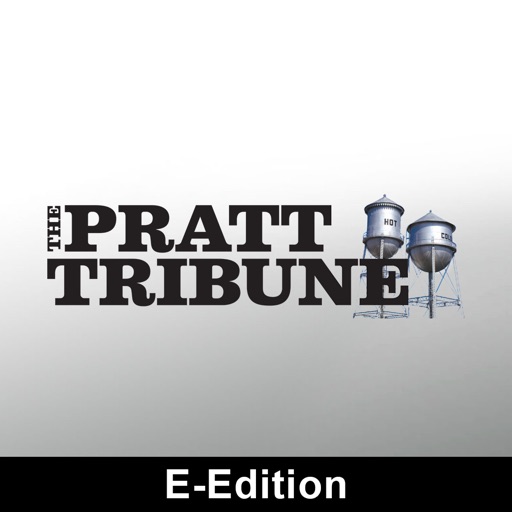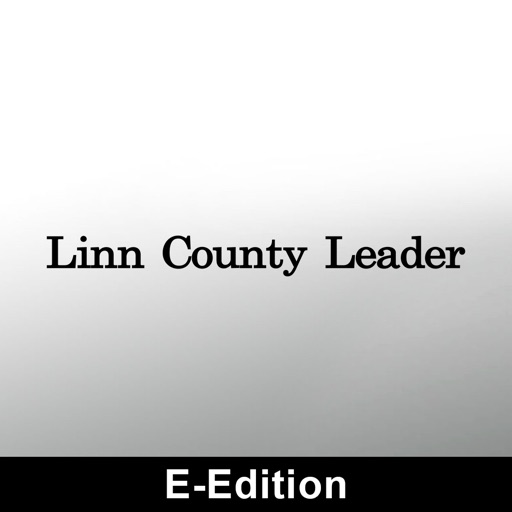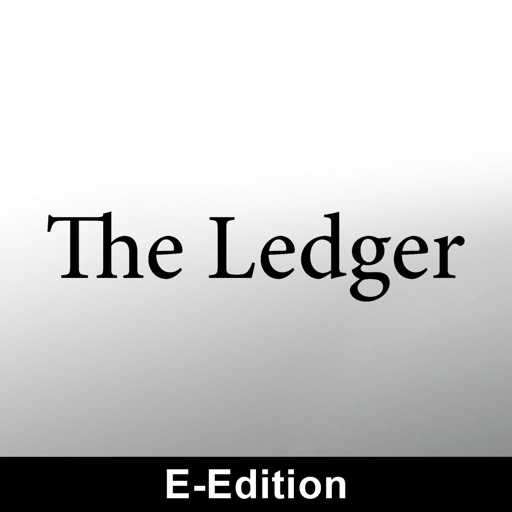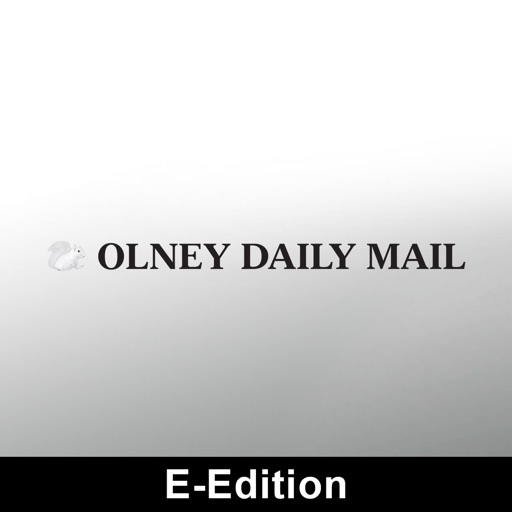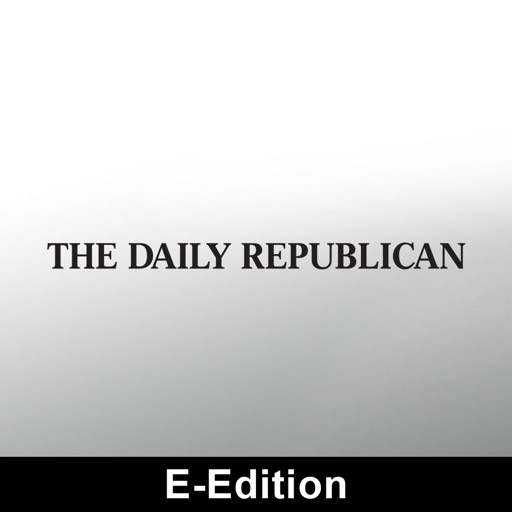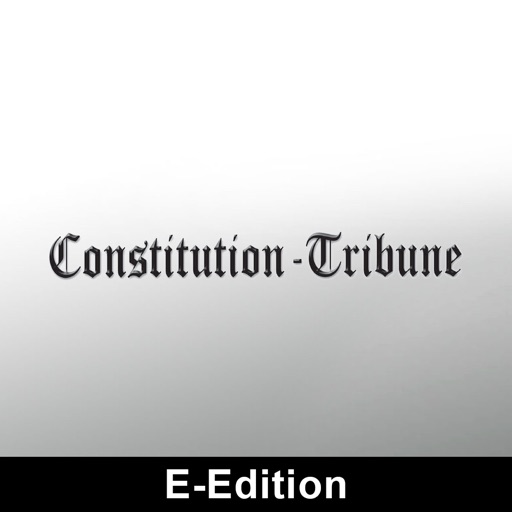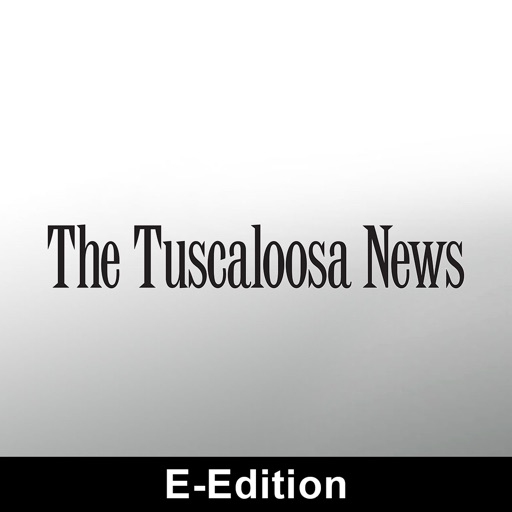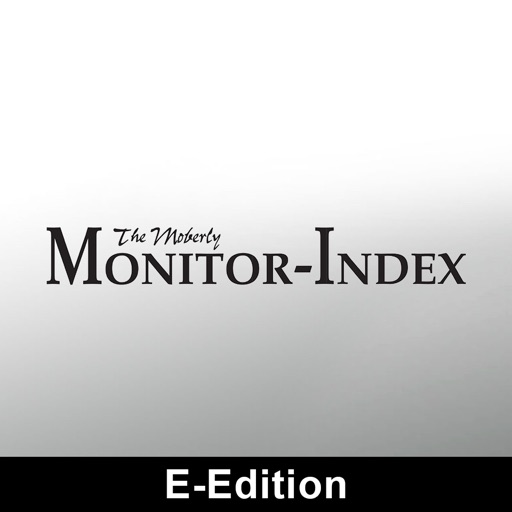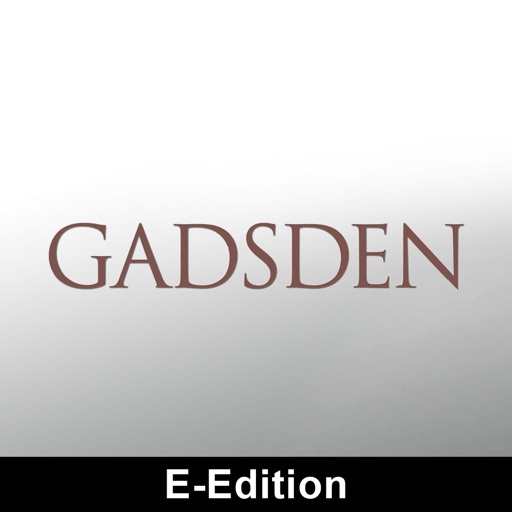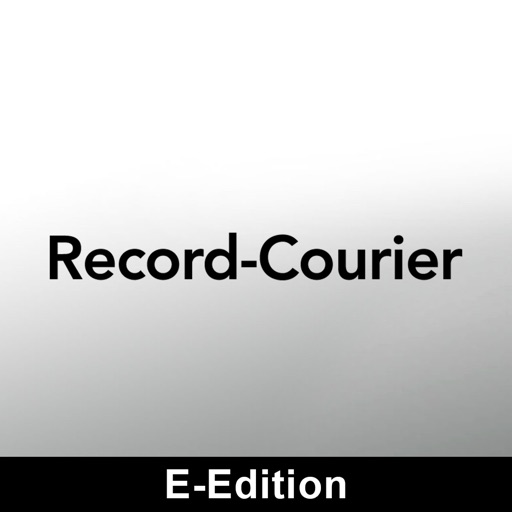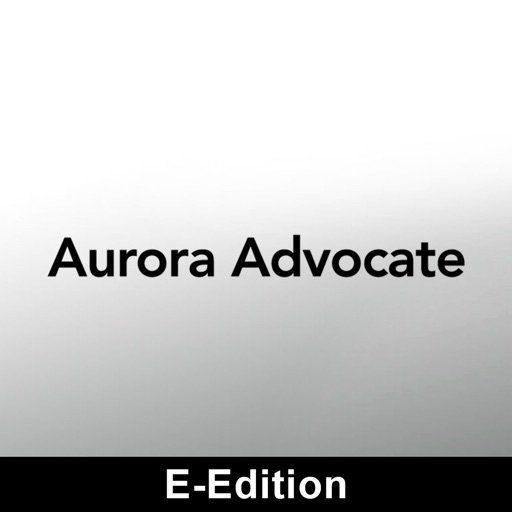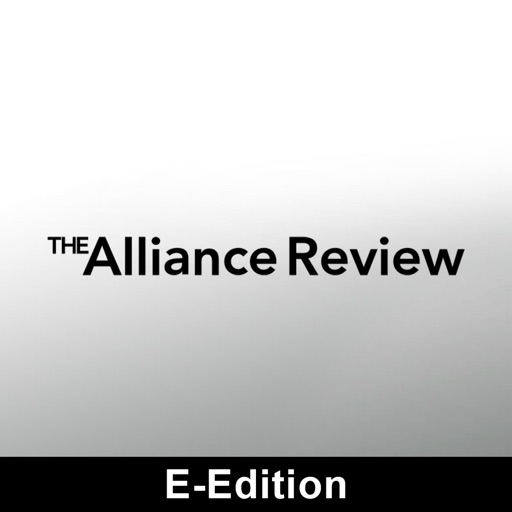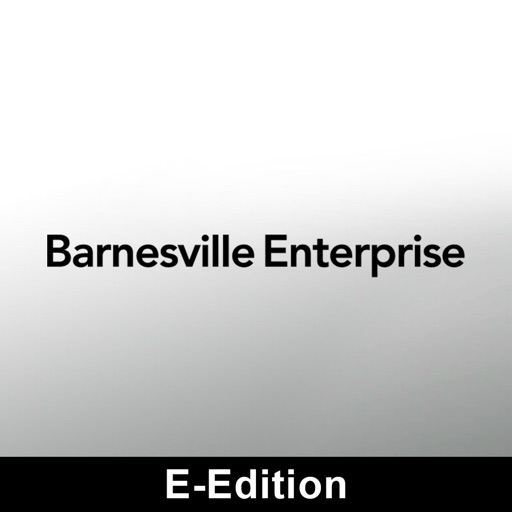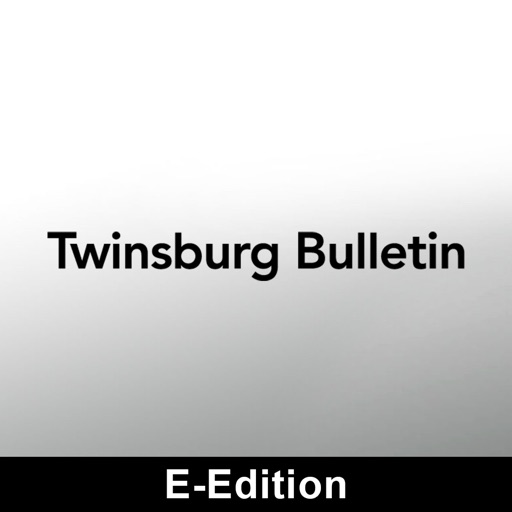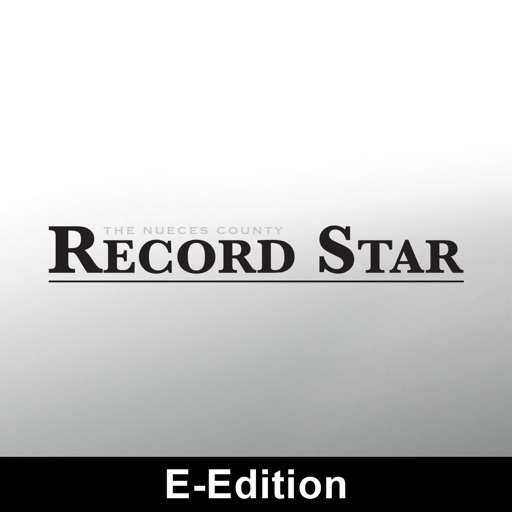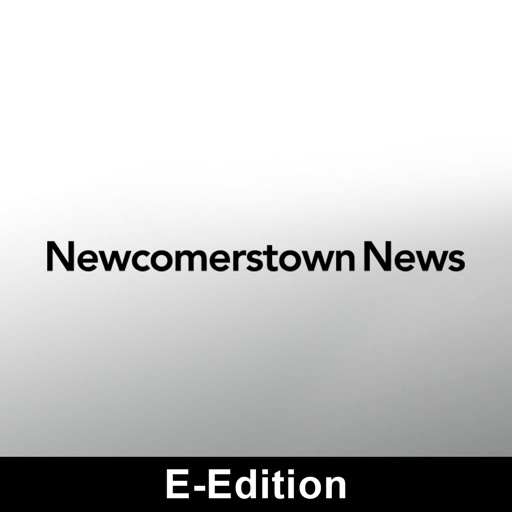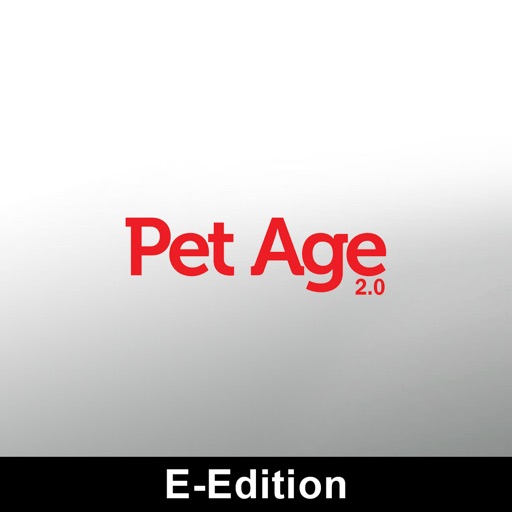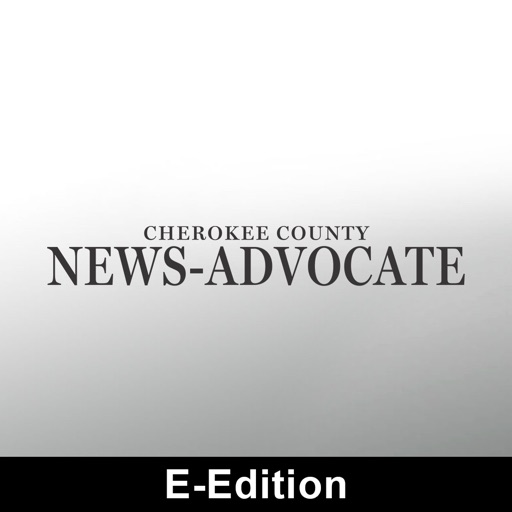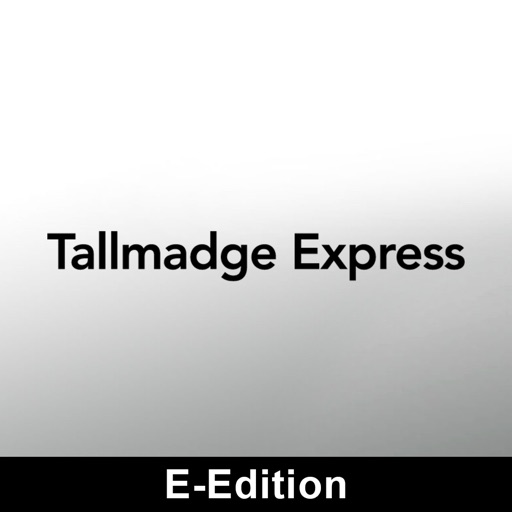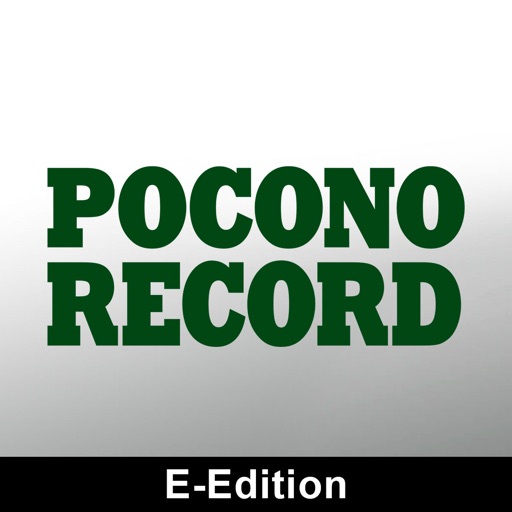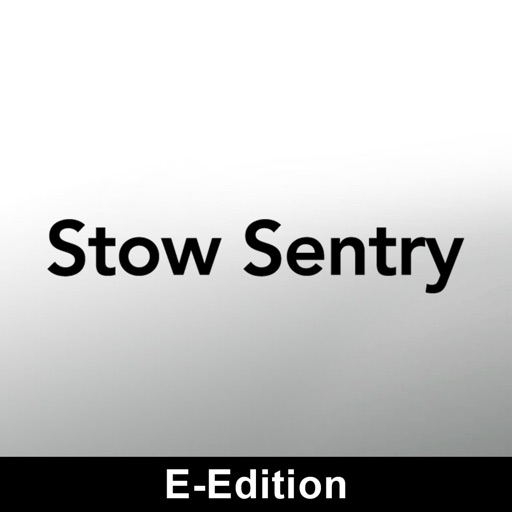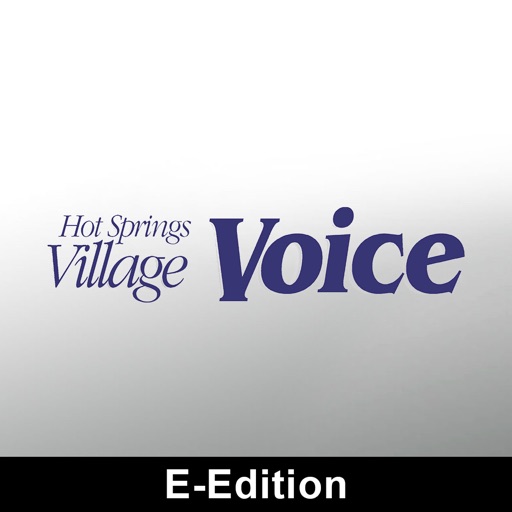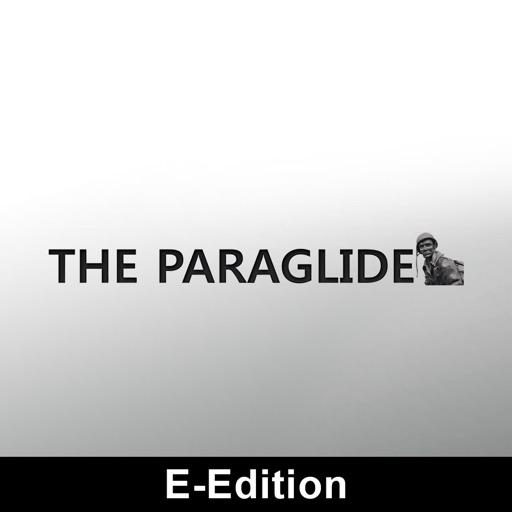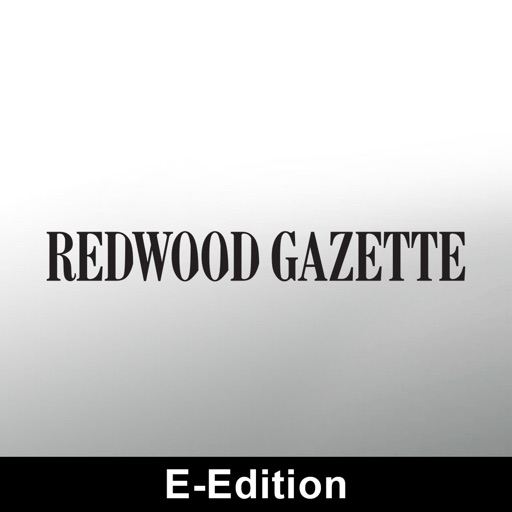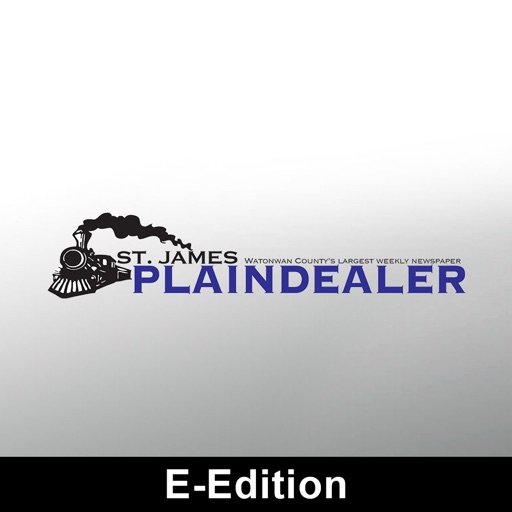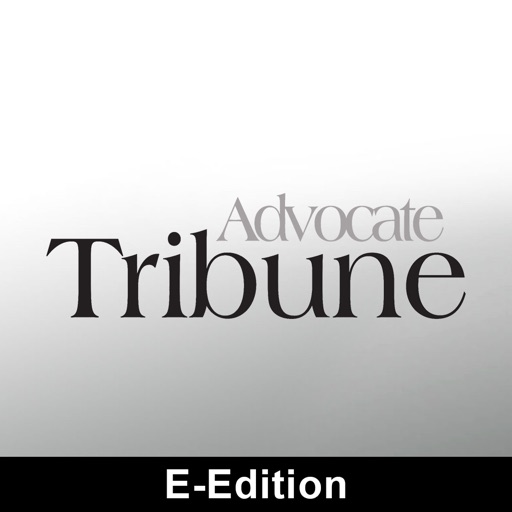What's New
Added read and swipe modes in the menu bar.
- Read Mode (previous default viewing mode)
- See pages in full screen
- When you single tap an article it will show in text mode
- Double tapping will zoom you into the page
Swipe Mode
- The page fits the width of your screen
- Tap the screen with two fingers to select an article in text mode
- Single or Double tap to zoom in page
- Simple horizontal and vertical swipes to view all content of all pages
App Description
This app is an exact replica of the print edition. It will allow you to navigate and flip through the pages of the edition on your iOS device. You will also be able to clip and share articles through email, facebook or twitter.
App Changes
- March 15, 2015 Initial release
- April 14, 2015 New version 2.5.59
- July 25, 2015 New version 2.6.22
- June 14, 2019 New version 2.8.27
- August 28, 2019 New version 2.9.54
- May 06, 2021 New version 3.2.64