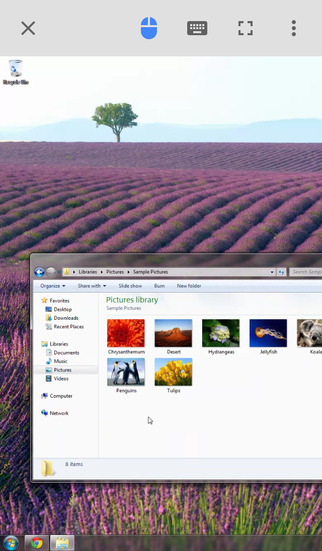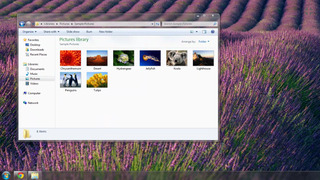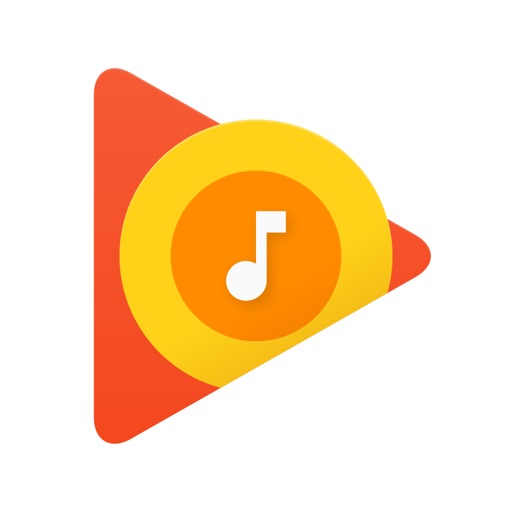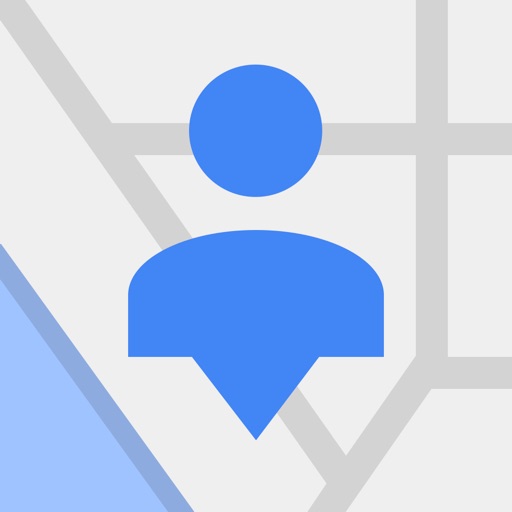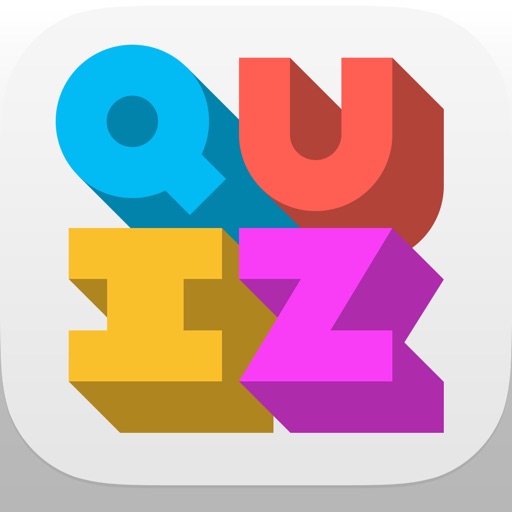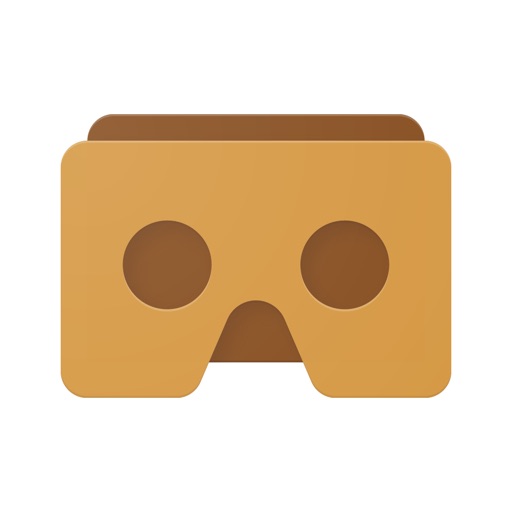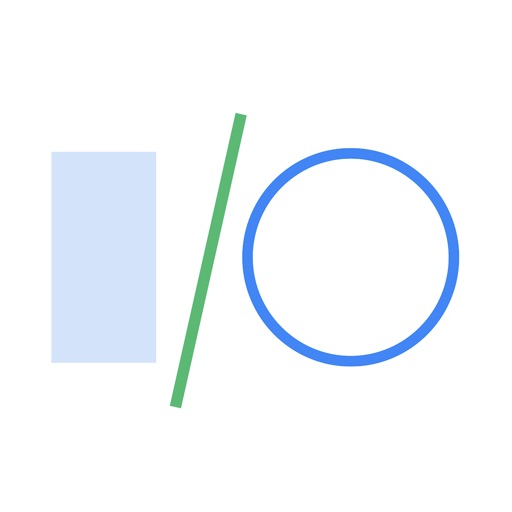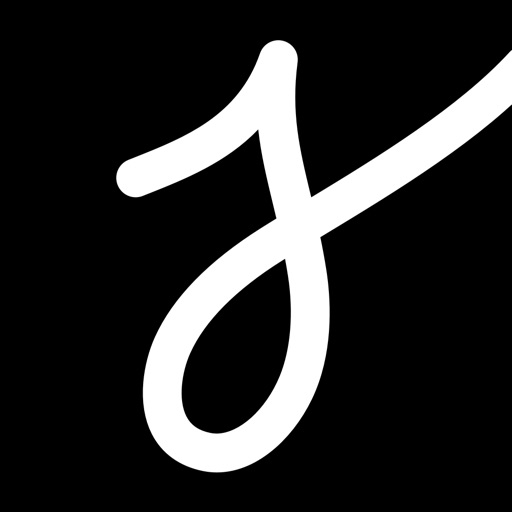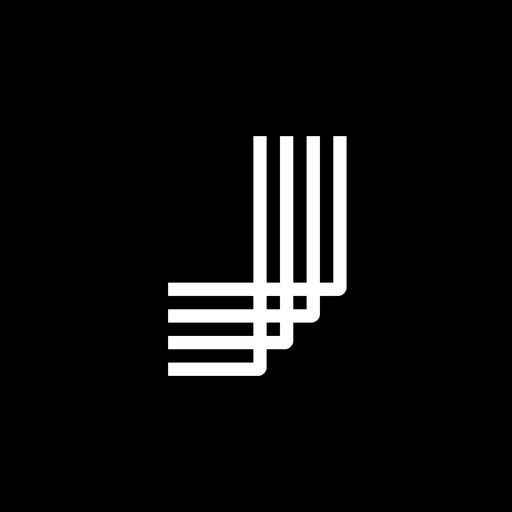What's New
Stability improvements and bug fixes.
App Description
Securely access your computer from your iOS device. It's fast and simple.
• On the computer you want to access remotely, open Chrome and visit the Chrome Remote Desktop website
• Follow the instructions to set up your computer for remote access
• On your iOS device, open the app, sign in with a Google account, and tap on any of your online computers to connect
App Changes
- January 29, 2015 Initial release
- June 24, 2015 New version 1.0.9
- July 27, 2015 New version 1.0.10
- June 14, 2019 New version 70.0.3538.28
- June 17, 2019 New version 74.0.3729.58
- June 29, 2019 New version 76.0.3809.13
- January 07, 2020 New version 79.0.3945.10
- September 16, 2023 New version 101.0.4951.27