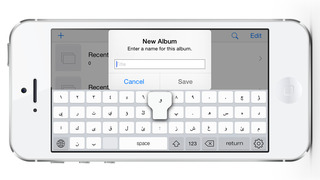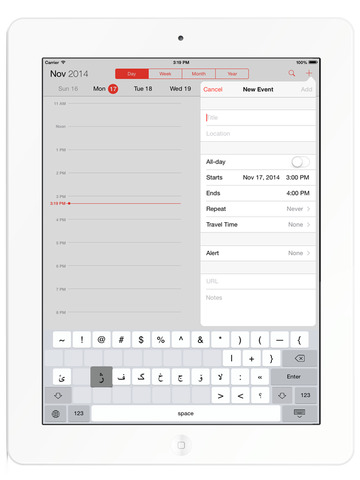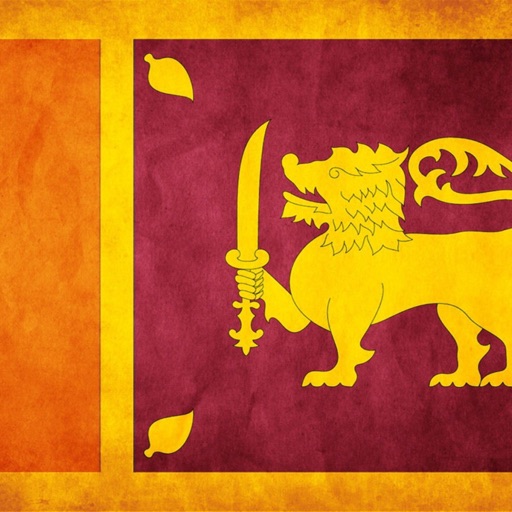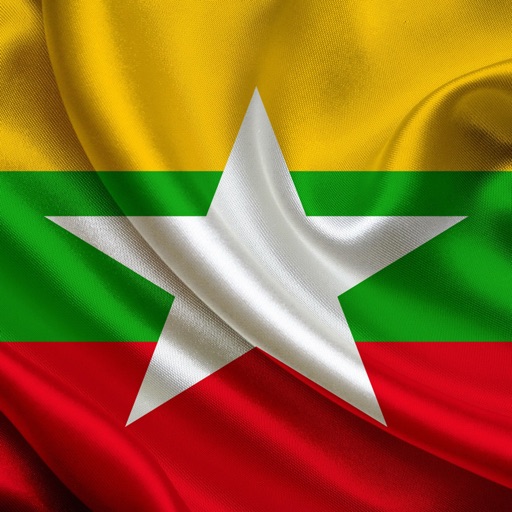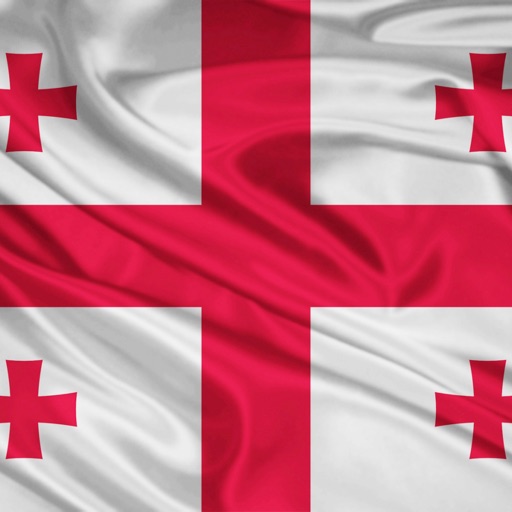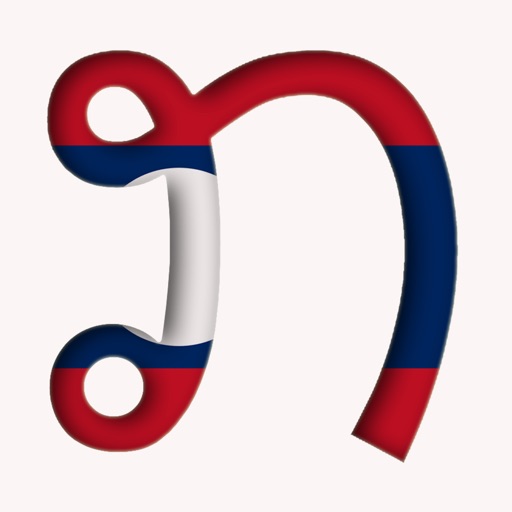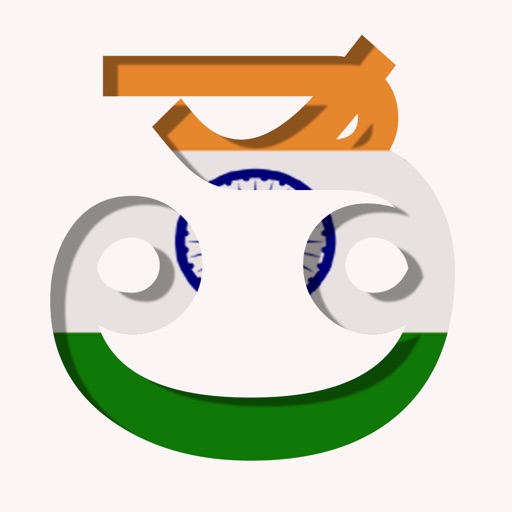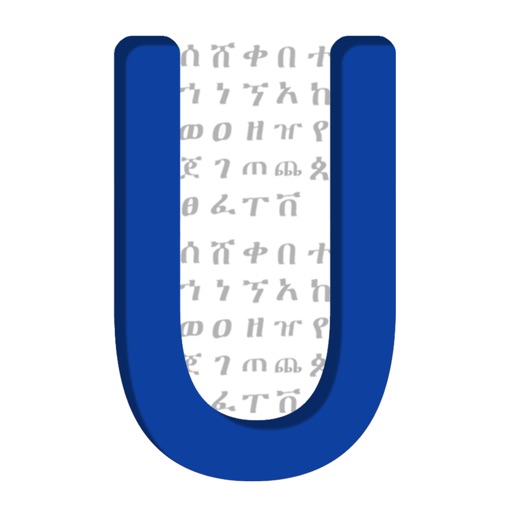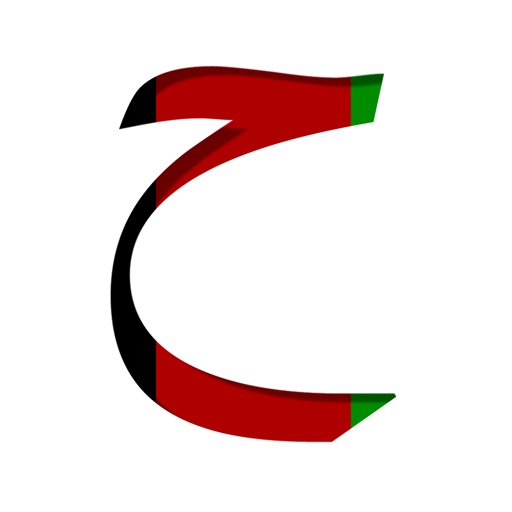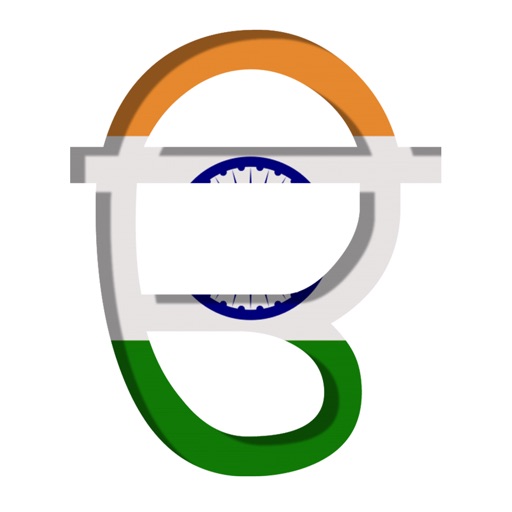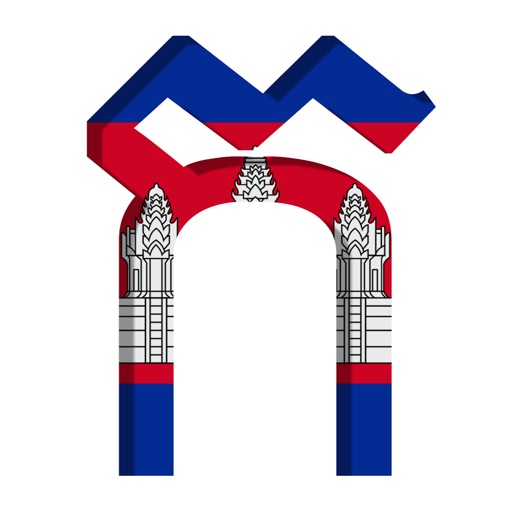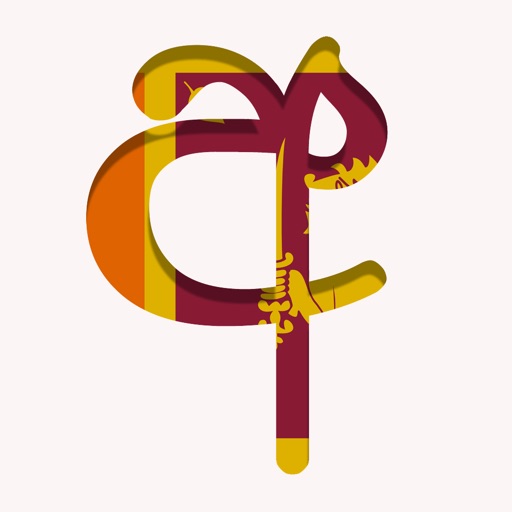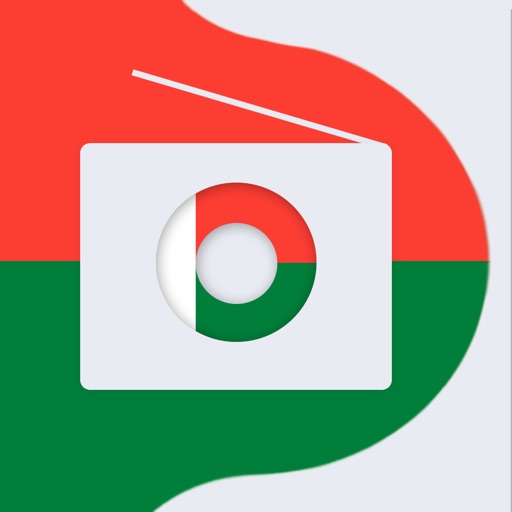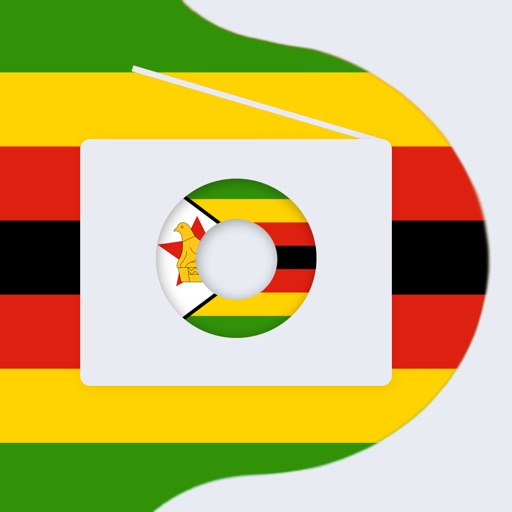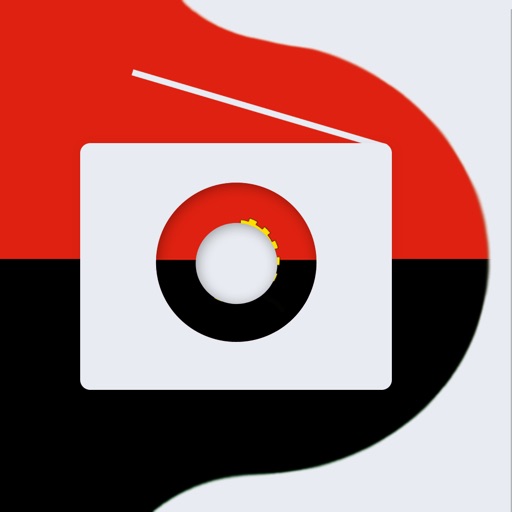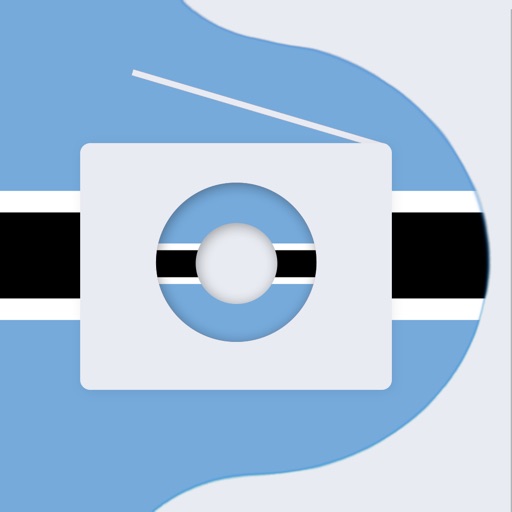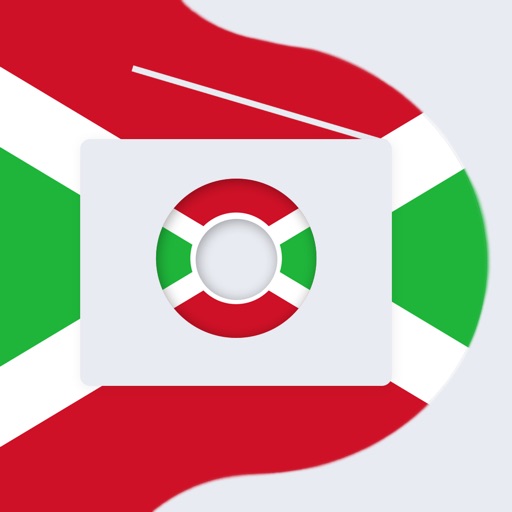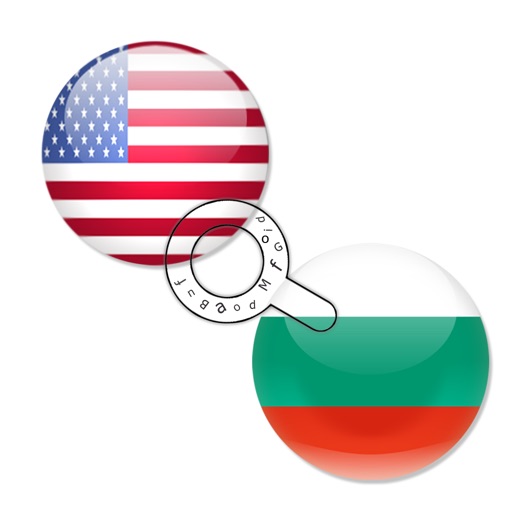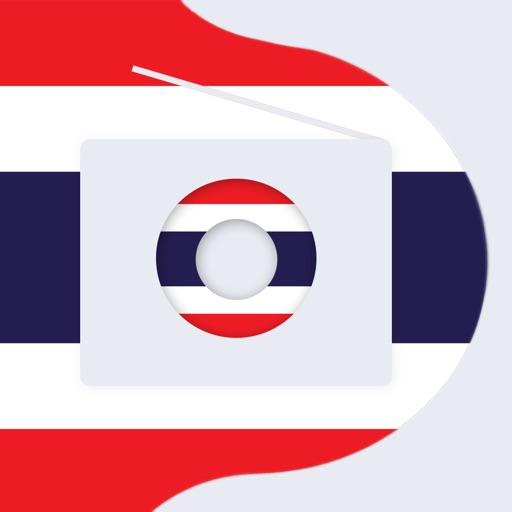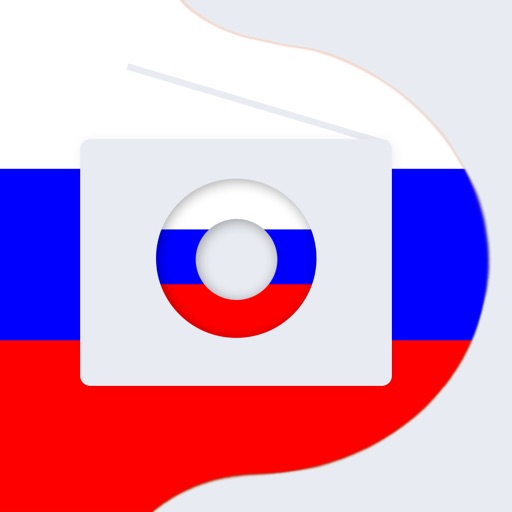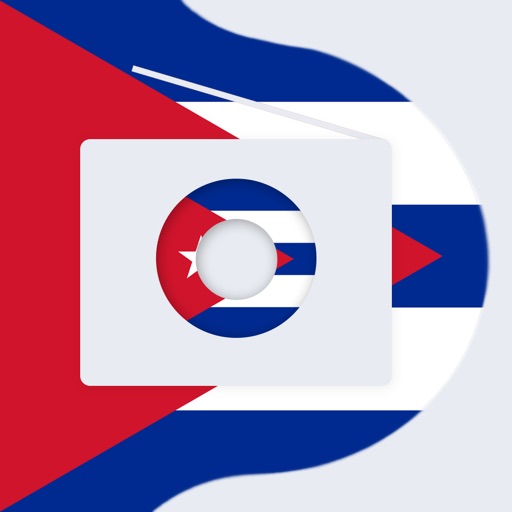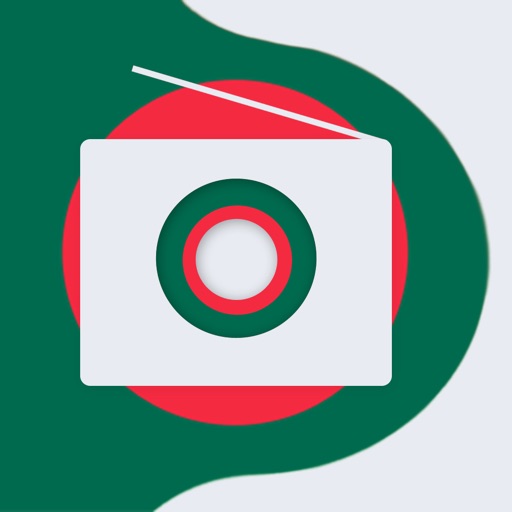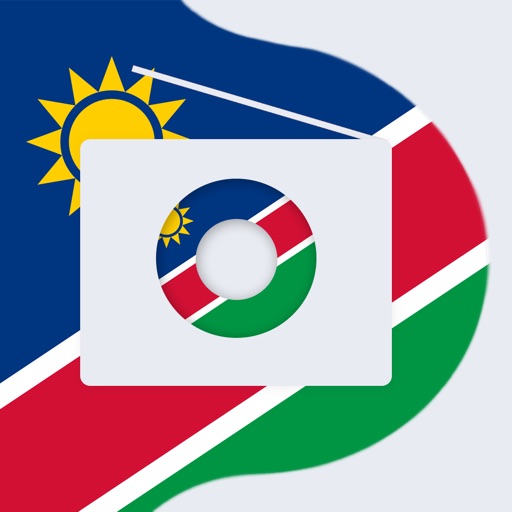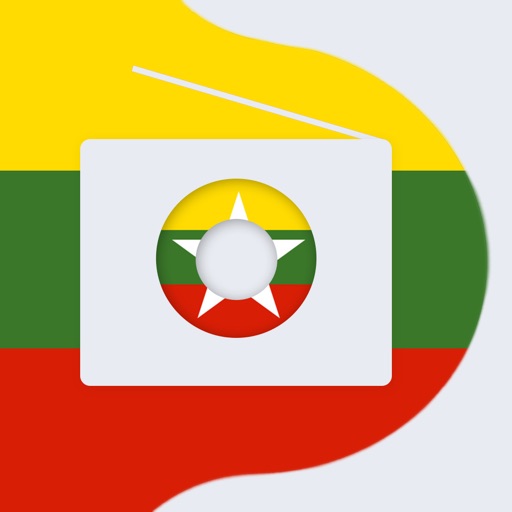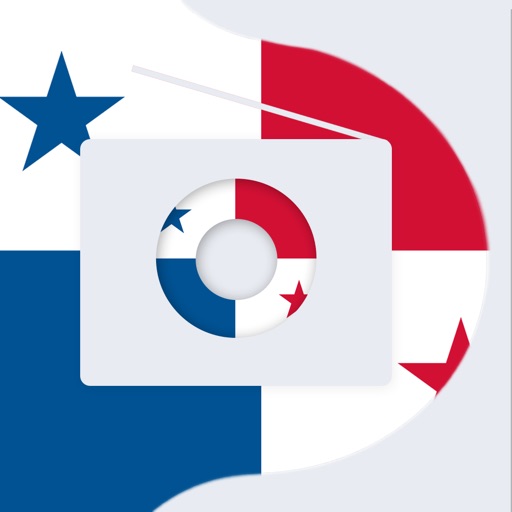App Description
Simply the best Uyghur Keyboard App on the AppStore for iOS 8.
For the best experience we've included the tutorial in the app itself. This will make the setup process more easy for users.
After downloading the app go to: Settings > General > Keyboard > Keyboards > Add New Keyboard > and choose Uyghur Keyboard, Tap newly added Uyghur Keyboard and switch to Allow Full Access in order to use all the options offered by Uyghur Keyboard.
The app itself has it’s own settings. From there you can simply change the click sounds and visual effects.
We work hard to keep up with new updates with new features.
Enjoy typing with Uyghur letters :)
P.S. Don’t delete the app, otherwise the keyboard will be deleted as well.
App Changes
- January 29, 2015 Initial release
- February 27, 2015 Price decrease: $1.99 -> $0.99
- March 07, 2015 Price increase: $0.99 -> $1.99